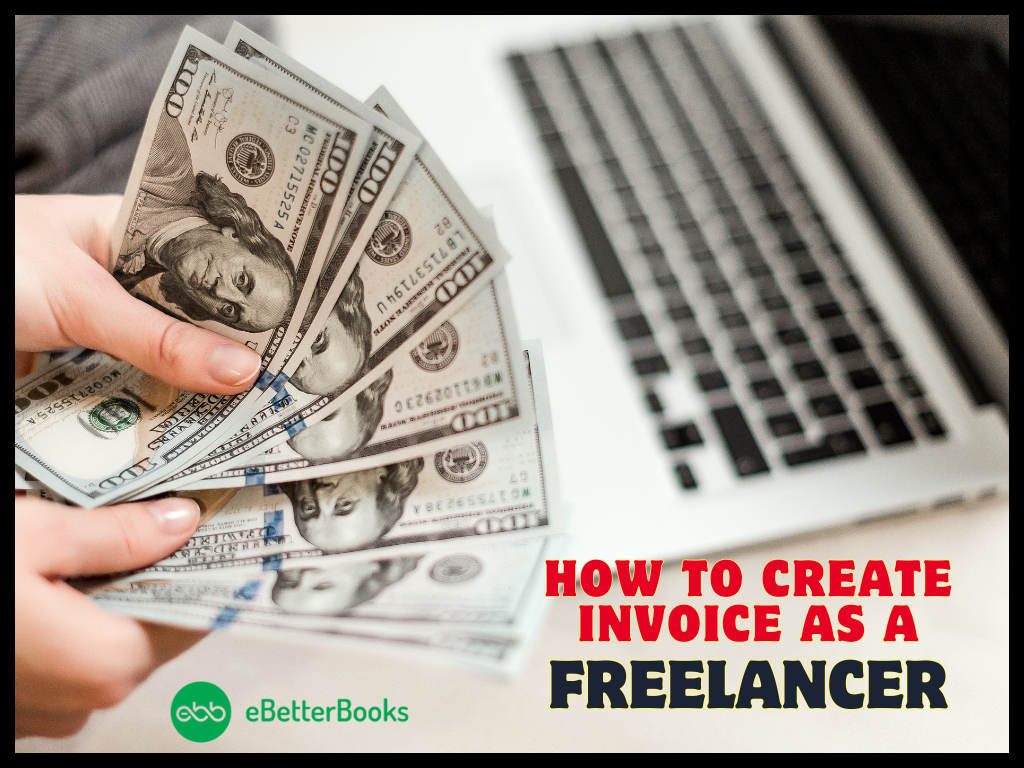QuickBooks error c=387 also known as “Unexpected Error C=387”, caused due to registry entries getting corrupt, damaged, or outdated over time. This is an error related to the invoice template problem. QuickBooks users have to go through many such errors that reduce their efficiency. Let’s talk about QuickBooks Error Code C=387.
![How to Fix QuickBooks Error C=387? [Updated Method] 1 ebetterbooks - unexpected error- 387 message](https://ebetterbooks.com/wp-content/uploads/2022/02/image.png)
Contents
What is QuickBooks Error C= 387?
QuickBooks Error C=387 is generally the result of a corrupted registry entry or once you can’t run traditional QuickBooks operations. This error also pops up when you are facing an issue with the invoice template in QB. It’s essential to know the reasons behind these errors. Only then, look for the solutions to the C 387 QuickBooks error.
![How to Fix QuickBooks Error C=387? [Updated Method] 2 Resolve it now button](https://ebetterbooks.com/wp-content/uploads/2023/09/Resolve-it-now-button-e1691065246506-1024x107-1.png)
Why does QuickBooks Error Code C=387 Occurs?
- There could be a chance that you simply have incorrectly installed QuickBooks on your laptop.
- Improper closing of the software in your device.
- Firewall blocking QuickBooks working.
- Mistakenly deleted important files (such as company file).
- The error may also appear due to a malware attack.
- When you don’t have access to QuickBooks traditional operations.
After looking at all the reasons why QuickBooks Desktop Error C 387occurs, let’s look at ways to troubleshoot this error.
Read Also: QuickBooks Error 6000 80
QuickBooks Error Code C=387: Solution
As known earlier, there are many reasons for the QuickBooks Error Code C=387. Which is why, there are numerous ways to resolve this error. We will discuss them in detail.
However, before you start with any of these methods, make sure you have these free tool files with you:
- QuickBooks file doctor
- The QuickBooks component repair tool
- QuickBooks install diagnostic tool
Solution 1: Refresh the system and Generate Invoices
Another simple way to resolve QuickBooks error code c=387 is by refreshing the system and generating some invoices.
- Go to->Customers Menu. Select–> Create invoices
![How to Fix QuickBooks Error C=387? [Updated Method] 3 ebetterbooks - Create invoices](https://ebetterbooks.com/wp-content/uploads/2021/03/1.png)
- Select the template of your choice.
- Fill these details: Customer, item, amount.
![How to Fix QuickBooks Error C=387? [Updated Method] 4 ebetterbooks - Customer, item, amount](https://ebetterbooks.com/wp-content/uploads/2021/03/ezgif.png)
- Click–> Save. Press–> Delete Button
- Click OK, and close the form.
In case this method is not working, download the repair tool.
Solution 2: Download the Repair Tool
Repair Tool helps resolve the installation problems on your system.
![How to Fix QuickBooks Error C=387? [Updated Method] 5 ebetterbooks - Repair tool](https://ebetterbooks.com/wp-content/uploads/2022/02/image-3.png)
To start with, you need to transfer the repair tool to your machine. You’ll download the repair tool from the Quickbooks official website.
- After you have downloaded the repair tool, double-click on the installation process.
- Afterward, click ‘Start Scan’ to scan your device to fix the error.
- After getting the error, press Next –>Repair Now. This will repair the issue.
- Lastly, reboot the system.
Read Also: QuickBooks Error code 6123,0
Solution 3: Troubleshoot the model Error
- Go to Lists, then go to Templates. Check if this option is inactive.
- Then, choose a template. Go to –> Open Forum.
- Repeat these steps the template shows the QuickBooks Desktop Error C=387. Thereafter, close the forum.
- Now, choose the template with error in Template Window
- Finally, edit the templates till they are completely fixed.
Solution 4: Download Re-image Tool
The Reimage tool boosts the performance and speed of your PC.
You can run the Reimage Tool on your laptop answer if the previous solutions fail to repair the error.
- First, download the Reimage Tool from the website. To easily access this file, save it on your desktop.
- After downloading it, go to the file and double-click on it.
- This will install the file in your system. Whenever a prompt comes, click YES.
- During its launch, uncheck the checkbox. When the automatic scan starts, it will show the installation prompt. Proceed with it.
- Now, the Reimage tool is installed in your system and it will download and update the necessary files to run QuickBooks.
- After this, a preliminary scan will be conducted in your system to see the condition of the pc.
- When it has scanned the system, it will inform you if the device needs some changes.
- Lastly, Restart the PC.
Method 5: Running the rebuild data utility
Before you try this method to repair QuickBooks Desktop Error C=387, make sure you take a backup of your QuickBooks data. Here is how this method works:
- Click -> File (Tab on top)
- Choose-> Utilities (Dropdown)
- Enter–> Rebuild Data–> OK
![How to Fix QuickBooks Error C=387? [Updated Method] 6 quickbook error c=387 rebuild data](https://ebetterbooks.com/wp-content/uploads/2021/03/2.png)
After rebuilding data, reopen it.
Read Also: QuickBooks Error 61
To Conclude
QuickBooks error code c= 387 can hamper a user’s efficiency and make bookkeeping problematic for them.
In this blog, we learned what is this error, what are its symptoms, and its causes. Also, we got to know different methods by which we can resolve this error. It is an error for corrupted system registry entry. Therefore, make sure you have kept a backup of your data.
If C 387 still happens, then you absolve to get connected with our consultants at QB Error Support Phone Number +1-802-778-9005. The number offers you fast support for any QB error or issue you’re handling.
Related Posts: