QuickBooks Error Code 61 is one of the most frustrating QuickBooks errors. It occurs due to malfunctioning hardware, corrupted files, or software issues with the Windows registry or .NET framework.
Whenever QuickBooks is improperly installed on the system, you might go through QuickBooks Error 61. Also, the Windows registry and issues with the operating system may lead to QuickBooks Error 61. This blog is intended to help you deal with the error. Also, we will list all possible methods to fix the issue.
Since its release, QuickBooks has always gained more users. It is an application that has made accounting and bookkeeping user-friendly. Generating financial reports is easier than ever. However, users also face bugs, known as QuickBooks Errors. Here, we will discuss the QuickBooks Error Code 61.
What Is Error Code 61?
QuickBooks Error 61 occurs due to improper installation of QuickBooks. Damage to files, such as transaction logs and network data files, can also cause this issue. This error occurs due to malfunctions in supporting hardware or registry related to QuickBooks programs. Issues also appear while performing QuickBooks® tasks such as refreshing, printing, downloading, adjusting, un-downloading, expelling, or opening an account on a Windows PC.
Hence, we have listed down all possible ways to fix the error. Save your efforts by reading this blog. For more help, you can always reach out to our QuickBooks Help Support.
What Are The Causes Behind QuickBooks Error 61?
This is a prominent error in the accounting software. To prevent Error 61 in the future, know about these causes in advance.
- If the bank has issued a new credit card/ account number, it may cause error 61.
- Corrupted/ deleted/ misplaced ND files, company files, and TLG files may lead to QuickBooks Error Code 61.
- When there is a loss of registry pages/ necessary frameworks related to QuickBooks. An uninstalled program or application can also cause an issue with the registry.
- Sudden power cuts can disrupt the activities in a framework activity, leading to error code 61.
- If the system is under malware/ virus attack.
- Also, the application segment is not running properly.
How to Fix QuickBooks Error 61 Due to Damaged Files or Improper Installation?
Several methods help deal with error code 61. Read carefully for proper implementation of these fixes.
Method 1: Updating The Company File For New Version.
Before you proceed with this step, make sure you have a backup of the company file. Thus, it will preserve the previous data.
- Firstly, open QuickBooks–> file menu–> Open or Restore Company.
- After that, click the Open Company File option. Press next to further execute the action.
- Now, look for the data file. Open this file.
- Select the option of update now and follow the rest of the prompts.
- Also, prepare a backup and keep it in the file folder of the company.
Finally, update the company file. This way, the issue of QuickBooks Error 61 will be resolved.
Method 2: Update QuickBooks Desktop
Sometimes, updating an app can remove recurring bugs, as the latest version already has those bugs removed from the software. Here also, installing the latest version of QuickBooks will help remove QuickBooks Error 61.
- Open QuickBooks–> Help Menu–> Update QuickBooks–> Update Now–> Get Updates.
- Complete the installation of all those updates and close the program.
Close all programs and reboot the system. It will resolve the QuickBooks Error 61.
Method 3: Prepare And Merge Accounts
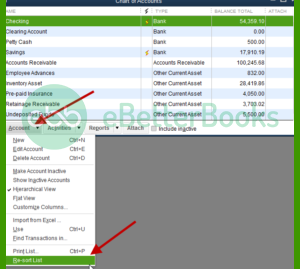
- Firstly, open QuickBooks Desktop.
- After that, go to menu–> lists–> charts of accounts–> View.
- Thereafter, click the re-sort list option.
- Verify the company file.
If the error persists, move to the following steps.
- Prepare a new account. Now, merge the damaged account to a new one.
- After that, restart the system.
Finally, launch the company file. Also, verify it again to check if the error code 61 is resolved or not.
Method 4: Rebuild The Data
When nothing works, you can choose to manually resolve the error.
- Firstly, open QuickBooks–>go to the menu bar–> click File menu–> Utility–> Rebuild Data.
- Whenever it appears, select the messages QuickBooks is not responding and paste it separately for future reference.
- After that, select the verify data option.
Finally, restart the system and check if the error pops up again or not. If it doesn’t occur, it means that the error is resolved.
Method 5: Repairing The NET Framework
If you are successfully able to repair NET Framework, you can troubleshoot many QuickBooks errors, not just QuickBooks Error Code 61. Once it starts the repair process, the issue will be resolved.
- Firstly, find out the background apps. Close them one by one.
- After that, go to windows–> start–> control panel–> Uninstall a program.
- Now, the user will see an option of Turn Windows Features on or off. Tick mark NET Framework 3.5. If it is checked already, remove the checkmark and select it again.
Finally, reboot the system and open the QB software. Hopefully, it will resolve the issue.
How to Restore The Accounts List for QuickBooks Error 61?
If you successfully restore the backup you created for the accounts list, you can also resolve this error.
- Firstly,go to the lists menu and select the chart of accounts.
- After that,check mark the include inactive option.
- Now, visit the menu bar–> view menu–> Re-sort list option.
- This message will appear on the screen: Are you sure you want to return the lists to their original order. Here, click the OK button.
- Lastly, check your company file and proceed with the process. After that, create a fresh account and merge this new account with a damaged account.
- Finally, open your files, check the error if it is resolved or not.
Wrapping Up!
With this blog, we tried to inform you of every detail possible related to QuickBooks Error Code 61. You can also check out our dedicated pages on other QB Errors.
In case you cannot fix QuickBooks Error 61 or are unable to understand the issue, reach out to our accounting helpline number 1-802-778-9005 for immediate support. If you want to outsource accounting services online, please schedule an appointment.
Frequently Asked Questions
What is error code 61 in QuickBooks?
Error Code 61 in QuickBooks is a common issue that occurs with QuickBooks users when there is a problem with the system or the QuickBooks application. It can happen in various scenarios, such as while downloading, updating, or repairing QuickBooks or when using features like reconciling accounts or generating reports.
How do I fix a QuickBooks error 61?
Here are the methods you can apply to fix the QuickBooks error 61:
- You can run the Rebuild Data Utility in QuickBooks.
- You can use the QuickBooks File Doctor Tool to repair damaged files.
- You can Repair QuickBooks installation through the Control Panel.
- You can Update QuickBooks Desktop to the latest version.
Can I fix Error 61 without technical help?
Yes, users with basic QuickBooks knowledge can follow the manual steps, such as using the Rebuild Data Utility or QuickBooks Tool Hub. However, if the issue persists, contacting a QuickBooks professional is advisable.
Disclaimer: The information outlined above for “How to Fix QuickBooks Error Code 61 Due to Improper Installation?” is applicable to all supported versions, including QuickBooks Desktop Pro, Premier, Accountant, and Enterprise. It is designed to work with operating systems such as Windows 7, 10, and 11, as well as macOS.
