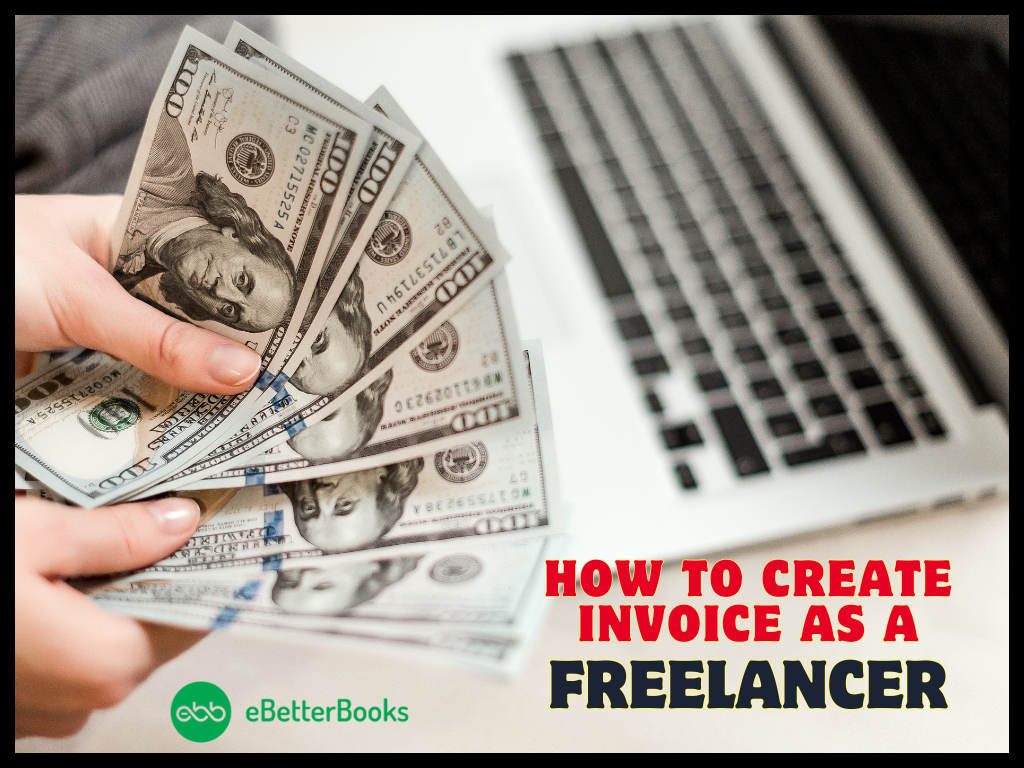You might be familiar with QuickBooks accounting software. Many business owners are handling their business finances via QuickBooks. However, you may get stuck into error code 3003 while synchronizing all the databases with an Intuit administration. As a result, you will fail to upload the data. And, when you click on the sync option, error code 3003 appears on the screen. In the following write-up, we will discuss causes, symptoms, and solutions to fix QuickBooks Error 3003.
NOTE: Intuit had declared that the Intuit Sync Manager will be discontinued soon. Hence, we will be moving ahead with new technology and changes in our services.
Contents
- 1 What is QuickBooks Error 3003?
What is QuickBooks Error 3003?
QuickBooks Error Code 3003 generally appears while trying to synchronize all databases with Intuit Admin. Due to this error code, you will be unable to load the data. Additionally, you come across a 3003 error message while clicking on the Sync option. Go through the following article to find some effective and relevant solutions to resolve the same error code.
Also Read: QuickBooks Error 15241
What leads to QuickBooks Error 3003?
Given below are the root causes that might be accountable for 3003. Have a look at all the causes to resolve the same issue accordingly.
- Due to empty usage of disk space as RAM & CPU, you may face the 3003 issue.
- If the hard drive, RAM, or other system resources don’t have enough space, this may also lead to the same error code.
- Because of incomplete sync, you might experience QB error code 3003.
Indications of Error Code 3003
- When QB error code 3003 is appearing on the screen repeatedly.
- Error code 3003 may arise while installing the program.
- The system freezes for a minute.
- Windows is responding slowly.
- QuickBooks Error Code 3003 takes place when all your Windows OS active programs crash
How Can You Resolve QuickBooks Error Code 3003?
The following solutions may assist you in dealing with QuickBooks Error Code 3003. We advise you to follow all of them one after another.
Solution 1: Check for Windows Updates
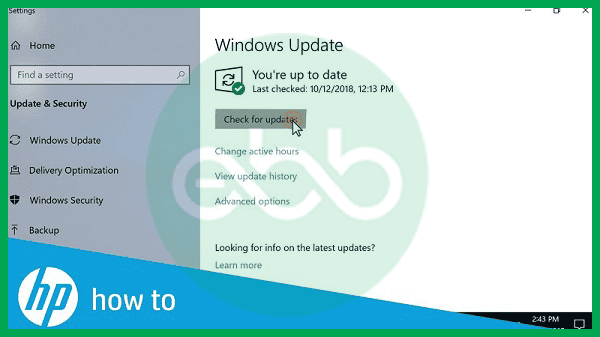
- Firstly, choose the Start option and write ‘Update Windows.’
- Next, select the Check for update option.
- Lastly, choose the Update Now option.
Solution 2: Verify Security Programs
Here, you need to check whether security programs are updated or not.
- Firstly, you have to uninstall any antivirus or security application that you have previously installed on your desktop.
- After that, you need to turn off the Firewall.
- Next, close all the background running applications while conducting the process.
- Ensure that the security is up-to-date.
- Now, you have to delete all installed applications from your PC.
- Finally, check whether QB error code 3003 has been fixed or not.
Also Read: Fix QuickBooks Error Code C=343?
Solution 3: Use Task Manager to End the Process
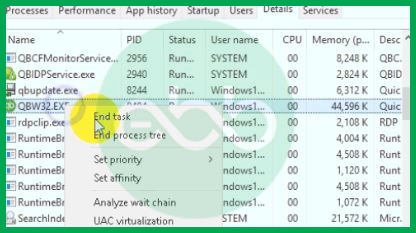
- The first step is to choose the Sync key option.
- After that, click on the Processes tab and launch the taskbar window.
- Press Ctrl + Shift + Esc keys to launch the task manager.
- Now, search for the ‘dbmlsync.exe’ file.
- If you are unable to find the dbmlsync.exe file, get in touch with our team.
Conclusion
Expectantly, QuickBooks Error 3003 has been resolved after applying any of the above-mentioned solutions. If you are facing issues while applying these solutions, feel free to ask for technical help. We have a team of certified experts who can resolve all your QuickBooks-related issues without hampering the PC.
If you are looking for more solutions or want to get additional information, feel free to reach us at ebetterbooks by dialing 1-802-778-9005.
Related Posts: