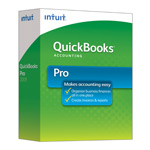
| Version: | 2024 (United States) 64-Bit |
| Size: | 1 GB |
| Latest Update Release | Release 4(R4) |
| Update Size: | 126 MB |
Quick Links
Quick Trouble Shoot
Quick Navigation
QuickBooks Desktop Pro 2024
QuickBooks Desktop Pro is a comprehensive accounting software that helps to handle the core accounting including accounts payable & receivable, expense management, project accounting, and payroll management, all within a single integrated suite. It offers robust functionalities with each chart of accounts created in it.
QuickBooks Pro streamlines billing, invoicing, and work order management by reconciling all in a single window. This reconciliation of bank account feature allows users to connect with their accounts and easily manage their workflow in various tasks. Integration of all the bank accounts allows the user to make automated payments and deposits directly and further it also simplifies the payroll management.
Whats New in QuickBooks Desktop Pro 2024 (USA)
- 256-bit encrypted security features for data protection
- Enhanced inventory reports with lot number tracking
- Improved search utility for faster item search
- Modernized user interface for easier navigation
- Advanced reporting capabilities including custom reports and dashboards
- Enhanced integration options for automation such as reconciling accounts and sending invoices automatically
- Increased automation for tasks like recurring transaction scheduling
- Additional features like budget creation and carbon footprint tracking.
What’s Improved in QuickBooks Desktop Pro 2024 (USA)
- IMPROVED! Security enhancements: Upgrade to AES 256 encryption for stronger data protection.
- IMPROVED! Seamless background updates: Notification toolbar for convenient update scheduling.
- IMPROVED! List search functionality: Added search bar to payroll and fixed asset item lists for easier navigation.
- IMPROVED! Employee center experience: Enhanced UI with visual cues for incomplete employee profiles.
- IMPROVED! Integrated 401(k) for Enhanced Payroll subscribers: Simplified setup and management of 401(k) plans within QuickBooks.
What Are the Benefits of QuickBooks Desktop Pro 2024 (USA)
- Security enhancements: The new additions to QB Desktop Pro 2024 include best-in-class security protocols, customer prepayments, item category enhancements, inventory reports enhancements and item list search enhancements.
- Advanced reporting: Utilize QuickBooks Desktop Pro 2024’s upgraded reporting features, which include customized templates, sophisticated filters, and better insights.
- Client collaboration: Although the books belong to the Accountant’s clients, they can access the files per their schedule. An Accountant’s Copy eliminates the need for coordination between them and their clients, allowing for uninterrupted workflow.
- Customization: With QuickBooks Desktop Pro 2024, You can easily create customized invoices, sales orders, purchase orders, and other forms with your logo, fields, fonts, and design. You can set up over 100 user-defined fields to track information specific to your business.
- Inventory management: With QuickBooks Desktop Pro 2024, You Can Manage FIFO inventory costing, mobile barcode scanning, order monitoring, and management from a single dashboard are all features of advanced inventory.
- Accounting: Although your clients’ business grows and becomes complex, your workflow shouldn’t see its impact.
- Additional training: Additional Training24/7, Premium Support now available to Gold Tier and higher (previously Platinum+).
- Batch Invoicing: Batch Invoice Emailing, With the new functionality available, you can now send batch invoices to customers in a single email and save time.
- Business Management: With a variety of cutting-edge technologies, you and your clients can organize and manage every aspect of their business in one location.
- Expense monitoring: Effectively track cash inflows, consolidate payments, and manage outstanding invoices, simplifying financial monitoring.
- Improved productivity: You can view transaction history along with past bills, invoices, and other tasks in the calendar view. You also get the feature to scan important documents like payment receipts and attach them to your QB records for organized reporting.
- Process payroll: You can now view payroll summaries for the pay period and year-to-date right from the Home page.
- Enhanced business insight: Access user-friendly analytics tools for comprehensive financial, tax, and sales reports, providing valuable insights into your business operations.
- Secure remote access: You can collaborate with team members and accounting professionals from any location. With increased security controls, robust data backup capabilities, and enhanced remote access, your business data remains secure.
Minimum System Requirements for QuickBooks Desktop Pro 2024 (USA)
- OS: Windows 8.1 Update 1 or Windows 10 (all editions, including 64-bit)
- Processor: Minimum 2.4 GHz, recommended 2.8 GHz for multi-user environments
- Memory (RAM): Minimum 4 GB, recommended 8 GB
- Storage: At least 2.5 GB of disk space (additional space required for data files)
- Display: Resolution of 1280×1024 or higher, supports up to two extended monitors
- Internet: High-speed connection required for payroll and online features
- Database Server: Compatible with Windows Server 2012 R2, 2016, or 2019
Pros and Cons of QuickBooks Desktop 2024 Pro
Following are the pros and cons of using QuickBooks Desktop 2024:
| Pros | Cons |
| User-friendly interface with intuitive navigation. | Limited cloud access; data is stored locally. |
| Comprehensive features, including invoicing, payroll, and reporting. | Limited multi-user functionality; additional licenses required. |
| Customizable reports and powerful reporting options | No mobile access like QuickBooks Online. |
| Affordable pricing is often cheaper than QuickBooks Online. | Requires installation; updates can be time-consuming. |
| Advanced inventory tracking capabilities. | No automatic backups; must use external tools. |
Pricing Updates of QuickBooks Desktop 2024 Pro (United States)
- 1 User: $649.99 (excluding tax)
- 2 Users: $849.99 (excluding tax)
- 3 Users: $1049.99 (excluding tax)
Conclusion
QuickBooks Desktop Pro 2024 delivers an adequate and comprehensive solution for businesses to handle their accounting, invoicing, payroll, and inventory effectively. With improved security features, enhanced user interface, and improved automation, it simplifies financial tasks and enriches productivity. Despite having cons, QuickBooks Desktop Pro remains a reasonable and feature-rich alternative for businesses aiming for reliable accounting software.
FAQs
What is the difference between QuickBooks Desktop Pro 2024 and QuickBooks Online?
QuickBooks Desktop Pro is a locally installed software with advanced features, on the other side, QuickBooks Online is cloud-based with flexible access.
Can QuickBooks Desktop Pro 2024 be used by multiple users?
Yes, QuickBooks Desktop Pro 2024 supports multi-user functionality with additional licenses required for more users.
How do I back up my QuickBooks Desktop Pro 2024 data?
You can manually back up your company file through the “Back Up” feature or use third-party cloud storage.
Is QuickBooks Desktop Pro 2024 compatible with Windows 10?
Yes, QuickBooks Desktop Pro 2024 is compatible with Windows 10.
Disclaimer: The information outlined above for “QuickBooks Desktop Pro 2024 (Download, Up-to 3 Users)” is applicable to all supported versions, including QuickBooks Desktop Pro, Premier, Accountant, and Enterprise. It is designed to work with operating systems such as Windows 7, 10, and 11, as well as macOS.
