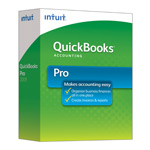
| Version: | Desktop 2023 (United States) 64-Bit |
| Size: | 938 Mb – Version 23.0 |
| Latest Update Release | Release 9(R9) |
| Update Size: | 918 MB |
QuickBooks Desktop 2023 is the one of the best version of Intuit’s accounting software for small to large businesses, available across multiple editions including Pro, Premier, Accountant, Enterprise, and Point of Sale (POS). Since Intuit has discontinued direct sales of older Desktop versions in certain regions, users must understand the correct way to download, install, and activate QuickBooks Desktop 2023 for both Windows and Mac.
Quick Navigation: 2011 | 2012 | 2013 | 2014 | 2015 | 2016 | 2017 | 2018 | 2019 | 2020 | 2021 | 2022 | 2023 | 2024
Steps to Download QuickBooks Desktop 2023 (Pro, Premier, Accountant, Enterprise) – Windows & Mac
Downloading and installing QuickBooks Desktop 2023 is the first step to streamlining your business finances. The software is available in multiple editions Pro, Premier, Accountant, Enterprise, and Mac and works seamlessly on both Windows and Mac. Installation requires attention to file sizes, system requirements, and updates for smooth installation. Once set up, QuickBooks Desktop 2023 allows you to efficiently manage your accounts, payroll, and inventory.
A. For Windows (USA, UK, Canada)
- Visit the official Intuit QuickBooks Desktop Download & Update page.
- Select your region (USA/UK/Canada).
- Choose Edition (Pro, Premier, Enterprise, Accountant, POS) and Year (2023).
- Click Download and save the installer (EXE file).
- Run the setup, enter your License & Product Number, and complete installation.
- Apply the latest updates via
Help > Update QuickBooks Desktop.
B. For Mac
QuickBooks Desktop for Mac 2023 is region-specific (USA only).
- Go to the official QuickBooks Mac Download Page.
- Select QuickBooks Desktop Mac Plus 2023.
- Download the DMG file and install.
- Enter your QuickBooks Mac license details to activate.
- Update using
QuickBooks > Check for Updates.
Download QuickBooks Desktop Pro 2023
Download QuickBooks Desktop Pro 2023 – United States Edition
QuickBooks Desktop Pro 2023 (U.S. Edition) offers reliable accounting tools tailored for small businesses. Downloading the latest version ensures access to updated features, security improvements, and smooth performance for managing finances efficiently.
| Items | Details |
|---|---|
| Product Name: | QuickBooks Desktop Pro 2023 (USA) |
| Version: | 2023 (United States) 64-bit |
| Size: | 949 MB |
| Latest Release: | Release 9(R9) |
| Update Size: | 918 MB |
| Download Link: | Download QuickBooks Desktop Pro 2023 USA Version |
Download QuickBooks Desktop Pro 2023 – Canada Edition
QuickBooks Desktop Pro 2023 (Canada Edition) is designed to meet Canadian accounting standards and tax requirements. Downloading the latest version gives small businesses the tools they need to manage finances, track expenses, and stay compliant with local regulations.
| Items | Details |
|---|---|
| Product Name: | QuickBooks Desktop Pro 2023 (CA) |
| Version: | 2023 (Canada) 64-bit |
| Size: | 797 MB |
| Latest Release: | Release 10(R10) |
| Update Size: | 280 MB |
| Download Link: | Download QuickBooks Desktop Pro 2023 CA Version |
Before downloading, make sure your system meets the: QuickBooks Desktop Pro 2023 System Requirements
Download QuickBooks Desktop Premier 2023
Download QuickBooks Desktop Premier 2023 – United States Edition
QuickBooks Desktop Premier 2023 (U.S. Edition) is ideal for businesses needing advanced tools and industry-specific features. Downloading the latest release ensures improved performance, updated functionality, and secure financial management tailored to growing business needs.
| Items | Details |
|---|---|
| Product Name: | QuickBooks Desktop Premier 2023 (USA) |
| Version: | 2023 (United States) 64-bit |
| Size: | 949 MB |
| Latest Release: | Release 9(R9) |
| Update Size: | 918 MB |
| Download Link: | Download QuickBooks Desktop Premier 2023 USA Version |
Download QuickBooks Desktop Premier 2023 – Canada Edition
QuickBooks Desktop Premier 2023 (Canada Edition) provides powerful accounting features tailored to Canadian businesses. Downloading the latest version provides access to enhanced tools for expense tracking, tax compliance, and industry-specific financial management.
| Items | Details |
|---|---|
| Product Name: | QuickBooks Desktop Premier 2023 (CA) |
| Version: | 2023 (Canada) 64-bit |
| Size: | 797 MB |
| Latest Release: | Release 10(R10) |
| Update Size: | 280 MB |
| Download Link: | Download QuickBooks Desktop Premier 2023 CA Version |
Before downloading, make sure your system meets the: QuickBooks Desktop Premier 2023 System Requirements
Download QuickBooks Desktop Accountant 2023
Download QuickBooks Desktop Accountant 2023 – United States Edition
QuickBooks Desktop Accountant 2023 (U.S. Edition) is built for accounting professionals who manage multiple clients. Downloading the latest version gives access to powerful tools for file review, batch entry, and streamlined workflows, ensuring greater efficiency and accuracy.
| Items | Details |
|---|---|
| Product Name: | QuickBooks Desktop Accountant 2023 (USA) |
| Version: | 2023 (United States) 64-bit |
| Size: | 949 MB |
| Latest Release: | Release 9(R9) |
| Update Size: | 918 MB |
| Download Link: | Download QuickBooks Desktop Accountant 2023 USA Version |
Download QuickBooks Desktop Accountant 2023 – Canada Edition
QuickBooks Desktop Accountant 2023 (Canada Edition) is designed for accounting professionals supporting Canadian businesses. Downloading this version provides specialized tools for client file review, batch transactions, and compliance with Canadian tax standards.
| Items | Details |
|---|---|
| Product Name: | QuickBooks Desktop Accountant 2023 (CA) |
| Version: | 2023 (Canada) 64-bit |
| Size: | 797 MB |
| Latest Release: | Release 10(R10) |
| Update Size: | 280 MB |
| Download Link: | Download QuickBooks Desktop Accountant 2023 CA Version |
Before downloading, make sure your system meets the: QuickBooks Desktop Accountant 2023 System Requirements
Download QuickBooks Desktop Enterprise 2023
Download QuickBooks Desktop Enterprise 2023 – United States Edition
QuickBooks Desktop Enterprise 2023 (U.S. Edition) is built for growing and large businesses that need advanced accounting, reporting, and inventory tools. Downloading the latest release ensures access to enhanced scalability, multi-user support, and industry-specific features for efficient business management.
| Items | Details |
|---|---|
| Product Name: | QuickBooks Desktop Enterprise 2023 (USA) |
| Version: | 23.0 (United States) 64-bit |
| Size: | 938 MB |
| Latest Release: | Release 9(R9) |
| Update Size: | 918 MB |
| Download Link: | Download QuickBooks Desktop Enterprise 2023 USA Version |
| Download Link: | Download QuickBooks Desktop Enterprise Accountant 2023 USA Version |
Download QuickBooks Desktop Enterprise 2023 – Canada Edition
QuickBooks Desktop Enterprise 2023 (Canada Edition) offers advanced accounting, inventory, and reporting features tailored to Canadian businesses. Downloading the latest version ensures compliance with local tax standards while supporting scalability, multi-user access, and industry-specific workflows.
| Items | Details |
|---|---|
| Product Name: | QuickBooks Desktop Enterprise 2023 (CA) |
| Version: | 23.0 (Canada) 64-bit |
| Size: | 782 MB |
| Latest Release: | Release 10(R10) |
| Update Size: | 280 MB |
| Download Link: | Download QuickBooks Desktop Enterprise 2023 CA Version |
Before downloading, make sure your system meets the: QuickBooks Desktop Enterprise 2023 System Requirements
Download QuickBooks Desktop Mac 2023
Download QuickBooks Desktop Mac 2023 – United States Edition
QuickBooks Desktop Mac 2023 (U.S. Edition) is designed specifically for Mac users, combining intuitive Apple-based navigation with powerful accounting tools. Downloading the latest version provides enhanced performance, updated features, and seamless management of your business finances.
| Items | Details |
|---|---|
| Product Name: | QuickBooks Desktop Mac 2023 (USA) |
| Version: | 2023 (United States) |
| Size: | 208 MB |
| Latest Release: | Release 5.2(R5.2) |
| Update Size: | N/A |
| Download Link: | Download QuickBooks Desktop Mac 2023 USA Version |
Before downloading, make sure your system meets the: QuickBooks Desktop Mac 2023 System Requirements
Minimum System Requirements for QuickBooks Desktop 2023 (USA)
Before installing QuickBooks Desktop 2023 (U.S. Edition), make sure your computer meets the minimum system requirements. This includes supported operating systems, processor speed, memory, disk space, and browser compatibility. Meeting these standards ensures smooth installation, reliable performance, and full access to all the latest features and updates.
Here’s the system requirements for QuickBooks Desktop 2023 presented below:
| Category | Requirements |
|---|---|
| Operating Systems | – Windows 11, 64-bit – Windows 10, all 64-bit editions – Windows Server 2022, Standard and Essentials – Windows Server 2019, Standard and Essentials – Windows Server 2016, Standard and Essentials – Windows Server 2012 R2, Standard and Essentials – Windows Server 2012, Standard and Essentials |
| Database Servers (Windows) | – Windows Server 2022, Standard and Essentials – Windows Server 2019, Standard and Essentials – Windows Server 2016, Standard and Essentials – Windows Server 2012 R2, Standard and Essentials – Windows Server 2012, Standard and Essentials |
| Browser Requirements | – QuickBooks Desktop 2023 requires an internet connection at least once every 14 days. It will use your default browser. |
| Hardware and Operating System | – Requires a 64-bit Windows operating system – Processor: 2.4 GHz minimum – RAM (Workstation): 8 GB minimum, 16 GB recommended – RAM (Server): Varies based on the number of users – Disk Space: 2.5GB minimum, additional required for data files. Additional software: 60MB for Microsoft .NET 4.8 Runtime. – Optical Drive: A 4X DVD-ROM drive is required for physical CD installations. – Screen Resolution: Display optimized for 1280 x 1024 resolution or higher with up to 2 extended monitors. |
| Other Hardware Devices | – Supported devices for Warehouse Manager in QuickBooks Desktop mobile include Zebra TC20/TC25/TC51 Mobile Computer and Zebra MC40 Mobile Computer. |
| Software Compatibility | – Integrates with Microsoft Office, QuickBooks Point of Sale V19.0, TurboTax 2022, Lacerte 2022, Pro-Series tax year 2022, Quicken, QuickBooks Desktop for Mac, and more. – Email estimates, invoices, and other forms with various email clients. – Contact synchronization with Microsoft Outlook. – Requires Internet access for online features and services. |
| Anti-Malware and Antivirus Software | – Tested with various antivirus and anti-malware programs including McAfee, Avast, Bitdefender, Norton, Malwarebytes, and more. – QuickBooks Desktop 2023 requires internet security protocol TLS 1.2 for connected services to work smoothly. |
| QuickBooks Mac Plus 2023 | – Minimum system requirements include an operating system of at least Mac OS X v12.0 (Monterey) and iOS 12.0 or later for iPhone related features. – Supports either Intel or Apple CPU hardware. – Integration/Compatibility requirements include export report data with Apple Numbers or Microsoft Excel, email as PDF with Apple Mail or Microsoft Outlook, and file conversion with QuickBooks for Windows 2023. |
How to Choose the Right QuickBooks Desktop Version?
Choosing the right QuickBooks Desktop version is crucial for smooth business operations. This section highlights key factors such as business size, users, budget, inventory, updates, future growth, industry-specific needs, integrations and add-ons, support and training, and licensing compliance to help you select the edition that best aligns with your business requirements.
Business Size
The QuickBooks version you choose should match the size of your business. Pro and Premier are ideal for small-sized businesses looking for necessary accounting tools, while larger organizations often rely on Enterprise for its advanced features and scalability.
Multi-User Access
Different versions support different user limits. Pro supports up to 3 users, Premier supports up to 5, and Enterprise allows 1–40 users, making it suitable for larger teams that need simultaneous access.
Budget Planning
QuickBooks Desktop 2023 is subscription-based with various pricing tiers as follows:
- Pro Plus: $549/year
- Premier Plus: $799/year
- Enterprise: Custom pricing based on requirements
When budgeting, make sure to evaluate both ongoing subscription fees and potential future upgrade costs.
Inventory Management
For businesses with inventory needs, Enterprise offers the most robust tools, including advanced tracking, categorization, and reporting. Pro and Premier provide basic inventory features but they may not be sufficient for larger or more complex business operations.
Subscription Updates
QuickBooks Desktop 2023 operates on a subscription model which ensures you always receive the latest features, security patches, and ongoing support without needing to purchase new versions annually.
Future Growth
If you anticipate business expansion, consider scalability. Enterprise is the best choice for growing companies, offering advanced reporting, higher user capacity, and tools designed to handle increasing transaction volumes.
Industry-Specific Editions
QuickBooks Premier offers tailored editions for industries like Retail, Manufacturing, Contractors, and Nonprofits. These versions include custom reports, templates, and workflows designed to address sector-specific accounting needs.
Integrations & Add-Ons
Check whether the version supports integrations your business depends on such as payroll, payment processors, CRM tools, or other third-party apps. Seamless integration minimizes manual data entry and streamlines day-to-day operations.
Support & Training Resources
QuickBooks provides access to ProAdvisor experts, online community forums, and official training materials. These resources help businesses onboard faster and troubleshoot common issues efficiently.
Licensing & Compliance Requirements
Review licensing policies, renewal terms, and compliance features including payroll and tax regulations. Choosing the right QuickBooks version helps your business stay legally compliant and avoid unexpected costs or operational disruptions.
QuickBooks Desktop 2023 (U.S.) Pricing Updates
Understanding the pricing updates for QuickBooks Desktop 2023 (U.S. Edition) is crucial for choosing the version that fits your budget. This section outlines the latest subscription costs, edition comparisons, and ProAdvisor bundle pricing to help you make an informed purchasing decision.
| QuickBooks Desktop 2023 Products | Price |
|---|---|
| Pro Plus | $549 |
| Mac Plus | $549 |
| Premier Plus | $799 |
| Enterprise 23.0 | Custom Pricing |
| ProAdvisor Premier | $799 |
| ProAdvisor Enterprise | $1299 |
QuickBooks Desktop 2023: Edition-Specific Features
QuickBooks Desktop 2023 offers a range of features tailored to different business needs. From basic accounting and invoicing in Pro, to industry-specific tools in Premier, and advanced reporting and multi-user capabilities in Enterprise, each edition is designed to help businesses manage finances efficiently and scale operations effectively.
| Edition | Key Features | Suitable For |
|---|---|---|
| Pro 2023 | Track income/expenses, invoice & payments, basic reporting, 3-user access | Small businesses |
| Premier 2023 | Industry-specific tools, forecasting, inventory tracking, sales orders | Growing businesses |
| Accountant 2023 | Accountant’s toolbox, client file consolidation, advanced journal entries | Accounting firms |
| Enterprise 2023 | 1–40 users, advanced inventory, customizable reporting, role-based access, cloud hosting option | Medium & large businesses |
| POS 19.0 | Sales management, inventory for retail, integrated payments | Retail stores & in-person sales |
What Are the Benefits of QuickBooks Desktop 2023 (USA)
QuickBooks Desktop 2023 (USA) offers a range of benefits designed to simplify accounting, improve financial management, and support business growth. From enhanced reporting and inventory management to streamlined payroll and payment processing, each feature helps businesses save time, reduce errors, and make informed decisions.
- Enhanced Functionality: QuickBooks Desktop 2023 offers advanced tools for managing finances, inventory, payments, and multi-company transactions efficiently.
- Subscription-Level Advantages: Unlock features such as intercompany transactions, advanced inventory, and enhanced reporting based on your subscription level.
- Streamlined Payroll Management: Simplify payroll processes with integrated verification, automated 401(k) contributions, and accurate tax compliance.
- Improved Efficiency & Productivity: Optimized performance and workflow enhancements reduce manual effort and help businesses operate more smoothly.
- Seamless Compatibility: Designed to work with the latest operating systems and third-party applications, minimizing compatibility issues.
- Ongoing Updates & Support: Subscription-based updates provide the latest features, security enhancements, and dedicated support and assistance from QuickBooks.
- Future-Proofing Your Business: Staying current with QuickBooks 2023 safeguards against potential operational issues and ensures your business is ready for growth.
New Features & Improvements in QuickBooks Desktop 2023 (USA)
QuickBooks Desktop 2023 offers a range of new features and improvements designed to streamline accounting, enhance workflow efficiency, and deliver better financial insights. With enhanced inventory management, upgraded reporting, automated intercompany transactions, and modern payment options, these updates help businesses save time, reduce errors, and make smarter financial decisions.
Inventory & Item Management
- Categorize Your Company’s Inventory: Organize inventory efficiently using item categories.
- Expiration Dates for Inventory: Track expiration dates for serial/lot items in Advanced Inventory.
- Item Profitability Report: Gain insights into the most and least profitable items, including inventory, non-inventory, services, and assemblies.
- Advanced Inventory Tracking: Better management of stock levels and serial/lot items for improved operational efficiency.
Reporting Enhancements
- Invoice Profitability Report: Assess individual invoice profitability, including unbilled inventory and job costs.
- Reports Performance Optimization: Faster and more efficient reporting for improved business insights.
- Customizable Reporting Options: Generate tailored reports to meet unique business needs and analyze performance.
Cash Flow & Financial Management
- Cash Flow Hub: Monitor inflows and outflows in a centralized dashboard through Cash Flow Hub for better financial visibility.
- Improved Banking Connectivity: Enhanced bank connections for smoother financial transactions, including better auto-categorization and faster reconciliation.
- Streamlined Bank Reconciliation: Faster reconciliation processes for accurate and timely financial management.
Payment Processing
- Payment Links Tracking: Send and track payment links to simplify transactions.
- Node Card Reader: Accept credit card payments, debit cards, Apple Pay, Google Pay, and EMV chip transactions, all recorded automatically in QuickBooks.
- Faster Payment Recording: Automatic integration of payments into your accounting system for less manual work.
Intercompany Transactions
- Intercompany Transactions: Automate transactions between multiple company files, including vendor bills and company checks.
- Cross-Company Reporting: Track and analyze intercompany transactions for better visibility across entities.
Workflow & Approval Automation
- Bill & Purchase Order Workflow Approvals: Create approval workflows to maintain oversight and reduce fraud risks.
- Workflow Management: Streamline approvals and reduce errors in bills and purchase order handling.
Mileage Tracking
- Vehicle Mileage Tracking: Track business mileage efficiently using desktop and iOS mobile apps.
- Mileage Reporting for Tax & Reimbursement: Generate reports to simplify tax deductions and employee reimbursements.
Vendor & Purchase Order Management
- Enhanced Vendor Access: Manage and track multiple vendors efficiently with better visibility during purchase order generation.
- Vendor Performance Tracking: Monitor vendor reliability, costs, and order accuracy to optimize procurement.
Payroll Features
- Equifax Employment/Income Verification: Simplifies payroll verification by securely validating employee employment and income.
- HCM with Guideline 401(k): Streamlines human capital management and automates 401(k) plan setup, contributions, and deductions.
- Payroll Accuracy & Compliance: Ensures tax calculations, deductions, and filings are accurate, helping businesses stay compliant with payroll regulations.
- Integrated Payroll Workflows: Automatically syncs payroll data with accounting records, reducing manual entry and errors.
QuickBooks Desktop Errors & Troubleshooting Guide
QuickBooks Desktop 2023 is a powerful accounting solution, but like any software, users may occasionally encounter errors during installation, setup, or routine accounting tasks. This guide helps you identify common issues, understand their causes, and apply practical solutions to keep your accounting operations running smoothly. From installation hurdles and company file compatibility to multi-user setup challenges and payroll errors, this section provides actionable troubleshooting tips for a seamless QuickBooks experience.
Installation Errors
Errors can occur if system requirements are not met or if antivirus/firewall blocks the installer. Ensure your PC meets the minimum specs and temporarily disable antivirus during installation.
Company File Compatibility Issues
Older company files may need to be upgraded when moving to QuickBooks Desktop 2023. Use the built-in upgrade tool to convert files securely.
Multi-User Setup Problems
If QuickBooks fails to switch to multi-user mode, check that the QuickBooks Database Server Manager is installed and running on the host system, and firewall settings allow QuickBooks connections.
Update & Patch Errors
Sometimes updates fail to install. Verify your internet connection, run QuickBooks as an administrator, and try downloading the update manually from the QuickBooks website.
Data File Corruption
Corrupted company files can cause crashes or data discrepancies. Use QuickBooks File Doctor to diagnose and repair the file or restore a backup to prevent data loss.
Network Connectivity Issues
Users in multi-user setups may face connectivity problems. Ensure proper network configuration, verify the hosting settings, and check that all workstations are on the same network.
Payroll & Tax Errors
Issues with payroll updates or tax calculations can arise if your QuickBooks subscription is expired or outdated. Keep QuickBooks and payroll tax tables up-to-date.
Printing & PDF Errors
If invoices or reports won’t print or export as PDF, check your printer settings, update drivers, or use the QuickBooks PDF & Print Repair Tool to automatically detect and resolve persistent printing or PDF errors.
Frequently Asked Questions (FAQs)
How much does QuickBooks Desktop 2023 cost in the U.S.?
QuickBooks Desktop 2023 starts at $549 for Pro Plus, $799 for Premier Plus, and Enterprise pricing varies based on configuration and number of users. QuickBooks Mac Plus 2023 is also available for $549.
Can I still buy QuickBooks Desktop 2023 without a subscription?
As of 2022, Intuit shifted QuickBooks Desktop to a subscription-only model, which requires annual renewal to maintain access and receive updates, support, and new features.
Does QuickBooks Desktop 2023 work on Mac?
Yes, Intuit offers QuickBooks Mac Plus 2023, designed specifically for Mac users with full compatibility for macOS Monterey and later.
Is QuickBooks Desktop being discontinued?
QuickBooks Desktop is still available in 2023, but Intuit is focusing heavily on its subscription model and cloud offerings. Certain older versions are being phased out.
What is the difference between Pro, Premier, and Enterprise 2023?
1. Pro Plus 2023: Best for small businesses needing basic accounting and up to 3 users.
2. Premier Plus 2023: Suitable for growing businesses, includes industry-specific tools and supports up to 5 users.
3. Enterprise 2023: Designed for mid-to-large businesses, supports up to 40 users, advanced inventory, and customizable reporting.
Can I integrate QuickBooks Desktop 2023 with other apps?
Yes, QuickBooks Desktop 2023 supports integration with Microsoft Office, payroll services, payment processors, and a wide range of third-party apps to streamline workflows and improve efficiency.
