
Live Support
+1-802-778-9005
QuickBooks provides many exclusive features, but like any other software, it too encounters errors and glitches many times.
Sometimes, QuickBooks is unable to Export to Excel and leads to following situations:
Damaged or expired MS Excel is the most apparent for the same. If you can also not export your forms and reports from QuickBooks in Excel format, then let’s discuss how to regain access to the QuickBooks export to Excel feature.
Contents
| Error Causes | Solutions |
| Malfunctioning or Damaged MS Excel | You need to repair MS Office if you want to avoid all such corruption issues. |
| Misconfigured User Account Controls Settings | You have to Toggle your Windows User Account Controls Settings on and off. |
| Outdated QuickBooks Desktop Application | If the software you are working on is outdated, you must update it to the most recent release. |
| Issues with MS Office Version and QB System Requirements | If your system is unable to meet the specific system requirements or if your MS Office is not compatible with your latest QB desktop, immediately check for the QuickBooks System Requirements and the compatibility of the MS Office version. |
| Using Incorrect Method to Export MS Excel | At this point, you are required to apply the right method to export MS Excel. |
There are a couple of factors that might be responsible for QuickBooks export to Excel failure; the most common ones are as follows:
Encountering “QuickBooks is unable to Export to Excel” while trying to export important documents, such as reports, files, forms, etc., in QuickBooks Desktop?
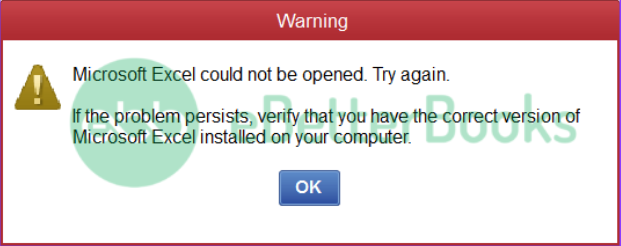
If your answer is Yes, then this write-up is for you. Just stay connected till the end to get your doubts cleared. Still confused? Immediately ping us at our toll-free number +1-802-778-9005.
Getting “QuickBooks Export to Excel not working” issue? No worries, we have explained different solutions for different causes so that you can go through accordingly and get your problem fixed in one go.
When MS Office applications like word or excel don’t work correctly, the Export to Excel option is not grayed out in QuickBooks. Hence, you need to repair Microsoft Office as soon as possible.
The steps you need to perform are enumerated below:
Note: This will help you to repair the entire Office suite, even if it’s just one application you want to fix, like Word or Excel. However, if you have a standalone app installed, look for the application by name.
Click-to-run
Under the window How would you like to repair your Office Programs, choose Online Repair > Repair to ensure everything gets fixed.
MSI-based
Select Repair on Change your Installation and then press Continue.
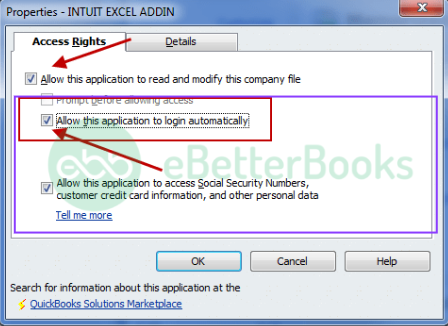
Misconfigured or any discrepancies in UAC settings can be resolved by toggling your Windows User Account Controls Settings on & off.
Here’s how:
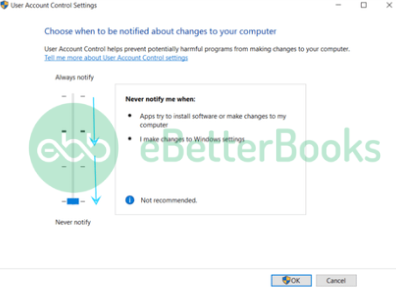
Upgrading QuickBooks to the most recent version ensures that QuickBooks functions properly. To update the software, implement the below-given steps and eliminate the error of QuickBooks not exporting to Excel.
Be sure that the QuickBooks version you are currently using must be up-to-date. After the update, open QuickBooks and export a report as follows:

Every QuickBooks version works with specific versions of MS Office. Hence, it is required to review the system requirements for your QB version: 2021, 2022, 2023, and if your MS Office version is not compatible, then you’ll have to upgrade it.
Here’s how:
Remember: You may need to select Enable Updates first if you don’t see the Update Now option immediately.
Visit here: QuickBooks License Error After Clone
Sometimes, applying the wrong method to export an Excel file from QuickBooks may lead to QuickBooks export to Excel failure.
Here’s what to do:
Customer/Vendor/Payroll list and transactions
Items
Reports
Here’s a list of Information that QuickBooks exports to Excel, which includes:
There can be various reasons for “QB is unable to export to excel” but if the system doesn’t match the required specification, you may run into the same problem.
These specifications are as follows:
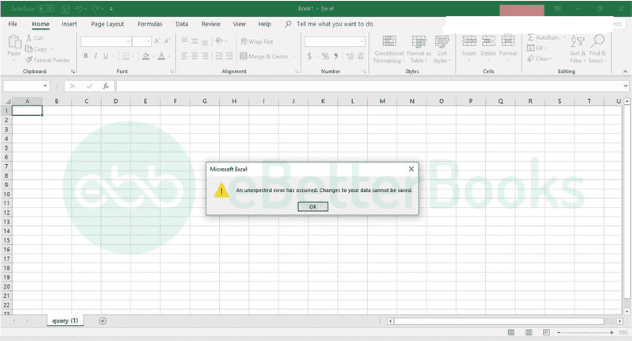
To tackle QuickBooks is unable to Export to Excel for Mac, adhere to the steps as follows:
See also: QuickBooks Unable to Verify the Financial Institution
Thus, we can conclude with the hope that you are now able to deal with the QuickBooks is unable to Export to Excel error after performing all the steps listed above.
Hopefully, the above-given information is useful for you to get rid of this problem. But if you still facing any kind of issues with your software and need professional assistance, regarding accounting, bookkeeping & accounting software-related issues then feel free to get in touch with us at +1-802-778-9005, or you can mail to us at: [email protected]
There are several reasons why QuickBooks export to Excel not working, such as partial or incomplete QB updates, misconfigured Windows User Account Control settings, incompatible MS Office installed in your system, or inability to meet the minimum QB system requirements, etc.
To tackle QB export to Excel not working, firstly open your QB company file and log in as an admin. Then, press the Edit icon and choose Preferences. After this, select Payroll & Employees from the menu, and later on, hit the Company Preferences tab. Next, select the Full Payroll option under the QuickBooks Desktop Payroll Feature, then create a dummy employee. At last, set up a new QuickBooks Online account.
QuickBooks Desktop export-to-Excel issues, update both programs, ensure Excel is default, and repair or reinstall QuickBooks.
To fix export-to-Excel issues in QuickBooks Desktop: