The “QuickBooks Payroll Not Responding” problem can be problematic and prevent payroll services from working; this problem is mostly associated with software failures, damaged files, or system conflicts. QuickBooks Payroll is an add-on service designed based on the Pro, Premier, or Enterprise subscription software; therefore, it must remain connected and current to work effectively.
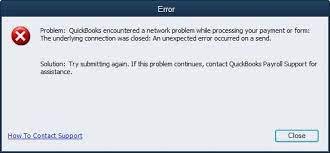
Being a QB user, it is important to have an active payroll subscription if you want to enable payroll features in the QuickBooks desktop. But, just like others, you get stuck in a situation where “QuickBooks Payroll not responding or working” even after several attempts. It is basically a payroll update error that emerges if there is any network connectivity issue or QuickBooks cannot connect to the proper Internet connection. Also, sending payroll data in a multi-user mode can give rise to this payroll error.
Highlights (Key Facts & Solutions)
- Primary Solution (Quickest Fix): The QuickBooks Tool Hub and its Quick Fix My Program utility are the primary official recommendations for resolving most PSXX errors (PS034, PS036, PS077) and general unresponsiveness caused by damaged installation files.
- Key Error Causes and Fixes:
- PSXX Errors (PS034, PS036, PS077): Result from corrupted payroll tax table files; fix requires the QuickBooks Tool Hub or a manual update via Employees $\rightarrow$ Get Payroll Updates.
- Error 17337: Indicates a security and connectivity failure; the fix requires closing QuickBooks and ensuring TLS 1.2 is enabled in the Advanced settings of Internet Explorer options.
- Error 12152: A networking failure due to certificate validation issues; the fix is to check and correct the PC’s system date and time settings, ensuring synchronization.
- Corrupted Company Files (PS038): Requires the sequential use of the Verify Data tool followed by the Rebuild Data tool, both found under File $\rightarrow$ Utilities.
- Error 15102: Primarily a security and permissions issue; the fix involves running QuickBooks in single-user mode as an administrator.
- Corrupt Installation Files (PS107): Requires a comprehensive clean installation using the official QuickBooks Clean Install Tool after a standard uninstall to remove residual corrupted files.
- Mandatory Pre-Update Steps: Before attempting any payroll update, the user must ensure all other users are logged out and QuickBooks is switched to single-user mode to prevent conflicts.
Errors that Can Be Encountered Due to QuickBooks Payroll Not Responding
When QuickBooks Payroll encounters problems, different errors are bound to happen, and all these come with their errors. Below is a table outlining the causes, solutions, and associated errors users may experience:
| Cause | Solution | Related Errors |
| Outdate Quickbooks Desktop Versions | Download and install the latest QuickBooks updates manually. | QuickBooks Payroll Update Error PS036, PS034, PS077, 15271 |
| Faulty QuickBooks Installation File | Perform a clean installation of QuickBooks Desktop and download the most recent payroll tax table. | QuickBooks Error PS107, PS058, 12152 |
| Browser-Related Issues | Clear browsing history, cache, and cookies. | QuickBooks Payroll Update Error 17337, Error Code 15240 |
| Corrupted QuickBooks Company File | Use the Verify and Rebuild Data Tool in QuickBooks Desktop and rename the company file. | QuickBooks Error PS038, Intuit Error PS032 |
| Mismatch Date & Time Settings | Check and correct the system’s date and time settings. | Invalid settings or failed transactions cause payroll-related errors. |
| Invalid Employee Identification Number (EIN) | Install a Digital Signature Certificate to resolve payroll update errors. | Intuit QuickBooks Payroll Error 15102, 15270, 15271 |
Types of Errors that Can Be Encountered Due to QuickBooks Payroll Not Responding
When the users try to run the QuickBooks Desktop payroll or edit their paychecks, they might notice the following errors:
- QuickBooks Payroll Not Withholding Taxes Error
- QuickBooks Payroll Update Errors
- QuickBooks Error Code 12152
- QuickBooks Error PS036
- QuickBooks Error PS034
- QuickBooks Payroll Error PS077
- QuickBooks Desktop Payroll Error PS107
- Payroll Error PS058
- QuickBooks Error PS038
- Intuit QuickBooks Error PS032
- QuickBooks Payroll Update Error 17337
- QuickBooks Error Code 15240
- Intuit QuickBooks Payroll Error 15102
- QuickBooks Error 15270
- QuickBooks Error 15271
Encountering QuickBooks Payroll not responding or don’t know how to resolve it? Just give a call at our toll-free number +1-802-778-9005 and get the best solution ever.
Why is My QuickBooks Payroll Not Responding?
Is QuickBooks Payroll not responding or working? There are a variety of issues may arise when you fail to download the latest payroll updates; some of the most common ones are enumerated below:
- Outdated QuickBooks Desktop: If you are using a very old or outdated QuickBooks Desktop version, it may prevent you from accessing QuickBooks Payroll.
- Faulty QB Installation File: When the QB installation file is corrupted or faulty, you won’t be able to download the latest QuickBooks Payroll update.
- Browser-related issues: The presence of unwanted cookies, cache, and history in Internet Explorer or any other browser you are using may cause QuickBooks won’t open.
- Damaged Company File: When the company file is damaged or corrupted, you may bump into the QuickBooks payroll won’t open.
- Wrong Date & Time Settings: If the date & time settings are incorrect or misconfigured, the payroll updating process may be interrupted.
- Invalid Employee Identification Number: The employee Identification number you entered is invalid.

How to Resolve QuickBooks Payroll Not Responding Issue?
In case QuickBooks Payroll fails to respond, then understanding the problem and determining the proper fix is necessary. Below are various scenarios and step-by-step solutions to help you resolve the issue:
Case 1: Old Version of QuickBooks Desktop
Solution: Manually update QuickBooks Desktop.
- Go to the Help menu and select Update QuickBooks Desktop.
- Click Update Now, and then choose Get Updates.
- Restart QuickBooks and install updates when prompted.
Case 2: Corrupt QuickBooks Installation File
Solution: Always run a clean installation and update the payroll tax tables.
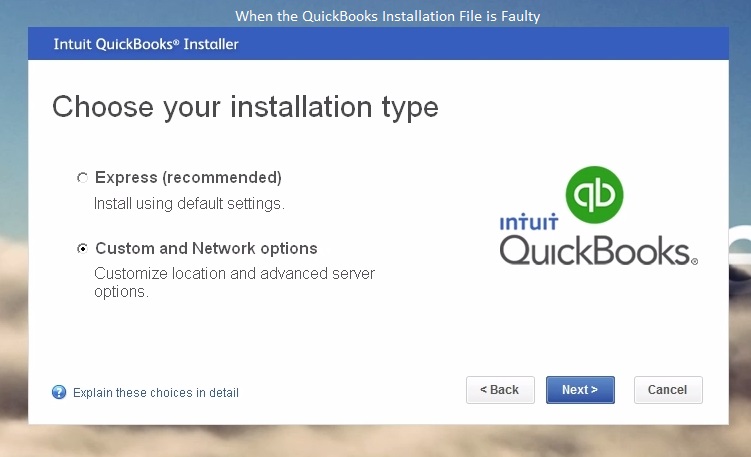
Uninstall QuickBooks:
- Open the Control Panel > Programs and Features > Uninstall a Program.
- Select your QuickBooks version and click Uninstall/Change.
Reinstall QuickBooks:
- Run the QuickBooks.exe file and follow the installation instructions.
- Enter the product and license details when prompted.
Download Payroll Tax Table:
- Go to Employees > Get Payroll Updates.
- Choose Download Entire Update and click Update.
Case 3: Browser Issues
Solution: Empty the browsing history, cache, and cookies.
- Open Internet Explorer and navigate to Tools > Internet Options.
- Under the General tab, select Delete in the Browsing History section.
- Choose to delete cookies, temporary files, and history, then click Delete.
- Restart Internet Explorer and access QuickBooks again.
Case 4: Damaged Company File
Solution: Check and reconstruct the information stored in the company file and then rename the file.
Verify Data:
- Go to File > Utilities > Verify Data.
- Address any errors or data integrity issues as directed.
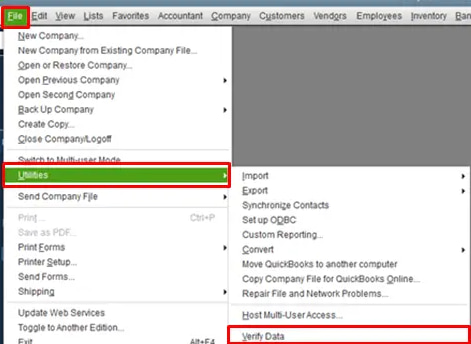
Rebuild Data:
- Navigate to File > Utilities > Rebuild Data.
- Create a backup when prompted and follow the rebuilding process.
Rename the Company File:
- Locate your company file using F2 or Ctrl+1.
- Right-click the file in File Explorer, select Rename, and change the name.
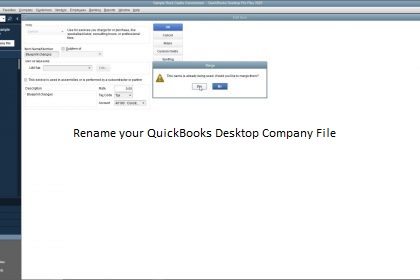
Case 5: Out of sync Data and Time
Solution: Synchronize the appropriate system date and time.
- Right-click the system clock and select Adjust Date/Time.
- Update the settings and click OK.
- Restart QuickBooks and attempt the payroll update.

Case 6: Invalid Employee Identification Number (EIN)
Solution: Install a Digital Signature Certificate.
- Locate the QuickBooks application file (.exe), right-click, and choose Properties.
- Under the Digital Signatures tab, select a signature and click Details.
- Choose View Certificate and then Install Certificate.
- Follow the import wizard and confirm successful completion.
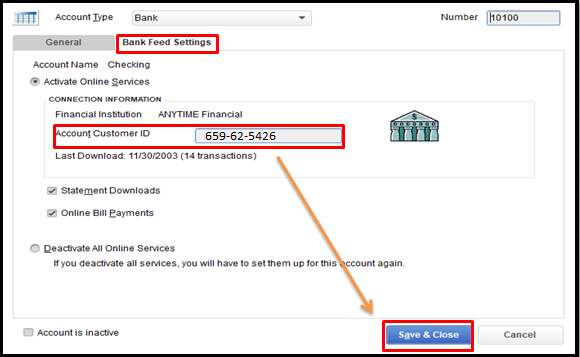
If any of these steps do not help solve the problem, turn to QuickBooks. Fixing these errors will restore your payroll utility and reduce interference.
Summing Up!
Thus, the QuickBooks Payroll issue of not responding or not working has been resolved after following the steps described above.
However, if you get stuck in the meantime or are trying to understand the glitch, immediately contact our customer service executives to have your doubts cleared up.
FAQs
What is the fastest way to troubleshoot PSXX payroll errors (PS034, PS036, PS077, 15271) when QuickBooks stops responding?
When you encounter PSXX errors, the fastest official solution is often to use the QuickBooks Tool Hub and the Quick Fix My Program tool, as these errors frequently stem from damaged installation components or payroll files.
- Quick Fix Steps:
- Close QuickBooks Desktop.
- Download and install the latest version of the QuickBooks Tool Hub from the Intuit support site.
- Open the Tool Hub and go to the Program Problems tab.
- Select Quick Fix My Program.
- Wait for the tool to complete, then restart QuickBooks and attempt the payroll update again (Employees >> Get Payroll Updates).
Why does clearing browser data fix a payroll error like 17337, and what specific browser settings are critical?
Error 17337 is a security and connectivity failure indicating QuickBooks cannot reach Intuit’s update servers, a connection that relies on your system’s browser settings, usually Internet Explorer (even if you use Chrome or Edge daily).
- The Cause: Outdated cache, cookies, or incorrect Secure Sockets Layer (SSL) settings prevent a secure connection.
- Critical Settings to Check:
- In Internet Options, check the Advanced tab.
- Ensure TLS 1.2 is checked. QuickBooks requires this for modern secure connectivity.
- It is generally recommended to uncheck older protocols like TLS 1.0 and TLS 1.1 for security.
- The Fix: Clearing temporary files and ensuring the correct TLS protocol is enabled forces QuickBooks to use a validated, secure connection path to download payroll updates.
If I get Error 12152, how does my PC’s date and time relate to the QuickBooks payroll connection failure?
Error 12152 is a networking error often caused by an incorrect system date or time. This setting is crucial for validating the security certificates required for the connection.
- The Security Handshake: QuickBooks uses SSL certificates to verify Intuit’s server identity. These certificates are only valid within a specific date range.
- The Disruption: If your PC’s date is incorrect (e.g., years off), the system cannot properly validate the server’s certificate because it appears expired or invalid relative to your system clock, causing the secure connection to fail with the 12152 error.
- Fix: Right-click the system clock on your taskbar and select Adjust Date/Time. Ensure the system is set to automatically synchronize the time and the correct time zone is selected.
What is the distinction between the Verify Data and Rebuild Data utilities, and which is run first for corrupted company file errors like PS038?
The Verify Data and Rebuild Data utilities are sequential tools used to fix data corruption that can interfere with payroll functions (like stuck paychecks in Error PS038).
- Verify Data: This is a diagnostic tool.
- Function: It scans the company file for structural integrity issues, damaged transactions, or corrupted links.
- Action: You run this first. If it reports: “QuickBooks detected no problems,” no further action is needed. If it reports: “Your data has lost integrity,” proceed to Rebuild Data.
- Rebuild Data: This is the repair tool.
- Function: It attempts to correct and rewrite the detected corruption and errors.
- Action: You must create a backup first, then run this utility to fix the issues found by the Verify Data tool.
I received error 15102. Does this mean my Employee Identification Number (EIN) is invalid, or is it a security issue?
Error 15102 is most frequently a security and permission issue, not necessarily an invalid EIN. It indicates that QuickBooks cannot access the shared update files or lacks the administrative rights to download them.
- Primary Causes:
- QuickBooks is running in multi-user mode when the update is attempted.
- The Shared Download folder location is incorrect or inaccessible.
- The user is not running QuickBooks as an administrator.
- Official Fixes (Prioritized):
- Switch QuickBooks to single-user mode before updating payroll.
- Right-click the QuickBooks icon and select Run as administrator.
- Verify the download location path (Ctrl+1 >> Product Information).
If QuickBooks installation files are corrupt, why is a clean installation necessary instead of a standard uninstall/reinstall?
A standard uninstall/reinstall often leaves behind residual files and registry entries—the very components that may be corrupted and causing issues like Payroll Error PS107. A clean installation uses a specialized tool to ensure total removal.
- Steps for a Clean Installation:
- Uninstall QuickBooks from the Windows Control Panel.
- Run the QuickBooks Clean Install Tool from the Intuit support site. This tool completely cleans up remaining folders and registry keys.
- Reinstall the latest version of QuickBooks Desktop.
- The Benefit: This process guarantees that all program files are fresh, preventing the corruption from one installation from carrying over to the next.
How does multi-user mode interfere with payroll updates, and what specific action must all users take before an update?
Payroll and tax table updates require exclusive access to certain company files and system resources, which is impossible in multi-user mode because other workstations are actively using the data.
- The Conflict: When a computer tries to download or install the update, the conflict with other connected users can cause the program to freeze or report a “Not Responding” error.
- Mandatory Action: The primary system performing the update must be running QuickBooks in single-user mode, and all other users must be completely logged out of the company file and QuickBooks Desktop application.
- Process: The user performing the update must navigate to File >> Switch to Single-user Mode before starting the Employees >> Get Payroll Updates process.
Disclaimer: The information outlined above for “How to Resolve QuickBooks Payroll Not Responding Issue?” is applicable to all supported versions, including QuickBooks Desktop Pro, Premier, Accountant, and Enterprise. It is designed to work with operating systems such as Windows 7, 10, and 11, as well as macOS.
