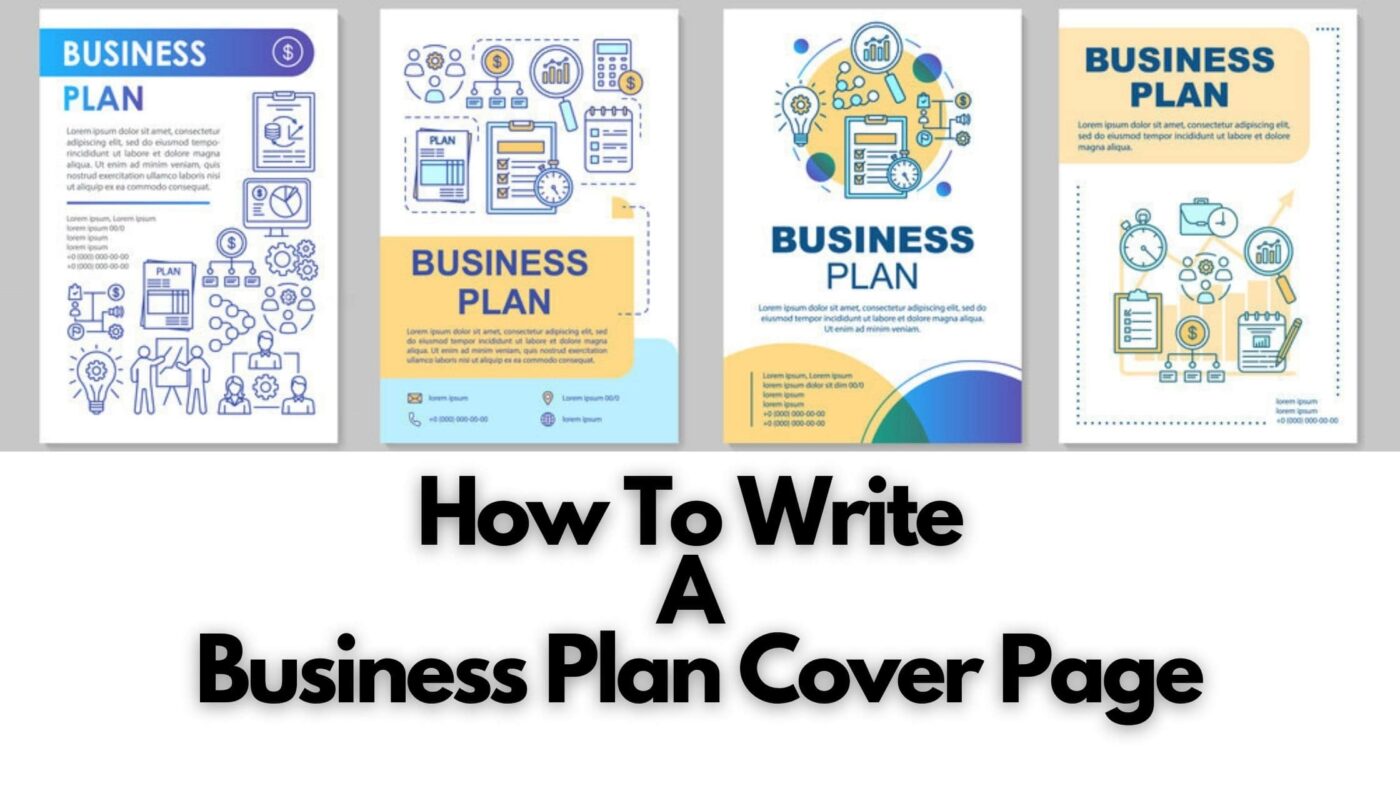
The cover page of a business plan is crucial as it creates the first impression for potential investors, lenders, and stakeholders. It sets the tone for the entire document and showcases professionalism and attention to detail.
A well-designed cover page should include essential information such as the business name, logo, contact details, and the title of the document.
The cover page not only represents the business’s identity but also reflects its brand personality, making it an essential element for attracting interest and establishing credibility.
Contents
A business plan cover page represents all the critical information of a business, including your company logo, location, and other necessary details defining your enterprise. It is the first page of your business plan and needs to look professional.
Most entrepreneurs don’t even think much about the cover page of a business plan at first, even if it is one the most significant things to their business; they leave it for the last.
Why do you think it is important? Because the cover page of business plan leaves the first impression on your potential investor or the bank. Try to keep it as simple and straightforward as possible; nobody likes complicated stuff.
This article’s medium will dive deeper into this topic and understand the importance of the cover page of business plan and structure it successfully.
Your business cover page communicates the sealed document and encourages the reader to enquire about your business more. Its quality and façade depict the spirit of your business’s plan content.
Make sure your business plan cover is simple, straightforward, and neat. Do not muddle your business plan cover page with your business’s operating process; keep that for the executive summary.
Your business plan cover must attractively introduce your business.
Make sure the cover page of a business plan should contain the basics, like your contact details and some little information about your business.
You need to cover the following points to make a simple, straightforward, and net cover page:
After confirming the required piece of information that needs to get into the business plan cover page.
Let us discuss how to organize this information the right way:
You can include the high-resolution logo right in the center of your business plan cover page. This will draw the attention of the reader and connect visually to your brand identity.
Allow some space to the logo, and right in the center, write “business plan” such as “five-year business plan.”
Write down your company’s name under the title in bold font. Make sure it is the most eye-catching and prominent feature of the cover page for a business plan. You must select the large fonts.
If you own your business’s address and website, mention them under your company’s name. There should be enough contact details of your for the interested party to contact you quickly. You should mention your phone number, fax number, and email address as well. Designate yourself as the business owner on the cover page of a business plan and note your partners or the executive officers that your possible investors could recognize.
Right below the contact information, mention the year and the month in which your business was issued.
Right into the bottom of the page, add the following lines:
“This document holds confidential and proprietary information created by [business name]. This document is issued exclusively for information purposes. It should not be reproduced without the consent of [business’s name]” including a confidentiality statement protects your business idea as per the cover page guide.
This optional section allows you to add a catchy slogan or motto for your company.
The cover page of your business plan is crucial, so make sure your company logo, fonts, and brand colors work together to attract readers.
A customer’s impression comes from your brand colors, so choose shades that reflect your business’s personality and evoke the right emotions. Start by writing down three emotions you want to convey, then brainstorm 2-3 colors that represent them, including black. Analyzing your competition can help you select colors that make your brand stand out.
When selecting fonts, choose one typeface, either serif or sans serif. Serif fonts suggest trustworthiness and are ideal for traditional businesses, while sans-serif fonts provide a modern, clean look that’s easy to read on screens.
Keep your logo design simple and representative of your brand. It should be practical and look good in various formats, sizes, and colors. Your logo will be essential beyond the cover page, appearing on social media and marketing materials.
Let us finally look at some examples of a business plan cover page,
NASA:
The first illustration we will use is NASA. The cover page down below is a grant application, yet the basic rules apply to it.
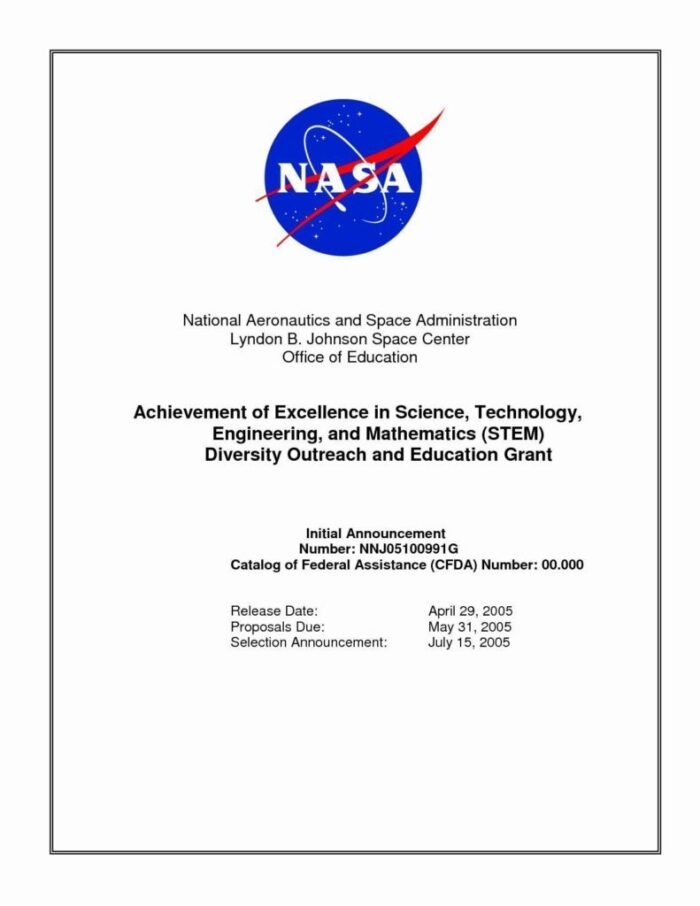
REACTION TECHNOLOGY:
The next one is from the reaction technology. It is basic and straightforward. The reader can recognize it is a five-year business plan cover and intends to expand their services.
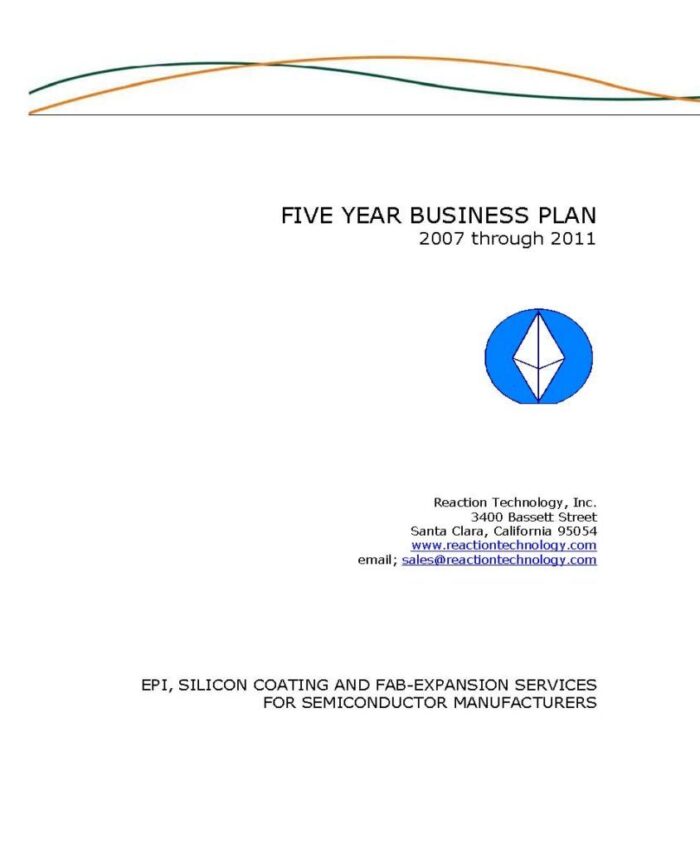
ECLIPSE:
Our last example is from a new business named “Eclipse” you can glance at its vital information right away.
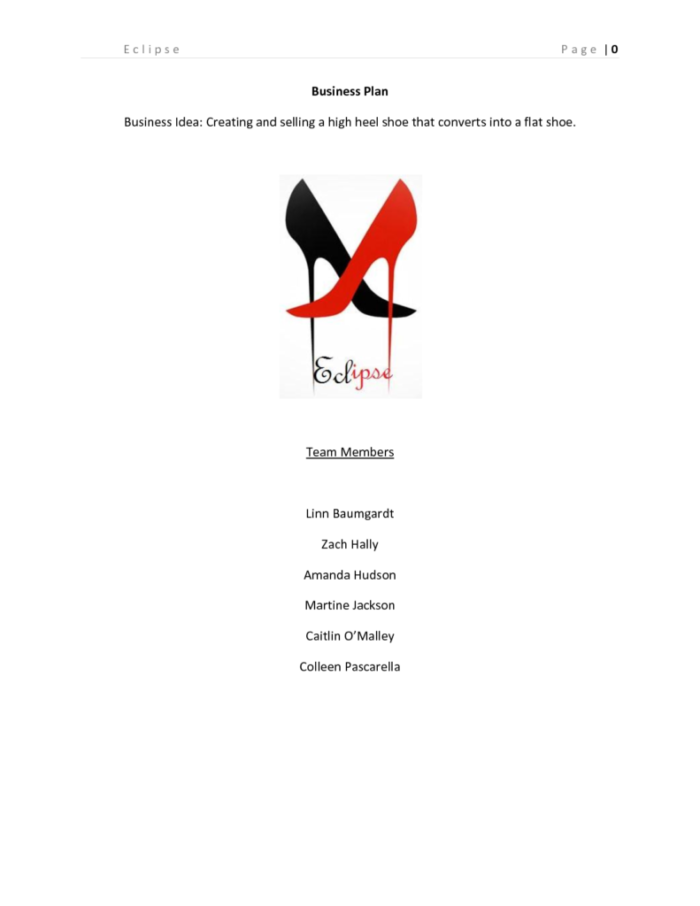
Make sure you keep your business cover page simple and to the point. It must include the logo and the name of your business and also the contact information of yours. The simple it is, the easier it is for a reason to acknowledge your business.
Are you looking for online bookkeeping services in the USA? Contact eBetterBooks today to outsource a professional bookkeeper at a price that you can afford.
A well-designed business plan cover page is crucial as it creates the first impression for potential investors, lenders, or partners. It includes key information like your business name, logo, contact details, and a clear title to convey professionalism and set a positive tone. A polished cover page reflects your attention to detail and can encourage readers to explore your business plan further.
A well-designed cover page is the first thing investors, lenders, or stakeholders see. It conveys professionalism and creates a positive first impression.
The cover page must be the first page of your business plan. It should stand alone and precede the table of contents.
Yes, you should include visuals or graphics, but only as needed. A quality logo and subtle design elements can enhance professionalism without being distracting.
The business plan cover page should include the following: