Get to know the possible reasons and troubleshooting of QuickBooks error code 6000 80.
The error code 6000 80 is one among 6000 series errors that cause trouble to the user. Here, the user is unable to access the company file. With this blog, learn how to fix QuickBooks company file error 6000, 80 apart from knowing its causes for occurrence.
QuickBooks is amazing software when it comes to bookkeeping and accounting. Several SME owners have automated a large part of their accounting needs. Now they have more time to focus on core business. However, the application isn’t entirely flawless, as it has several bugs, known as QuickBooks Errors.
What Is QuickBooks Error 6000 80?
QuickBooks error 6000 80 pops up whenever the users attempt to open the company file and there is a corruption problem with the QuickBooks data file. It is one among many 6000 series errors that users face while working on the company file. The following error message pops up on the screen:
Error 6000, 80: An error occurred when QuickBooks tried to access the company file.
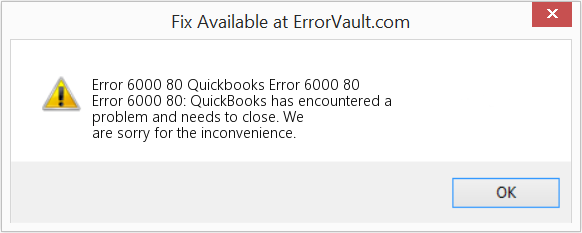
The Code: QuickBooks error -6000 -80
How To Identify QuickBooks Error 6000 80?
Following are the signs that show that the system might be under this error:
- The error message of this code pops up on the screen.
- There is an issue with the financial records and files.
- You find difficulty in opening the company file.
- The QuickBooks application becomes unresponsive.
- Your system becomes slow, and the error message crashes the screen.
What are the Reasons Behind QuickBooks Error Code 6000, 80?
- The company file/ qbw extension files are corrupt/ damaged, leading to QuickBooks error code -6000 -80.
- QuickBooks is unable to access and communicate with the server due to permissions issues.
- Whenever the user converts a file to a company file over a network instead of a local hard drive, QuickBooks error 6000, 80 shows up.
- Multiple systems are set as host systems for the data file, confusing the QuickBooks application.
- Also, the file size is bigger than its corresponding TLG file.
- QuickBooks installation is either corrupt or incomplete.
- Weak internet connection
Prerequisites Before Troubleshooting Error Code 6000 80 in QB
Before troubleshooting QuickBooks Error Code 6000 80, it’s important to follow specific prerequisites to ensure a smoother resolution process.
- Take Data Backup: Always start by backing up your company files. This ensures that you have a recovery point in case any troubleshooting steps inadvertently lead to data loss or corruption. Regular backups are crucial for data integrity and can save time and effort in recovery.
- Log in as Administrator: Ensure that you are logged in as an administrator on your computer. Administrative privileges are often required to access certain files and settings necessary for troubleshooting QuickBooks errors such as permissions adjustments and software updates.
- Restart QuickBooks and Check if the Problem Persists: A simple yet an effective step is to restart QuickBooks. This can help user to clear temporary issues or glitches that may be causing the error. After restarting, check if the error still occurs; sometimes, this alone can resolve minor problems.
- Check Permissions/Authorizations to Access Company File: Verify that you have the correct permissions to access the company file. Insufficient permissions can trigger Error 6000 80.
- Scan Company File for Any Errors or Data Corruption: Use the QuickBooks File Doctor or similar software to scan your company file for errors or data corruption. Running a diagnostic tool can help identify and fix these issues before further troubleshooting is attempted.
- Check the System for Malware or Viruses: Ensure your system is free from malware or viruses as these can interfere with QuickBooks operations and cause errors.
- Ensure That Your Windows is Updated: Keeping your operating system up-to-date is important for compatibility with QuickBooks. Check for any pending Windows updates and install them.
- Check the Latest Update Status of Your QuickBooks Version: Confirms that you are using the latest version of QuickBooks. Updates often include bug fixes which help to resolve existing errors. If updates are available, install them before proceeding with more complex troubleshooting steps.
How to Troubleshoot QuickBooks Error Code 6000 80?
Depending upon the cause, there can be multiple methods to fix QuickBooks error code 6000, 80.
Solution 1: Use QuickBooks File Doctor
Firstly, download and install the QuickBooks Tool Hub. You can do so by visiting the official site of Intuit.
- Once installed, open your desktop screen and click the icon of QuickBooks Tool Hub. Or you can go to the search bar and type QuickBooks Tool Hub.
- Go to company file issues–> Run QuickBooks file doctor.
- Let it complete its function. Once done, check if the data damage is fixed by the tool or not.
- If not, then either restore the recently backup company file or use the auto data recovery tool to restore the data.
At last, check if the Error code 6000 80 is resolved or not.
Solution 2: Copy-Paste File to Local C Drive
Here, copy the data files to the local drive to troubleshoot the issue.
- Copy your QBW file (company file) and QBB file (backup file) and paste them onto your local C drive.
- After that, either restore the backup or update the company file.
- Once done with this, copy the restored and updated files located to their original destination.
- Usually, it resolves the QuickBooks Desktop Error 6000 80.
Solution 3: Fixing the Error Manually
At times, the above-mentioned methods may not work well in fixing this issue. Hence, you can also check out the manual method to troubleshoot QuickBooks error code 6000 80.
- Firstly, update the QuickBooks by going to the help menu.
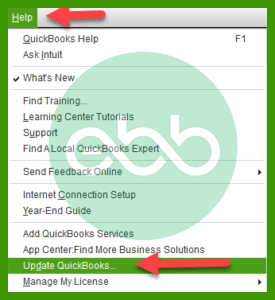
- Here, you can go for either automatic updates or manual updates.
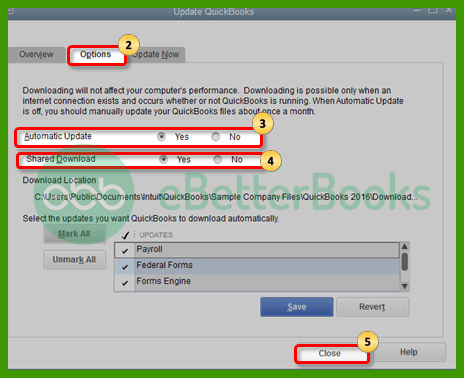
If the error persists, then keep following this method.
- Check for the latest updates in the firewall and security software. If available, update the application and settings. Set the settings in favor of the accounting software.
- Also, go to Setup folder permissions to share the QB company file.
- Lastly, set the QuickBooks permissions. It will resolve the QuickBooks Company File Error 6000 80
Solution 4: Using The QuickBooks Data File Diagnostic Tool
QuickBooks connection diagnostic tool is a powerful tool that lets you solve many errors. Copy the QuickBooks error code 6000 80 and other such errors that can get resolved from this tool for future reference.
- Open Tool Hub and go to Installation Issues.
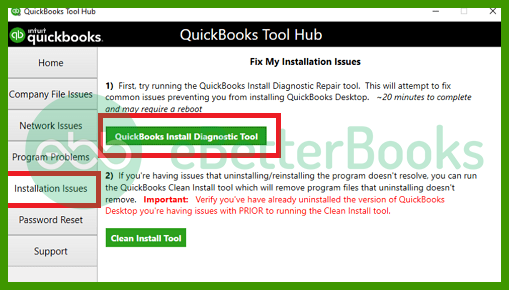
- After that, go to QuickBooks Install Diagnostic Tool.
- When the tool stops running, check if QuickBooks Error -6000, -80 is resolved or not.
- If the issue is yet unresolved, then you can either create a backup of the company file or use auto data recovery to get restored or converted data.
Final Words!
The solutions mentioned above will help you solve QuickBooks Error 6000 80. If you can’t fix the problem or are unable to understand the issue, reach out to our QuickBooks Support team on our helpline +1-802-778-9005 number for immediate support.
FAQs:
What are the .ND and .TLG files, and why do I have to rename them during the troubleshooting process?
➜.ND (Network Data) and .TLG (Transaction Log) files are configuration files that QuickBooks Desktop automatically creates.
➜The .ND file is essential for multi-user mode as it allows QuickBooks to access the company file (the .QBW file) over a network.
➜The .TLG file tracks all transactions and data changes since the last full backup or rebuild, which is vital for data recovery and integrity checks.
➜Renaming them (e.g., adding .OLD to the file name) forces QuickBooks to create fresh, non-corrupted versions when you try to open the company file again, which can resolve connection or file access issues related to Error 6000 80.
I got Error 6000 80 when restoring a backup (.QBB file). Are there special rules for restoring backups that might lead to this error?
➜Yes, restoring a backup over a network can be problematic. It’s often recommended to copy the backup file (.QBB) to your local computer’s desktop first and restore it from there.
➜You must also ensure you are using the same version (or a newer version) of QuickBooks to restore the backup. Restoring a backup created in a newer version into an older version of QuickBooks will fail.
➜Finally, make sure the computer you are using to perform the restore is not hosting the company file. Hosting should typically be active only on the server computer.
How do I know if my Windows user account has adequate permissions to open a QuickBooks company file?
You require:
• Full Control permissions for the QuickBooks folder
• Access through an Administrator-level Windows profile
• No file-blocking policies configured through Windows Defender or third-party antivirus
Intuit recommends confirming folder permissions before running multi-user setups or opening large company files.
Why does a long file path or special characters in the company file name sometimes cause this and other 6000-series errors?
➜QuickBooks and the Windows operating system have character limits for file paths (the full location, including the company name). Intuit recommends keeping the entire path under 210 characters.
➜If the path exceeds this limit, QuickBooks may struggle to locate or establish a secure connection, especially over a network, leading to access errors like the 6000 series.
➜Special characters (such as /, \, !, $, etc.) can also interfere with the internal database communication or the network protocols, causing connection failures.
Does receiving Error 6000 80 mean my company data is permanently deleted?
No, the error generally indicates a connection or access failure rather than total deletion. While Error 6000 80 often signals that the .QBW (company file) is damaged or that the link between the server and workstation is broken, the data usually remains intact on the host drive.
➜ In severe cases of corruption where the file cannot be opened even locally, QuickBooks Auto Data Recovery (ADR) can often retrieve the majority of your recent data.
What is the difference between Error 6000 80 and Error 6000 83?
➜Error 6000 80 is typically associated with data damage or specific communication interference (like a firewall blocking the specific monitoring service). It can occur even if the network path is visible but the data stream is interrupted.
➜Error 6000 83 is more strictly a hosting configuration issue. It almost always means the workstation cannot “see” the host computer at all, often due to an incorrect IP address, a non-existent folder path, or the host computer going to sleep.
➜6000 80 often requires file repair (File Doctor), whereas 6000 83 often requires network setting adjustments.
Disclaimer: The information outlined above for “How To Fix QuickBooks Error 6000 80 When Accessing A Company File?” is applicable to all supported versions, including QuickBooks Desktop Pro, Premier, Accountant, and Enterprise. It is designed to work with operating systems such as Windows 7, 10, and 11, as well as macOS.
