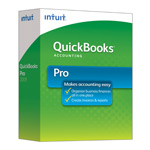
| Version: | Desktop 2023 (United States) 64-Bit |
| Size: | 938 Mb – Version 23.0 |
| Latest Update Release | Release 9(R9) |
| Update Size: | 918 MB |
Quick Links
- Download QuickBooks Desktop 2023 (USA)
- Install QuickBooks Desktop Pro 2023 Manually
- How to Setup QuickBooks Desktop Step by Step
Quick Trouble Shoot
Quick Navigation
- Homepage: eBetterBooks
- Download QuickBooks Desktop: QuickBooks Desktop Downloads
- QuickBooks Desktop 2023: QuickBooks Desktop 2023 Downloads
Download QuickBooks Desktop Pro 2023
Download QuickBooks Desktop Pro 2023 – United States Edition
| Items | Details |
|---|---|
| Product Name: | QuickBooks Desktop Pro 2023 (USA) |
| Version: | 2023 (United States) 64-bit |
| Size: | 949 MB |
| Latest Release: | Release 9(R9) |
| Update Size: | 918 MB |
| Download Link: | Download QuickBooks Desktop Pro 2023 USA Version |
Download QuickBooks Desktop Pro 2023 – Canada Edition
| Items | Details |
|---|---|
| Product Name: | QuickBooks Desktop Pro 2023 (CA) |
| Version: | 2023 (Canada) 64-bit |
| Size: | 797 MB |
| Latest Release: | Release 10(R10) |
| Update Size: | 280 MB |
| Download Link: | Download QuickBooks Desktop Pro 2023 CA Version |
Download QuickBooks Desktop Premier 2023
Download QuickBooks Desktop Premier 2023 – United States Edition
| Items | Details |
|---|---|
| Product Name: | QuickBooks Desktop Premier 2023 (USA) |
| Version: | 2023 (United States) 64-bit |
| Size: | 949 MB |
| Latest Release: | Release 9(R9) |
| Update Size: | 918 MB |
| Download Link: | Download QuickBooks Desktop Premier 2023 USA Version |
Download QuickBooks Desktop Premier 2023 – Canada Edition
| Items | Details |
|---|---|
| Product Name: | QuickBooks Desktop Premier 2023 (CA) |
| Version: | 2023 (Canada) 64-bit |
| Size: | 797 MB |
| Latest Release: | Release 10(R10) |
| Update Size: | 280 MB |
| Download Link: | Download QuickBooks Desktop Premier 2023 CA Version |
Download QuickBooks Desktop Accountant 2023
Download QuickBooks Desktop Accountant 2023 – United States Edition
| Items | Details |
|---|---|
| Product Name: | QuickBooks Desktop Accountant 2023 (USA) |
| Version: | 2023 (United States) 64-bit |
| Size: | 949 MB |
| Latest Release: | Release 9(R9) |
| Update Size: | 918 MB |
| Download Link: | Download QuickBooks Desktop Accountant 2023 USA Version |
Download QuickBooks Desktop Accountant 2023 – Canada Edition
| Items | Details |
|---|---|
| Product Name: | QuickBooks Desktop Accountant 2023 (CA) |
| Version: | 2023 (Canada) 64-bit |
| Size: | 797 MB |
| Latest Release: | Release 10(R10) |
| Update Size: | 280 MB |
| Download Link: | Download QuickBooks Desktop Accountant 2023 CA Version |
Download QuickBooks Desktop Enterprise 2023
Download QuickBooks Desktop Enterprise 2023 – United States Edition
| Items | Details |
|---|---|
| Product Name: | QuickBooks Desktop Enterprise 2023 (USA) |
| Version: | 23.0 (United States) 64-bit |
| Size: | 938 MB |
| Latest Release: | Release 9(R9) |
| Update Size: | 918 MB |
| Download Link: | Download QuickBooks Desktop Enterprise 2023 USA Version |
| Download Link: | Download QuickBooks Desktop Enterprise Accountant 2023 USA Version |
Download QuickBooks Desktop Enterprise 2023 – Canada Edition
| Items | Details |
|---|---|
| Product Name: | QuickBooks Desktop Enterprise 2023 (CA) |
| Version: | 23.0 (Canada) 64-bit |
| Size: | 782 MB |
| Latest Release: | Release 10(R10) |
| Update Size: | 280 MB |
| Download Link: | Download QuickBooks Desktop Enterprise 2023 CA Version |
Download QuickBooks Desktop Mac 2023
Download QuickBooks Desktop Mac 2023 – United States Edition
| Items | Details |
|---|---|
| Product Name: | QuickBooks Desktop Mac 2023 (USA) |
| Version: | 2023 (United States) |
| Size: | 208 MB |
| Latest Release: | Release 5.2(R5.2) |
| Update Size: | N/A |
| Download Link: | Download QuickBooks Desktop Mac 2023 USA Version |
Whats New in QuickBooks Desktop 2023 (USA)
- New! You can Categorize Your Companies Inventory
- New! A separate field for expiration dates on inventory
- New! Tracking mileage of your company Vehicle – Track business mileage efficiently with desktop and iOS app.
- New! Monitoring your business finances via the Cash Flow Hub for Better Understanding of Your Business – Improve visibility into your cash flow by monitoring inflows and outflows in a single dashboard.
- New! Incorporation of Payment links tracking
- New! Convenience in transactions across different company files
- New! Easy Creation of approvals for bills workflow and Purchase order – Maintain business oversight and help reduce fraud with ability to approve purchase orders and bills in a single dashboard.
- New! Get your Reports performance optimized
- New! Evolved Bank Connectivity
- New! Node Card Reader – Accept contactless payments from Accept Apple Pay, Google Pay, EMV chip, and debit and credit card payments using the Node card reader
- NEW! Integrated 401(k) offered by Guideline – Users can setup the plan easily and 401(k) plan contributions and deductions are completed seamlessly.
- New! Intercompany transactions – create relationships with multiple company files, transactions including vendor bills and company checks, automating the entry between the two QuickBooks company files.
What’s Improved in QuickBooks Desktop 2023 (USA)
- Enhanced Features:
- Track Vehicle Mileage: Easily track your vehicle mileage for business purposes.
- Cash Flow Hub: Centralized hub for managing and optimizing your cash flow.
- Reports Optimization: Improved reporting functionality for better insights.
- Improved Banking Connectivity: Enhanced connectivity with banks for smoother financial transactions.
- Based on Subscription Level:
- Item Categories: Organize your items more efficiently based on categories.
- Expiration Dates for Advanced Inventory: Manage expiration dates for serial/lot tracking in Advanced Inventory.
- Intercompany Transactions: Simplify transactions between different company entities.
- Payment Features:
- Payment Links Upgrade: Enhanced features for payment links, making transactions easier.
- Node Card Reader: Introducing a new card reader for seamless payment processing.
- Payroll Features:
- Equifax Employment/Income Verification: Simplify verification processes with Equifax integration.
- HCM with Guideline 401(k): Streamlined human capital management including Guideline 401(k) support.
What Are the Benefits of QuickBooks Desktop 2023 (USA)
- Enhanced Features: With QuickBooks Desktop 2023, You can access new features such as; Cash Flow Hub, improved Track Vehicle Mileage, Reports Optimization, and better Banking Connectivity for improved financial management.
- Subscription Level Features: Depending on your subscription level, In QuickBooks 2023 You can unlock additional features like Item Categories, Expiration Dates for Advanced Inventory Serial/Lot Tracking, and Intercompany Transactions, enhancing organization and efficiency.
- Payment Features: with QuickBooks 2023, you can utilize new payment capabilities including; updates to Payment Links and the introduction of a new Node Card Reader, simplifying payment processing for your business.
- Payroll Features: Enjoy new payroll capabilities such as Equifax employment/income verification and HCM with Guideline 401(k), enhancing payroll management and compliance.
- Software Updates: Stay current with software updates to ensure compatibility, security, and access to the latest features and enhancements, providing a competitive edge and improved user experience.
- Increased Efficiency: Benefit from improved performance, efficiency, and ease of use, enabling smoother operations and increased productivity within your business.
- Improved Support: Receive ongoing support and assistance from QuickBooks, ensuring that you have the resources you need to address any issues and make the most of the software.
- Compatibility: Ensure compatibility with the latest operating systems and technology advancements, reducing the risk of compatibility issues and ensuring seamless integration with other software and systems.
- Future-Proofing: By staying up to date with the QuickBooks 2023 release, you future-proof your business against potential issues and ensure that you can continue to meet evolving business needs and regulatory requirements.
- Access to New Capabilities: Gain access to new capabilities and functionalities introduced in QuickBooks 2023, enabling you to streamline processes, improve decision-making, and drive business growth.
Factors to be Considered While Selecting QuickBooks Desktop Version
You should consider several factors while selecting the QuickBooks Desktop 2023 version to make sure that the chosen software aligns with your business needs.
- Business Size
The size of your business significantly influences the version of QuickBooks you should choose. For small businesses, QuickBooks Pro or Premier may suffice, while larger enterprises require QuickBooks Enterprise for enhanced features and capabilities tailored to complex operations.
- User Access
Consider how many users will need access to the software. QuickBooks offers different user limits depending on the version. For instance, QuickBooks Pro typically supports up to three users, while the Enterprise version can accommodate 30 or more users, making it suitable for larger teams.
- Budget
Budget constraints play a vital role in decision-making. QuickBooks Desktop 2023 is available in various pricing tiers:
- Pro Plus: $549
- Premier Plus: $799
- Enterprise: Pricing varies based on specific needs and configurations.
It’s essential to evaluate not only the initial costs but also ongoing subscription fees and potential future upgrades.
- Inventory Management
If your business involves managing inventory, consider versions that offer strong inventory management features. QuickBooks Desktop 2023 includes enhanced inventory categorization and tracking capabilities, which are crucial for businesses with extensive inventory needs.
- Update Needs
Another important factor is the frequency of updates and new features. QuickBooks Desktop 2023 operates on a subscription model which ensures that users receive the latest features, security updates, and support without needing to purchase new versions annually. This can be particularly advantageous for businesses looking to stay current with accounting technology.
- Future Growth
It is important to consider future growth when selecting a QuickBooks version. If you expect your business to expand, opting for a version that can scale with your needs, such as QuickBooks Enterprise, might be wise. This version offers advanced reporting features and multi-user capabilities that can accommodate growing teams and increasing transaction volumes.
Minimum System Requirements for QuickBooks Desktop 2023 (USA)
Here’s the system requirements for QuickBooks Desktop 2023 presented below:
| Category | Requirements |
|---|---|
| Operating Systems | – Windows 11, 64-bit – Windows 10, all 64-bit editions – Windows Server 2022, Standard and Essentials – Windows Server 2019, Standard and Essentials – Windows Server 2016, Standard and Essentials – Windows Server 2012 R2, Standard and Essentials – Windows Server 2012, Standard and Essentials |
| Database Servers (Windows) | – Windows Server 2022, Standard and Essentials – Windows Server 2019, Standard and Essentials – Windows Server 2016, Standard and Essentials – Windows Server 2012 R2, Standard and Essentials – Windows Server 2012, Standard and Essentials |
| Browser Requirements | – QuickBooks Desktop 2023 requires an internet connection at least once every 14 days. It will use your default browser. |
| Hardware and Operating System | – Requires a 64-bit Windows operating system – Processor: 2.4 GHz minimum – RAM (Workstation): 8 GB minimum, 16 GB recommended – RAM (Server): Varies based on the number of users – Disk Space: 2.5GB minimum, additional required for data files. Additional software: 60MB for Microsoft .NET 4.8 Runtime. – Optical Drive: A 4X DVD-ROM drive is required for physical CD installations. – Screen Resolution: Display optimized for 1280 x 1024 resolution or higher with up to 2 extended monitors. |
| Other Hardware Devices | – Supported devices for Warehouse Manager in QuickBooks Desktop mobile include Zebra TC20/TC25/TC51 Mobile Computer and Zebra MC40 Mobile Computer. |
| Software Compatibility | – Integrates with Microsoft Office, QuickBooks Point of Sale V19.0, TurboTax 2022, Lacerte 2022, Pro-Series tax year 2022, Quicken, QuickBooks Desktop for Mac, and more. – Email estimates, invoices, and other forms with various email clients. – Contact synchronization with Microsoft Outlook. – Requires Internet access for online features and services. |
| Anti-Malware and Antivirus Software | – Tested with various antivirus and anti-malware programs including McAfee, Avast, Bitdefender, Norton, Malwarebytes, and more. – QuickBooks Desktop 2023 requires internet security protocol TLS 1.2 for connected services to work smoothly. |
| QuickBooks Mac Plus 2023 | – Minimum system requirements include an operating system of at least Mac OS X v12.0 (Monterey) and iOS 12.0 or later for iPhone related features. – Supports either Intel or Apple CPU hardware. – Integration/Compatibility requirements include export report data with Apple Numbers or Microsoft Excel, email as PDF with Apple Mail or Microsoft Outlook, and file conversion with QuickBooks for Windows 2023. |
Pricing Updates of QuickBooks Desktop 2023 (United States)
| QuickBooks Desktop 2023 Products | Price |
|---|---|
| Pro Plus | $549 |
| Mac Plus | $549 |
| Premier Plus | $799 |
| Enterprise 23.0 | Unchanged |
| ProAdvisor Premier | $799 |
| ProAdvisor Enterprise | $1299 |
Disclaimer: The information outlined above for “QuickBooks Desktop 2023 : Download (Pro, Premier, Accountant, Enterprise)” is applicable to all supported versions, including QuickBooks Desktop Pro, Premier, Accountant, and Enterprise. It is designed to work with operating systems such as Windows 7, 10, and 11, as well as macOS.
