QuickBooks license errors are authorization faults that occur when the QuickBooks licensing system cannot validate the registration files, verification components, or hardware-identity parameters required for activation. These errors can occur during installation, compatibility checks, or system cloning, disrupting QuickBooks operations. They are usually caused by damaged registration files, blocked digital-signature verification, or changed system identifiers that prevent proper license activation.
QuickBooks license errors include installation faults like QB Error 3371, caused by a corrupted QBregistration.dat file; compatibility faults like QB Error 3008, caused by blocked digital-signature verification; and cloning-related license faults, caused by mismatched system identifiers.
This guide categorizes QuickBooks license errors into Installation & Setup, System Compatibility, and Migration or Cloning Errors, providing an understanding of their causes and implications. Whether you’re dealing with a missing QBregistration.dat file, firewall interference, or licensing issues after cloning, this resource is designed to help you diagnose and resolve these problems efficiently.
QuickBooks license errors occur when the QuickBooks licensing system cannot access the registration files, verification components, or hardware-identity parameters required for authorization.
- Corrupted QBregistration.dat file.
- MSXML components that cannot read licensing data.
- Security tools blocking digital-signature verification.
- Hardware-identifier changes after system cloning.
- Incomplete registry entries created during installation.
- File-permission restrictions on licensing files.
- Firewall or antivirus interference with licensing communication.
QuickBooks license-related errors create noticeable issues during startup and activation when the licensing system fails to validate required data. These signs indicate that registration files, verification components, or system identifiers are not aligning with the required authorization parameters.
- Repeated prompts to activate or re-validate the QuickBooks license.
- Error messages displaying missing or invalid license data.
- QuickBooks failing to load the company file after launching.
- Sudden shutdown of the QuickBooks application during startup.
- Inability to access subscription-linked features.
- Display of errors such as Error 3371 or Error 3008 during launch.
- Delayed startup caused by failed license verification steps.
QuickBooks License Errors & Their Fixes
QuickBooks license errors require fixes that restore access to the registration files, verification components, and system identifiers needed for authorization. These fixes resolve the specific issue that disrupts the licensing process, such as damaged files, blocked security layers, or changed hardware parameters.
Here’s a categorized list of QuickBooks License Issues & Errors along with descriptions for each category:
1. Installation & Setup License Errors
Errors that arise during the initial installation or setup of QuickBooks due to misconfigured license files or missing components.
- QuickBooks Error 3371: Occurs when QuickBooks cannot load the license data. This error is often caused by missing or corrupted files such as
QBregistration.dator system components like MSXML.
2. System Compatibility Errors
Errors caused by system or software settings conflicting with QuickBooks licensing protocols.
- QuickBooks Error 3008: Triggered when a security feature (like a firewall or antivirus) interferes with QuickBooks license validation. It often points to an unverified digital signature.
3. Migration or Cloning Errors
Errors encountered when QuickBooks or its license information is moved to a different system.
- QuickBooks License Error After Clone: Happens when QuickBooks is cloned from one machine to another without proper reactivation. QuickBooks detects the system’s change and prompts a license re-validation.
Fix QuickBooks License Errors Using QuickBooks Tool Hub
Download and install the QuickBooks Tool Hub and run the Quick Fix My Program to resolve common issues if you encounter errors while using, installing, or updating QuickBooks.
Step 1: Download & Install the QuickBooks Tool Hub
The QuickBooks Tool Hub helps to fix common errors. You’ll need to close QuickBooks to use the tool hub. For the best experience, we recommend you use Tool Hub on Windows 10, 64-bit.
- Close QuickBooks.
- Download and install the most recent version (1.6. 0.8) of QuickBooks Tool Hub.
- Save the file somewhere you can easily find it such as your Downloads folder or your Windows desktop.
Note: To find out which tool hub version you have, select the Home tab and the version will be on the bottom.
- Open the downloaded file QuickBooksToolHub.exe to start the installation.
- Follow the on-screen steps to install and agree to the terms and conditions.
- When the installation finishes, click twice on your Windows desktop icon to open the tool hub.

Note: If you are unable to find the icon, do a search in Windows for QuickBooks Tool Hub and select the program.
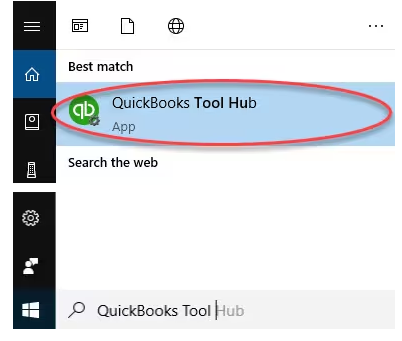
Step 2: Run Quick Fix My Program
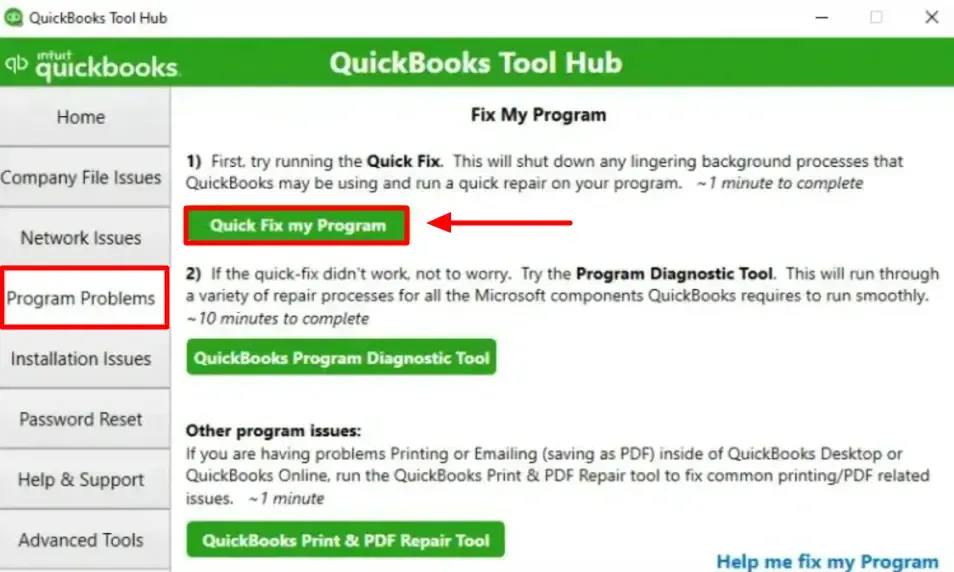
The Quick Fix will shut down any open background processes QuickBooks uses. It’ll run a quick repair on your program.
- From the QuickBooks Tool Hub, choose Program Problems
- Select Quick Fix My Program.
- Start QuickBooks Desktop and open your data file.
Conclusion!
QuickBooks license errors interfere with software authorization by affecting registration files, verification components, or hardware-identity parameters. These errors appear during installation, system compatibility checks, or cloning events and are indicated by repeated activation prompts, error messages, or failed program launches.
Using tools like QuickBooks Tool Hub and Quick Fix My Program restores proper license validation and ensures stable software performance. By following preventive measures such as keeping files intact, managing security settings, and handling system migrations correctly, you can strengthen the licensing system and help prevent future errors.
FAQs (Frequently Asked Questions)
Why do QuickBooks license errors happen?
QuickBooks license errors are caused by corrupted registration files, blocked digital-signature verification, MSXML failures, hardware identifier changes, incomplete registry entries, or interference from firewalls and antivirus tools.
How do I fix QuickBooks license errors?
QuickBooks license errors can be fixed by restoring access to registration files, repairing MSXML components, adjusting security settings, and revalidating the license using QuickBooks Tool Hub and the Quick Fix My Program.
Can system cloning cause QuickBooks license errors?
Yes, cloning QuickBooks or migrating it to a new system can change hardware identifiers, causing the licensing system to detect a mismatch and generate a license error.
What is QuickBooks Error 3371?
QuickBooks Error 3371 is a licensing error caused by a damaged QBregistration.dat file or missing system components, preventing QuickBooks from loading the license data.
How can I identify a QuickBooks license error?
QuickBooks license errors can be identified by repeated activation prompts, error messages such as Error 3371 or 3008, failed program launches, or inaccessible subscription-linked features.
Disclaimer: The information outlined above for “Most Common QuickBooks License Related Errors & Process of Fixing Them” is applicable to all supported versions, including QuickBooks Desktop Pro, Premier, Accountant, and Enterprise. It is designed to work with operating systems such as Windows 7, 10, and 11, as well as macOS.
