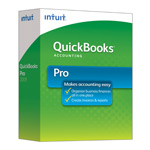
| Version: | Desktop 2019 (United States) 32-Bit |
| Size: | 697.95 MB – Version 2019 |
| Latest Update Release | Release 17(R17) |
| Update Size: | 872 MB |
QuickBooks Desktop 2019 was one of the most widely used versions of Intuit’s accounting software, offering multiple editions tailored for different business sizes and industries. Although Intuit has now discontinued direct sales and support for Desktop 2019 (including security updates after May 31, 2022), many businesses still rely on this version. Below is a detailed guide to help you understand how to download QuickBooks Desktop 2019 for Windows and Mac, along with key features of each edition and region-specific availability.
Quick Navigation: 2011 | 2012 | 2013 | 2014 | 2015 | 2016 | 2017 | 2018 | 2019 | 2020 | 2021 | 2022 | 2023 | 2024
Steps to download QuickBooks Desktop 2019 (Pro, Premier, Accountant, Enterprise) – Windows & Mac
1. Download QuickBooks Desktop 2019 for Windows
- Visit the official Intuit Downloads & Updates page.
- Select QuickBooks Desktop (Pro, Premier, Enterprise, Accountant).
- Choose the 2019 version from the year dropdown.
- Pick your country (US, UK, Canada).
- Download the installer and save it on your system.
- Run the setup file and follow on-screen installation steps.
Note: If you already purchased a license, you will need the product number and license number (found in purchase email or original packaging).
2. Download QuickBooks Desktop 2019 for Mac
QuickBooks Desktop 2019 for Mac was designed exclusively for Apple users but was only officially released in the US market.
Steps:
- Go to Intuit’s official QuickBooks Mac download page.
- Select QuickBooks Desktop for Mac 2019.
- Download the DMG installer.
- Open the file and drag QuickBooks to the Applications folder.
- Activate with your purchased license and product number.
Important: QuickBooks Mac Desktop has limited support and different features compared to Windows editions. If you’re using macOS Ventura or later, compatibility may be an issue, so upgrading to QuickBooks Desktop 2023 or QuickBooks Online may be advisable.
Editions and Features of QuickBooks Desktop 2019
| Edition | Best For | Key Features |
|---|---|---|
| QuickBooks Desktop Pro 2019 | Small businesses (up to 3 users) | Track income & expenses, invoicing, manage accounts payable, simple reporting, basic inventory. |
| QuickBooks Desktop Premier 2019 | Small–medium businesses (up to 5 users) | Industry-specific reports (manufacturing, contracting, nonprofit, retail), advanced inventory, sales orders, forecasting. |
| QuickBooks Desktop Accountant 2019 | Accounting professionals | Accountant Toolbox, reclassify transactions, batch delete/void, write-off invoices, client data review. |
| QuickBooks Desktop Enterprise 2019 | Growing/large businesses (up to 40 users) | Advanced inventory & pricing, custom reporting, payroll, role-based permissions, hosting options, scales with business growth. |
| QuickBooks POS 2019 | Retail businesses | Sales & inventory management, barcode scanning, payment integration, customer tracking. |
| QuickBooks Desktop for Mac 2019 | Mac-based small businesses (US only) | Custom invoices, expense tracking, inventory, reports, sync with Apple Contacts & Calendar. |
Download QuickBooks Desktop Pro 2019
Download QuickBooks Desktop Pro 2019 – United States Edition
| Items | Details |
|---|---|
| Product Name: | QuickBooks Desktop Pro 2019 (USA) |
| Version: | 2019 (United States) 32-bit |
| Size: | 697.95 MB |
| Latest Release: | Release 17(R17) |
| Update Size: | 872 MB |
| Download Link: | Download QuickBooks Desktop Pro 2019 USA Version |
Download QuickBooks Desktop Pro 2019 – Canada Edition
| Items | Details |
|---|---|
| Product Name: | QuickBooks Desktop Pro 2019 (CA) |
| Version: | 2019 (Canada) 32-bit |
| Size: | 602 MB |
| Latest Release: | Release 17(R17) |
| Update Size: | 477 MB |
| Download Link: | Download QuickBooks Desktop Pro 2019 CA Version |
Download QuickBooks Desktop Pro 2019 – UK Edition
| Items | Details |
|---|---|
| Product Name: | QuickBooks Desktop Pro 2019 (UK) |
| Version: | 2019 (United Kingdom) 32-bit |
| Size: | 646 MB |
| Latest Release: | Release 10(R10) |
| Update Size: | 276 MB |
| Download Link: | Download QuickBooks Desktop Pro 2019 UK Version |
Before downloading, make sure your system meets the: QuickBooks Desktop Pro 2019 System Requirements
Download QuickBooks Desktop Premier 2019
Download QuickBooks Desktop Premier 2019 – United States Edition
| Items | Details |
|---|---|
| Product Name: | QuickBooks Desktop Premier 2019 (USA) |
| Version: | 2019 (United States) 32-bit |
| Size: | 697.95 MB |
| Latest Release: | Release 17(R17) |
| Update Size: | 872 MB |
| Download Link: | Download QuickBooks Desktop Premier 2019 USA Version |
Download QuickBooks Desktop Premier 2019 – Canada Edition
| Items | Details |
|---|---|
| Product Name: | QuickBooks Desktop Premier 2019 (CA) |
| Version: | 2019 (Canada) 32-bit |
| Size: | 602 MB |
| Latest Release: | Release 17(R17) |
| Update Size: | 477 MB |
| Download Link: | Download QuickBooks Desktop Premier 2019 CA Version |
Download QuickBooks Desktop Premier 2019 – United Kingdom Edition
| Items | Details |
|---|---|
| Product Name: | QuickBooks Desktop Premier 2019 (UK) |
| Version: | 2019 (United Kingdom) 32-bit |
| Size: | 646 MB |
| Latest Release: | Release 10(R10) |
| Update Size: | 276 MB |
| Download Link: | Download QuickBooks Desktop Premier 2019 UK Version |
Before downloading, make sure your system meets the: QuickBooks Desktop Premier 2019 System Requirements
Download QuickBooks Desktop Accountant 2019
Download QuickBooks Desktop Accountant 2019 – United States Edition
| Items | Details |
|---|---|
| Product Name: | QuickBooks Desktop Accountant 2019 (USA) |
| Version: | 2019 (United States) 32-bit |
| Size: | 697.95 MB |
| Latest Release: | Release 17(R17) |
| Update Size: | 872 MB |
| Download Link: | Download QuickBooks Desktop Accountant 2019 USA Version |
Download QuickBooks Desktop Accountant 2019 – Canada Edition
| Items | Details |
|---|---|
| Product Name: | QuickBooks Desktop Accountant 2019 (CA) |
| Version: | 2019 (Canada) 32-bit |
| Size: | 602 MB |
| Latest Release: | Release 17(R17) |
| Update Size: | 477 MB |
| Download Link: | Download QuickBooks Desktop Accountant 2019 CA Version |
Download QuickBooks Desktop Accountant 2019 – United Kingdom Edition
| Items | Details |
|---|---|
| Product Name: | QuickBooks Desktop Accountant 2019 (UK) |
| Version: | 2019 (United Kingdom) 32-bit |
| Size: | 646 MB |
| Latest Release: | Release 10(R10) |
| Update Size: | 276 MB |
| Download Link: | Download QuickBooks Desktop Accountant 2019 UK Version |
Before downloading, make sure your system meets the: QuickBooks Desktop Accountant 2019 System Requirements
Download QuickBooks Desktop Enterprise 2019
Download QuickBooks Desktop Enterprise 2019 – United States Edition
| Items | Details |
|---|---|
| Product Name: | QuickBooks Desktop Enterprise 2019 (USA) |
| Version: | 19.0 (United States) 32-bit |
| Size: | 687.73 MB |
| Latest Release: | Release 17(R17) |
| Update Size: | 871 MB |
| Download Link: | Download QuickBooks Desktop Enterprise 2019 USA Version |
| Download Link: | Download QuickBooks Desktop Enterprise Accountant 2019 USA Version |
Download QuickBooks Desktop Enterprise 2019 – Canada Edition
| Items | Details |
|---|---|
| Product Name: | QuickBooks Desktop Enterprise 2019 (CA) |
| Version: | 19.0 (Canada) 32-bit |
| Size: | 586 MB |
| Latest Release: | Release 17(R17) |
| Update Size: | 477 MB |
| Download Link: | Download QuickBooks Desktop Enterprise 2019 CA Version |
Before downloading, make sure your system meets the: QuickBooks Desktop Enterpirse 2019 System Requirements
Download QuickBooks Desktop Mac 2019
Download QuickBooks Desktop Mac 2019 – United States Edition
| Items | Details |
|---|---|
| Product Name: | QuickBooks Desktop Mac 2019 (USA) |
| Version: | 2019 (United States) |
| Size: | 147 MB |
| Latest Release: | Release 15(R15) |
| Update Size: | N/A |
| Download Link: | Download QuickBooks Desktop Mac 2019 USA Version |
Before downloading, make sure your system meets the: QuickBooks Desktop Mac 2019 System Requirements
Download QuickBooks Desktop Point of Sale
Download QuickBooks Desktop Point of Sale 19.0 Basic – United States Edition
| Items | Details |
|---|---|
| Product Name: | QuickBooks Desktop Point of Sale 19.0 Basic (USA) |
| Version: | 19.0 (United States) |
| Size: | 707 MB |
| Latest Release: | Release 12R(12) |
| Update Size: | 221 MB |
| Download Link: | Download QuickBooks Desktop Point of Sale 19.0 Basic USA Version |
Before downloading, make sure your system meets the: QuickBooks Desktop POS 2019 System Requirements
Download QuickBooks Desktop Point of Sale 19.0 Pro – United States Edition
| Items | Details |
|---|---|
| Product Name: | QuickBooks Desktop Point of Sale 19.0 Pro (USA) |
| Version: | 19.0 (United States) |
| Size: | 707 MB |
| Latest Release: | Release 12R(12) |
| Update Size: | 221 MB |
| Download Link: | Download QuickBooks Desktop Point of Sale 19.0 Pro (USA) Version |
Download QuickBooks Desktop Point of Sale 19.0 Multi-Store – United States Edition
| Items | Details |
|---|---|
| Product Name: | QuickBooks Desktop Point of Sale 19.0 Multi-Store (USA) |
| Version: | 19.0 (United States) |
| Size: | 707 MB |
| Latest Release: | 12R(12) |
| Update Size: | 221 MB |
| Download Link: | Download QuickBooks Desktop Point of Sale 19.0 Multi-Store (USA) Version |
Features of QuickBooks Desktop 2019 (Pro, Premier, Accountant, Enterprise) – Windows & Mac
- Improved Invoice Tracking
- Enhanced Reports
- Income and Expense Tracking
- Automated Payment Reminders
- Integration with Microsoft Office
- Easy Migration and Data Import
- User-Friendly Payroll Integration
- Inventory Management
- Multi-Currency Support
- Improved Data File Optimization
- Batch Invoicing and Payment Processing
- Bank Feeds and Reconciliation
- Accessibility for Multiple Users
- Enhanced Security and Backup
- Job Costing Tools
Who Should Use QuickBooks Desktop Pro 2019?
This version is perfect for small businesses that need strong offline accounting solutions, advanced reporting and inventory features, or work with multiple currencies and complex payroll systems.
