QuickBooks Point of Sale unexpected errors are software-level failures that interrupt functions such as startup, transaction processing, database access, and component initialization. These errors occur due to incompatible system requirements, damaged Microsoft components, malfunctioning QBPOSShell processes, corrupted installations, restricted permissions, or database service interruptions.
QuickBooks Point of Sale unexpected errors occur when the operating environment does not meet the Point of Sale operating thresholds. They arise from a damaged .NET Framework, compromised Visual C++ libraries, failed MSXML execution, unresponsive QBPOSShell, or a POS Database Manager that cannot register the company file. Such issues encounter during program launch, data loading, or registration workflows.
This article explains the causes of QuickBooks Point of Sale unexpected errors and outlines the system requirements for smooth POS operation. It also details the corrective procedures to restore stability, including update installation, QBPOSShell restart, Windows administrator configuration, Microsoft component repair, clean installation, and database service reset.
Do you know:
Where Does QuickBooks POS Store Data?
The POS data file is saved on your computer in the following path:
C:/drive>Users>Public> Public Documents> Intuit
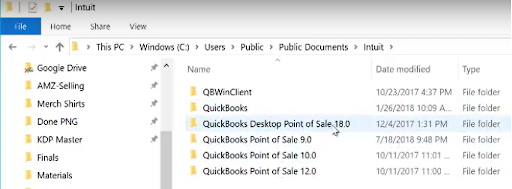
C:/drive>Users>Public> Public Documents> Intuit>QuickBooks Desktop Point of Sale 18.0>Data>CompanyName
In this folder, locate the “qbpos.db” file.
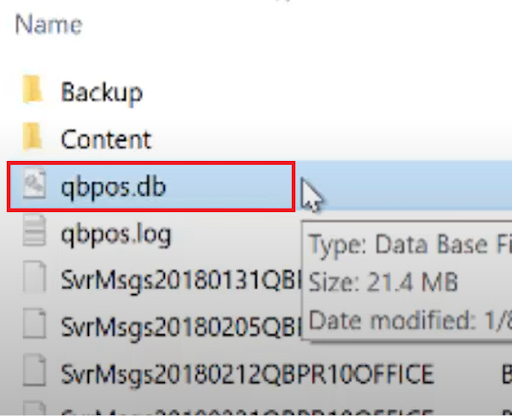
Note: The POS data folder is usually named QuickBooks POS XX. The last two, “XX”, denote the version of your POS. QuickBooks Desktop POS is now available with its latest version 19.0.
Possible Reasons Why QuickBooks Point of Sale Unexpected Errors Display!
QuickBooks Point of Sale unexpected errors display when the software runs under incompatible system conditions, damaged Microsoft components, or corrupted POS program files. The errors occur due to QBPOSShell initialization failures, multiple shell instance conflicts, POS Database Manager registration issues, outdated Point of Sale builds, and restricted Windows permissions.
QB POS unexpected errors may come across due to a couple of factors; some of the most common ones are enumerated below:
- If the QuickBooks Point of Sale and your system are not compatible with each other, you may bump into such unexpected errors.
- You are not using the most updated QuickBooks POS version.
- There could be possible bugs or malfunctions in QBPOSShell, which prevent you from accessing QB Point of Sale software and cause different unexpected errors.
- Restricted Administrator Rights won’t let you access QuickBooks Point of Sale software.
- The error can also be observed if there are issues with your Microsoft components such as Microsoft MSXML, Microsoft Visual, C++, and Microsoft .NET Framework, which helps access the QuickBooks Point of Sale.
- .NET Framework and QB POS are damaged or incorrectly installed in your system.
- QuickBooks Point of Sale Database Manager is not running properly or is not able to log in your file.
What type of error prompts do you encounter when QuickBooks Point of Sale Unexpected Errors emerge?
QuickBooks Point of Sale unexpected errors generate prompts that indicate startup failures, configuration faults, database connection issues, licensing conflicts, and shell process interruptions. These error prompts appear during program launch or transaction processing and signal conditions such as invalid parameters, failed component initialization, missing database services, or denied license validation.
Let’s have a look:
- Unable to open the program through the Point of Sale icon
- Unexpected error happened. The error is: Value cannot be null. Parameter:s
- Unexpected error happened, please restart Point of Sale. Exception from HRESULT: 0x88980406
- Configuration system failed to initialize
- Error: Exception has been thrown by the target of an invocation
- Error 100 database server not found “08w01”
- Error: 176120 invalid license key status, key denied
- Error: QBPOSShell has stopped working
How to troubleshoot QuickBooks Point of Sale Unexpected Errors?
QuickBooks Point of Sale resolves through system compatibility validation, installation of current POS updates, QBPOSShell restart, restoration of Windows administrator permissions, repair of damaged Microsoft components, clean reinstallation of the POS program, and reset of the POS Database Server Manager. These corrective actions restore stable execution and allow Point of Sale functions to operate without interruption.
QuickBooks Point of Sale unexpected errors resolve through system compatibility checks, installation of current POS updates, QBPOSShell restart, restoration of Windows administrator permissions, repair of damaged Microsoft components, clean POS reinstallation, and reset of the POS Database Server Manager. These actions restore stable program execution and maintain uninterrupted Point of Sale operations.
Solution 1: Check Your System Requirements and its Configuration
Before heading towards it, check your system requirements to ensure the compatibility of your system and QB Point of Sale so that incompatible software or misconfigured settings can’t be the cause of such unexpected errors.
QuickBooks Desktop Point of Sale 18.0
Operating Systems
- Windows 10, all editions including 64-bit, natively installed1.
- Windows 8.1 (Update 1) all editions, including 64-bit, natively installed.
- Windows 7 SP1 all editions, including 64-bit, natively installed (not supported yet).
- Windows Server 2016
- Windows Server 2012 R2
- Windows Server 2011 SP1
- Windows Server 2008 R2 SP1 and SP2 (this server is not supported yet).
Hardware and Operating System Requirements (client and server)
Processor:
- Single user: 2GHz minimum (2.8GHz recommended)
- Multiple users: 2.8GHz processor (3.5GHz supported)
RAM: 4GB minimum, 8GB Recommended
Disk space: 1GB of disk space is required (without company data file storage needs)
Windows:
- Windows US version.
- Regional settings are supported when set to English.
- Natively installed – means it was installed on a particular system or environment that it was designed for. This also emphasizes it doesn’t need to run in a virtual environment or emulation software.
Optical Drive: 4X DVD-ROM drive needed for DVD (CD) installations (unless QuickBooks Desktop Point of Sale is downloaded from Intuit server)
Screen Resolution: Display optimized for 1280 x 768 screen resolution or higher.
Solution 2: Make sure all the latest QB Point of Sale Updates are installed
To access all the exclusive features of QB POS, make sure you have the most recent updates installed in your system. There are two ways to download such updates: automatic and manual. But before describing both of them, you have to rename the Intuit Entitlement Client Folder.
For this, adhere to the steps as follows:
- Hold and press the Windows + E keys on your keyboard to open Windows Explorer.
- Navigate to C:\Program Data\Intuit\QuickBooks Point of Sale XX\Ini.
- Hit right-click on WSActivity and then choose the Rename option.
- After this, enter “OLDWSActivity” and click anywhere to save the changes.
- Close the window and reopen QuickBooks Desktop Point of Sale.
Once done, let’s start with the QuickBooks Point of Sale updates:
Set up automatic updates
- To begin with, sign in to your point of sale system as an admin.
- Navigate to the Help menu and hover over Software Update.
- Then click the Updater Preference and hit the General tab.
- After this, select Automatically download updates. You can also hit Notify me so you can decide if you want to download new updates whenever they’re available.
- Once you’re ready, press the OK button.
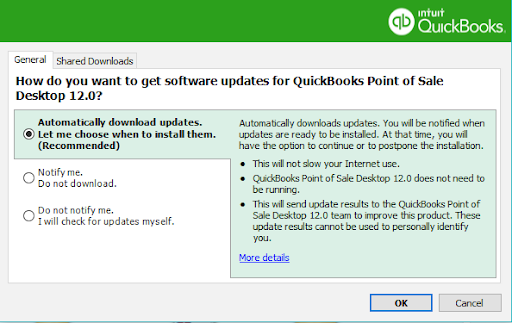
Note: QuickBooks is a full-featured software that will automatically download and install all the latest POS updates in your system as soon as they’re available.
Download updates manually
Even if you have automatic updates, you are also required to always check for the latest updates by yourself:
- Sign in to your point of sale system as an administrator.
- Next, click on the Help menu and then choose the Software Update option.
- Then select Check for updates. If QuickBooks finds any update available, you’ll be notified.
- When all is set, hit the Update now tab and then press OK.
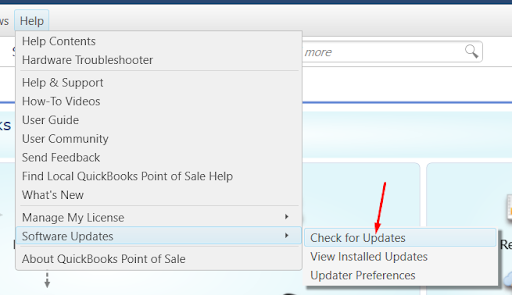
Solution 3: Close and Restart QBPOSShell and Troubleshoot Compatibility
You may lead to disruptions in the normal functioning of the software if QBPOSShell has stopped working. This kind of issue often arises while using the QuickBooks Point of Sale in your system. To prevent this, you need to close and restart QBPOSShell from scratch.
Here’s how:
- Firstly, close Point of Sale, then hold and press Ctrl+Alt+Delete.
- Now, if required, select the Start Task Manager option.
- Hit the Processes tab and choose the Image Name column title to sort it alphabetically.
- After this, locate and right-click on the QBPOSShell.exe.
- Click on the End Process icon.
- Close the Task Manager window and open the Point of Sale.
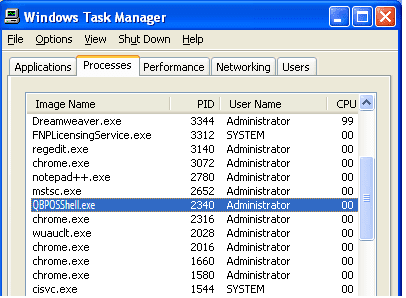
Troubleshoot Compatibility (QB POS system compatibility problems)
Check the compatibility of POS with the Windows operating system version, and if you notice any mismatch or incompatible versions resulting in more than one QBPOSShell file, follow the below-listed steps to avoid all such nuisances:
- Navigate to the Point of Sale icon on your desktop and then right-click on it.
- After this, select the Troubleshoot compatibility option.
- Then, choose the Try recommendation settings and follow all the on-screen instructions.
- Once you’re done, reboot your system and open the QuickBooks Point of Sale.
Solution 4: Create a New Windows Admin User
Creating a new admin account will reset the Windows permissions to default and allow you to access advanced features of the software. Doing so can help you to open QB POS or process any transactions without any hindrances.
Let’s see how:
- Press the Windows Start button and type User Accounts Control (UAC) in the search field.
- Now, hit the Enter tab and choose Manage user accounts.
- Click the Manage another account option.
- After this, select the Create a new account icon and name it as a Test.
- Choose the Administrator tab for user type.
- Furthermore, log off Windows and sign in as the user you just created, then try to open Point of Sale again.
Note: If you aren’t able to create the admin user, then try the following steps to change your UAC settings.
- Hold and press the Windows+R keys on your keyboard to open the Run window.
- Now, enter the Control Panel in the search bar and press the OK button.
- Choose User Accounts and click on User Accounts (Classic View).
- Afterward, select the option Change user account control settings.
Note: If you are prompted by UAC, click Yes to continue.
Move the slider and then do the following:
- Set to Never Notify and hit the OK tab to turn UAC OFF.
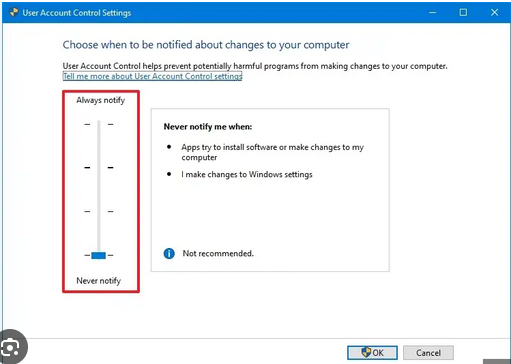
- Set to Always Notify and click OK to enable UAC.
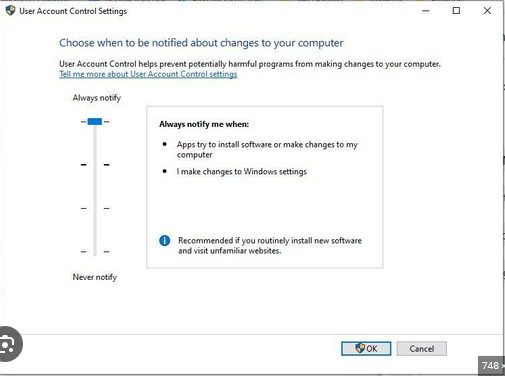
Note: Press Yes to continue if you are prompted by UAC.
- At last, restart your system
Solution 5: Run the Microsoft Component Clean-up Tool
QuickBooks has come up with a couple of tools used to fix different issues, such as incomplete or partial QuickBooks installation, company file corruption, and other program-related errors. QuickBooks component repair tool is one of them that takes help from some of the most basic Microsoft components such as Microsoft MSXML, Microsoft Visual, C++, and Microsoft .NET Framework to access the software properly.
Let’s discuss how these components work with QuickBooks POS:
| Microsoft Components | What is this? | How does it work? |
| .NET Framework | .Net Framework is a platform that enables users to run multiple applications on a single platform. The applications range from desktop software to web applications and cloud solutions. | Different versions of .NET are used for different versions of Point of Sale. It’s possible for the .NET framework to become corrupted, causing functional issues within the Point of Sale program during installation or even when trying to open. |
| Visual C++ | The Microsoft Visual C++ Redistributable Package contains library files required to run applications developed using Visual C++ libraries in which Point of Sale was written. | Point of Sale will automatically install the correct version of Visual C++ if you have an outdated or damaged version of it. |
| MSXML | Microsoft XML Core Services (MSXML) is a set of services that use applications written in JScript, VBScript, and Microsoft development tools to build high-performance XML-based applications. | XML is an almost universally supported way of transferring documents and data across applications and platforms.It’s a way of organizing information so you can view data more easily. This Windows component doesn’t allow QuickBooks Desktop to run properly in case it is corrupted or damaged. |
Download the QuickBooks Component Repair Tool
- Close all running programs in the first place.
- Now, download the QuickBooks component repair tool setup file.
- Click twice on the saved file, and when you’re asked for Security prompts, press Yes.
- After this, follow all the on-screen instructions to complete the installation procedure.
- The last step is to reboot your system and run the tool once everything is over.
Note: This will take at least 15 to 20 minutes to complete and require a reboot. During this process, a couple of black screens may appear on your screen. At that time, you just need to observe and wait until the process comes to an end.
Solution 6: Uninstall and Reinstall .NET Framework and QuickBooks Point of Sale
Clean installation is required to create and run software applications smoothly. It also helps to resolve problems during installation or while running the QuickBooks Point of Sale. Here are the steps to completely uninstall and reinstall the .NET Framework and QuickBooks POS on your system.
Perform the steps explained below:
Uninstall .NET Framework 4.0 and 4.5.
- Choose Microsoft .NET Framework 4.0 (or 4.5) from the Programs & Features window.
- Now, click on Uninstall and then press the Next icon.
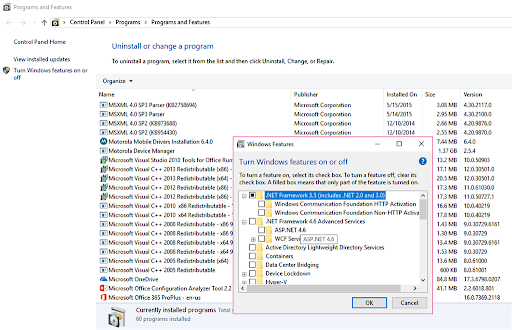
- Follow all the instructions to uninstall the .NET Framework, and then proceed further to reinstall it.
Note: Make sure to reboot your system after uninstalling this Windows component named .NET Framework.
Reinstall .NET Framework 4.5 (4.0 Client and Extended built-in
- Firstly, download .NET Framework 4.5 (.NET Framework 4.5 is a combination of the .NET Framework 4.0 Client and Extended) from the official Microsoft’s website.
- After this, save the file to your desktop, click twice on the file, and then follow the actions visible on the screen to install the same.
- Once done with the installation, reboot your computer.
Uninstall QuickBooks Point of Sale
- On your keyboard, press the Windows + R keys simultaneously to open the Run window.
- Enter “Control Panel,” then select OK.
- Select the Programs and Features option.
Note: Select Uninstall a Program if the Control Panel is in Category View.
- Under the list of programs, select QuickBooks Desktop Point of Sale XX, then select Uninstall/Change.
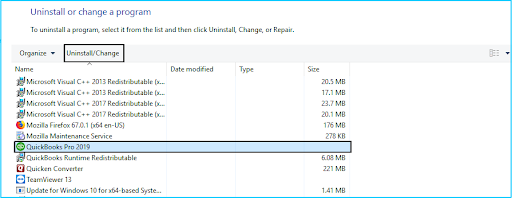
Note: XX represents the version of your QuickBooks Point of Sale.
- Follow the prompts to complete the process.
Reinstall QuickBooks POS
- Open the QuickBooks installation file on your desktop.
Note: If you get a prompt to overwrite the existing extracted files, press Yes to All.
- Now, hit the Next tab on the wizard to start the installation.
- Read the License Agreement. If you agree, choose I accept the terms in the license agreement. Then, click the Next icon.
- After this, enter your license and product number, and then press the Next button to continue.
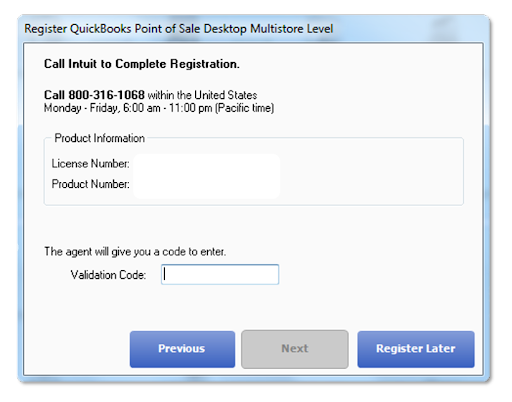
- Select the type of installation:
- Only this computer: Use this option if you are installing QBPOS on a single-user mode.
- Two or more computers: You can use this option if you have multiple users.
- In case you choose to install on two or more computers, select the type of your workstation or network, which includes:
- Server workstation: This workstation creates and stores all of your company data.
- Client workstation: This workstation is usually known as the cash register used to help customers in their daily sales and give them access to the program.
- Click Install to begin the installation.
Note: QuickBooks POS can only be installed in the following file location:
C:\Program Files (x86)\Intuit\QuickBooks Desktop Point of Sale (version).
- When the installation is successfully completed, activate QuickBooks Point of Sale, and you’re good to go.
Solution 7: Restart the QuickBooks POS Database Server Manager from your server workstation
You may need to restart the QuickBooks POS Database Server Manager if the network path to the server is damaged, your QB hosting settings may be set to single-user mode, or there are incomplete or missing components in QuickBooks installation.
For this, follow the guidelines presented below:
- On your Server workstation, go to the Windows Start icon and type Services.msc in the search field. Then, hit the OK tab.
- Click twice on the QBPOS Database Manager vXX. If there is more than one, choose the highest version you see.
- Navigate to the General tab, then select Automatic from the Startup type field.
- After this, press the Stop and then the Start button to restart the service status.
- Hover over the Log On tab.
- Finally, open Point of Sale from both the Server and Client workstation.
Best Practices to Prevent QuickBooks Point of Sale Unexpected Errors
Prevent QuickBooks Point of Sale unexpected errors by keeping the software updated, ensuring system requirements are met, and maintaining Microsoft components like .NET Framework, Visual C++, and MSXML. Manage QBPOSShell to avoid conflicts, use Windows administrator permissions, restart the POS Database Server Manager regularly, perform proper shutdowns, maintain stable networks, and check file and database integrity. Creating system restore points before updates add an extra layer of protection.
- Keep QuickBooks Point of Sale updated to the latest version.
- Verify system requirements before installing or upgrading POS.
- Ensure Microsoft components like .NET Framework, Visual C++, and MSXML are intact.
- Limit QBPOSShell to a single active instance.
- Use Windows administrator permissions for POS access.
- Restart the POS Database Server Manager regularly.
- Shut down Point of Sale properly after each use.
- Maintain stable network connections between workstations and server.
- Check POS installation files and database folders periodically for integrity.
- Create system restore points before major updates.
Conclusion!
QuickBooks Point of Sale unexpected errors occur due to damaged components, incompatible system conditions, outdated program files, and disrupted POS services. These errors can prevent transaction processing or block access to the Point-of-Sale system. Resolving them requires actions such as installing the latest POS updates, creating a new Windows admin user, restarting QBPOSShell, running the Microsoft Component Clean-up Tool, repairing damaged dependencies, and resetting the POS Database Server Manager. These procedures help stabilize system performance, restore required components, and ensure consistent and reliable POS functionality.
Have you done with applying all these solutions but not able to tackle the issue? No worries, just share your concern with our experts at +1-802-778-9005 and let us assist you with this.
FAQs
What is the QBPOSShell.exe process, and why is restarting it a primary fix for unexpected errors?
The QBPOSShell.exe process is the core program shell that loads the QuickBooks Point of Sale application and manages its user interface and primary functions. Errors like “QBPOSShell has stopped working” typically indicate that the process has become unstable, unresponsive, or is conflicting with multiple running instances.
Restarting the QBPOSShell.exe process via the Windows Task Manager forces the application to close the corrupted instance and initiate a clean, fresh startup. This action resolves temporary resource conflicts and initialization failures, which are common causes of unexpected errors.
Why do Microsoft components like .NET Framework and MSXML impact QuickBooks POS functionality?
QuickBooks POS is an application built upon the Windows environment and relies on specific Microsoft components to execute critical functions. Damage or corruption in these components prevents the POS software from running correctly.
Microsoft .NET Framework: Acts as the programming platform that allows POS to run and access various application features. Installation errors, runtime errors, and startup issues often trace back to a damaged .NET Framework.
Microsoft Visual C++ Redistributable Package: Provides the necessary libraries for the POS application code to run, as the program was developed using Visual C++ languages.
Microsoft XML Core Services (MSXML): Essential for reading and organizing data in the XML format, which includes accessing crucial registration files like; QBRegistration.dat.
If any of these dependencies are damaged, the program cannot initialize or read data, leading to configuration faults and unexpected errors.
What are the latest Windows system requirements to prevent incompatibility-based errors?
To ensure long-term stability and prevent compatibility errors, users should confirm their system meets the requirements for the latest supported QuickBooks Desktop versions (e.g., 2024), which generally reflect the current POS environment needs.
Current Recommended System Requirements (for high performance):
Operating Systems: Windows 11 and Windows 10 (all 64-bit editions, natively installed).
Processor: 2.4 GHz minimum.
RAM (Workstation): 8 GB minimum, 16 GB recommended.
RAM (Server): Varies by user count: 1–5 Users: 8 GB, 10 Users: 12 GB, 15 Users: 16 GB, 20+ Users: 20+ GB
Disk Space: 2.5 GB of disk space (additional space required for data files).
Configuration Note: QuickBooks requires a 64-bit operating system and runs best when the data file is stored on a Solid State Drive (SSD).
Before performing a clean reinstallation, where exactly is the Point of Sale company data file located?
The core Point of Sale company data file is named qbpos.db. Locating this file is vital for creating a backup before any major troubleshooting steps like uninstallation to prevent data loss.
Default Data File Path (Windows): C:\Users\Public\Public Documents\Intuit\QuickBooks Desktop Point of Sale XX\Data\CompanyName
Note: The “XX” refers to the version number (e.g., 18.0 or 19.0).
The specific data file name is: qbpos.db
Users must be logged into a Windows user account with administrator privileges to access the files in the Public Documents path for backup purposes.
Why is creating a new Windows Administrator user often recommended to resolve POS errors?
Creating a new Windows Administrator profile is a key troubleshooting step because it isolates the problem from user-profile specific issues. QuickBooks POS errors are frequently caused by corrupted Windows user permissions, restricted access to the program’s necessary folders, or improper User Account Control (UAC) settings within the existing profile.
By creating a new, clean administrator user:
1. The system resets default Windows permissions for that user.
2. It ensures the POS application has the necessary elevated rights to run, install updates, and communicate with the Database Server Manager.
What does the specific error “100 database server not found 08w01” indicate, and what is the first solution?
Error 100 is a critical database connectivity issue. It means the Point of Sale application cannot locate or connect to the server hosting the company data file.
The error often occurs in multi-user environments.
Primary Causes:
1. The QBPOS Database Server Manager service is stopped or not running on the server computer.
2. Windows Firewall is blocking communication ports.
3. The system does not meet minimum requirements (leading to resource failure).
The first and most critical solution is to restart the QBPOS Database Server Manager service on the server computer to ensure it is actively running and listening for connections. This is done via the services.msc window, confirming the service is set to Automatic and the status is Started.
What are the best proactive practices to prevent these unexpected errors from recurring?
Prevention relies on consistent software and system maintenance to maintain stability and data integrity.
Regular Maintenance:
1. Keep QuickBooks POS and all connected hardware drivers (printers, scanners) up-to-date.
2. Configure your antivirus and firewall software to exclude QuickBooks processes and data folders from scanning to prevent file access blocks.
3. Ensure proper network connectivity and verify server hosting settings (multi-user mode).
Data Integrity:
1. Set up and maintain a regular automatic backup schedule for the company data file (qbpos.db).
2. Always shut down Point of Sale properly after each use; avoid forcing the program closed.
Permissions: Ensure the Windows user account used to run the POS application has administrator rights.
Disclaimer: The information outlined above for “How to Fix QuickBooks Point of Sale Unexpected Errors?” is applicable to all supported versions, including QuickBooks Desktop Pro, Premier, Accountant, and Enterprise. It is designed to work with operating systems such as Windows 7, 10, and 11, as well as macOS.
