QuickBooks 2024 has landed in the market of accounting management software with exclusive features and functionalities. It is compatible with all sizes of businesses, whether small, mid, or large. Get various plans according to your needs, regardless of the number of users.
Experience better security, higher productivity, and clearer inventory visibility with every new release. QB 2024 support services enable you to streamline your financial records, automate your daily tasks, and make informed decisions.
So, let’s learn more about what QuickBooks Desktop 2024 is and how it is a seamless accounting software for its esteemed clients. To get started, make sure to download QuickBooks Desktop 2024.
What Product Versions Available in QuickBooks Desktop 2024
| United States (US) | Canada (CA) | United Kingdom (UK) |
|---|---|---|
| QuickBooks Desktop Pro | QuickBooks Desktop Pro | QuickBooks Desktop Pro |
| QuickBooks Desktop Premier | QuickBooks Desktop Premier | QuickBooks Desktop Premier |
| QuickBooks Desktop Accountant | QuickBooks Desktop Accountant | QuickBooks Desktop Accountant |
| QuickBooks Desktop Enterprise | QuickBooks Desktop Enterprise | – |
| QuickBooks Mac Desktop | – | – |
What is The Release Date of QuickBooks Desktop 2024?
The QuickBooks Desktop 2024 was launched into the market on the 8th of September 2023, which was sooner than expected, as previously announced by Intuit, the release date was expected somewhere around early October 2023.
The new QuickBooks Desktop 2024 version brings home new features such as enhanced data security, a more efficient inventory viewing system, and many more. Effectively being more resilient to bugs and error like; QuickBooks Unrecoverable Error, delivering an overall more efficient and productive experience to the user.
What Are The New Features of QuickBooks Desktop 2024?
QuickBooks 2024 offers enhanced capability for accountants, business owners, and entrepreneurs. In addition to the features mentioned below, you can do a lot more with the help of the 2024 release:
- Better data security
- More productivity
- Better view of inventory levels
| New Features | Feature Description |
|---|---|
| Track Customer prepayments (Enterprise only) | Track customer deposits or prepayments and transfer credit when your sales order gets converted to an invoice. |
| Enhanced category management (Enterprise only) | Track and categorize your inventory items for better management—set pricing rules for each category. |
| Detailed Inventory reports (Enterprise only) | Get category-level reports, sales, or inventory, and make informed and data-driven decisions. Take inventory management to the next level by tracking batches/ lots with an Inventory Stock report and checking inventory status while in lots. |
| Security Enhancements | QuickBooks Desktop 2024 employs 256-bit encryption, which is best-in-class and keeps your data safe. |
| Search your item lists quickly | Find items quickly, with enhanced search. |
| Automate Reminders and Get Paid Faster | Send automatic reminders to your customers when payments are due. |
| Build your brand and look professional with QuickBooks 2024 | Communicate your brand and show yourself with design templates offered by QuickBooks 2024 and leverage the power of consistent style. |
| Do more, achieve more – Faster. | QuickBooks-2024 supports 64-bit processors for faster work. Generate reports, reconcile accounts, and create invoices faster than traditional accounting software. |
QuickBooks Desktop Improvements: October 2024 Release (R11)
The October 2024 Release (R11) of QuickBooks Desktop provides several enhancements which aims to improve the user experience and functionality across various versions, such as Pro, Premier, and Enterprise.
Here are the key updates:
- Search Enhancements
- New Search Field: A new search field has been added to the top of all lists which allows users to find entries more quickly and efficiently. This enhancement applies to all versions of QuickBooks Desktop 2024 R11 and above significantly improving navigation within the software.
- Reporting Enhancements
- Inventory Turnover Report: Users can now customize the Inventory Turnover report by adding or removing columns and filtering data according to their needs. This flexibility helps businesses to analyze inventory performance more effectively.
- Advanced Reporting Features: The update includes new reporting capabilities which allow users to make custom reports and dashboards which enhances control over data presentation and analysis. This is particularly beneficial for tracking key performance indicators (KPIs).
- Landed Cost Enhancements
- User-Friendly Landed Cost Calculator: The Landed Cost Calculator has been revamped for better usability.
Key improvements include:
- A memo field should be included in the Calculate Landed Cost screen for easy identification of relevant bills.
- Suggestions for item selling prices with appropriate markups to ensure profit margins are maintained.
- Adjustments to the user interface for clarity and compliance with legal requirements.
QuickBooks Desktop Improvements: October 2024 Release (R9)
The October 2024 Release (R9) of QuickBooks Desktop provides improvements which collectively enhance the functionality of QuickBooks Desktop and makes it a more powerful software for accounting and inventory management across various business sectors.
Key features include:
- Enhanced Reporting Capabilities: All versions of QuickBooks Desktop 2024 R9 or above now support advanced reporting features which allows users to create custom reports and dashboards. This flexibility helps businesses to track their key performance indicators (KPIs) more effectively and generate customized reports for stakeholders.
- Custom Fields in Reports: Users can now add custom fields to the transactions such as invoices and purchase orders which can be used to filter and analyze data more precisely. This is particularly beneficial for industries who require detailed billing information.
- Zoom Functionality in Reports: A new zoom feature allows users to adjust the visibility of report data for better readability. Users can zoom in on specific fields for closer examination and zoom out when finished, enhancing the overall report review process.
- Sales Order to Purchase Orders Workflow Improvements: This feature, available in QuickBooks Desktop Enterprise 2024 R9 and above, allows users to link sales orders directly to purchase orders. This simplifies the order fulfillment process by ensuring that every payment is associated with its respective sales order which enhances the financial transparency and tracking.
- Inventory Stock Status by Lot Report: This report allows businesses to track inventory movement by lot numbers which facilitates better management of stock levels and identification of potential issues.
- Inventory Turnover by Item Report: Available in QuickBooks Desktop Enterprise 2024 R7 or above, this report provides insights into how quickly inventory items are sold and replaced over a specific period which helps businesses to optimize their inventory management strategies.
What’s Improved After New Update Release 4 (R4_29.1) Feb 15, 2024
Unified User Management (UUM)
- Centralized User Management: Users can now manage all connected users and roles from a single interface which simplifies the process of adding and managing users across multiple realms.
- Role Assignment: Each user will have a single role applicable to both QuickBooks Desktop (QBDT) core and Payroll functionalities. This simplifies role management and ensures clarity in user permissions.
- Management of MSC Roles: The update allows for the management of Managed Service Cloud (MSC) roles within UUM. These roles are distinct from QBDT roles which provide greater flexibility in user administration.
- Access Restrictions: Non-admin users are restricted from accessing UUM which enhances security by limiting sensitive administrative functions to authorized personnel only.
- Unified Email Templates: The update introduces a standardized email template for various user management communications, including invitations and access requests. This ensures consistency in messaging and improves the user experience during onboarding and access management.
What’s Improved After New Release Update (Release 3 (R3) Nov 2, 2023)
| Prepayments: | 1. Improved Print Template: Enhanced template for receiving prepayments. 2. Credit Visibility Control: Only prepayments linked to the specific invoice will display available credits, excluding credits from unrelated sales orders. 3. Prepayment Application: Non-admin users can now apply prepayments to invoices without requiring permission to create a Chart of Accounts (first-time only). |
| Inventory Stock Status Report: | 1. Additional Information: Added missing columns like Site, Bin, UOM (Unit of Measure), and Item Category. 2. Assembly Support: The report now includes assemblies in addition to inventory parts. 3. Zero Quantity Filtering: Option to hide items with zero quantity on hand. 4. Item Type Filter: Ability to filter by inventory parts or assemblies. |
| Password Requirements: | Enhanced Security: Company files containing sensitive PII data require complex passwords meeting these criteria: Minimum 8 characters At least 1 uppercase letter At least 1 lowercase letter At least 1 number At least 1 special symbol |
| Payroll Legacy to Symphony Migration: |
|
What is the Latest Version of QuickBooks Desktop 2024?
The latest version of QuickBooks Desktop is Release 8 (R8_31), which was released on August 22, 2024.
The latest version of QuickBooks 2024 focuses on improved functionality for Enterprise users, such as linking sales orders to purchase orders and enhanced report readability features.
What You Can Do with QuickBooks Desktop 2024?
Additional features of QuickBooks Desktop 2024 that let an accountant or any user accomplish more are:
- Generate invoices and maintain sales records: Create invoices and sales receipts quickly to track who owes you money, what they purchased, and when they paid you.
- Better understanding of your business: Utilize easy analytics tools to maximize operational efficiency, enabling quick access to comprehensive financial, tax, and sales reports for in-depth business insights.
- Match your banking statements: Reduce complicated data input by effectively integrating and matching your online bank transactions with QuickBooks and improve reconciliation for accurate accounting.
- Monitor your expenses: To simplify financial tracking, efficiently monitor cash inflows, consolidate payments, and handle invoices that are still owed.
- E File your GST/HST form and remain compliant with CRA2: E-file your GST/HST forms as per CRA2 requirements and stay compliant with tax regulations with just a few clicks.
- Remove multiple transactions in one-click: Improve efficiency by quickly deleting duplicate transactions in a single batch, improving data management, and ensuring the accuracy of financial records.
What Are The System Requirements for QuickBooks Desktop 2024?
| System Requirements | Details |
|---|---|
| Operating System | Windows 10 update/version supported by Microsoft Windows 8.1 (the updated version is preferred; do not use the version which is not supported by Microsoft. Windows Server 2012 (or R2), 2016 or 2019. The following Operating systems are Not-Supported: Windows 8.1, Windows 10 S mode, Windows 11 IOT, and Linux is not supported. |
| Memory (RAM) | Minimum 4 GB of RAM, 8 GB recommended |
| Server Requirements (Incase of QuickBooks Accountant) | Windows Server 2016, Windows Server 2019, or Windows Server 2022 (Regular or Small Business Server) |
| Screen Resolution for Optimizes Performance | 1280×1024 screen resolution or higher Optimized for Default DPI settings |
| Browser Recommendation | Google Chrome |
| Processor | 2.4 GHz processor |
| Storage Space | It is recommended to have 2.5 GB disk space for software files Additional space is required for user data files |
| DVD Drive | 4x DVD-ROM drive |
| Product Licensing and Credentials | Product registration is needed |
| Monitor Requirements | Supports one workstation monitor plus up to 2 extra |
QuickBooks 2024 – Software Integrations
| Integration Items | Details |
|---|---|
| Microsoft Integration for QuickBooks 2024 | Use Microsoft 365 (64-bit) or For Microsoft Word Office 2016-2021 For Microsoft Excel Office 2016-2021 |
| Mail Services Integration for QuickBooks 2024 | GMAIL Outlook 2016-2019 Outlook.com Microsoft 365 (64 bit)SMTP-supporting email clients QuickBooks POS Integrations 19.0 |
| Data Transfer integrations for QuickBooks 2024 | QuickBooks Mac/Mac Plus 2021-2024 (US only)Quicken 2016-2022, Microsoft Excel 2016 – 2021, Microsoft 365 (64-bit) |
QuickBooks Desktop Pro 2024 (Release Date, Pricing, Features, Download & System Requirements)
Download QuickBooks Desktop Pro 2024
| Info | QuickBooks Desktop 2024 Pro (USA) | QuickBooks Desktop 2024 Pro (Canada) |
|---|---|---|
| Version | Pro 2024 (United States) 64-bit | Pro 2024 (Canada) 64-bit |
| Version Size | 1.0 GB | 806 MB |
| Update Release | Release 4(R4) | Release 5(R5) |
| Update Size | 126 MB | 175 MB |
| Download Link | Download QuickBooks Desktop 2024 Pro (USA) | Download QuickBooks Desktop 2024 Pro (Canada) |
QuickBooks Desktop 2024 Pro : Pricing
| Number of Users | 1 User | 3 Users |
|---|---|---|
| Price | $41/mo | $84/mo |
| Create estimates and professional invoices |  |  |
| Keep track of sales and expenses |  |  |
| Manage accounts payable |  |  |
| Just a click away from sales and tax-related reports |  |  |
| Quickly pay employees in three easy steps |  |  |
| Transfer payroll taxes with much more ease |  |  |
| Stay up to date and worry-free with automated features |  |  |
QuickBooks Desktop 2024 Pro+Payroll : Pricing
| Number of Users | 1 User | 3 users |
|---|---|---|
| Price | $87/mo | $130/mo |
| Create estimates and professional invoices |  |  |
| Keep track of sales and expenses |  |  |
| Manage accounts payable |  |  |
| Just a click away from sales and tax-related reports |  |  |
| Quickly pay employees in three easy steps |  |  |
| Transfer payroll taxes with much more ease |  |  |
| Stay up to date and worry-free with automated features |  |  |
FAQ Around: QuickBooks Desktop Pro 2024
When Was The QuickBooks Desktop Pro 2024 Released?
The QuickBooks Desktop Pro 2024 was first launched on September 8, 2023, which was a month earlier than expected. According to a previous statement by Intuit, it was slated to launch in the early weeks of October 2023. Intuit has already released two latest updates in QuickBooks Desktop Pro 2024 version; Release 4 (R4_29.1) on Feb 15, 2024 & earlier Release 3 (R3) on Nov 2, 2023.
how to find a product number in QuickBooks desktop pro 2024?
To find your product number in QuickBooks Desktop Pro 2024, follow these simple steps:
- Open QuickBooks Desktop.
- Press the F2 key on your keyboard.
- A “Product Information” window will appear.
- You can find your product name, product number, and license number in this window.
What Are The System Requirements for QuickBooks Desktop Pro 2024?
Here Below are the System Requirements for QuickBooks Desktop Pro 2024 for smoother experience.
| Requirements | Minimum | Recommended |
|---|---|---|
| Operating System | Windows 8.1 Update 1, Windows 10 (All Edition) 64-bit | – |
| Processor | 2.4 GHz minimum | 2.8 GHz recommended (Multi- users) |
| RAM | 4 GB minimum | 8 GB recommended |
| Disk Space | 2.5 GB of disk space | Additional space for data files |
| Screen Resolution | 1280×1024 | higher than 1280×1024, supports up to two extended monitors |
| Internet | Stable Internet Connection | High-speed internet connection for payroll and online features |
| Database Server | Windows Server 2012 R2, 2016 | 2019 |
| Microsoft Office | Office 2019, Office 2016, Office 365 (32-Bit) | Office 2019, Office 2016, Office 365 (64-Bit) |
| Outlook 2019, 2016 | Office 365 (for sending invoices, reports, etc.) | |
| Solid-State Drive (SSD) | Not Preferred | Preferred (An SSD can significantly improve performance |
| Network Setup | Preferable to wireless Connection | A wired network connection is preferable to wireless in multi-user environments |
| Router Configuration | In QuickBooks in a multi-user mode, make sure your router is properly configured for optimal performance. | – |
QuickBooks Desktop Premier 2024 (Release Date, Pricing, Features, Download & System Requirements)
Download QuickBooks Desktop Premier 2024
| Info | QuickBooks Desktop 2024 Premier (USA) | QuickBooks Desktop 2024 Premier (Canada) |
|---|---|---|
| Version | Premier 2024 (United States) 64-bit | Premier 2024 (Canada) 64-bit |
| Version Size | 1.0 GB | 806 MB |
| Update Release | Release 4(R4) | Release 5(R5) |
| Update Size | 126 MB | 175 MB |
| Download Link | Download QuickBooks Desktop 2024 Premier (USA) | Download QuickBooks Desktop 2024 Premier (Canada) |
QuickBooks Desktop 2024 Premier : Pricing
| QuickBooks Premier Plus | 1 User | 2 Users | 3 Users | 4 Users | 5 Users |
|---|---|---|---|---|---|
| Starting Price (Annual) | $549.99 | $849.99 | $1149.99 | $1449.99 | $1749.99 |
| Free Trial | Not available | Not available | Not available | Not available | Not available |
| Document Storage | Local only | Local only | Local only | Local only | Local only |
| Expense Tracking |  |  |  |  |  |
| Industry-specific Tools |  |  |  |  |  |
| Invoicing |  |  |  |  |  |
| Automatic Payment Reminders |  |  |  |  |  |
| Track Employee Time and Billable Hours |  |  |  |  |  |
| Investment Tracking Tools |  |  |  |  |  |
FAQ Around QuickBooks Desktop Premier 2024
What is the Releasing Date of QuickBooks Desktop Premier 2024?
The release date of QuickBooks Desktop Premier 2024 was September 8, 2023, which is a month prior then expected date (October, 2023) slated by Intuit. QuickBooks (Intuit) follows a yearly update schedule, and the Premier 2024 version brought a variety of improvements to help users manage their finances more efficiently. These included bug fixes, performance enhancements, and new features designed to streamline accounting tasks.
QuickBooks Desktop Accountant 2024 (Release Date, Pricing, Features, Download & System Requirements)
Download QuickBooks Desktop Accountant 2024
| Info | QuickBooks Desktop 2024 Accountant (USA) | QuickBooks Desktop 2024 Accountant (Canada) |
|---|---|---|
| Version | Accountant 2024 (United States) 64-bit | Accountant 2024 (Canada) 64-bit |
| Version Size | 1.0 GB | 806 MB |
| Update Release | Release 4(R4) | Release 5(R5) |
| Update Size | 126 MB | 175 MB |
| Download Link | Download QuickBooks Desktop 2024 Accountant (USA) | Download QuickBooks Desktop 2024 Accountant (Canada) |
FAQ around QuickBooks Desktop Accountant 2024
What is the Released Date of QuickBooks Desktop Accountant 2024?
QuickBooks Desktop Accountant 2024 was launched on September 8, 2023 by Intuit. It was earlier than expected date stated by Intuit.
- Release Date: September 8, 2023
- Expected Release: October 2023 (announced by Intuit)
- Update Schedule: Yearly
- Improvements:
- Bug fixes
- Performance enhancements
- New features for efficient financial management
QuickBooks Desktop Enterprise 2024 (Release Date, Pricing, Features, Download & System Requirements)
Download QuickBooks Desktop Enterprise 2024
| Info | QuickBooks Desktop 2024 Enterprise (USA) | QuickBooks Desktop 2024 Enterprise (Canada) |
|---|---|---|
| Version | Enterprise 24.0 (United States) 64-bit | Enterprise 24.0 (Canada) 64-bit |
| Version Size | 1.0 GB | 790 MB |
| Update Release | Release 4(R4) | Release 5(R5) |
| Update Size | 126 MB | 174 MB |
| Download Link | Download QuickBooks Desktop 2024 Enterprise (USA) | Download QuickBooks Desktop 2024 Enterprise (Canada) |
| Download Link | Download QuickBooks Desktop 2024 Enterprise Accountant (USA) | – |
QuickBooks Desktop 2024 Enterprise : Pricing
| QuickBooks Desktop Enterprise 2024 | Silver | Gold | Platinum | Diamond |
|---|---|---|---|---|
| Starting Price (Annual) for 1 User | $1,410/year | $1,830/year | $2,250/year | $4,400/year |
| Inventory management |  |  |  |  |
| Advanced reporting |  |  |  |  |
| Job costing |  |  |  |  |
| Priority customer service |  |  |  |  |
| Plus payroll |  |  |  |  |
| Plus advanced inventory |  |  |  |  |
| Advanced pricing rules |  |  |  |  |
| Workflow Approvals |  |  |  |  |
| Assisted Payroll (Handle federal and state payroll taxes filings for $1/employee each pay period) |  |  |  |  |
| Salesforce CRM Connector for $150/month |  |  |  |  |
| QuickBooks Time Elite for $5/employee each month |  |  |  |  |
FAQ Around QuickBooks Desktop Enterprise 2024
When Was QuickBooks Desktop Enterprise 2024 Released?
QuickBooks Desktop 2024’s release saw a shift in schedule. Initially planned for early October 2023, it launched a month sooner, on September 8th, 2023. While this early access offered a head start, it’s important to note that the initial release contained more bugs than usual.
- Early Release: September 8, 2023 (Originally planned for October 2023)
- Focus: Enhanced security and streamlined work processes
- Initial Drawbacks: Higher occurrence of bugs
What are the Key Features of QuickBooks Desktop Enterprise 2024?
- Enhanced Security: Improved measures to safeguard your financial data.
- Streamlined Workflows: Features designed to improve efficiency in managing finances.
QuickBooks Mac Desktop 2024 (Release Date, Pricing, Features, Download & System Requirements)
Download QuickBooks Mac Desktop 2024
| Info | QuickBooks Mac Desktop 2024 (USA) | QuickBooks Mac Desktop 2024 (Canada) |
|---|---|---|
| Version | Mac 2024 (United States) | N/A |
| Version Size | 230 MB | N/A |
| Update Release | Release 3(R3) | N/A |
| Update Size | N/A | N/A |
| Download Link | Download QuickBooks Mac Desktop 2024 (USA) | No Downloading Options for QuickBooks Mac Desktop 2024 (Canada) |
Takeaway
The QuickBooks 2024 version update was out as of 8/09/2023, succeeding its predecessor, QuickBooks 2023, and available for everyone in the UK, US, and Canada through the official site.
The QB 2024 version update brings a wide array of new features & optimizations, promising fewer bugs than before. Unlocking a new efficient and streamlined financial management potential for satisfying user’s accounting needs. With the promise of more visibility and control, users can expect a seamless accounting experience.
QuickBooks 2024 : FAQs
What’s New in QuickBooks Desktop 2024?
QuickBooks Desktop 2024 improves efficiency with automated payment reminders and increases productivity with design templates.
- Automated Payment Reminders: Set reminders to streamline your payment processes.
- Design Templates: Utilize new templates for a more polished presentation of invoices and estimates.
- 64-bit Processor Support: Improved performance for faster processing.
- Enhanced Security: High-grade 256-bit encryption ensures your data is well-protected.
- Improved Item List Search: Easily locate items with the upgraded search functionality.
Updates and Fixes:
- Fixed – The company name no longer overlaps the company address when a company logo is used on forms (invoice, estimate, sales receipt, credit memo).
- When you use Add multiple items and copy items from excel, the Markup% won’t be marked invalid.
- Fixed -The Amount column is now displayed in the Item Receipt Transaction History.
- Fixed – An assertion error will no longer appear when you save changes to your company info.
To fully benefit from these features and improvements, it’s essential to keep your QuickBooks updated regularly.
How Do I Upgrade My Current Version of QuickBooks to QuickBooks 2024?
- 1. Check system requirements.
- 2. Make a data backup.
- 3. Install QuickBooks 2024 using the license you already have by downloading it.
- 4. During installation, migrate data.
- 5. For a seamless transfer, check for changes and double-check moved data.
How Can I Download and Install QuickBooks Desktop 2024?
Visit the official QuickBooks website to download and install QuickBooks Desktop 2024. Select the model best suits your requirements, then finish the purchase process. After that, open the installation file which was downloaded.
Follow the installation type (quick or manual), your licensing information, and the on-screen instructions. Finally, open the application after installation, then configure it to meet your needs.
What is the Cost of QuickBooks Desktop 2024?
QuickBooks Desktop 2024 offers various pricing options based on the version you choose:
- QuickBooks Desktop Pro 2024: Approximately $299.99 as a one-time payment or $29.95 per month.
- QuickBooks Desktop Premier Plus: $1,575 for up to 3 users.
- Single User License: Starts at $650.
For detailed information on QuickBooks desktop 2024 pricing, visit the official Intuit QuickBooks website. The price varies depending on your selected version, such as Pro, Premier, or Enterprise. For the most recent and accurate pricing information, it is recommended to visit the website since they frequently provide promos and discounts.
How Many Versions of QuickBooks-2024 are There?
QuickBooks 2024 offers various product versions tailored to different business needs.
Typically, there are three main versions:
- QuickBooks Pro 2024,
- QuickBooks Premier 2024
- QuickBooks Enterprise 2024.
Each version offers a variety of features and functions to simplify accounting and financial duties while catering to certain business sizes and requirements.
Will QuickBooks Desktop be Discontinued in 2024?
Intuit has announced that it will stop selling new subscriptions for several QuickBooks Desktop products after September 30, 2024. This includes QuickBooks Desktop Pro Plus, QuickBooks Desktop Premier Plus, and QuickBooks Desktop Mac Plus. If you’re currently using these products, it’s a good idea to explore alternatives or consider upgrading before the end of the subscriptions date.
When Will the Prices for QuickBooks Desktop be Changing?
The updated prices for QuickBooks Desktop Pro Plus, Premier Plus, and Mac Plus will be applied to both new and existing customers starting on or after October 3, 2023, as outlined below.
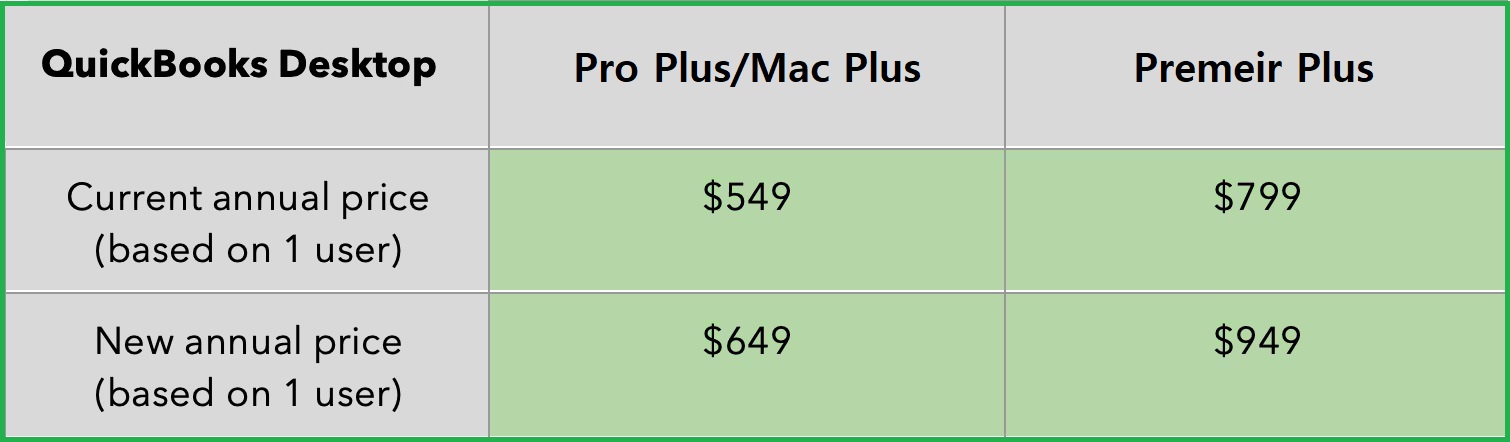
Facts and Info Around:
Changes to QuickBooks Desktop Pricing:
- Subscription Model: QuickBooks Desktop now operates solely on a subscription basis.
- Subscription Discounts: A 20% discount applies to annual subscriptions (12.5% for 30 user plans). This information can be found on the Intuit website (https://quickbooks.intuit.com/pricing/).
- Limited Support for Older Versions: QuickBooks Desktop 2021 support is expected to end in May 2024 as confirmed by Intuit’s product lifecycle page (https://quickbooks.intuit.com/global/features/).
- Subscription Requirement for Newer Versions: QuickBooks Desktop Pro 2022, Premier 2022, and Mac 2022 require subscription purchases. This aligns with the official announcement on subscription-only sales (https://quickbooks.intuit.com/desktop/).
Internal Filled with Inaccurate Information such as:
- Cost Increase for Non-Subscription Users: A price increase for non-subscription users, it’s crucial to clarify that QuickBooks Desktop 2021 is still available for a one-time purchase of $119.99. This information is verifiable on the Intuit website (https://quickbooks.intuit.com/desktop/).
Additional Information:
- Upgrade Options: Existing QuickBooks Desktop users can upgrade to newer versions without additional charges. This aligns with Intuit’s upgrade policy (https://quickbooks.intuit.com/learn-support/en-us/account-management/quickbooks-desktop-2024-edition-install/00/1334867).
- Alternatives for Older Version Users: Customers with older versions have the option to:
- Upgrade to a newer version: As mentioned earlier, upgrades are available without extra fees.
- Continue using their current version: This is possible until support ends for their specific version.
- Switch to the subscription-based Mac version: This offers an alternative for Mac users, priced at $139.99 annually (https://quickbooks.intuit.com/desktop/).
