QuickBooks Desktop is an accounting software application accessible on well-known operating systems, including macOS and Windows. The parent firm regularly upgrades QuickBooks and these OSs, offering amazing enhancements to the product and services. Users should ensure that the application you download is compatible with your machine’s operating system. QuickBooks Desktop (QBDT) works with all currently supported versions of Windows 10 (22H2 and later) and Windows 11. Intuit officially requires you to be on a Windows version that Microsoft is actively supporting.
However, many users need help installing these upgrades, which causes problems with their operating systems and QuickBooks. Today, we’ll concentrate on figuring out if QuickBooks runs properly with the latest Windows 10. Let’s explore why it’s crucial to stay updated and how doing so affects your use of QuickBooks on Windows 10.
How to Check Your Windows 10 Version?
To check your Windows 10 version, follow these steps:
- To open the Run dialog box, click the Windows Key on your keyboard and then hit the R button.
- Type Winver and hit Enter.
- The Windows version, build number, and edition (Home, Pro, etc.) will appear in a Windows dialog box.
- Instead, you can click here, About, to get a more encompassing look at the system with versioning and build facts.
Which QuickBooks Desktop Versions are Supported?
To determine if their QuickBooks versions are compatible with Windows 10, most consumers search online for phrases like “Is QuickBooks Pro 2019 compatible with Windows 10” or “Does QuickBooks 2019 work on Windows 10”. Here are all the QuickBooks-Windows 10 compatible versions that would function without problems on the operating system to settle all questions.
- QuickBooks Desktop follows a three-year support cycle.
- As of late 2025, only QuickBooks Desktop 2023 and 2024 are officially supported. If you are using QBDT 2022 or older, your software is or will soon be discontinued, meaning you lose critical services like Payroll and technical support.
QuickBooks 2014 and earlier versions won’t function correctly on Windows 10. You should update QuickBooks to the most recent version if you experience problems like QuickBooks Error 15271. To ensure that QuickBooks on Windows 10 runs without compatibility issues, you must also enable the Microsoft.NET Framework 3.5. This is necessary for all systems compatible with QuickBooks to operate properly. Adhere to these guidelines for a better experience.
- Click on the Uninstall a Program function in Windows’ Control Panel.
- Choose Turn Windows Feature On or Off in the bottom left-hand corner of the following tab.
- The window will immediately open. Verify whether or not the .NET Framework 3.5 and 4.7 are selected there.
- If so, select Cancel if they are checked. Put a tick in their boxes if they aren’t already checked, then click OK.
- Restart your computer after exiting the Control Panel.
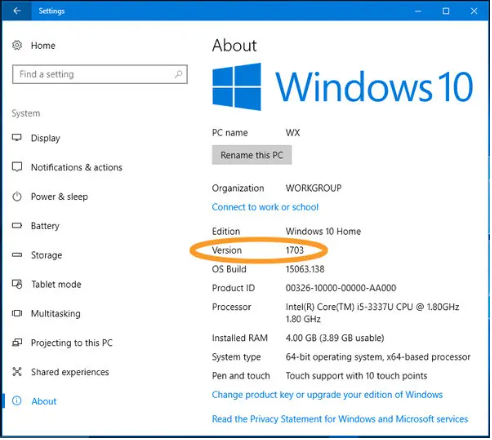
Which Windows 10 Version Works Best for QuickBooks Desktop?
The response to the query is no. Some versions of Windows 10 are incompatible with QuickBooks, much as we discussed with QuickBooks and its compatibility with Windows 10. The various versions of Windows 10 and their compatibility with QuickBooks on Windows 10 are shown below.
- Version 1809 of Windows 10 is capable of supporting QuickBooks Desktop 2020. There are several minor difficulties with QuickBooks Desktop 2017-2019.
- QuickBooks Desktop 2017-2020 is fully compatible on Windows 10 version 1803.
- QuickBooks Desktop 2017-2020 is fully compatible with Windows 10 version 1709.
- Windows 10 versions 1507, 1511, 1607, and 1703-Since Microsoft stopped supporting these versions, using QuickBooks may present difficulties. Install the most recent version of Windows for smooth operation.
How to Check QuickBooks Compatibility with Your Windows 10 Version?
Note: Not everyone uses Windows 10 on the same release. Check your release and other specifications.
Knowing which version of Windows 10 you have is important before checking QuickBooks compatibility. The subsequent procedures depend on the initial data. Here’s how to determine what version of Windows 10 you have:
- Start by selecting the Start button.
- Then type “About your PC” into the type here to search the search box that appears.
- Select About your PC from all the menu items that appear now.
- You may find the version number by scrolling down the page after the new screen appears on the display.
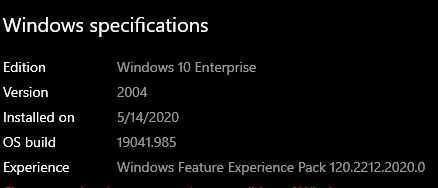
- Go online and search for the most recent version of Windows 10. This will display a list of all Windows 10 versions, which you can compare to the list to find yours.
Supported Windows 10 Versions for QuickBooks Desktop Pro, Premier, and Enterprise
Given the variety of Windows 10 releases, it’s critical to understand which desktop versions of QuickBooks work smoothly.
The following QuickBooks desktop editions are fully compatible with Windows 10:
Windows 10 Version 1809 (latest):
This is Windows 10’s second-most recent version. All versions of QuickBooks Desktop, starting in 2017, are supported by version 1803. These versions have all been verified to operate correctly with Version 1803.
Windows 10 Version 1709:
This version of Windows 10 supports every version of QuickBooks Desktop from 2017 to 2020. These versions have all been verified to operate correctly with Version 1709.
Windows 10 Version 1507, 1511, 1607 and 1703:
It is advised to update to the most recent version of Windows 10 if you are currently using any of them. QuickBooks Desktop might not perform at its peak on some outdated operating systems, and Microsoft has already discontinued support for them. You can benefit from the new features and enhancements by updating to the most recent version of Windows, Version 1809.
If you ever wish to undo a recent Windows 10 upgrade, you can use the Rollback option by following the instructions in Microsoft Help. However, before making any modifications to your Windows operating system, it is advised to consult with a computer or IT expert. It will improve your overall experience and security if you ensure you are running the most recent version of Windows supported.
QuickBooks Desktop Versions (QuickBooks 2016 R7 and Later) that are compatible on Windows 10
Since not all versions of QuickBooks are supported by Windows 10, it is advised that you check after exploring the Windows 10 versions to see if your version is. Check to see if your operating system is compatible with QuickBooks desktop before deciding whether to update it.
The following is a list of QuickBooks desktop versions that work with Windows 10:
Versions of QuickBooks Desktop 2016 R7 and later:
You don’t need to worry if you use QuickBooks 2016 R7 or later; you can migrate to Windows 10 because these versions are compatible with Windows 10. Users of QuickBooks 2016 R7 and subsequent versions shouldn’t worry because they won’t experience any Windows 10 compatibility issues.
Note: If your QuickBooks 2016 version is earlier than R7, you will need to update QuickBooks to the latest release in order to become compatible with Windows 10.
QuickBooks Desktop 2015 & 2016 (Release 1-6):
Regarding QuickBooks Desktop 2015 & 2016 (R 1-6) and Windows 10, they are only compatible under the condition that if .Net Framework 3.5 isn’t enabled on the machine, you can run into some problems.
Earlier than QuickBooks Desktop 2014:
Any version of QuickBooks 2014 or earlier is not compatible with Windows 10. Thus, users who still use them must update to the most recent version. Continuing to use them could lead to various faults and technical problems that could affect your data and QuickBooks operations.
It’s crucial to update your accounting software immediately to prevent potential issues. By doing this, you can guarantee a more streamlined experience and improved compatibility with QuickBooks for your Windows 10 operating system. To get the most out of your QuickBooks software, stay current!
How can QuickBooks desktop operate at its best?
There may be times when you don’t have .NET 3.5 Framework enabled, regardless of the version of Windows 10 you are running. Your user experience will suffer greatly in these circumstances. Therefore, the best thing you can do is turn on this feature, providing the best QuickBooks Desktop on Windows 10 experience imaginable.
The actions you must take to activate.NET Framework 3.5 to guarantee ideal compatibility with QuickBooks Desktop are listed below:
- The Run Window will open if you simultaneously press your keyboard’s “Windows” and “R” keys.
- Type Control Panel into the textbox now, and then click OK.
- Here, choose Uninstall a Program from the menu.
- Now hit click on Turn Windows features on or off.
- If the boxes next to .NET Framework 3.5 and .NET Framework 4.5 are both checked, you are fine to go; otherwise, check them both.
- Once finished, press the OK button.
Bottom Line
Hopefully, the information given above will be useful to you. But if you are still facing any kind of issues with your software and need professional assistance regarding accounting, bookkeeping & accounting software-related issues, then feel free to get technical support with us at +1-802-778-9005, or you can email us at support@ebetterbooks.com
FAQs
-
Which versions of Windows are required for my current QuickBooks Desktop (QBDT) software?
QBDT requires you to run a version of Windows that is actively supported by Microsoft. As of 2025, this means you must be using:
1. Windows 11 (any currently supported build)
2. Windows 10 (version 22H2 or later)Using older Windows 10 builds (like 1809, 1709, or 1903) is a major security risk and will likely lead to instability or loss of QBDT services (like Payroll).
-
Is my QuickBooks Desktop (QBDT) version compatible with Windows 11?
Yes, generally. All currently supported versions of QBDT—2023 and 2024—have been tested and are compatible with Windows 11. If you are running QBDT 2022 or older, you should check the official Intuit system requirements, but you are strongly advised to upgrade, as these older versions are or will soon be unsupported.
-
I have QuickBooks 2021. Do I need to upgrade, or will it run fine on Windows 10?
You must upgrade your QuickBooks software. Intuit follows a three-year support cycle, which means QBDT 2021 and earlier versions are discontinued (unsupported).
Risk: While the software may technically run, you will lose crucial services like Payroll, Merchant Services, and security patches. Continuing to use discontinued versions puts your financial data at high risk.
-
What is the most common reason for QuickBooks compatibility errors on a new PC?
The most common technical reason is a missing or disabled Microsoft .NET Framework component. QuickBooks relies on this component for many core functions.
Solution: If you experience installation failures or odd crashes, go to the Windows Control Panel, select “Turn Windows features on or off,” and ensure the boxes for both .NET Framework 3.5 and .NET Framework 4.8 (or higher) are checked and enabled.
-
Does QuickBooks Desktop work on Windows Home, Pro, or Enterprise?
Yes, QuickBooks Desktop is compatible with all standard editions: Windows 10/11 Home, Pro, and Enterprise. The key factor is the build number (the version updated by Microsoft), not the edition type. Always ensure your edition is up-to-date and fully patched.
-
Is QuickBooks compatible with Windows 10?
Windows 10 and QuickBooks work together. You must use compatible versions to get the best performance out of QuickBooks. Windows 10 is fully compatible with QuickBooks Desktop 2016 R7 and subsequent versions.
-
What versions of QuickBooks can I run on Windows 10?
Several previous versions are incompatible with Windows 10, including QuickBooks Desktop 2014. Updating to the most recent version of QuickBooks is advised to prevent problems and guarantee a pleasant experience.
-
How can I find out what version of Windows 10 I have?
You can find out what version of Windows 10 you have by going to the Start menu, typing “About your PC” into the search bar, and then choosing “About your PC.” On the screen, the version number will be visible.
-
How can I make the.NET Framework 3.5 available on Windows 10?
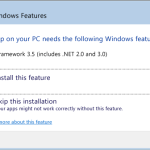
Go to the Control Panel, select “Programs and Features,” and then click the “Turn Windows features on or off.” to enable the.NET Framework 3.5 on Windows 10. Click OK after selecting the checkbox next to “.NET Framework 3.5 (includes.NET 2.0 and 3.0)”.
-
What should I do if QuickBooks and Windows 10 don’t work together?
A supported version of QuickBooks must be used if you experience compatibility problems with QuickBooks on Windows 10. For optimum performance, update .NET Framework 3.5 and Windows 10 to their most recent versions. Consult a computer specialist or QuickBooks support if issues continue.
-
What are the System Requirements for QuickBooks Desktop?
The system requirements for QuickBooks Desktop include:
1. Operating System: Windows 10 64-bit, Windows 11, or Windows server with specific editions and versions.
2. Processor: For the best experience, we recommend regularly using a processor 4 GHz or faster, with a multi-core processor preferred.
3. Memory (RAM): For Windows 8, the required amount of RAM is 4GB while for the Pro version.
4. Disk Space: Ideally, the hard drive should have at least 4 GB of free space, though more space for data files may be needed.
5. Display: Minimum screen resolution of 1280 x 800 or better.
6. Internet Connection: Necessary for product activation, for receiving updates, and for online services.
Disclaimer: The information outlined above for “Which Windows Versions Support QuickBooks Desktop (2016 – 2024)?” is applicable to all supported versions, including QuickBooks Desktop Pro, Premier, Accountant, and Enterprise. It is designed to work with operating systems such as Windows 7, 10, and 11, as well as macOS.
