Organizing user roles is a critical aspect of actually utilizing QuickBooks Online. As your business evolves and changes, it may become essential to reassign the primary admin role to another user within your QuickBooks account. The primary admin is the user who owns the highest level of approvals and authority, permitting them to handle all aspects of the account, including overseeing other users, modifying user permissions, and conducting other administrative tasks that assure smooth operations.
This role is key for preserving control over the system and guaranteeing that only qualified individuals have access to sensitive business data and functions. As your business grows, shifting this accountability to a different user can support streamlined management and sustain protected and efficient access to QuickBooks Online.
Assign the New Primary Admin
You have the option to transfer the primary admin role to the current QuickBooks user. Or, if the person still needs to become a QuickBooks user, you can add them as a new user. Then, you can transfer the primary admin role to them once they’re added.
You should be able to sign in as the primary admin to transfer the role. If the existing primary admin is no longer working with the company, you have the option to request to be the primary admin. Follow the steps mentioned below to transfer the role to an existing user.
Important Note: If you’re an accountant, you’re the primary admin of your firm, and you have the authority to change the primary admin role in a client’s account.
Step 1: Sign in As Primary Admin
- First, you need to sign in to QuickBooks Online as the current primary admin. If you can’t sign in, then you have the option to recover your user ID or password.
Step 2: Choose Manage Users
- Now, navigate to Settings and then choose the Manage Users option.
Step 3: Search the User
- Search for the user for whom you wish to make the primary admin. Now, from the User Type menu, ensure they are listed as admin. If they’re not, then choose the Edit option to change their role to admin.
Step 4: Confirm the Changes
- Now, choose the small arrow from the Action menu. Then, choose the Make primary admin. Select the option again to save all the changes. After that, sign out of QuickBooks.
Change Primary Admin
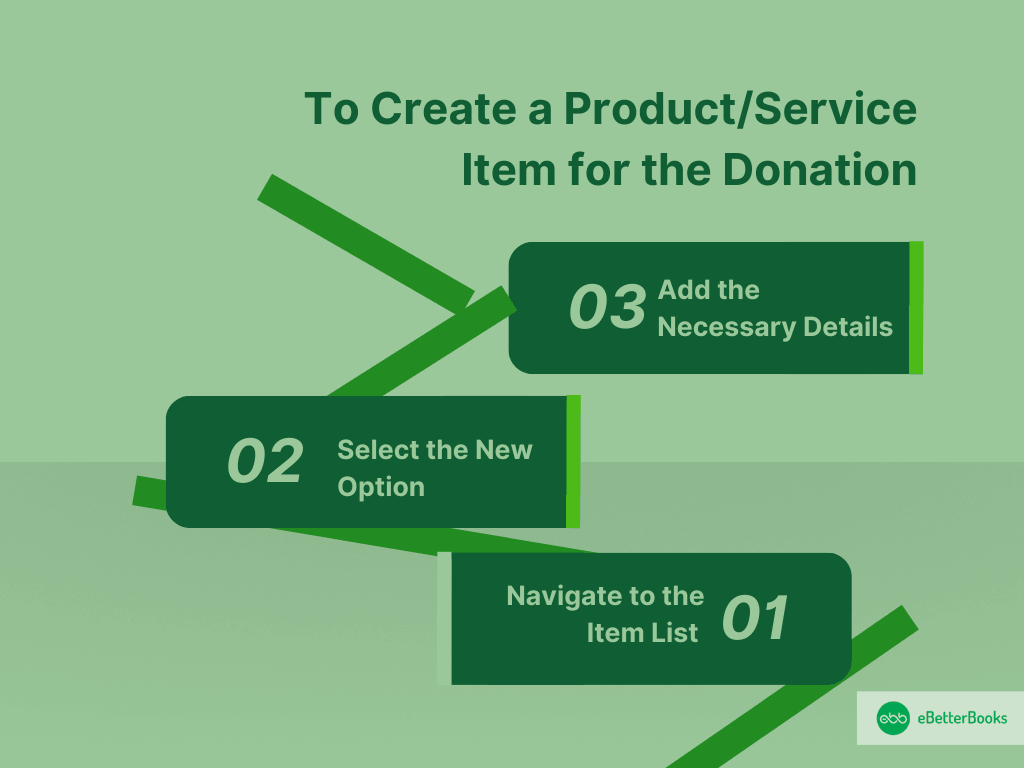
Step 1: Sign in as Primary Admin
- First, you need to sign in to QuickBooks Online as the existing primary admin. If you’re unable to sign in, you can recover your user ID or password.
Step 2: Choose Manage Users
- Go to the Settings option and choose the Manage users.
Step 3: Search the User
- Search the user to make the primary admin. From the User Type column, ensure that they are listed as admin. If they’re not, then choose the Edit option to change their role to admin.
Step 4: Change the Primary Admin
- Now, choose the ellipsis icon from the Action menu. Then, choose the Change Primary Admin option. Again, press on the Change Primary Admin to confirm the changes. Lastly, sign out of QuickBooks.
Note: When the user receives the invitation email, they must select the link and accept the initiation to become the primary admin.
How to Transfer Primary Admin in QuickBooks Online
If you need to change the primary admin in QuickBooks Online, follow these steps:
- Sign in as the Current Primary Admin
- Log into QuickBooks Online using the primary admin credentials.
- Go to the Manage Users Section
- Click on Settings > Manage Users.
- Transfer Primary Admin Role
- Find the user you want to make the new primary admin.
- Select Change Primary Admin and follow the on-screen instructions.
- Accept the Transfer
- The new admin will receive an email invitation.
- They must accept the role to complete the transfer.
- Verify the Change
- Once accepted, the new admin will have full control.
Note: If the current primary admin can’t make the change, they may need to contact QuickBooks Support for assistance.
How to Reset the QuickBooks Online Admin Password
If you’ve forgotten your QuickBooks Online admin password, don’t worry—you can reset it easily. Follow these steps:
Resetting Your Admin Password:
- Go to the Sign-In Page – Visit the QuickBooks Online login page.
- Click “Forgot Password?” – Under the login fields, select this option.
- Enter Your Email or User ID – Provide the email linked to your QuickBooks account.
- Follow the Instructions – QuickBooks will send a password reset link to your email. Click the link and create a new password.
- Log In with Your New Password – Once reset, sign in with your updated credentials.
Troubleshooting Tips:
- Didn’t receive the email? Check your spam/junk folder.
- Wrong email? Try another email you may have used for QuickBooks.
- Still locked out? Contact QuickBooks Support for help.
By following these steps, you’ll regain access to your QuickBooks Online account quickly.
How to Add, Remove, or Update Users in QuickBooks Online?
Managing users in QuickBooks Online is simple. You can add, remove, or update user roles and permissions to keep your team aligned. Here’s how:
Adding a User
- Sign in to QuickBooks Online as an admin.
- Go to Settings > Manage Users.
- Click Add User, then choose the user type.
- Enter the user’s email and adjust their permissions.
- Click Save & Send Invite.
Removing a User
- Go to Settings > Manage Users.
- Find the user you want to remove.
- Click the dropdown next to their name and select Delete.
- Confirm the action.
Updating a User’s Role or Permissions
- Click Save to apply the changes.
- Navigate to Manage Users from Settings.
- Locate the user and click Edit.
- Adjust their role and access levels as needed.
How to Reset Primary Admin Access in QuickBooks Online
If you’ve lost access to your primary admin account in QuickBooks Online, don’t worry—you can reset it in a few simple steps.
Steps to Reset Primary Admin Access:
- Go to the Sign-in Page:
- Visit the QuickBooks Online login page.
- Click “I forgot my user ID or password”.
- Recover Your Account:
- Enter your email, phone number, or user ID.
- Follow the instructions in the email or text you receive.
- Request Admin Access (if needed):
- If the previous admin is unavailable, submit a request to Intuit by filling out the Primary Admin Change Request Form with the required documents.
- Follow the Verification Process:
- Intuit will verify your identity and update the admin access accordingly.
Conclusion:
Changing the Primary Admin User in QuickBooks Online is a straightforward approach that enables simplified account management as your corporation expands. By following the outlined steps, you can effortlessly assign the primary admin role to another user, guaranteeing smooth operations and protected access to your QuickBooks account. Proper user role management is essential for protecting sensitive business data and maintaining control over your system.
FAQs!
Can I Change the Primary Admin to a User Who is Not Yet in QuickBooks?
Yes, you can add a new user to QuickBooks and assign them the primary admin role once they’ve been added as an admin user.
If the current primary admin is unavailable, you can request to become the primary admin by following the appropriate steps to transfer the role.
Is there a Confirmation Process for the New Primary Admin?
Yes, the new Primary Admin will receive an email invitation. They must accept the invitation by selecting the link in the email to confirm their role.
Request to Become the Primary Admin or Contact in QuickBooks
If you need to take over as the primary admin or contact in QuickBooks, follow these steps to submit a request.
Step 1: Gather Required Documents
The documents you need depend on your business type:
- Sole Proprietorship / Self-Employed
- Corporation / S Corp
- LLC / Limited Partnership
- Non-Profit
- Other / Not a Business
If the current admin is deceased, you’ll need:
- Notarized documentation naming the estate executor
- A photo ID and permission letter from the executor authorizing you as the new primary contact
Step 2: Complete the Request Form
To access the form:
- Sign in to your Intuit Account (refresh if you don’t see the form).
- Submit clear, unedited copies of the required documents:
- Government-issued photo ID (driver’s license, passport, etc.)
- Business documents verifying ownership or leadership
- Ensure all files are legible and free of sensitive information for privacy.
- If required, provide proof of QuickBooks account ownership.
Step 3: What Happens Next?
Approval: You’ll receive an email confirming your new role. Simply sign in with your updated admin credentials.
Denial: If your request is denied, you’ll get an email explaining why (e.g., missing or unclear documents). You’ll need to resubmit the form with the necessary updates.
How to Submit a Primary Admin Change Request in QuickBooks?
If you need to change the primary admin in QuickBooks, follow these steps:
Step 1: Prepare Your Documents
Make sure you have:
- A valid government-issued ID (e.g., driver’s license or passport).
- Proof of business ownership (e.g., business license or bank statement).
Step 2: Fill Out the Request Form
- Sign in to QuickBooks Online.
- Go to the Primary Admin Change Request Form page.
- Provide the required details and upload your documents.
Step 3: Submit and Wait for Approval
- Review all information for accuracy.
- Submit the request. Processing usually takes 3-5 business days.
- Check your email for updates from QuickBooks Support.
How to Become the Primary Contact in QuickBooks Desktop
If you need to update the primary contact for your QuickBooks Desktop account, follow these simple steps:
Step 1: Log into Your Intuit Account
Go to Intuit’s website and sign in with your credentials.
Step 2: Access Account Settings
- Click on Company Settings or Account Management (depending on your version).
- Look for the Primary Contact section.
Step 3: Request a Contact Change
- Select Change Primary Contact and follow the on-screen instructions.
- You may need to upload documents, such as a business license or proof of ownership.
Step 4: Submit and Wait for Confirmation
- After submitting your request, Intuit will review it.
- Approval may take a few business days, so check your email for updates.
How to Claim Primary Admin Rights in QuickBooks?
If you need to take over the primary admin role in QuickBooks, follow these steps:
- Check Your Access
- Log in to QuickBooks and verify if you already have admin rights.
- If the primary admin role is unclaimed, you can proceed.
- Request Admin Rights
- Go to Company Settings > Manage Users.
- Look for the Primary Admin field and click Claim Admin Rights if available.
- Verify Your Identity
- QuickBooks may ask for identity verification via email or phone. Follow the steps to confirm.
- Transfer Admin Rights (If Needed)
- If someone else is the primary admin, they must transfer the role to you through User Management.
- If the previous admin is unavailable, you may need to submit a request to QuickBooks Support.
- Confirm & Finalize
- After approval, log in again to ensure you have full access.
For additional help, visit QuickBooks Support or contact their customer service.
Disclaimer: The information outlined above for “How to Change the Primary Admin User in QuickBooks Online?” is applicable to all supported versions, including QuickBooks Desktop Pro, Premier, Accountant, and Enterprise. It is designed to work with operating systems such as Windows 7, 10, and 11, as well as macOS.
