Learn all the possible fixes to resolve QuickBooks Company File Error 6143 via the following post.
QuickBooks Error Code 6143 is an error caused by problems with the company file, which may result in your not being able to access your information.
This type of error is most likely to occur when the firm’s file is either damaged, corrupted, or possibly in the wrong folder.
In this blog, we are going to discuss one such error that has been repeatedly reported by QB users, i.e., QuickBooks error code 6143.
| You may face this QuickBooks error 6143 while trying to launch the company file. Due to this error code, the program starts freezing and prevents you from accessing the program and files. Read the blog until the end to get all the required information about Quickbooks error code 6143. |
What is Error Code 6143 in QuickBooks?
A damage or corrupted file component is one of the main reason why you’re getting error 6143 in QuickBooks. This is a company file error that mainly takes place when you are performing any modifications to the company file. Sometimes a company file with a space at the end of its name may also give rise to the same issue.
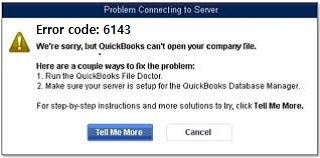
To get more causes for the error code 6143, read the whole article.
What may Lead to QuickBooks Error Code 6143?
Well, numerous causes may lead to the QuickBooks error 6143. However, we are listing a few of them so that you can apply the solutions accordingly.
- While reconnecting to the company file, you may face the following error message. “Sorry! Something went wrong! Please try starting over.”
- The error may also pop up because of a new credit card or account number.
- The corrupted QuickBooks entries within the windows system files may also lead to the error 6143.
- Due to an incorrect or improper installation of the QuickBooks software, you may face QuickBooks company file error code 6143.
How to Resolve QuickBooks Error Code 6143 (Can’t Back up Company File Issue)?
Further, you can get all the possible solutions to resolve QuickBooks error code 6143. One of the following solutions will fix the error code. To get further assistance, you can get in touch with our experts.
Solution 1: Close all QB Processes
- Step: Firstly, log in to the system using Admin Credentials.
- Step: After that, press the ctrl + shift + ESC keys altogether to launch the Task Manager.
- Step: Choose the user’s tab to display processes for all users.
- Step: Now, click on the End Task option to close all running tasks related to QuickBooks.
Solution 2: Launch the Company File (Locally)
Sometimes, you can successfully fix the company file error 6143 just by launching the file locally. If you can’t open the file, it implies that the location of the file is damaged.
Here are the steps to perform the same:
- Step: Firstly, launch the folder that consists of the company file.
- Step: After that, search for the company file that has a QB extension.
- Step: Right-click on the company file and then choose Copy.
- Step: Next, save the file on the desktop.
- Step: Choose paste and then click on the Control Panel.
- Step: Now, you have to launch QuickBooks.
- Step: Choose the no-company open window.
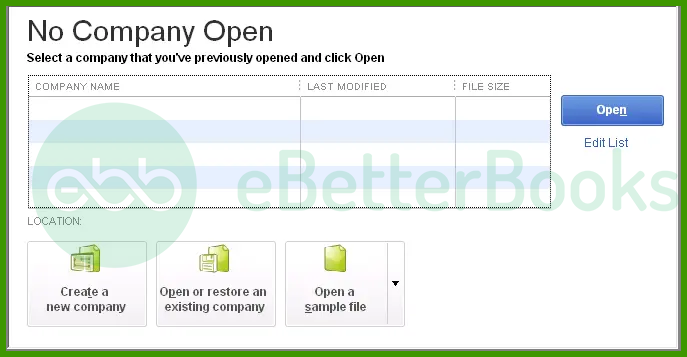
- Step: After that, click on the open or restore an existing company option.
- Step: Finally, shut down all QuickBooks processes.
Solution 3: Launch a Sample Company File (Locally)
This method will help you to check the issues with the company files. If the company file is not opening, it indicates that the QuickBooks installation has been damaged. To open a sample company file, you need to follow the steps written below.
- Step: Firstly, open the No Company Open Window to launch the sample file.
- Step: After that, choose the sample company files.
- Step: Next, launch the file locally. In case, you are facing an error message, you need to repair the QuickBooks installation.
Solution 4: Configure Firewall Ports and Antivirus Software
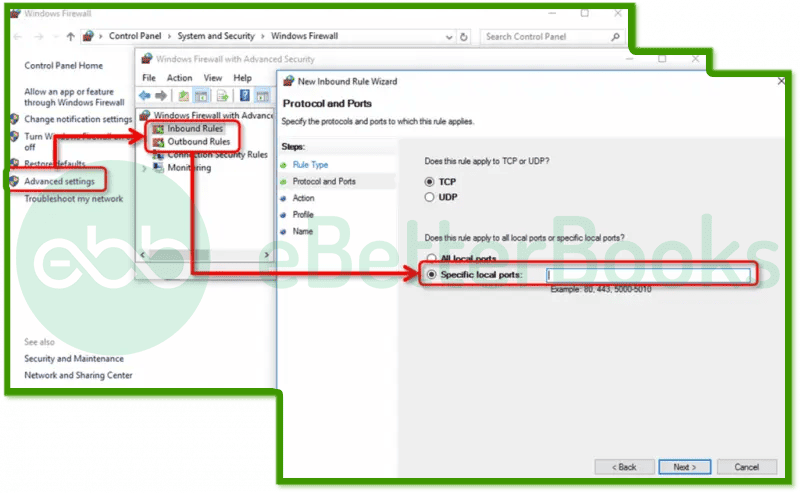
Sometimes, the antivirus and firewall programs might be blocking access to the company files. In this situation, you need to configure the firewall ports to set up an exception to the antivirus software. This may help you in fixing QuickBooks company file error code 6143.
Solution 5: Run Quick Fix My File & QuickBooks File Doctor Tool
- Step: Firstly, shut down the QuickBooks software.
- Step: And then, launch the QuickBooks Tool Hub Program.

- Step: After that, click on the Company File Issues.
- Step: Now, click Quick Fix my File and choose OK.
- Step: Finally, try to access the QuickBooks software.
Run QuickBooks File Doctor, follow these steps:
- Step: In the Company File Issues tab, Choose Run QuickBooks File Doctor. It may take up to a minute for the tool to launch.
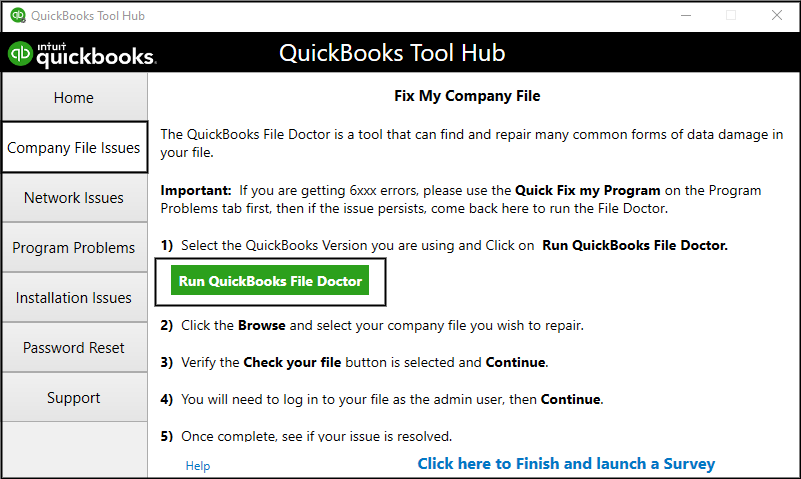
- Step: If it doesn’t open, search for QuickBooks Desktop File Doctor and open it manually.
- Step: In the File Doctor tool, select your company file from the dropdown list. If you can’t find it, click Browse to search for the file manually.
- Step: Choose the Check your file option (middle choice), then click Continue.
- Step: Enter your QuickBooks admin password and hit Next.
The scan process may take 10–15 minutes to fix the company file issue, depending on the size of your file.
Solution 6: Delete Spaces from the Company File Name
- Step: The first step is to log off from the QuickBooks on every workstation.
- Step: After that, launch the QuickBooks installation folder on the server where you have saved the company file.
- Step: Go to the path C:Users Public Public Documents IntuitQuickBooks Company Files.
- Step: Now, you need to choose Rename by right-clicking on the company file.
- Step: Delete spaces from the company file name.
- Step: Finally, launch QuickBooks and check whether error 6143 is still popping up or not.
To Conclude
Hopefully, the information given above will be useful to you. But if you are still facing any kind of issues with your software and need professional assistance regarding accounting, bookkeeping & accounting software-related issues, then feel free to get technical support with us at +1-802-778-9005, or you can email us at support@ebetterbooks.com
FAQs!
If Error 6143 is due to file corruption, how often should I create a manual backup of my QuickBooks company file (.QBW)?
It is recommended to create a manual backup of your QuickBooks company file (.QBW) at least once per week. Additionally, you should always create a new backup immediately before and after performing any major actions, such as installing a new QuickBooks update, performing a major data import, or running the Rebuild Data utility (which is sometimes necessary after fixing a corruption error like 6143).
If the company file is damaged (like in Error 6143), can I still rely on my previous QuickBooks Auto Data Recovery (ADR) files?
Yes, the Auto Data Recovery (ADR) feature is a vital safety net. ADR automatically creates backup copies of your company file and the Transaction Log file (.TLG).
If your primary file is corrupted, you can often use the ADR files (found with the .adr extension) to restore your data to a recent state, minimizing data loss before or during the fix for Error 6143. However, you should always try to restore from a standard manual backup (.QBB) first, if one is available.
Can having multiple versions of QuickBooks (e.g., 2024 and 2023) installed cause company file access errors like 6143?
While QuickBooks is designed to allow multiple versions to co-exist on the same computer, having different versions installed can sometimes complicate file path permissions and lead to conflicts, especially if multiple versions try to access the same related program files or services.
➜Always ensure you are opening your specific company file (.QBW) with the correct, corresponding version of QuickBooks it was last updated in. Opening an older company file with a newer QuickBooks version prompts an update, which should be done with caution and a backup.
Could using a very long file path or special characters in the company file’s folder path trigger or contribute to Error 6143?
Yes, having an overly long path, special characters, or spaces in the company file name or folder path can interfere with QuickBooks’ ability to locate and open the file. Some community‑based guidance (and troubleshooting blogs) report this as a factor for 6143‑type issues.
➜Recommendation: Keep file names and folder paths simple; store the company file in a clean, shallow folder structure (e.g., C:\QBFiles\) rather than deeply nested or network‑shared folders.
If I fix Error 6143 by renaming or moving files, will I lose or corrupt my financial data?
Generally, no as long as you are not deleting the primary data file (.QBW) and you have a valid backup. Renaming auxiliary files (.ND, .TLG) or moving the company file location does not delete transaction or accounting data. This is a standard recommendation in 6143‑resolution guides.
Best practice: Always backup your company file before making structural changes (moving, renaming) so you have a fallback if restoration fails.
When should I run the Rebuild Data utility versus the Verify Data utility in QuickBooks?
These are two key tools for company file maintenance:
➜Verify Data: You should run this first. It scans the company file for structural data issues or corruption (like that which causes Error 6143). If it finds an issue, it will recommend that you run the Rebuild Data utility.
➜Rebuild Data: You should only run this after Verify Data has identified problems. Rebuild Data attempts to repair the issues found in the file structure. Always create a backup (.QBB) immediately before running the Rebuild Data utility.
Disclaimer: The information outlined above for “6 Steps to Fix QuickBooks Error Code 6143 (Company File Issues)” is applicable to all supported versions, including QuickBooks Desktop Pro, Premier, Accountant, and Enterprise. It is designed to work with operating systems such as Windows 7, 10, and 11, as well as macOS.
