To solve error code 195, update your QuickBooks software to the latest version, verify your bank login credentials, and refresh the online banking connection to re-establish secure communication with the bank’s servers.
This process ensures compatibility between QuickBooks and the financial institution’s network, allowing transactions to sync correctly and preventing future connectivity interruptions.
QuickBooks 195 Error refers to online issues or problems with the connectivity with to the bank servers. When QuickBooks is unable to connect to online banking servers, you cannot update transactions in your QuickBooks software.
This article explains the causes, solutions, and preventive measures to maintain seamless integration between QuickBooks and financial institutions.
QuyickBooks 195 error happens when:
- The user is trying to set up an online banking connection between QuickBooks and the bank.
- There are issues with the bank’s (financial institution’s) servers, resulting in QuickBooks being unable to connect with the bank account.
- You are trying to update your QuickBooks records or import transactions from the bank into your QuickBooks software.
Normally, updating or upgrading QuickBooks solves many issues automatically. Though upgrading is costly, going for the update can be the first response.
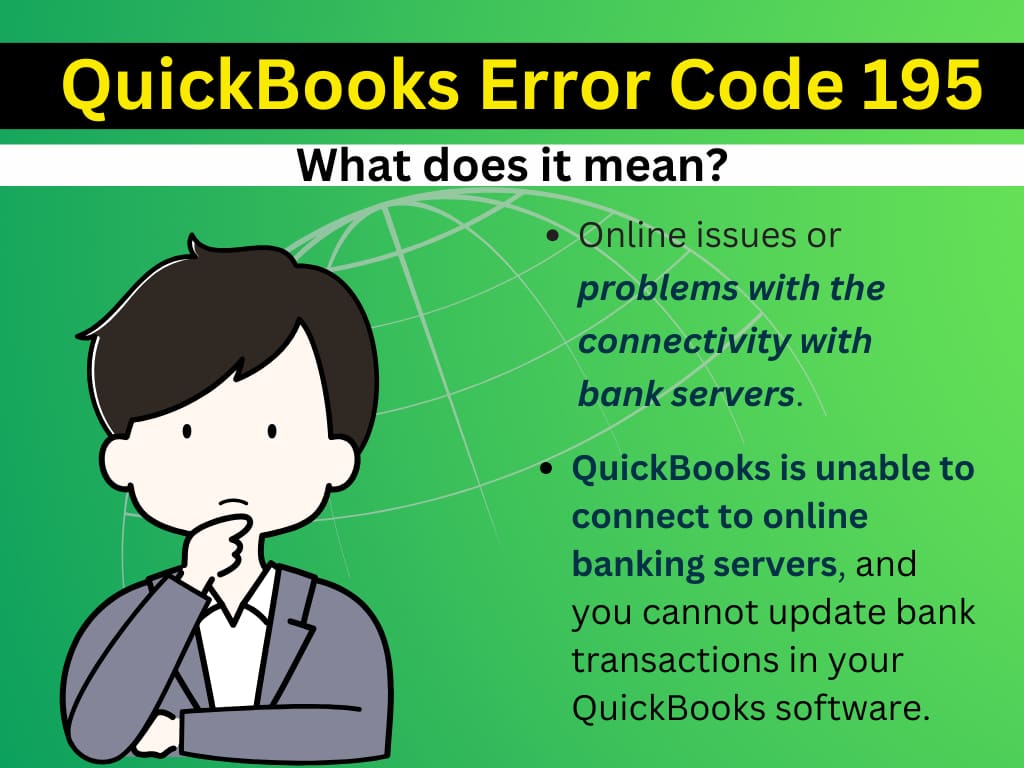
Upgrading to other versions of QB involves restoring your company file according to that version. Though it can be done by you, it is advisable to get help, as you’ll be slogging almost 8 hours and still have the possibility of getting errors.
To get help: Call +1-802-778-9005, and connect with a team of experienced technical experts.
Reasons for QuickBooks Error Code 195
1. Issues with the Bank’s servers
While you are attempting to update financial transactions in your QuickBooks software, the Bank Server may be down for maintenance or some technical issues. While things at your end could be correct, you may still get the QuickBooks Error Code 195, due to no fault of yours.
2. Entering the wrong login bank credentials
The error code 195 in QuickBooks is related to online bank connectivity issues. If everything from the bank’s end is also working, then the first thing to confirm is whether you are entering the correct login credentials or not. Login credentials include your Bank Login ID and Password.
These bank login credentials would have been used earlier to connect your QuickBooks Software with the Bank. In case you have changed the credentials at the bank’s end and have forgotten to update your QuickBooks software, then QuickBooks cannot connect to the Bank Account, and Error Code 195 will be displayed.
3. The bank may have stopped offering QuickBooks support
If the bank has stopped supporting QuickBooks Software integration, then you cannot log in to the bank account and cannot integrate QuickBooks with the banking website, thus error 195 pops up.
4. Issues with the Bank’s QBO file
A manual method that many QuickBooks users use is to download the QBO file from the bank’s website and then upload it to their QuickBooks software to update the status of banking transactions. If that file is incompatible with your version of QuickBooks, then it may lead to QuickBooks Error 195.
The reason is that the different versions have different compatibilities. In case there is a misfit, then your QuickBooks software will not be able to connect with the bank or financial institution’s website. Additionally, the stored information about transactions will also differ, and thus, due to a mismatch, the connection will not be established.
5. Wrong or Outdated Configuration of QuickBooks and Banking Server integration
QuickBooks Error 195 refers to QuickBooks being unable to connect to the banking servers. Now, since we are assuming everything is working at the bank’s end, your internet is working fine, and your login credentials are also correct, then you need to check the configuration for the connection.
This part is a little technical, so let’s make it a little easier. Both QuickBooks and banks’ servers are connected by software, protocols, internet settings, etc., which makes it all a digital infrastructure. You need to tell your QuickBooks software the address and access point of bank servers, and how to reach them. So, it needs the following things:
- Your targeted bank’s information, i.e.:
- Bank Name
- Operating Account Type (Checking account, savings account, etc.)
- Bank Account Number (Your Bank Account Number)
- Bank Login Credentials (So that QuickBooks can access the bank account)
- QuickBooks Information for Bank Integration:
- Selecting QuickBooks type, i.e., Online or Desktop.
- ABA Routing Number
- Setting up Bank Feeds
- Authorizing QuickBooks to access the bank account.
- Log in either as a QuickBooks administrator or the user who has authorization to access the banking information.
- Mapping the online bank account with the Bank Account within the QuickBooks Chart of Accounts.
- Setting up sync preferences.
All of this information needs to be absolutely accurate; even a minor misconfiguration will lead to QuickBooks Error Code 195, and you won’t be able to import any transactions from the bank account.
Also, the connection between QuickBooks Online and your Bank Account expires after every 90-day period. This is done to protect against any unauthorized usage or access to your banking information. If reauthorization is not done, it’ll result in QuickBooks Error code 350, and will then trigger QuickBooks Error Code 195.
6. QuickBooks version issues
Banks offer integration from their end to certain specific versions. Sometimes banks withdraw integration to the older versions due to either security issues or due to upgrades in the network.
If your QuickBooks version and the version to which the bank is providing integration are different, then the QuickBooks error code 195 will be there as the mismatch in versions will not allow the unsupported version of QuickBooks to connect with the bank.
7. Issues in the Company File
Apart from common errors like “the company file being too large” or “damaged”, as stated in the above point, the difference in the QuickBooks versions will lead to different versions of the company file. As we know, the company file stores all the financial information, then any mismatch will not help you retrieve and update the banking data in the company file.
As the repository of the financial information is impacted due to the company file, meaning the software does not know which account in the internal Chart of Accounts to sync with the online bank information, the connection will not be established, and then the QuickBooks error code 195 will appear.
8. Errors in QuickBooks Bank Integration Components
Every software like QuickBooks has different components doing different functions. You may be using QuickBooks errorless in other functions, but if the files or components that enable QuickBooks-Bank Integration are missing or damaged, then the QuickBooks Error Code 195 appears.
The issue with the components could be due to:
- the files being accidentally deleted,
- the files are not properly installed at the time of installation,
- while taking backup files some files could have been left out,
- in a previous rebuild, the data file either was damaged or the earlier damage could not be repaired.
If the QuickBooks components, which are directly related to connecting with the bank servers, storing information (transaction records) in your software, credential validation, etc, are either missing or not working, then the connection between QuickBooks and financial institutions (banks) servers will not be established, resulting in QuickBooks error code 195.
9. Computer system restrictions blocking QuickBooks to access the Bank Servers
If you are working in an organization where there are advanced firewalls and antivirus software, then there may be a possibility that the account from which you are accessing the computer is not permitted to connect to a banking website.
In many software and firewalls, the bank connections are usually disabled to save the users from phishing attacks. Also, not all users need and are authorized to access real-time banking information. Thus, the firewall or antivirus can deny the connection, leading to QuickBooks error code 195.
Solve QuickBooks Error Code 195
Solution 1: Bank servers are not responding, resulting in QuickBooks Error 195
While there are issues with the bank servers, nothing is wrong at your end. In such a case, contacting the bank can be the only solution. You need to call the bank customer care an enquire about the status of bank servers and inform them that you are using QuickBooks and are encountering QuickBooks Error Code 195 which is related to issues with online banking.
When there are issues at the bank’s end, you’ll also see QuickBooks Error 120 and 105, which will trigger QuickBooks error code 195.
Before connecting with the bank executives, keep the following information handy:
- Your bank account number
- Your bank customer ID
- The version of your QuickBooks Software
- Your company name/entity name
- Your account number
Beforehand, make sure that your internet connection was working, your QuickBooks login credentials were right, and your user (in the QuickBooks Software) was authorized by the admin to access or update bank feeds.
Solution 2: Solving the issue of wrong QuickBooks login credentials that cause Error 195
If your login credentials via which QuickBooks will connect to the online bank are wrong, then QuickBooks won’t be able to connect with the bank servers, and the QuickBooks Error 195 will pop up.
The mismatch in login credentials could be due to:
- You are entering the wrong login credentials due to misspellings, ignoring, or adding blank spaces, etc. Please recheck your login credentials carefully.
- If you forgot the password, in that case, you need to reset the bank login password and reconfigure bank integration with QuickBooks.
You need to go to the bank’s website to reset your password. After resetting the passwords, integrate the bank account with QuickBooks.
Updating the Password in QuickBooks
- Log in to your QuickBooks Online Account
- Go to: Transactions > Bank Transactions > Banking Page > Select Account Card.
- After selecting Account Card > Select Edit > Edit Sign-in Info.
- Now enter the updated credentials.
- Click “Save and Connect”
An outdated bank login credential also throws up QuickBooks Error Code 109, which triggers Error Code 195
Solution 3: Solving the issue of Banks not supporting QuickBooks, resulting in error 195
The bank is not permitting QuickBooks Online to integrate with its servers, i.e., to connect automatically and retrieve the updated financial transactions data, resulting in QuickBooks error code 195.
In this case, apart from QuickBooks error 195, you’ll also be encountering QuickBooks Error code 155.
If the bank/ financial institution is not supporting, then you need to raise a case or ticket with the bank and request them to authorize the connection. The bank can send a request for connection to https://www.intuit.com/partners/fdp/implementation-support/ofx/ (English only) to resolve the issue.
Note: for every QuickBooks account, you can connect to 40 banks. For more than that, you need to have a separate QuickBooks account.
Solution 4: Faulty or unsupported Banks QBO File
To solve this error, you need to ensure that you are using the same QuickBooks version for which the Bank is also providing the integration support. Normally, updating or upgrading to the latest version helps. This will also solve the problem/ issue mentioned above in point 6, which includes QuickBooks version issues.
Steps to Update/ Upgrade to the Latest version:
How to Check QuickBooks Desktop Version is the latest version?
- Open QuickBooks Desktop > Press “Ctrl + 1” or F2
- The product Information Window will now open.
- Check Your Version and Release
- Open QuickBooks Desktop.
- Press F2 (or Ctrl+1) to open the Product Information window.
QuickBooks Release and Version
- QuickBooks 2024 R1_5
- QuickBooks 2023 R6_25
- QuickBooks 2022 R11_51
- QuickBooks 2021 R15_18
QuickBooks Desktop automatically downloads and installs the updates once they are available. The latest available updates are visible in the status bar, which is in the top right corner.
Solution 5: Reconfiguring your bank accounts
Solving the QuickBooks Error 195 that is related to online banking needs
Remember: After every 90-day period, you need to re-establish the QuickBooks Online and bank integration connection. If you do not reauthorize the bank connection, then QuickBooks Error 350 will occur, and it can be one of the reasons to trigger QuickBooks Error 195.
This process broadly involves 3 steps.
Review Bank Transactions -> Disconnect Bank Account -> Reconnect Bank Account
Step 1: Review your bank transactions
Take a note of your bank transactions so that on updating, you don’t take the same transactions. Also, take a backup copy as it may be needed if anything goes wrong and you need to revert to the previous state of the software.
- Go to Transactions> Bank transactions > Select bank account (you need to disconnect)
- Select the For Review tab > Check that transactions are correct.
- If needed then add, match or exclude transactions as needed.
Step 2: Disconnect your bank account from QuickBooks
- Go to Transactions > Select Bank Transactions
- Select Pencil Icon > Edit Account Info
- Check (Put a Tick) on “Disconnect this account on Save.”
- Save and Close
Step 3: Connect your bank account from QuickBooks
- Go to: Transactions > Bank Transactions > Link Account
(Don’t select “Connect Account”, as it is selected if this is your first bank account) - Search for your bank.
- Select your bank> Enter Login Credentials > press “Continue”
- Read and Agree to the “Terms and Conditions.”
- You can also launch the connection wizard if QuickBooks already has integration information about the bank.
- Match your account type from the Chart of Accounts.
Sometimes, QuickBooks Error 355 (bank connection isn’t working) leads to QuickBooks Error 195. Here, you can attempt to re-establish the connection (when previously the bank account was connected, but it is not responding), by following these steps:
- Go to Transactions > Bank transactions.
- Select the bank account > Update.
(In case of temporary errors like QuickBooks Error 390 or Error 590, it is recommended to wait for 48 hours, as these errors resolve on their own. If still, the problem still persists, then try reconnecting the bank account.)
Solution 6: Company File Issues
When QuickBooks Error 195 is related to Company file issues, then there are 2 major issues which are:
- Too large Company File, or
- Damaged Company File
Solving Company File Size Issues Using Condense Data Utility
A large company file leads to:
- Run the
Condense Data utilityto reduce the company file size or create a new file from scratch. In case you are using Assisted Payroll, then consult Payroll Help before starting a new file.- Delete all transactions and create a copy that only has your lists by using the Condense Company Data Utility.
- If starting the Company file from scratch, then follow the steps given below:
- Go to File > New Company > Follow the Wizard.
- Export your lists from the original file.
- Delete any entries or transactions that you don’t need. For this, open exported Intuit Interchange files (IIF).
- Import clean files and set up opening balances.
Verify and Rebuild the Damaged Company File
Steps to verify your company file data
- Go to Windows > Select Close All.
- Go to File > Utilities > Verify Data.
Possible outcomes on Verifying Company file data:
- Outcome 1: No problems detected and data is clean; thus company file is good and does not need to be repaired.
- Outcome 2: There is some error but not related to data damage; need to get technical assistance, you can contact: +1-802-778-9005.
- Outcome 3: “Data has lost integrity,” i.e., there is data damage; then you need to rebuild the company file.
Rebuild your company file data in QuickBooks
- Go to File > Utilities > Rebuild Data.
- Select OK to back up the company file.
- Save your company file backup as a new file (enter new name) and don’t replace any previously saved backup file > Click OK.
- When the message appears, “Rebuild has completed”, click OK.
- Go to File> Utilities > Verify Data (to check for additional damage)
- If more errors are there, then restore the previous company file.
- Get support from experts. (Call +1-802-778-9005 to resolve the issue)
Solution 7: Run QuickBooks Repair or Reinstall QuickBooks in case of error or missing QuickBooks files or Components
Running the repair tool checks the whole software and its installed files for all kinds of errors. It is a kind of self-check diagnostic, and correction mechanism. It scans the whole software setup for all kinds of issues that cause different types of errors, including QuickBooks Error 195.
You must ensure that you have the latest QuickBooks Tool Hub. The latest version is always helpful because it contains added diagnostic mechanisms and is updated with comprehensive solutions. If any files are missing or damaged, or any component is malfunctioning, it’ll detect it and attempt a repair.
The advantage of repair is that firstly, it takes less time than the uninstall-install process, secondly, you do not have to start from scratch, and your saved preferences and options are carried forward after a successful repair.
It is recommended to use QuickBooks Tool Hub version 1.6.0.3
Click here to download this version.
Double-click and follow the screen instructions to install QuickBooks Tool Hub Version 1.6.0.3
Run Quick Fix on my program.
The Quick Fix will shut down any open background processes QuickBooks uses. It’ll run a quick repair on your program.
- QuickBooks Tool Hub > Program Problems > Quick Fix my Program.
- Start QuickBooks Desktop and open your data file.
Solution 8: Add QuickBooks as an exception to the Firewall
To resolve QuickBooks Error 195, one of the solutions is to add the program to the exceptions to the firewall.
Windows firewall restricts/ allows programs to access the internet. This is done for the safety of the computer, because if a program is installed by malware or a hacker, then it can access the internet and compromise your cybersecurity. Now, it is possible that by default, the firewall or antivirus has blocked QuickBooks’ access to the internet. So you need to allow QuickBooks by adding it as an “exception” or “trusted site” in the Outbound rule of your firewall.
It can be done in two ways:
- You can run “file doctor”, which is in the “QuickBooks Tool Hub”, which you have downloaded in the above step.
- This is a manual step where you add QuickBooks as an exception to the Windows Firewall. For this, you must know which QuickBooks files must be authorized to access the internet and add each file to the “Outbound Rules” exception.
Option 1: Run QuickBooks File Doctor
- Open QuickBooks Tool Hub > Company File Issues.
- Select Run QuickBooks File Doctor (Wait, it may take some time to start the program; if it does not start, then: Search for QuickBooks Desktop File Doc > open it manually).
- QuickBooks File Doctor > select your company file from the dropdown menu (if the file is not visible, then Browse and search to find your file.)
- Select Check your file and network > Continue.
- Enter your QuickBooks admin password > Next.
It will attempt to reconfigure the file and the network issues, which includes adding QuickBooks as an exception to the firewall. If the firewall issue still persists, then try the manual method.
Option 2: Manual method to add QuickBooks as an exception to the Firewall
All the programs that are run or executed have .exe at the end of their name. These are called “application programs”, or simply “application files”.
Before going further, in every firewall, there are broadly 2 kinds of rules, “Inbound Rules” and “Outbound Rules”.
Inbound rules let the sites and servers from the internet access your installed program. In this case, it could be the “Bank Server”, “Bank Website”, and “QuickBooks Server”
Outbound rules allow your installed program to connect to the internet and access third-party websites like bank websites, feeds, etc., and can request information like updated records.
Now you need to know which QuickBooks files are associated with communication with the internet and can be authorized.
Note: The knowledge of these files and their authorization process is very important. In case a wrong file or authorization is given/ revoked, then it can compromise the security of your financial data. In case you feel to connect with an expert to solve this problem, call: +1-802-778-9005
List of QuickBooks Desktop files to be added as exceptions:
| QuickBooks Executable Files | Storage Location of QuickBooks File in Your Computer |
|---|---|
| AutoBackupExe.exe | C:\Program Files\Intuit\QUICKBOOKS YEAR |
| Dbmlsync.exe | C:\Program Files\Intuit\QUICKBOOKS YEAR |
| DBManagerExe.exe | C:\Program Files\Intuit\QUICKBOOKS YEAR |
| FileManagement.exe | C:\Program Files\Intuit\QUICKBOOKS YEAR |
| FileMovementExe.exe | C:\Program Files\Intuit\QUICKBOOKS YEAR |
| QuickBooksMessaging.exe | C:\Program Files\Intuit\QUICKBOOKS YEAR |
| QBW32.exe | C:\Program Files\Intuit\QUICKBOOKS YEAR |
| QBDBMgrN.exe | C:\Program Files\Intuit\QUICKBOOKS YEAR |
| QBServerUtilityMgr.exe | C:\Program Files\Common Files\Intuit\QuickBooks |
| QBCFMonitorService.exe | C:\Program Files\Common Files\Intuit\QuickBooks |
| QBLaunch.exe | C:\Program Files\Common Files\Intuit\QuickBooks |
| QBUpdate.exe | C:\Program Files\Common Files\Intuit\QuickBooks\QBUpdate |
| IntuitSyncManager.exe | C:\Program Files\Common Files\Intuit\Sync |
| OnlineBackup.exe | C:\Program Files\QuickBooks Online Backup |
- Windows Start menu > Search “Windows Firewall”
- Open Windows Firewall > Advanced Settings > Right-click Inbound Rules >New Rule.
- Select Program > Next > This Program Path > Browse.
- Browse to the Files mentioned in the table above and then select Next. On clicking Next, select “Allow the Connection” and press Next.
- Make sure all Profiles are marked and checked. (if prompted)
- Create a rule. Choose any name for, example: “QBException(name.exe).”
For Outbound Rules, follow the above steps, but choose Outbound Rules and add all the files as mentioned in the table above.
If firewall exceptions are added while your third-party antivirus software (like Norton, McAfee, Avast, etc.) is blocking the QuickBooks software, then add the above files (in the table) to the exception to firewall exception of the antivirus.
In case you are using QuickBooks in a Multi-User Mode, then add a port exception for executable files (in the table above). Make sure that TCP is selected as a port rule.
Additional Tips for Solving QuickBooks Error 195:
- Remove the bank account from the “Chart of Accounts”.
- Check that the “chart of accounts” is updated.
- After removing the bank account from the “Chart of Accounts”, restart QuickBooks Desktop and make a separate backup.
Conclusion
QuickBooks Error 195 revolves around online banking issues, which can be due to errors/ issues from the bank side, software issues, or user-related issues. As a business user, the updated bank information helps in reconciling accounts, tracking payments, and doing efficient cash management. In case you are not technically inclined or want a quick and reliable solution:
Connect to experts at: +1-802-778-9005 and solve Error 195
FAQs:
Why do I get Error 195 after upgrading QuickBooks to a newer version?
When you upgrade (e.g., from QB Pro 2020 to QB Premier 2024), QuickBooks automatically converts and verifies your company file. The file conversion process is rigid, and it exposes minor data flaws that the older version may have ignored.
The conversion tool finds the same invalid bank account or routing number that was dormant in the old file and throws Error 195 to stop the conversion, demanding that the underlying data issue be fixed before the new file structure can be created.
Can a bank account’s configuration cause Error 195?
Yes, Error 195 may be triggered by an invalid or wrong bank account or routing number, especially for accounts connected via bank feeds.
My data verification failed with Error 195, but I don’t use bank feeds. What else could it be?
While invalid bank feeds are the most common trigger, the Verify Data tool can also flag Error 195 due to other types of data damage or structural damage within the company file. This usually indicates a problem with internal List Damage or a corrupted transaction link. If fixing/deactivating the bank accounts doesn’t work, run the Rebuild Data utility immediately after the error. If the error persists after multiple rebuilds (more than two), the file damage is severe and requires the QuickBooks Tool Hub or assistance from Intuit Data Services.
If I delete the bank account to fix Error 195, will I lose my transaction history?
No, you will not lose your history because of how QuickBooks records transactions.’
➜Data Integrity: QuickBooks separates the transaction records from the list element (the account). When you delete an account from the Chart of Accounts, QuickBooks forces you to either merge it into a different account or rename/reclassify the transactions.
➜The Fix: You can safely deactivate the bank feed connection for the problematic account or make the account inactive (if it’s not needed) to clear the error without affecting the historical transaction data attached to that account.
Will running the Quick Fix My File tool resolve Error 195?
Yes, often it is the necessary first step.
➜The Tool Hub: The Quick Fix My File utility (found under the Company File Issues tab in the QuickBooks Tool Hub) is designed to resolve minor file and program component issues that can interfere with data integrity checks.
➜ Before diving into the more time-consuming Verify and Rebuild process, running Quick Fix My File is a validated step that attempts to quickly clear up connection issues and file component conflicts that might be falsely triggering the Error 195 during verification.
Disclaimer: The information outlined above for “QuickBooks Error Code 195 – Solve Easily!” is applicable to all supported versions, including QuickBooks Desktop Pro, Premier, Accountant, and Enterprise. It is designed to work with operating systems such as Windows 7, 10, and 11, as well as macOS.
