Sage 50 To QuickBooks Online Data Conversion
Make a seamless transition from Sage 50 to QuickBooks Online with our reliable online data conversion services. Enjoy the benefits of cloud-based accounting,, including multi-user access from any device, robust data security, automatic backups, smooth bank integration, and real-time updates to keep your financial records in order.
Connect with eBetterBooks migration specialists for accurate and efficient data conversion to any QuickBooks version, whether it’s Pro, Premier, Enterprise, Accountant, or Online. QuickBooks Online provides powerful tools such as comprehensive financial reporting, multi-currency support, real-time inventory management, expense and income tracking, all designed to enhance your business operations
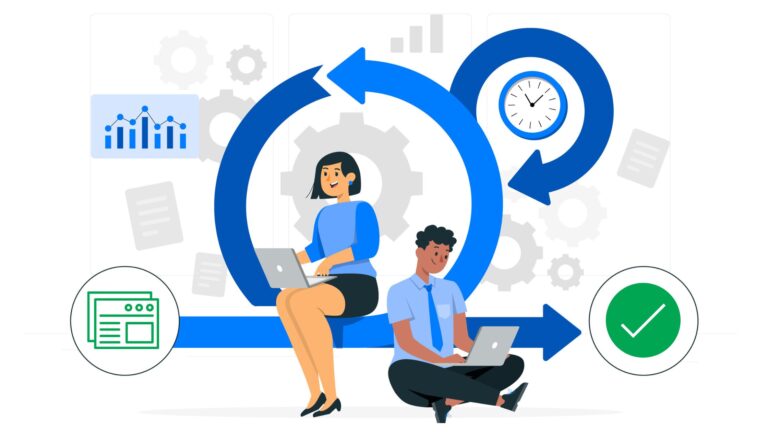
Convert from Sage 50 to QuickBooks Online: Achieve Efficiency, Accuracy, and Automated WorkFlow
Experience a seamless migration from Sage 50 to QuickBooks Online with eBetterBooks. Our skilled migration specialists ensure a swift, reliable, and precise transfer of your financial data, complete with robust post-conversion support.

Experience a hassle-free process with quick and accurate data conversion and focus on your piece of mind.

We tailor customized solutions to meet your industry-specific and business requirements. Here is why Users trust us for smooth conversion:

Safeguard your data for 14 days from accidental loss or disruptions caused during the transition process.

Give you step-by-step guidance on everything from exporting to migrating your data and walk you through a seamless converting experience.
Don’t worry about data loss—our specialists ensure every detail is carefully transferred.
Maintain Financial Clarity While Switching from Sage 50 to QuickBooks Online
What Data Can be Migrated from Sage 50 To QuickBooks Online?
Our conversion specialists will help you round the clock to provide you more flexible and ideal QuickBooks Online data conversion according to your business requirements. Below mentioned is the list of data which we can migrate for you:
Account, Employee, Item, Customer, and Vendor lists
Account balances
Credit Memo
Sales Receipts/ Bills
Item Receipt
Payroll Liability Checks
Customer and vendor transactions
Sales Tax Payments
Employee profile and contact info
Payroll General Ledger account balance info
Purchase Orders
Employee profile and contact info
Paychecks (convert as journal entries)
Inventory Adjustments
What Data Cannot be Migrated from Sage 50 To QuickBooks Online?
At eBetterBooks our conversion specialists try their best to convert your data smoothly without any accidental loss. There is still some data that can’t be directly converted from QuickBooks because of some compatibility issues. Below given is the list of data which can’t be migrated from Sage 50 to QuickBooks using the QuickBooks conversion tool:
Payroll transactions and employee year-to-date info (paychecks, year-to-date adjustments).
Payroll items used to calculate paychecks (hourly and salary payroll items, deductions, medical insurance, etc)
Individual employee wage or deduction information
Fixed asset
Custom Templates
Employee YTD information
Bank Reconciliation
Posting and Non-posting transactions after the current date are not converted
Budgets
Work tickets
Closed or partially closed Sales Orders, Purchase Orders, and Estimates
Why Converting to QuickBooks Online is a Smart Choice
QuickBooks Online, a cloud-based accounting software, offers convenient monthly subscriptions for businesses that require real-time collaboration and access to your financial data for any device.
Whether you’re working from PCs, MACs, tablets, or smartphones, QuickBooks Online allows multiple users to collaborate simultaneously.
Here is why it is a smart decision for you:
✔️Multi-User Access
Collaborate with your team in real-time from anywhere, using PCs, Macs, tablets, or smartphones.
✔️Cloud-Based Security
Enjoy peace of mind with automatic backups, bank-level data encryption, and 24/7 accessibility.
✔️Enhanced Financial Control
Track expenses, manage inventory, generate custom reports, and monitor your financial health anytime.
With eBetterBooks, you get a trusted partner that ensures your data conversion process is accurate, secure, and fully aligned with your business needs.
Move from Sage 50 To QuickBooks Online
Get Advanced Reporting Capabilities, Multi-user Accessibility & Collaboration on the Go!
Sign up and move from Sage 50 To QuickBooks Online with eBetterBooks data conversion services, and create customized invoices, forms, or templates, do real-time inventory & payroll management, invoicing & expense tracking solutions, third-party integration, CRMs, e-commerce, banking, tax filing/tax preparation, and more to get optimum visibility and control on your accounting data.
At eBetterBooks, we deliver fast and hassle-free QuickBooks data conversion for Wave:
Assessing your needs
Securely upload your Sage 50 Data file
Locate the Sage 50 backup file on your computer
Mapping old Sage 50 data to new QuickBooks Online fields
QuickBooks configuration, verification, and testing
Click on the link to download the converted QuickBooks data file.
Make Informed-Decision: Switch from Sage 50 To QuickBooks Online
Sage 50 To QuickBooks Online: Improve Your Productivity with Our Post-Conversion Support
Make your Move Easy with eBetterBooks QuickBooks
Data Conversion Services
Sit back and relax while our dedicated experts will transfer your crucial data to another software and let you access the most comprehensive accounting features & functionalities
E
Expertise in Sage 50 To QuickBooks Online data conversion sets us apart. With our dedicated team members, we guarantee comprehensive and reliability in every aspect of your data conversion process.
A
Accurate Sage 50 To QuickBooks Online data conversion is our specialty. We apply a thorough evaluation process to ensure every transaction is accurately mapped and transferred.
S
Seamless Sage 50 To QuickBooks Online data conversion is our expertise. From evaluation to implementation, every step is carefully followed so that your data can never be compromised and you can have the best data conversion experience.
Y
Year-round Sage 50 To QuickBooks Online data conversion is our commitment. We work tirelessly to provide uninterrupted service and ensure a smooth and convenient data transition practice for our clients.
Sage 50 To QuickBooks Online Data Conversion
QuickBooks Online Subscription Models
Checklist: Sage 50 To QuickBooks Online Data Conversion
Things you can do for your business!
Check QuickBooks Online Subscription model (Simple Start, Essentials, Plus or Advanced)
Identify the number of users and stakeholders
Any specific features/ requirements you are looking for?
Make a note of the accounting system (accrual or cash-based) in use.
Using multi-currency invoices.
Linking bank accounts, credit cards, and payment gateways.
Need to control authorizations for accessing accounting data.
Switch to Single-user or Multi-user environments.
Go for any QuickBooks integrations.
PayrollTime tracking
Is there any need for inventory management?
Make a note of minimum system requirements (in case of QuickBooks Desktop)
Get Expert Data Conversion to Any QuickBooks Version
Connect with eBetterBooks migration specialists for a seamless and efficient transition to the QuickBooks platform that best suits your business—whether it’s QuickBooks Pro, Premier, Enterprise, Accountant, or Online.
Get access to QuickBooks Online’s powerful suite of tools with us, including:
✔️Seamless Data:
We make sure each history and business data is converted and properly migrated to the new system.
✔️Get Set Up from Scratch
We ensure that your data is up to date accurately, all tables and databases are synced properly, and your bank accounts are linked properly.
✔️Multi-Currency Support:
With eBetterBooks, you don’t have to worry about multiple currencies; you can easily manage global transactions.
✔️Real-Time Inventory Management:
We help you track and manage your inventory or stock levels in real time so you can be future-ready.
✔️Expense and Income Tracking:
Keep your cash flow organized and up-to-date.
By choosing eBetterBooks, you’ll optimize your business operations with QuickBooks, which will help you make informed decisions and grow your business with confidence.
14 Days Data Recovery Guarantee
At eBetterBooks, our conversion specialists are always accessible to help you throughout the conversion process, prioritizing the safety, security, and integrity of your data, knowing how important that is for your business growth. If your data gets misplaced during the conversion process then we assure you to recover your data within 14 days , maintaining our commitment of enhancing your business productivity.
What you can Expect after Sage 50 To QuickBooks Online
Data Conversion

Sage 50 To QuickBooks Online Conversion: Work Around
Switch from Sage 50 To QuickBooks Online for evaluating, implementing and optimizing the right QuickBooks solution for your business.
Sub Accounts in Sage 50 Will be converted to Independent Accounts in QuickBooks Online.
Inactive Accounts in Sage 50 Become Active in QBO during conversion.
Open Receivable/Payable Invoices in QuickBooks show only unpaid balances.
Custom Sales Tax Rates transform into standard rates with a separate “Tax Adjustment” entry in QuickBooks Desktop
Inter Bank Transfers convert via Clearing Account in QuickBooks Desktop
System Accounts like Retained Earnings, VAT Control Account used in QuickBooks Desktop
Inventory Details import as “non-inventory” types in QuickBooks Desktop ; manually change to “Inventory” type post-migration.
In multi-currency files, QuickBooks Desktop applies the same exchange rate for all accounts, potentially affecting trial balance.
Rounding may differ between QuickBooks Desktop and Sage due to precision techniques.
Dummy numbers (e.g., Bill1, Inv1) used for Blank Bill and Invoice reference numbers.
In case of duplicate reference numbers, transaction numbers or unique characters are added.
QuickBooks Desktop limits Reference numbers to 20 characters; longer numbers are trimmed.
Minimum System Requirements for Sage 50 To QuickBooks Online Data Conversion
Ensure your system meets minimum requirements for better compatibility and smooth migration from Sage 50 (Sage) to QuickBooks Online Data Conversion
