QuickBooks is a multi-faceted accounting software that can be easily accessed from all the major operating systems such as macOS, Linux, Windows, etc. Both QuickBooks and such operating systems keep releasing their updated versions from time to time, which are required to be installed according to your current QB version.
Facing discrepancy issues between QuickBooks and your operating system? Or unable to find out whether your current QB version is compatible with your Windows 10 version or not?
QuickBooks compatibility issues with Windows 10 often occur when your most recent QuickBooks version isn’t compatible with the Windows version you’re using. These compatibility issues may prevent you from accessing your company file or data and lead to different kinds of update-related errors.
Contents
Here is a list of all the Windows 10 versions that are compatible with all the QuickBooks Desktop editions. You can see the table listed below and upgrade your Windows 10 version accordingly.
| Windows 10 Versions | Compatible QuickBooks Desktop Versions |
| Windows 10 version 1809 | QuickBooks Desktop 2021 and 2022 |
| Windows 10 version 1803 | QuickBooks Desktop 2017 and later versions |
| Windows 10 version 1709 | QuickBooks Desktop from 2017 to 2020 versions |
| Windows 10 versions 1507, 1511, 1607 and 1703 | If you’re using one of these Windows 10 versions, you need to update to the latest Windows version as QuickBooks doesn’t offer exclusive features in such versions of operating systems. |
Before fixing “QuickBooks not compatible with Windows 10” error, it is important to get familiar with the QuickBooks Desktop versions that are supported by Windows 10. Here’s a list which will describe all the compatible versions:
Regardless of the above list, if you’ve QuickBooks 2016 R7 and later versions, you can easily switch to Windows 10 without any trouble. While running QB software in your system, you won’t have to encounter QuickBooks compatibility issues with Windows 10, as it is totally compatible with this. However, you are still recommended to update QuickBooks to the latest release for better performance of the software.
QuickBooks Desktop 2015 & 2016 (R1 to 6) will only be compatible with Windows 10 when you have .NET Framework 3.5 enabled in your system, or else you may bump into QuickBooks compatibility issues with Windows 10.
QuickBooks Desktop 2014 and its earlier versions are not compatible with Windows 10, and if you still have the same version, it is highly recommended that you update your accounting software to the latest release as soon as possible. Otherwise, you will experience QuickBooks compatibility issues with Windows 10, like QuickBooks Error 15271, which may ultimately damage or affect your accounting data.
Before moving further to resolve the QuickBooks compatibility issue with Windows 10, it is recommended to verify which release of Windows 10 you are currently using. Follow the below-listed steps for the same:

Note: The most recent Windows 10 version is 1809, which is certified to work perfectly with QuickBooks Desktop 2021 and 2022.
There can be some instances when you don’t have the .NET 3.5 Framework enabled by default, which is required for the smooth functioning of QuickBooks Desktop. To get a better experience on Windows 10, you need to turn on .NET Framework 3.5. Here’s how:
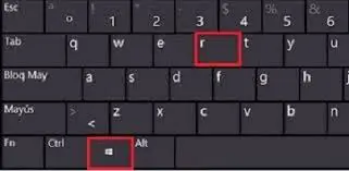
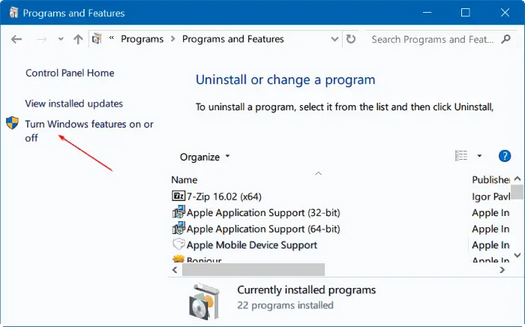
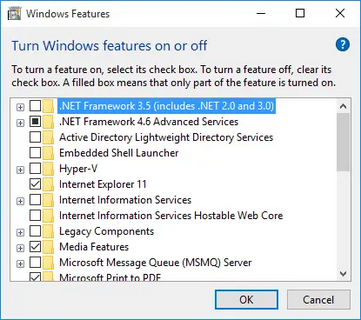
Yes, all editions of Microsoft Windows 10, including 64-bit, natively installed, are totally compatible with QuickBooks 2023. So, you don’t need to update your operating system if you have the QB desktop 2023 version.
No, QuickBooks 2011 is not compatible with Windows 10. To run QuickBooks in your system, you need to update the most recent version of the software as well as Windows or any other operating system that you are using.
Yes, Windows 10, Intel Core i5, or a comparable processor (2015 or newer) with a minimum of 4 GB of RAM is highly recommended for the smooth functioning of QuickBooks software.
As per the latest Intuit guidelines, QuickBooks Desktop no longer supports Windows 8.1 since January 10, 2023. Thus, if you have the same operating system, you are recommended to update your Windows version as soon as possible.