Hey everyone, I’m Gary Westerman, and I’m at a bit of a crossroads with my QuickBooks Desktop Pro Plus subscription. I’ve been on Pro+ for a couple of years now, and while it’s mostly worked fine for my business needs, the renewal notice I just got caught me off guard — the price has jumped again, and now I’m wondering if I should stay on this plan, upgrade, or possibly switch to QuickBooks Online.
The problem is, it’s really hard to figure out what I’m actually paying for. I know Pro Plus includes updates and support, but beyond that, it’s not clear what value I’d get if I moved up to Premier or Enterprise — or even whether those versions are overkill for a small team like mine. I don’t want to throw money at features I’ll never use, but I also don’t want to lose critical tools like payroll, 1099 support, or file backups.
Last year, I had to call support because my payroll stopped working after a renewal — and that downtime cost me hours. I’m trying to avoid anything like that again. I’ve also been comparing the Online version, which looks more flexible on the surface, but then you start adding up monthly fees, and the cost isn’t that different from Desktop. Not to mention I’ve got years of data and custom setups I don’t want to risk losing.
Did you end up upgrading, downgrading, or switching to Online? I just want to make the right move before I commit to another year — and hopefully avoid hidden surprises around pricing, functionality, or data migration. Any advice from fellow business owners would be a huge help.
Hi Gary,
You’re asking exactly the kind of questions more business owners should be asking — and you’re definitely not alone. With QuickBooks Desktop Pro Plus renewal costs rising again, it’s completely reasonable to pause and think: Is it still worth it? Or should you consider upgrading to Premier or Enterprise, or even switching to QuickBooks Online?
It’s smart that you’re thinking this through before locking in another year. Concerns like pricing changes, losing access to tools like payroll or 1099s, and the risk of disrupting years of data or custom setups — these are real worries, and they come up often for long-time Desktop users.
The good news? You don’t have to figure this out alone — and you definitely don’t need to guess. In this guide, we’ll walk through what each plan actually offers, who it’s best suited for, and what to expect in terms of costs, features, support, and data continuity. Plus, I’ll share a few tips to help you avoid the kind of payroll or renewal hiccups that cost you hours last year.
This way, you’ll get a clear picture of what fits your business best so you can move forward with zero surprises and total peace of mind — whether you choose to stay, upgrade, or switch.
What’s Included in QuickBooks Desktop Pro Plus?
QuickBooks Pro Plus is the most basic version of QuickBooks, and it includes everything that businesses need for basic transactions, including invoicing, managing accounts payable, and sales tax reports. This version is suitable for companies with up to 3 users and provides an affordable accounting solution, as it won’t require many overhead costs compared to other QB editions.
Pros and Cons of QuickBooks Desktop Pro Plus
QuickBooks Desktop Pro Plus offers notable enhancements over the basic Pro version, but it’s essential to consider both its strengths and limitations.
| Pros | Cons |
| Includes advanced security features and disaster recovery support. | Higher cost compared to QuickBooks Online. |
| Offers the option to add enhanced payroll capabilities. | The base plan supports only one user, with additional users requiring extra fees. |
| Provides free annual upgrades to stay current with new features. | Mobile app functionality remains limited. |
Quick Overview of Each QuickBooks Version
QuickBooks Pro Plus is a desktop-based solution for small businesses with basic accounting needs. It supports up to 3 users and includes essential features like invoicing and reporting.
QuickBooks Premier Plus adds industry-specific features and supports up to 5 users. It’s ideal for retail, contractors, and nonprofits.
QuickBooks Enterprise Solution supports up to 40 users and offers advanced features like inventory management, user roles, and scalability across multiple locations.
QuickBooks Online is a cloud-based platform with real-time access, multi-user collaboration, mobile features, and third-party app integrations and supports up to 25 users based on the plan.
When Should You Switch to QuickBooks Premier Plus, Enterprise or Online?
If your business is outgrowing the limitations of Pro Plus—like user restrictions, limited reporting, or lack of industry-specific tools—it’s time to consider an upgrade. Premier Plus is ideal if you need tailored features for your industry and better reporting. Enterprise is built for larger teams, advanced inventory, and higher data capacity. And if you need access from anywhere, real-time collaboration, or easier integrations, QuickBooks Online can be the better fit.
The right time to upgrade depends on how your business is growing and what challenges you’re facing with your current version of QuickBooks. It will simplify your processes, support your team, and scale with your business.
Premier Plus includes:
- Industry-specific features for contractors, nonprofits, retail, and more
- Built-in job costing and sales forecasting tools
- Sales orders and a centralized inventory management center
- Access for up to 5 simultaneous users
Enterprise Solution includes:
- Advanced inventory tracking and flexible pricing rules
- Customizable reporting tools and detailed user permission controls
- Supports up to 40 simultaneous users
- Priority customer support and optional training resources
Online includes:
- Secure access from any device, anytime, with no desktop installation
- Real-time collaboration with accountants or team members
- Seamless integration with hundreds of third-party apps
- Automatic updates and cloud data backup
In short, if your current version feels limiting or outdated, or you’re constantly juggling manual workarounds—an upgrade can save you time, reduce errors, and give you clearer insights for better decision-making.
QuickBooks Desktop Pro Plus vs. Premier Plus/ Enterprise/ Online — A Detailed Comparison
Choosing the right version of QuickBooks can directly impact how efficiently your business handles its finances. Whether you’re considering the basic Pro Plus or exploring more advanced options like Premier, Enterprise, or Online, understanding the differences in features, scalability, and pricing is crucial. Here’s a detailed comparison table to help you find the best fit for your business needs.
| Features | Pro Plus | Premier Plus | Enterprise Solution | QuickBooks Online |
| Max. Number of Users | Up to 3 | Up to 5 | Up to 40 | Up to 25 (Advanced plan); 1–5 for other plans |
| Database File Size Limit | 150–200 MB | ~150–200 MB | 1 GB+ (supports large files) | No fixed limit (cloud scales automatically) |
| Pricing (Annual) | Starting at $799/user | Starting at $799/user | Starting at $1922/user | Starting at $38/month (Simple Start)Up to $235/month (Advanced) |
| Industry-Specific Features | No | Yes (for selected industries) | Yes (custom modules for various industries) | Not industry-specific; customizable workflows |
| Customized Pricing Rules | No | No | Yes | Only in Advanced plan (custom fields & workflows) |
| User Permission Controls | Basic | Basic | Advanced granular control | Advanced plan only (detailed role-based permissions) |
| Fixed Asset Management | No | No | Yes | Not included natively; possible via app integrations |
| Anytime, Anywhere Access | Only with cloud hosting | Only with cloud hosting | Only with cloud hosting | Yes – Built-in cloud access on web & mobile |
| Business Planning Tools | No | Yes | Yes | Limited (no native business planner tool) |
| Statement Writer for Reporting | No | Accountants only | Yes | Standard & custom reports (Advanced plan only) |
| Predefined User Roles (14 roles) | No | No | Yes | Only in Advanced plan |
| Sales Forecasting | No | Yes | Yes | No built-in feature; requires add-on or manual tracking |
| Multiple Company Files | No | Accountants only | Yes | No; each company requires separate QBO subscription |
| Purchase Orders | Yes | Yes | Yes | Available in Plus and Advanced plans |
| Import from Excel/Outlook/Quicken | Yes | Yes | Yes | Yes |
| International Sales Tracking | Yes | Yes | Yes | Not native; requires multi-currency setting or add-ons |
| Multi-Currency Tracking | Yes | Yes | Yes | Yes (must enable in settings) |
| One-Click Reports | Yes | Yes | Yes | Yes |
| Inventory Tracking | Basic | Basic | Advanced (bins, barcodes, assemblies) | Basic in Plus; Enhanced in Advanced |
| Bin Location Tracking | No | No | Yes | No |
| Barcode Scanning Capabilities | No | No | Yes | No |
| Payroll Integration | Add-on | Add-on | Included in some plans | Available as a paid add-on in all plans |
| Customer Support | Standard | Standard | Priority Support | Standard for lower-tier plans; Priority Circle support included with the Advanced plan. |
| Custom Pricing Rules | Manual | Manual | Yes | Exclusively available in Advanced plan (custom workflows) |
| Reporting Tools | Standard | Industry-specific templates | Advanced, custom, and consolidated reporting | Standard; Custom reports & dashboards available in Advanced Plan only |
QuickBooks Desktop Pro Plus Vs. Premier Plus Comparison
Whether you’re a small business looking for essential functionality or require industry-specific features, QuickBooks Pro Plus and QuickBooks Premier Plus offer flexible solutions to streamline your financial processes and drive success. Let’s have a look at the key features and functionalities to better understand the differences between these two:
QuickBooks Pro Plus:
Best suited for: Small business owners and freelancers with basic accounting needs.
Features: Core accounting functions like invoicing, expense tracking, basic reporting, and
integration with Microsoft Excel.
Industry Specific: Not tailored to specific industries.
Users: Limited to 1 user.
Data Limitations: Limited data capacity.
Pricing: Generally lower cost as compared to Premier Plus.
QuickBooks Premier Plus:
Best suited for: Small to medium-sized businesses with more specific industry requirements.
Features: Industry-specific tools for manufacturing, contracting, nonprofits, and more.
Industry Specific: Offers features designed for specific industries.
Users: Supports up to 5 users.
Data Limitations: Moderately higher data capacity compared to Pro Plus.
Pricing: Higher cost compared to Pro Plus.
QuickBooks Desktop Pro Plus vs. Enterprise Comparison
The main difference between QuickBooks Pro Plus and Enterprise lies in its functionality. Pro Plus is a basic desktop solution ideal for small businesses with up to three users. Enterprise, designed for larger businesses, offers advanced features, supports up to 40 users, and includes enhanced reporting, inventory, and customization tools. Here’s a quick comparison of their key features.
QuickBooks Pro Plus:
Best suited for: Small businesses with simple accounting needs.
Features: Basic accounting functions like invoicing, expense tracking, and basic reporting.
Users: Limited to 3 users.
Data Limitations: Limited data capacity.
Pricing: Lower cost compared to Enterprise.
QuickBooks Enterprise Solution:
Best suited for: Medium to large businesses with more complex accounting needs.
Features: Advanced inventory management, advanced reporting, enhanced user roles, and
customizations.
Users: Supports multiple users (up to 40 users).
Data Limitations: Higher data capacity, suitable for larger volumes of transactions.
Pricing: Higher cost due to advanced features and scalability.
QuickBooks Desktop Pro Plus vs. QuickBooks Online
Choosing between QuickBooks Pro Plus and QuickBooks Online depends on your business needs. Both handle core accounting tasks like managing your business finances but differ in accessibility, features, pricing, and long-term flexibility.
QuickBooks Pro Plus:
Best suited for: Small businesses with basic needs and a desktop setup
Features: Offers core accounting tools like Invoicing, expense tracking, check writing, class tracking, job costing and more.
Users: Supports up to 3 users.
Data Limitations: Suitable for moderate data usage.
Pricing: More budget-friendly compared to Online.
QuickBooks Online:
Best suited for: Small to mid-size businesses needing real-time collaboration.
Features: Offers invoicing, bill payments, bank feeds, real-time reports, inventory tracking (in higher plans), mobile access, app integrations, and cloud backups.
Users: Up to 1–25+ depending on the plan.
Data Limitations: No hard limit on data storage due to its cloud-based model.
Pricing: Higher than Pro Plus, especially at advanced tiers due to its built-in functionality.
Factors to Consider When Choosing the Ideal QuickBooks Version!
Selecting the right QuickBooks edition—Pro Plus, Premier Plus, Enterprise Solution or Online—depends on your business’s size, complexity, and growth goals. Here’s what to evaluate:
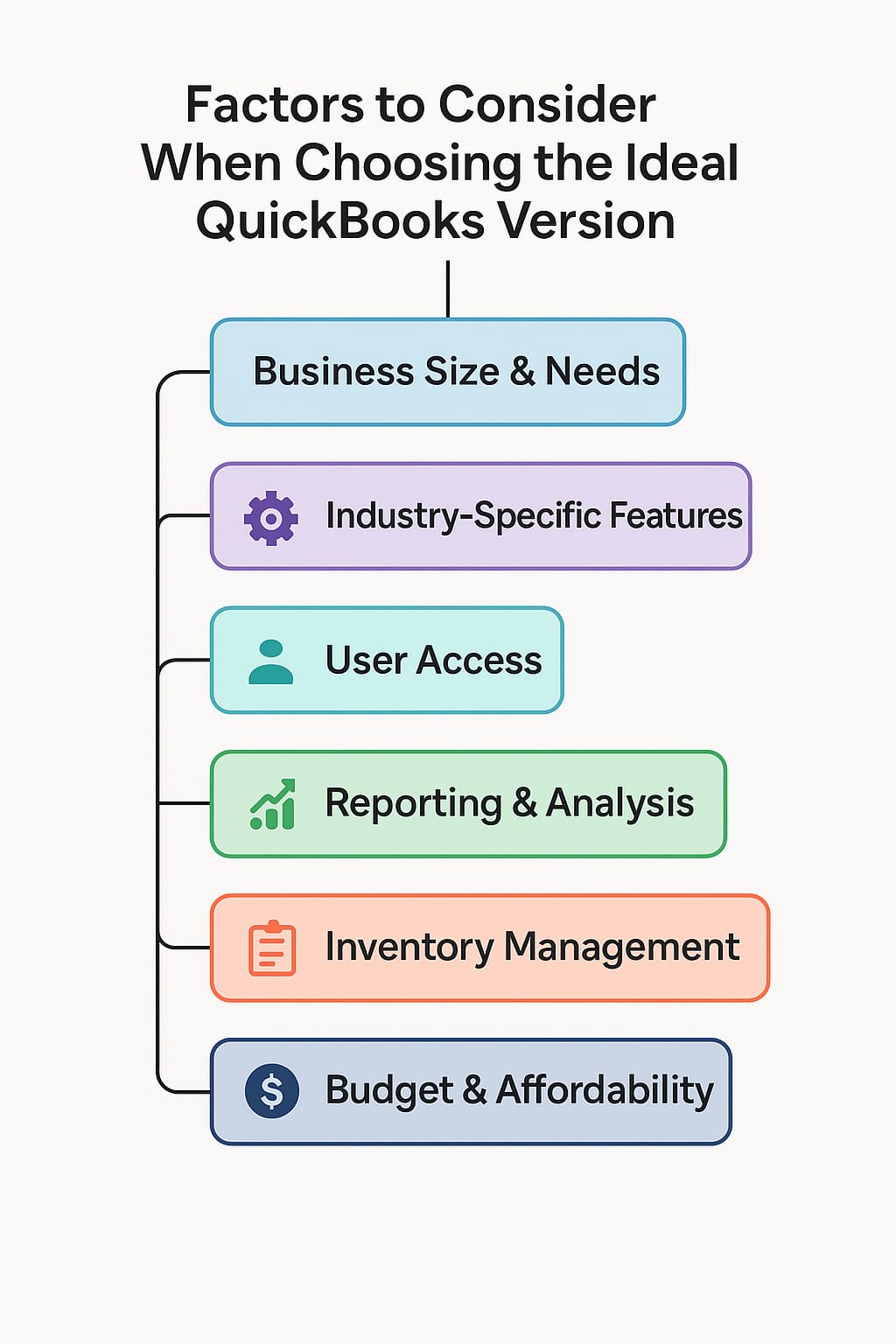
Business Size & Needs
Pro Plus fits small businesses with basic accounting needs. Premier Plus offers more tools and tailored features for niche industries. Enterprise is designed for larger businesses with advanced workflows and complex operations. QuickBooks Online is ideal for small to mid-sized businesses that want remote access, flexibility, and cloud-based automation.
Industry-Specific Features
Pro Plus, while not industry-specific, provides core tools that work well for general service-based businesses. Premier Plus and Enterprise stand out for offering specialized editions for industries like retail, manufacturing, nonprofits, and contractors—enhancing workflows with tailored reports and templates. QuickBooks Online doesn’t offer full industry-specific versions but supports app integrations to customize workflows.
User Access
Pro Plus supports up to 3 users, Premier Plus up to 5, and Enterprise up to 40, making scalability a key advantage for growing teams. QuickBooks Online supports up to 25 users (Advanced plan), with real-time cloud collaboration and customizable user roles.
Reporting & Analysis
Pro Plus comes with 100+ essential built-in reports, giving small businesses the key insights they need without overcomplication. Premier Plus adds industry-specific reporting, while Enterprise enables deep customization and advanced filtering for large datasets. QuickBooks Online offers flexible reporting with dashboards and KPIs, especially strong in the Advanced plan—but may require add-ons for more complex needs.
Inventory Management
Pro Plus includes basic inventory tracking—perfect for businesses managing limited stock or simple product catalogs. Premier Plus introduces sales/purchase orders and advanced tracking, while Enterprise supports barcode scanning, serial/lot tracking, and custom pricing levels. QuickBooks Online supports inventory tracking (from the Plus plan onward), but lacks the depth of desktop enterprise features for complex inventory systems.
Budget & Affordability
Pro Plus is the most cost-effective option for startups and budget-conscious businesses, offering great value for core accounting functions. Premier Plus and Enterprise are priced higher, reflecting their added features and industry capabilities. QuickBooks Online has tiered pricing and is generally affordable for new businesses, though long-term costs may rise with add-ons, payroll, or higher-tier needs.
How to Avoid Payroll or Renewal Downtime?
Gary, since you mentioned last year’s payroll issue — here’s how to prevent that from happening again:
- Renew your payroll subscription before your software plan renews.
- Back up your company file before any updates or plan changes.
- Install updates on time to avoid compatibility issues.
- Make sure auto-renewal is turned on and your payment method is up-to-date.
- Contact support early — before renewal dates hit.
QuickBooks Decision Guide: Stay, Upgrade, or Switch?
Here’s a simple way to choose your best path forward:
Stay on Pro Plus if:
- You have a small team and simple accounting needs.
- Your current setup works smoothly.
- You’re cost-conscious and don’t need advanced tools.
Upgrade to Premier or Enterprise if:
- You need job costing, industry-specific tools, or more users.
- You’ve outgrown Pro Plus reporting or inventory features.
- You want deeper customization.
Switch to QuickBooks Online if:
- You need anytime-anywhere access.
- You prefer real-time collaboration.
- You’re comfortable adjusting to a new platform.
Final Note!
Gary, you’re already ahead just by asking the right questions before renewal. That shows you’re thinking strategically — not just about what works today, but what will support your business tomorrow.
Whether you decide to stay with Pro Plus, upgrade to Premier Plus or Enterprise for more power and industry-specific tools, or explore the flexibility of QuickBooks Online, the best choice comes down to your business size, complexity, and long-term goals.
No matter what you decide, now you’ve got a clear view of what each path looks like — no guesswork, no surprises. Still unsure which version lines up best with your setup? Share your team size, daily accounting tasks, or key challenges — and I’ll help you find the version that truly supports how you work.
Disclaimer: The information outlined above for “Should I Stay on QuickBooks Desktop Pro Plus or Upgrade to Premier, Enterprise, or Online?” is applicable to all supported versions, including QuickBooks Desktop Pro, Premier, Accountant, and Enterprise. It is designed to work with operating systems such as Windows 7, 10, and 11, as well as macOS.
