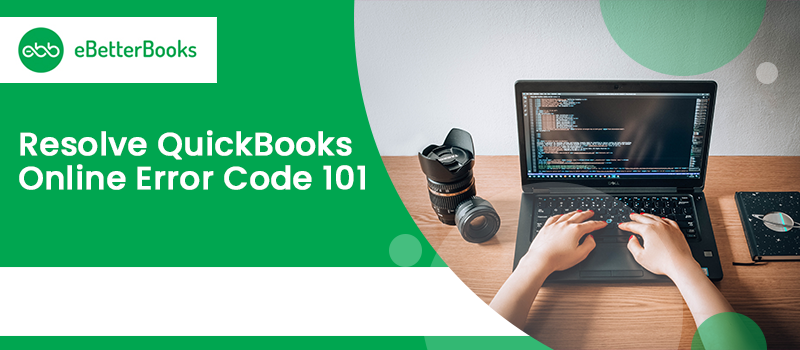To resolve QuickBooks Online Error 101, first log in to your bank’s website to check for and resolve any prompts or alerts, then return to QuickBooks to update the connection. If the issue continues, clear your browser’s cache and cookies, verify your internet connection, or re-enter your bank credentials in QuickBooks. These preliminary actions help determine whether the problem originates from the bank’s end, browser configuration, or the QuickBooks Online environment.
QuickBooks Online Error 101 represents a secure connection failure between the user’s QuickBooks account and their financial institution. It typically occurs during the synchronization of bank feeds when the system cannot validate or maintain a secure SSL/TLS handshake. This error often stems from outdated browser components, disabled TLS 1.2 encryption, or interruptions in the network’s secure data transmission process.
The broader context of this issue lies in the authentication and encryption protocols that enable QuickBooks to communicate with financial servers. When the Windows system or browser fails to comply with updated encryption standards, the connection becomes invalid, triggering Error 101.
This article provides a comprehensive overview of the causes, preventive practices, and verified methods to fix QuickBooks Online Error 101. Each section explains a structured approach to restoring encrypted communication between QuickBooks and the bank’s server, ensuring continuous synchronization and accurate financial data management.
Highlights (Key Facts and Methods)
The content highlights the following critical information and solutions:
- Error Cause: The error primarily stems from outdated Windows components (like ActiveX or .NET framework), disabled script debugging, or a lack of TLS 1.2 encryption support in the system’s internet options.
- Preliminary Fix: The first step is to log in to your bank’s website to check for and resolve any prompts or alerts before returning to QuickBooks to update the connection.
- Key Fix Method 1 (System Settings): Users must “Turn on TLS 1.2” and “unmark ‘Do not save encrypted pages’” within the system’s Advanced Internet settings to re-establish the secure cryptographic protocol.
- Key Fix Method 2 (Connectivity): Users must “Check the Internet Connection” and ensure that Internet Explorer (which controls core system internet settings) is updated and properly configured.
- Data Integrity Check: Methods also include “Verify your Financial Institution” and “Add and Connect your Bank Account” to refresh the connection parameters.
- Prevention: Preventive measures include regularly updating Microsoft .NET Framework, always using a Supported Browser, and clearing browser cache and cookies to prevent interference with secure banking URLs.
- Expert Advice: If the issue persists after these verified methods, the article advises contacting a “certified QuickBooks expert” for system-level conflict diagnosis.
What might be leading to QuickBooks Online Error 101?
Below are all the probable reasons that give rise to QuickBooks Error 101. Mainly, you face this issue while connecting the bank account and downloading the bank feeds.
To know additional causes, check out the following list:
- When you are unable to run the .NET framework, ActiveX, Flash, and Java due to Windows failure, it may lead to error 101.
- Because of outdated Windows components, such as ActiveX controls and the Microsoft .NET framework.
- You may also face QuickBooks Online Banking Error 101 due to disabling script debugging.
A poor internet connection may also cause the same issue.
How to Deal with QuickBooks Online Error 101?
Resolving QuickBooks Online Error 101 requires restoring secure communication between the QuickBooks application and the bank’s web server. Each of the following methods addresses one or more underlying causes of the error. Applying them in sequential order ensures that the connectivity issue is identified and resolved systematically.

Follow the step-by-step information given below:
Method 1: Turn on TLS 1.2 and Modify Encrypted Page Settings
TLS 1.2 (Transport Layer Security) is a cryptographic protocol that secures data exchanged between QuickBooks Online and the banking institution. If TLS 1.2 is disabled, the connection fails authentication and generates Error 101.
To enable TLS 1.2, go to the Advanced tab, check the TLS 1.2 box, unmark ‘Do not save encrypted pages,’ then click Apply and OK to save changes.
- The first step is to choose the Advanced tab and go to the TLS 1.2 box.
- After that, you need to mark TLS 1.2.
- Search for the ‘Do not save encrypted pages’ option and unmark it.
- Finally, choose the Apply option and then click Ok to save the recent changes.
Method 2: Check the Internet Connection on your PC
A stable internet connection is essential for QuickBooks Online to access banking data. Network instability causes the application to fail during data packet exchange, producing Error 101.
Check your internet connection, launch a browser, and visit a website. If unstable, update Internet Explorer, set it as your default browser, and reconfigure it through the Help menu. Select “Use my Computer’s Internet Connect Setting,” click Next, then Done. Finally, reset QuickBooks updates.
- Initially, you need to launch the browser along with the website.
- After that, check whether the internet connection is stable or not. If not, you will get to know about it.
- After checking the internet connection, you have to update Internet Explorer.
- Make sure that Internet Explorer has been set as the default browser.
After checking the internet connection, you are required to reconfigure it. Here are the steps to do the same.
- Firstly, choose the Help menu and click the Internet Connection Setup tab.
- And then, select the “Use my Computer’s Internet Connect Setting” option.
- Click Next and then choose Done to initiate the procedure.
- At last, you need to reset QuickBooks updates.
Method 3: Verify your Financial Institution
The verification of your financial institution ensures that QuickBooks Online references the correct banking endpoint. If the bank’s name or connection parameters are incorrect, Error 101 will persist.
How to verify your financial institution: Go to the “Banking” tab, select “Add Account,” ensure the financial institution’s name is correct, choose the bank, and click the link to the bank’s website.
- First of all, choose the “Banking” tab.
- After that, you need to select the Add Account option.
- Make sure that the financial institution’s name is connected to the bank account.
- And then, choose the respective bank.
- Lastly, click on the link to the associated bank’s website option.
Method 4: Add and Connect your Bank Account
The verification of your financial institution ensures that QuickBooks Online references the correct banking endpoint. If the bank’s name or connection parameters are incorrect, Error 101 will persist.
Add and connect your bank account, select “Transaction,” then “Banking,” click “Add Account,” choose your bank, follow the instructions, and check if QuickBooks Banking Connection Error 101 persists.
- The first step is to choose Transaction.
- Next, click on the Banking option.
- Click the “Add Account” option.
- Select your respective bank and then follow the ongoing instructions to connect the account.
- Finally, check whether QuickBooks Banking Connection Error 101 is occurring or not.
Method 5: Update the Date and Transaction
QuickBooks Online uses transaction timestamps to synchronize data with the bank’s system. Incorrect or outdated timestamps cause validation mismatches and trigger Error 101.
When the bank connection file within QuickBooks Online is incomplete or corrupted, adding and reconnecting the account can re-establish proper synchronization.
How to update the date and transaction: Click the Banking tab, unmark the unnecessary accounts, select the update option, enter MFA credentials, choose “Continue Update,” and verify that the update was successful.
- Initially, click on the Banking tab and then unmarked the unnecessary accounts.
- After that, select the update option and enter the Multi-Factor Authentication (MFA) credentials.
- Now, choose the Continue Update option.
- After completing the update process, a notification will pop up on the screen.
- At last, ensure that you have successfully updated the date & transaction.
Preventive Measures for Avoiding QuickBooks Online Error 101
Preventing Error 101 involves maintaining an updated software environment and a stable, secure connection. The following measures eliminate recurring connection failures:
- Keep Windows Components Updated: Regularly update Microsoft .NET Framework and security patches.
- Enable TLS 1.2 Permanently: Avoid downgrading encryption settings.
- Clear Browser Cache and Cookies: Old cache files interfere with secure banking URLs.
- Use a Supported Browser: Only use browsers compatible with QuickBooks Online, such as Chrome or Microsoft Edge.
- Monitor Financial Institution Announcements: Banks may periodically change API credentials or maintenance schedules that affect connectivity.
- Maintain Strong Internet Security: Disable conflicting antivirus extensions during connection setup, but ensure overall system protection is active.
These preventive actions ensure that QuickBooks Online maintains an uninterrupted and validated connection with your financial institution.
Get an Expert’s Help!
QuickBooks Online Error 101 is a technical connection failure that occurs when secure communication between QuickBooks Online and the financial institution is disrupted. Applying structured fixes such as enabling TLS 1.2, verifying the internet connection, updating framework components, and reconnecting the bank account can effectively restore synchronization and data integrity.
This guide has outlined practical and verified methods that address the root causes of the error and help maintain stable financial operations in QuickBooks Online. Keeping system components, browsers, and encryption protocols updated further reduces the likelihood of recurrence.
If the issue continues after performing all the recommended steps, it is advised to contact a certified QuickBooks expert. A team of experienced technicians can diagnose system-level conflicts and implement advanced solutions to ensure complete resolution of QuickBooks Online Error 101 and prevent similar connectivity issues in the future.
FAQ
What does the “101” in Error 101 actually mean, and is it a QuickBooks code or a bank code?
Error 101 is an internal QuickBooks Online (QBO) code used to categorize connection failures, specifically indicating a failure to establish a secure data link with the bank. It is not a standard HTTP or bank-specific error code. In simple terms, it means the QBO servers and your financial institution’s servers failed the secure TLS/SSL handshake required to validate your identity and exchange financial data. If your bank has an error, it is usually reported to QBO with a different, often 3-digit, code (e.g., Error 102, Error 310).
My bank connection worked fine yesterday. Why would TLS 1.2 suddenly become an issue today?
TLS 1.2 rarely changes on its own, but your system’s settings or your bank’s security protocols might have. This error often appears when:
1. A recent Windows Update or anti-virus patch has reset or disabled older internet options (like TLS 1.2) for security reasons.
2. Your Financial Institution (FI) has fully deprecated support for older encryption standards (like TLS 1.0 or 1.1) and now strictly requires TLS 1.2 or higher for connection, meaning QBO can no longer connect using your old settings.
3. Your browser’s cached data (cookies and cache) is corrupted and interferes with the bank’s secure login URL, even if TLS 1.2 is technically enabled.Will disconnecting and reconnecting my bank account cause me to lose my historical transaction data?
No, you will not lose historical data already downloaded and categorized in QuickBooks Online. Disconnecting an account only stops the future synchronization. However, you should be aware of two points:
1. Unaccepted Transactions: Any transactions currently sitting in the “For Review” tab will be lost when you disconnect. Make sure to Accept or Exclude all pending transactions first.
2. Start Date: When you reconnect, you will be prompted to select a new “start date.” Ensure you select a date that covers the gap between your last successful sync and the present day to download all missing transactions.Why does the article mention Internet Explorer (IE) when I use Chrome or Edge for QuickBooks Online?
While you use modern browsers like Chrome or Edge for the QuickBooks Online interface, some legacy components or system-level connection settings related to data services rely on the core Windows Internet Options settings. These options are historically controlled by the Internet Explorer (IE) configuration panel. Specifically, Method 1 (Enabling TLS 1.2) and connection verification must be done via the Internet Options panel accessed through the Control Panel, regardless of the primary browser you use for daily QBO access.
I keep getting Error 101 only when downloading transactions from a certain period. Is this normal?
This can happen if your bank limits the number of days or the quantity of transactions it makes available to third-party services like QuickBooks. If you are trying to download transactions older than 90 days, your bank may block that specific request, causing a connection failure (Error 101) or a data-limit error (like Error 310). Solution: Log in to your bank’s website and manually download a QBO or QFX file for the missing period, then manually upload the file into QuickBooks Online. This bypasses the automated banking feed limit.
Can my antivirus or firewall software interfere and cause Error 101?
Yes, absolutely. Antivirus and firewall software are designed to block unsecured or unrecognized external data exchanges, and they can sometimes misidentify QuickBooks Online’s secure connection to your bank as a threat, especially if the software’s settings are highly restrictive. The primary culprit is usually a feature called SSL/TLS inspection or Secure Connection Scanning. When enabled, your antivirus program tries to look inside the secure data stream between QBO and your bank, which often corrupts the necessary security certificate, resulting in Error 101. Solution: Temporarily disable the “Secure Connection Scanning” feature in your antivirus settings (do not disable the entire antivirus program) and try the bank connection again. If the connection succeeds, you will need to add an exception for QuickBooks Online and your bank’s URL within your antivirus or firewall settings.
What is the difference between Error 101 and Error 102, and why are these banking errors so common?
While both 101 and 102 are common QBO banking connection errors, they signify different points of failure:
1. Error 101 (Connection Failure): This is a low-level, secure connection failure. It means QBO could not establish the required SSL/TLS handshake with the bank’s server. This is often caused by outdated browser settings (TLS 1.2 disabled), firewall issues, or network instability.
2. Error 102 (Bank Site Issue): This typically means QBO successfully connected to the bank’s server, but the bank’s site is having a temporary problem, undergoing maintenance, or returning a server error (e.g., “site down”). These errors are common because QuickBooks acts as a third party connecting two separate, frequently updated systems (your system/browser and the bank’s server), making the connection vulnerable to changes in security standards, system updates, and bank maintenance schedules.
Disclaimer: The information outlined above for “How to Resolve the QuickBooks Online Error 101 – Banking Connection Error?” is applicable to all supported versions, including QuickBooks Desktop Pro, Premier, Accountant, and Enterprise. It is designed to work with operating systems such as Windows 7, 10, and 11, as well as macOS.