“I’m Cheryl Powell, and I ran into something strange in QuickBooks Desktop this week that I’ve never seen before. I was working on some bank reconciliations and had a couple of reports open when suddenly a pop-up appeared asking me to log out of the company file. It didn’t specify why, just a message saying that I needed to log out, and it caught me completely off guard.
I wasn’t doing anything out of the ordinary — no updates were running that I knew of, and I’m the primary admin on the account. What really concerned me was whether it was a system issue, a remote session kicking in, or some background maintenance from Intuit’s side. I also started wondering: is this a file corruption warning, a sign that someone else is trying to access the file, or just a standard prompt I somehow triggered by accident?
I ended up logging out to be safe, then logged back in after a few minutes and everything seemed fine — but it left me uneasy. I’m in a single-user setup right now, so I don’t think it was a multi-user access conflict. Has anyone else received a similar “Please log out” message in QuickBooks Desktop without any explanation? I’m curious if this is a security feature, a scheduled process, or something I need to investigate further — especially if it could affect the integrity of my data file.”
Hi Cheryl Powell,
You’re not the only one facing this unexpected situation. Many QuickBooks Desktop users report being prompted to log out of the company file without explanation, during tasks like bank reconciliation or report viewing. It often feels sudden and leaves users wondering what triggered the prompt, and whether their data is at risk.
You’ve likely followed the same steps most users take:
- Confirming single-user mode
- Had one or more reports open during reconciliation
- Verified that no system updates were running
- Logged out just to be cautious
- Logged back in and found everything seemingly normal, but not entirely reassuring
You might have several questions like:
- Is my company file corrupted?
- Was this caused by a background update or backup?
- Could someone else be accessing the file remotely?
- Will this impact payroll processing or financial data?
This behaviour is more common than it appears and can occur from a range of technical triggers.
Let’s break down why this happens, how to resolve it, and what you need to know:
Why QuickBooks Desktop Prompts a Log Out: Common Causes and Quick Fixes
The “Please log out” message in QuickBooks Desktop typically occurs due to background activity, file inconsistencies, or session conflicts.
Here are the main causes and quick solutions to resolve them:
1. Company File Corruption or Inconsistencies
QuickBooks may request a log-out when it detects issues such as:
- A corrupted .QBW (company file) or .TLG (transaction log)
- Structural inconsistencies during active sessions
- Residual errors from improper shutdowns or incomplete data syncs
Quick Fix:
Use the built-in Verify and Rebuild Data utility:
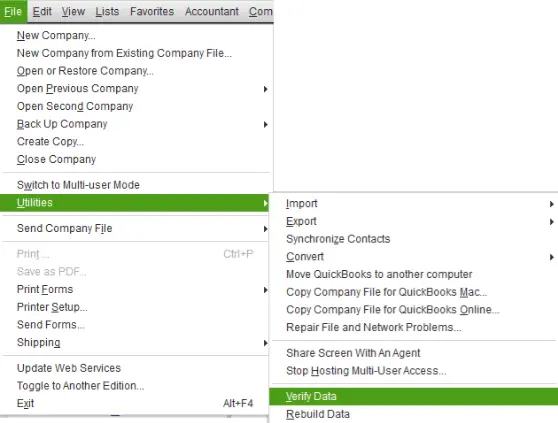
- Go to File > Utilities > Verify Data
- If issues are found, proceed with Rebuild Data to correct them
2. Background Processes or Intuit Maintenance
System tasks, whether configured manually or initiated by Intuit, can temporarily restrict access to the company file:
- Intuit Data Protect is performing auto-backups
- Scheduled payroll or tax updates
- System optimisation or file syncing utilities
Quick Fix:
Check your system for any scheduled operations:
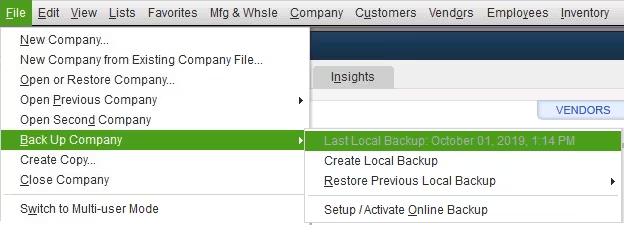
- Review Backup Preferences via File > Back Up Company
- Check your Intuit Account > Maintenance notifications or email alerts
3. Remote Access or Session Conflicts
Concurrent access through remote desktop tools or multi-user mode can result in forced logouts:
- Use of RDP, LogMeIn, or third-party hosted access
- QuickBooks Database Server Manager (QBDBMgrN.exe) is running on another machine
- Conflicts between local and network users
Quick Fix:
- Ensure no other user is accessing the same company file
- Open Task Manager > Services and verify the QBDBMgrN.exe status
- Disable or log off remote desktop sessions that are active in the background
4. User-Triggered Workflow Conflicts
Certain actions within QuickBooks may inadvertently initiate a logout event:
- Switching from Single-User to Multi-User Mode mid-session
- Accessing restricted reports or admin-level settings without proper permissions
- Extended inactivity followed by reactivation of the session
Quick Fix:
- Avoid switching user modes during active tasks
- Review and update user roles and permissions under Company > Users > Set Up Users
- Log in with administrator credentials to access restricted operations safely
Pro Tips to Avoid Session Interruptions or Forced Logouts
To maintain file integrity, reduce access conflicts, and minimise disruptions, particularly in payroll or remote access situations, follow these tips to enhance session stability and limit unexpected logouts:
- Run Verify & Rebuild monthly to maintain file health
- Avoid concurrent access via remote tools unless necessary
- Set auto-backups to occur after business hours
- Use admin-level credentials for reconciliation and reporting tasks
- Ensure QuickBooks is updated to the latest release
- Use QuickBooks Tool Hub for diagnostic repair tasks
Frequently Asked Questions
Can third-party apps connected to QuickBooks Desktop cause log-out prompts?
Yes. If third-party applications are configured to access your company file (e.g., data syncing tools, reporting add-ons, inventory systems), they may initiate actions that temporarily lock the file, prompting QuickBooks to request a log out to prevent data conflict.
Will logging out interrupt automatic payroll processes?
No. Payroll schedules and direct deposit processing run independently of your current user session. However, if you are logged out during active payroll edits or while downloading tax table updates, those processes may fail or require restarting.
Should I contact support if this happens more than once a week?
Yes. Recurring, unexplained log-out prompts could be a sign of deeper file damage, permission misconfiguration, or system-level interference. In such cases, contacting QuickBooks Desktop Support or running a detailed diagnostic through the Tool Hub is advisable.
Can antivirus or firewall software interfere and cause QuickBooks to prompt a logout?
Yes. Overly strict firewall or antivirus settings may block QuickBooks services (like QBDBMgrN or QuickBooks Update Agent), causing instability or forcing file access shutdowns. It’s important to whitelist QuickBooks processes in your security settings.
Disclaimer: The information outlined above for “Why Did QuickBooks Desktop Ask Me to Log Out?” is applicable to all supported versions, including QuickBooks Desktop Pro, Premier, Accountant, and Enterprise. It is designed to work with operating systems such as Windows 7, 10, and 11, as well as macOS.
