Convert from DacEasy to QuickBooks and streamline your workflow with robust reporting capabilities, various industry-specific versions, advanced automation features and comprehensive integration add-ons.
DacEasy is an integrated accounting software suite designed for small to medium-sized businesses having a user-friendly interface, basic accounting features and the ability to manage unlimited clients and inventory items making it a powerful, cost-effective and complete accounting solution.
QuickBooks is a popular choice for small to large-sized businesses, offering better integration options, customizable invoicing, forms, and templates, advanced reporting features and different industry-specific versions etc.
DacEasy is an all-in-one platform for accounting, invoicing, payroll and inventory management but like other software, it also has some limitations including limited reporting capabilities, incompatible mobile apps or lack of multi-currency support even though it was discontinued in 2019.
QuickBooks is one of the most preferred accounting software among different business owners, stakeholders and entrepreneurs, offering automatic synchronization features, highly customizable invoices, forms and reports, various industry-specific versions including retail, contractor or nonprofit organizations and 200+ third-party integrations with Salesforce, Webgility, CRM etc.
When moving from DacEasy to QuickBooks, the QB online version is the first choice of many users as it offers advanced user permissions, tons of integration options and customizable invoicing features, allowing you to track serial numbers, barcodes and manage multiple locations etc. all at one place.
Switch from DacEasy to QuickBooks
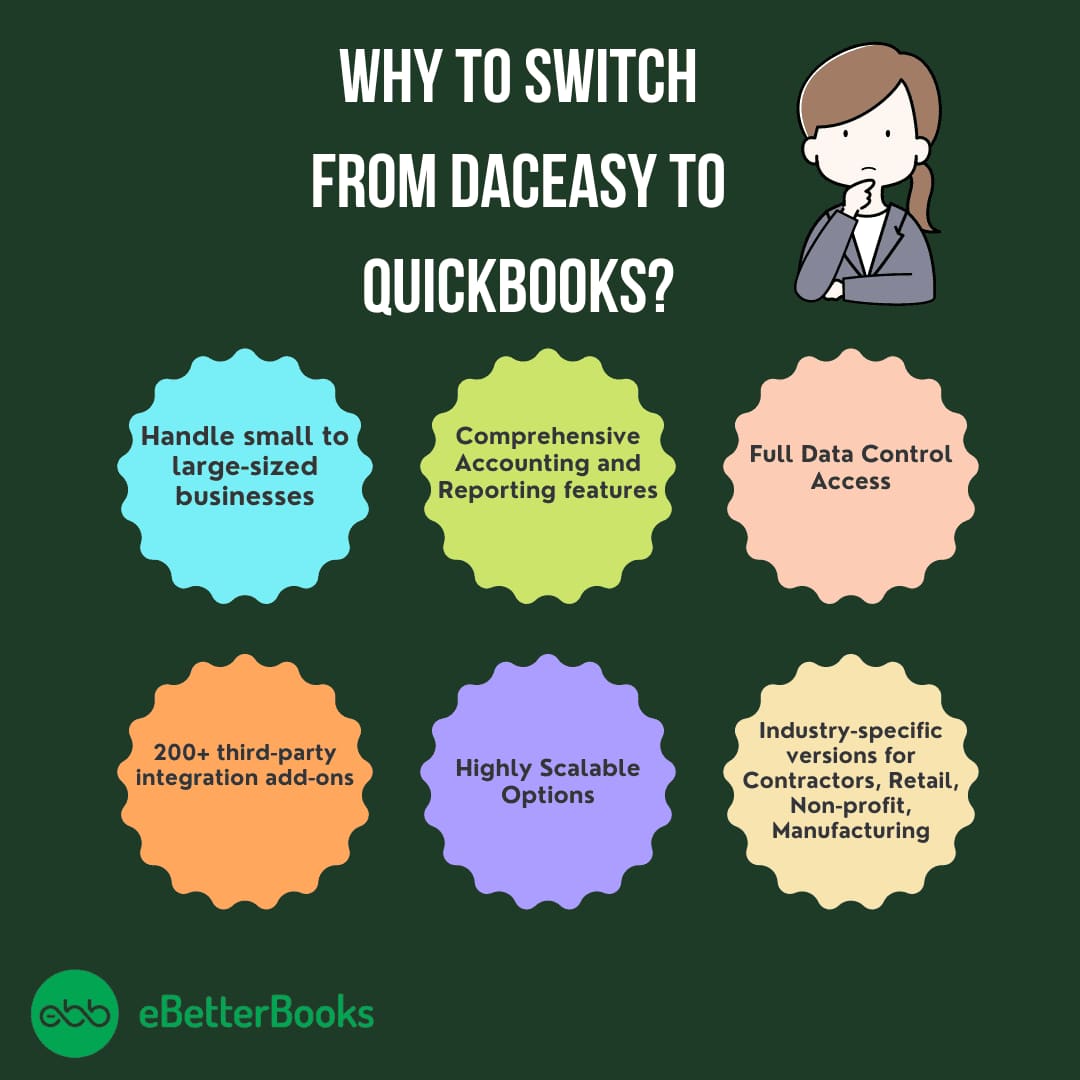
Due to limited reporting capabilities, lack of mobility and free accountant versions, multi-currency support limitations and discontinuation in 2019, many users migrate from DacEasy to QuickBooks for more advanced features and capabilities.
QuickBooks is undoubtedly a widely used accounting software popular for streamlining various business tasks such as invoicing, expense tracking, payroll processing, reporting and inventory management. This software provides a full suite of accounting and bookkeeping tools for all small or large-sized business owners, stakeholders and entrepreneurs.
Despite having worldwide popularity, QuickBooks has its own limitations including limited scalability for large-sized businesses, less comprehensive functionality and lack of cloud-based access etc.
DacEasy and QuickBooks both have some pros and cons based on their own accounting terms and conditions, which may include:
| DacEasy Pros | DacEasy Cons |
| DacEasy has a simple and intuitive user interface for those who have less knowledge of accounting and bookkeeping, making it an excellent choice among business owners who want to manage unlimited Clients and inventory items. DacEasy provides a wide range of key capabilities including financial management, inventory control, customer relationship management (CRM), and business intelligence. DacEasy is best for small to mid-sized businesses (SMBs) in different sectors such as manufacturing, distribution, retail, and professional services. | DacEasy comes up with limited reporting capabilities, scalability as well as incompatible mobile apps. DacEasy was officially discontinued in 2019 by Sage which means it is no longer available for purchasing new software licenses. DacEasy doesn’t provide free accountant versions, multi-currency support or cloud-based access to its users. |
| QuickBooks Pros | QuickBooks Cons |
| QuickBooks has the ability to handle small to large-sized businesses with more comprehensive accounting and reporting features. QuickBooks offers industry-specific versions for contractors, retail, non-profit, manufacturing, and multiple integration options with scalability and full data control access. QuickBooks is a robust accounting software, offering comprehensive accounting features such as expense tracking, invoicing, cash flow management, payroll, tax preparation, bank reconciliation, balance sheets and 200+ third-party integration add-ons. | QuickBooks has limited collaboration and integration options as compared to cloud-based solutions. QuickBooks has a steeper learning curve due to its advanced functionalities, making it more complex for those who are new to accounting. The configuration and setup of QuickBooks is highly expensive with limited customer support options especially for users on lower-tier plans. |
QuickBooks Data Conversion: A Comprehensive Overview
QuickBooks data conversion is a process in which you can seamlessly transfer your financial data from one accounting software to QuickBooks or between the different versions within QuickBooks.
QuickBooks is a widely-used accounting software ideal for small to large-sized businesses, offering a variety of benefits to its users such as bookkeeping, invoicing, financial reporting, payroll management etc. It comes up with multiple versions like Pro, Premier, Enterprise, Mac or Online and can be easily installed on both Windows and iOS with different system requirements.
Below we’ve mentioned all three QuickBooks versions including Pro, Premier and Enterprise from which you can select any one that best suits your accounting needs.
- QuickBooks Pro: QuickBooks Pro is the most basic version which includes everything related to your growing business needs, like invoicing, managing accounts payable, and sales tax reports.
- QuickBooks Premier: QuickBooks Premier is an excellent choice for the business owners who require additional features and industry-specific functionality. It offers the ability to track bills, create customized charts and reports, manage inventory, use built-in templates, and much more.
- QuickBooks Enterprise: QuickBooks Enterprise is ideal for businesses that need to be presented in multiple locations. It serves various industries, from contractors, non-profits, and retail to manufacturing and wholesale.
QuickBooks Desktop allows you to work seamlessly without network dependency as it is installed locally on your computer with one-time purchases. It is best for small to large-sized businesses, allowing you to access highly customizable features and industry-specific versions with limited collaboration and integration add-ons.
QuickBooks Online is cloud-based accounting software with monthly-based subscriptions. It is suitable only for small-sized businesses, offering advanced features such as multi-user access, automatic updates, mobility with internet dependence, ongoing subscription costs, and limited customization & integration options as compared to QuickBooks Desktop.
Why do you need to hire Experts when converting from DacEasy to QuickBooks?
Data conversion is all about extracting, transforming, and loading data into QuickBooks in a format that is highly compatible with the software itself. It ensures that all your crucial business data, such as customer records, invoices, payments, and inventory data, are accurately transferred to a new software without any disruptions or accidental data loss.
When switching from DacEasy to QuickBooks, there are some technical risks, including correct data mapping, file formats, compatibility with payment and recording ecosystem etc. that can hamper your accounting workflows and affect your business in numerous ways. It requires expertise and precision to avoid any discrepancies or inconsistencies in the converted data. Hence, you are recommended to hire experts to guide, monitor, and execute the entire data conversion process seamlessly.
They know how to deal with issues related to the migration process, provide post-conversion support, set up new software, regular follow-ups etc. These service providers aim to maintain accounting continuity for faster or more accurate results when moving between two softwares. They also help you to customize the converted data as per your business requirements so you can achieve more efficiency and accuracy in their financial management.
EBB Checklist: DacEasy to QuickBooks Data Conversion
Here we’re presenting a detailed checklist for the users who don’t know how to proceed, what to check or ensure before migrating from DacEasy to QuickBooks.
- QuickBooks Integrations: Add integration options such as Payroll and Time Tracking for improved efficiency, eliminate redundancy and streamline data management process.
- Browser Requirements: Ensure stable Internet connection and use Google Chrome for optimal compatibility during the conversion process.
- DacEasy Installation: Install DacEasy on the same computer as QuickBooks to facilitate smooth data transfer between the two systems.
- Operating System Compatibility: Verify that your system runs on Windows 8, Windows 10, or Windows 11 to support a hassle-free conversion.
- Processor Requirements: Maintain a minimum of a 500 MHz Intel Pentium II processor to ensure efficient handling of conversion tasks.
- Memory (RAM) Requirement: Provide at least 512 MB of RAM to prevent frequent system slowdowns.
- Microsoft .NET Framework: Make sure that Microsoft .NET Framework Version 2.0 or higher installed on your system for better compatibility with conversion tools.
- DacEasy Version: Download DacEasy version 2010 or higher to run the conversion process smoothly without encountering compatibility issues.
- Hard Drive Space: Allocate a minimum of 2.5 GB of free space on your hard drive to accommodate conversion files and ensure seamless operation.
- QuickBooks Compatibility: Verify compatibility with QuickBooks Desktop Pro, Premier, Enterprise, Online or Mac editions and make your conversion smoother and faster.
- Cross-Region Conversions: Conversion tools cannot be used for cross-region conversions, ensuring compliance with data protection regulations.
- Storage Considerations: Check that the computer’s hard drive has enough space to store both the QuickBooks Database and DacEasy-associated files for efficient data management.
DacEasy to QuickBooks Data Conversion Process
We make migrating from DacEasy to QuickBooks easy within different versions of QuickBooks Premier/ Pro/ Enterprise.
- Schedule a meeting with experts to determine the required products as per your needs.
- Now, start file setup by extracting data reports (Balance Sheets, Assemblies, Accounts Receivable, Accounts, Payable, Employees List, Service Items, Non-Inventory Items, Unapplied credit memos etc.
- Participate in live training through a webinar with a dedicated QuickBooks expert.
- Evaluate company financials, reports, and additional data.
- After this, provide monthly and quarterly closing services.
- When the data conversion is over, we will review the converted data for any remaining issues and try to resolve them before making the final delivery to the customer.
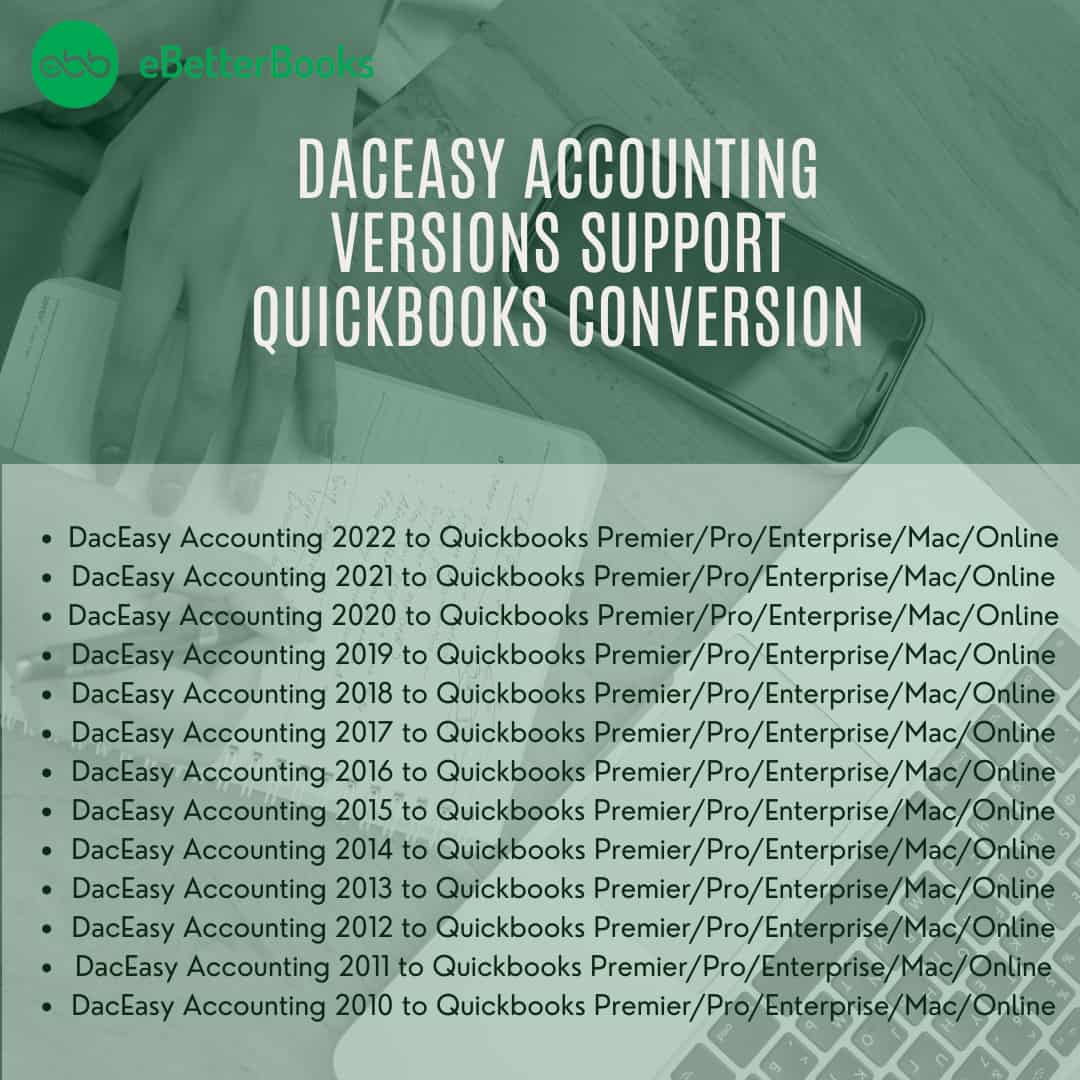
Know What you can Convert or What you cannot from DacEasy to QuickBooks!
Here’s a comprehensive list of some DacEasy records that can or cannot be converted to QuickBooks:
| What Can Be Transferred? | What Cannot Be Transferred? |
| Chart of Accounts and balances Customers, Jobs, Lists and balances Employees List Vendors List and balances Other Names Inventory Items Service Items Non-Inventory Items Sales persons Sales Taxes Items and Inventory Summary Trial Balance Balance (no detail)Open invoices Unapplied credit memos Unpaid bills Unapplied bill credits | Bank Reconciliation Sales Estimates and Purchase Orders Budgets Track Inventory Invoice Templates Time sheets Fixed Asset Deleted/Void Transactions Journal Entries Expense Claims Memorized Transactions Custom VAT Rates Transaction lines with Nil Values Sales Rep Customer Jobs Attachments Unreconciled Entry |
What kind of common errors do you encounter during the QuickBooks Data Conversion Process?
When trying to switch from DacEasy to QuickBooks, you may notice the error prompt stating, “It looks like something went wrong.” which could be due to the following data migration errors which include:
- The company file size is too big to export or exceeds its character limits.
- Your file may not be saved locally on your system.
- QuickBooks software in which you’re going to move your transaction data is not updated to the latest release.
- The error can also be seen if you’re hosting a file over a network or on a server.
- You didn’t create a backup of your converted data and the system requirements are not compatible with your new software.
- The data is converted from DacEasy to QuickBooks containing some discrepancies and redundancy.
- You don’t have full administrator rights to access your converted data.
- There’s an issue with your QuickBooks desktop inventory when trying to move your data from one software to another.
- You didn’t export sensitive business data from your software into Excel spreadsheets.
Conclusion:
DacEasy to QuickBooks data conversion involves backing up your data, determining the version of your choice, extracting data reports to start the file setup, reviewing the company financials, reports and additional data into the latest QB version after removing discrepancies, double-entries and inconsistencies and providing monthly and quarterly closing services. To avoid further data integrity issues, immediately connect with experts and get seamless, convenient or hassle-free data conversion services tailored to your specific business needs.
