System Reboot and Restoration Procedures are crucial for maintaining computer and server stability, requiring distinct and careful methodologies for different operating systems. Before any reboot, especially on a server, prerequisites are essential, including saving all work, checking for pending updates, and notifying users to ensure data integrity and minimal disruption. Rebooting can be accomplished through various Windows shortcuts or, for remote servers, using the shutdown command with specific switches like /r for restart and /f for forced closure. Restoration, used to revert a system to a prior stable state without affecting personal files, differs fundamentally between platforms: Windows System Restore modifies system files and the registry via saved restore points, while Mac restoration relies on a complete Time Machine backup of both system and personal data. Both processes are necessary for recovering from software conflicts or system errors, but successful execution depends on following manufacturer-approved steps and proper safety precautions.
- Prerequisites are mandatory before rebooting any system, particularly servers: save all work, check for pending updates, verify active users and processes (using tools like Task Manager), and plan for downtime during off-peak hours.
- Emergency restart when the Windows GUI is frozen is most reliably achieved by pressing Ctrl + Alt + Delete and selecting the power icon.
- Server reboots are performed using the shutdown command in the Command Prompt or PowerShell, utilizing switches such as:
/rto initiate a restart./fto force close running applications./m \\REMOTE-PCto target a remote system.
- Windows System Restore is a recovery tool that:
- Reverts system files, drivers, and registry settings to a previous point in time.
- Does not affect personal data files (documents, photos).
- Uninstalls any applications added after the selected restore point.
- Mac system restoration primarily relies on a Time Machine backup, which creates a complete snapshot of both system and personal files, allowing for full data recovery as opposed to just system stability restoration.
- The final step after performing any major system intervention (System Restore, running diagnostic tools) is to restart the computer to ensure all modified system files and settings are fully loaded and stabilized.
Prerequisites Before Rebooting Your Computer System & Server
Rebooting a computer or server is a common practice to resolve issues, apply updates, or refresh system resources.
However, there are several prerequisites and best practices to consider before proceeding with a reboot:
- Save Your Work: Always ensure that all open applications and documents are saved. Unsaved work can be lost during a restart, especially if programs have not been designed to recover unsaved data automatically.
- Check for Pending Updates: Before rebooting, check if any pending updates need to be installed. Many operating system updates require a restart to complete the installation process. You can verify this through the Windows Update settings or by using command-line feature to check for update statuses.
- Assess System Stability: Evaluate the current stability of your system:
- If the system is unresponsive or exhibiting errors, a reboot may be necessary.
- Conversely, if the system is functioning normally, consider whether a reboot is essential at that moment.
- Verify Active Users and Processes: For servers, ensure that there are no critical users logged in or processes running that could be disrupted by the reboot:
- Use tools such as Task Manager or Server Manager to monitor active sessions and processes.
- Inform users of the planned reboot to minimize disruption.
- Remote Management Considerations: If rebooting a server remotely:
- Ensure that remote management settings are configured properly and allows remote commands without needing to log in directly.
- Utilize PowerShell or command-line commands (e.g., Restart-Computer -ComputerName ‘servername’ -Force) to execute the reboot if direct access is not available.
- Check for System Reboot Requirements: Determine if a reboot is necessary based on recent changes or installations:
- Look for indicators such as messages from Windows Installer indicating a pending reboot due to configuration changes or software installations.
- Use logging options during installations to track whether a reboot is required after each step.
- Plan for Downtime: If the system is critical, plan your reboot during off-peak hours when user activity is minimal. Notify stakeholders about the expected downtime and any potential impact on services.
- Clean Up Before Restarting: Consider performing maintenance tasks such as disk cleanup or closing unnecessary applications before initiating a restart. This helps in optimizing system performance post-reboot.
Methods to Reboot Your Computer
The following are different methods to reboot your computer:
To reboot through the Start menu, follow these steps:
Step 1: Launch the Start Menu: Click the Start icon on the taskbar or press the Windows key.
Step 2: To access the Power Options, Click on the Power icon at the bottom right corner of the menu.
Step 3: Select Restart: Choose “Restart” from the options that appear.
Your PC will begin the reboot process.
The Windows Power User menu offers quick access to some of the most crucial features and utilities. It also allows you to restart or shut down your Windows PC.
To reboot Windows using the Power User menu:
Step 1: Access the Power User menu by right-clicking on the Start icon or using the Win + X keyboard shortcut.
Step 2: Choose Shut down > Restart.
Your PC will reboot immediately.
You can also reboot your Windows PC through the Ctrl + Alt + Delete menu. This is likely your best option if the Start menu is not functioning.
Step 1: Press Ctrl + Alt + Delete: This key combination opens a security options screen, which provides various options for managing your computer.
Step 2: Click on the Power Icon: In the lower right corner of the screen, you will see a power icon. Click on it to reveal shutdown options.
Step 3: Select Restart: From the list of options that appear, choose Restart. This will initiate your computer’s reboot process.
Your PC will reboot immediately.
Method 4: Restarting Windows With the Alt + F4 Shortcut
You can also easily reboot your PC by accessing the Shut Down Windows dialog box.
To accomplish this, complete the following steps:
Step 1: Press Alt + F4 to launch the Shut Down Windows dialog.
Step 2: From the drop-down menu, select Restart and click OK.
In addition to the above, you can also use the Shut Down Windows dialog to put your PC to sleep, shut it down, or hibernate it.
Method 5: Restart (Reboot) Your PC for Windows 10 Users:
Go to Start, select the Power button, and then select Restart.
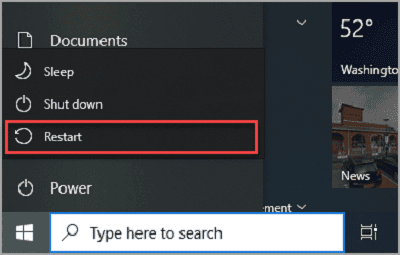
Using shortcut keys:
Using shortcut keys to restart your computer quickly without opening the full Start menu can save time.
Here’s how:
- Press Windows + X to Open the Power User Menu
- Press U.
- Press R to restart.
Restart (Reboot) Your PC for Windows 11 Users:
How to Reboot Your Windows Computer Server?
Typically, users interact with local or remote Windows systems through a Graphical User Interface (GUI). However, there are instances where the system restart button may not be available in the GUI. In such cases, the command line can be used to reboot the server.
Commands for Rebooting a Windows Server
The /r switch can be used with the shutdown command to reboot a Windows server from the command line.
Here are several examples of how to restart Windows systems using the command line:
- To restart a Windows server, use the following command: shutdown /r
- To force a local system to restart and close running applications, use the /f command line switch: shutdown /r /f
- To restart a remote system, specify the system hostname with the /m command line switch: shutdown /r /f /m \\REMOTE-PC
- To add a comment as the reason for rebooting the system, use the /c command line switch: shutdown /r /f /m \\REMOTE-PC /c “Post Installing Software”.
How to Restore Your Computer System?
With System Restore you can go back to your PC’s state to a previous point in time. This can be particularly useful when it comes to troubleshooting issues caused by recent changes, such as software installations, driver updates, or system settings modifications. By using System Restore, you can undo these changes without affecting your personal files, providing a safe way to resolve problems without losing your important data.
System Restore works by utilizing restore points, which are snapshots of the system’s configuration and settings at a specific moment. These restore points can be created automatically by the system during significant events, like software installations or updates.
Once a restore point is selected, System Restore reverts the system files, registry settings, and installed programs to the state they were in at the time the restore point was created. This helps you to maintain system stability and can be a valuable tool for recovering from unexpected issues.
How Does System Restore: Working
Windows periodically generates System restore points, both on a weekly basis and whenever a new Windows update is installed. These restore points allow Windows to revert to previous system settings without impacting any files you’ve modified or created in the meantime. However, it’s essential to note that System Restore does not back up files, so it cannot be relied upon to recover deleted files.
It is also understood that when a recently installed program stops working and begins causing chaos in your System, it can be quite annoying as you struggle to regain control of your computer. Follow this article to know how to restore your Mac or PC and bring your System back to functionality.
Why Do you Need to Restore Your System?
If you’re having problems with your windows divide, you need to restore your system.
Here are some common reasons why?
- Your PC isn’t working well, and you recently installed an app.
- Windows doesn’t start, and Startup Repair doesn’t work.
How to Restore Windows Using System Restore Tool
System Restore is a recovery tool for Windows that permits you to reverse specific changes made to your operating system. Think of it as an undo feature for critical parts of Windows. When you use System Restore, it reverts certain files and settings such as drivers, registry keys, system files, and installed programs back to their previous versions and configurations.
System Restore selectively affects Windows files, which are often the culprits behind issues that prompt you to use System Restore. For example, if your computer acts strangely after a driver installation, restoring to a state before that installation can often resolve the problem.
Any programs installed during the intervening period will be uninstalled when you restore your computer to a previous state. For example, if you’re reverting to the state from a week ago, programs added during that week will be removed.
Note: System Restore doesn’t back up your files, so it won’t help recover deleted files. Its primary purpose is to restore system stability and settings.
Create System Restore Point in Windows:
Microsoft’s System Restore feature acts as a safety net for your PC. If anything goes wrong, it allows you to roll back your System to a previous state, swiftly resolving any issues you encounter on your Windows device. Creating restore points in Windows is an important process that should be used correctly.
For Windows 10:
Follow the steps to enable System Restore Points in Windows 10:
- Type Create a Restore Point in the search bar and click Open.
If the Protection of the system drive shows as On, it means the System restore point is already enabled.
If the Protection of System drive shows as Off, Choose the System drive and click Configure. - Choose Turn on System Protection and set the Max Usage of disk space. We recommend a range of 5% to 10%.
- Click OK. The System Restore Point will now be enabled. The maximum usage you set will determine how much disk space is allocated for restore points. As space fills up, older restore points will be automatically deleted to make space for new ones.
For Windows 11:
Adhere to these steps to create a system restore point in Windows 11:
- Press Win + S to open the Windows search.
- Type Restore point and select Create a restore point from the search results.
- In the System Properties window, go to the System Protection tab.
- Ensure that Protection is set to On under the Protection Settings section. If it is currently set to Off, click the Configure button.
- Select Turn on System Protection.
- Next, adjust the slider to allocate the desired storage size for saving restore points.
- Click Apply and then OK to save the changes.
In Windows 8 and Windows 8.1
- Restart the computer in Safe Mode.
- From the Windows Start screen, locate the Control Panel (for example, you can start typing “Control Panel” directly in the Start search bar) and then click its icon.
- Select Recovery and then Open System Restore.
- Follow the wizard steps and you should be able to boot up the system in normal mode.
In Windows 7
- Restart the computer in Safe Mode.
- Follow this path from the Windows Start menu: All Programs > Accessories > System Tools > System Restore.
- Follow the wizard steps and you should be able to boot up the system in normal mode.
This will create a restore point that allows you to revert your System to a previous state if needed.
Restore Windows 10:
Suppose you encounter an error or an unknown issue after installing or modifying system settings. In that case, you can use the recovery feature to apply a restore point and undo the changes to fix the problem.
Undo system changes from the desktop:
- Go to Start.
- Search for Create a Restore Point, and open the System Properties page.
- Click the System Restore button.
- Note: If the option is greyed out, it means no restore points are available.
- Click Next.
- Select the restore point that you want to use to undo changes and fix issues on Windows 10.
- Click Scan for affected programs to confirm which apps will be removed because they were added after creating the original restore point.
- Click Close.
- Click Next.
- Finally, click Finish.
Once you have completed the steps mentioned above, System Restore will restore your computer to its previous working state. If due to this process, any apps get affected, please reinstall them after the process finishes.
Restore Windows 11:
Suppose something unexpected occurs on Windows 11 due to an installation or changes in settings. In that case, you can use a restore point to take your device to an earlier state and undo the changes. You can perform this task from the desktop.
- Go to Start.
- Search for Create a restore point, and open the System Properties page.
- Click the System Restore button.
- Click Next.
- Select the restore point that you want to use to undo changes on Windows 11.
- Click the Scan for Affected Programs to view the apps that will be removed during this process.
- Click Next.
- Finally, click Finish.
How to Restore Mac System?
Now let’s know about the Mac recovery as there are several options available. However, to successfully perform a restore, you need to have previously set up a Time Capsule backup. If you haven’t done so, your alternatives become more limited.
In such cases, your recovery options include:
- Repairing the Hard Disk: You can fix issues related to your hard disk. However, this won’t restore your System to a previous state.
- Formatting and Reinstalling macOS: If you lack a Time Capsule backup, your last resort is to format the disk and reinstall a fresh copy of macOS.
Note: Remember that having a backup in place is important for a smoother recovery process. Without it, consider these alternatives carefully to ensure the best outcome for your Mac.
Configure a Time Capsule Backup:
- Connect an external hard drive to Mac. Ensure it has equal or greater storage capacity than your Mac’s internal drive.
- If you’ve never set up a Time Capsule before, OS X will prompt you when you connect the drive. Choose to configure it as a backup disk.
- Optionally, select “Encrypt backup disk” if you want to add password protection to your backup files.
- Wait for the backup to complete. You can also schedule automatic backups and specify specific files in the Options menu.
Restore from a Time Machine Backup:
- Reboot your Mac and hold down the Command key + R during startup. This opens the OS X Recovery Tool.
- Select Restore from Time Machine Backup to load your latest disk image from the external drive.
- If you have multiple backups stored on the Time Capsule, you’ll be presented with a list. Choose one from before the issues started.
- Unlike Windows’ System Restore, a Time Capsule backup can retrieve files deleted in the past, as long as you have a backup from when the file existed.
Restoring Without a Time Capsule Backup:
- If you lack a Time Capsule backup, the only option is to format and reinstall OS X.
- Access the OS X Recovery Tool by pressing Command+R during the Mac reboot.
- Select “Reinstall Mac OS X”.
Note: You’ll need an internet connection to reinstall macOS without a disc successfully. Keep in mind that this process deletes all saved data, programs, and settings.
Still have questions? Explore our detailed FAQs.
Disclaimer: The information outlined above for “How to Reboot and Restore Your Computer System & Server?” is applicable to all supported versions, including QuickBooks Desktop Pro, Premier, Accountant, and Enterprise. It is designed to work with operating systems such as Windows 7, 10, and 11, as well as macOS.
