Highlights (Key Facts & Solutions)
- Primary Fix: Add the root domain,
intuit.com, to the browser’s list of trusted sites or cookie exceptions. - Reason for Fix: Updated browser security (e.g., Enhanced Tracking Prevention) often blocks necessary scripts and cookies from Intuit’s complex ecosystem, causing QuickBooks login and functionality errors.
- Platform-Specific Solutions (Key Actions):
- Google Chrome: Add
intuit.comunder Settings > Privacy and security > Cookies and other site data > Sites that can always use cookies. - Microsoft Edge: Use the Windows Control Panel > Internet Options > Security tab > Trusted Sites to apply the setting system-wide.
- Safari (Mac): Since Safari lacks a direct “Trusted Sites” zone, adding the page as a Bookmark/Top Site is often used as a workaround for maintaining essential site data.
- Google Chrome: Add
- Advanced Troubleshooting: If the trusted site fix fails, the user must next disable non-essential browser extensions (like ad-blockers) and ensure local antivirus/firewall software has also specifically whitelisted
intuit.com. - Security Note: Adding the legitimate and secure
intuit.comdomain is a low-risk, targeted configuration that does not compromise overall computer security. - Shared Computers: Never apply this permanent “Trusted Site” configuration on public or shared devices; use Incognito/Private Mode instead.
Overview
Adding QuickBooks/Intuit (intuit.com) as a trusted site in your browser will prevent the browser from potentially blocking any form of content or action from Intuit.
QuickBooks accounting software is developed, managed, and owned by Intuit. You can find the QuickBooks website under the domain name www.quickbooks.intuit.com.
Note: You will want to add the ”intuit.com” website to the trusted site list of the website in your browser instead of “.quickbooks.intuit.com”. It will make sure that you face no problems or errors because of any form of content or action being blocked by the browser.
Step-by-Step Method of Adding QuickBooks Intuit as a Trusted Site
Safari (for Apple/Mac Devices)
By following the below steps you can add Intuit as a trusted site in the Safari browser:
Step 1: Launch the Safari browser
- Open the Safari browser on your Mac.
Step 2: Navigate to Intuit
- In the address bar, type intuit.com and press Enter. Wait for the website to load fully.
Step 3: Add Bookmark
- Click on the Bookmarks menu located in the top menu bar.
- Select Add Bookmark from the dropdown options.
Step 4: Select Bookmark Location
- A drop-down menu will appear under “Add this page to:”.
- Choose the Top Sites option to ensure easy access in the future.
Step 5: Save Changes
- Click on the Add button to save your changes.
You have now successfully added QuickBooks (Intuit) as a trusted site in Safari.
Google Chrome (for Windows Devices)
By following the below steps, you can add Intuit as a trusted site in the Google Chrome browser:
Step 1: Launch Google Chrome
- Open the Google Chrome browser on your computer.
Step 2: Access Settings
- Click on the Customize and Control Google Chrome icon (three vertical dots) located at the top-right corner of the browser.
- From the dropdown menu, select Settings.
Step 3: Navigate to Privacy and Security
- In the left sidebar, click on Privacy and Security.
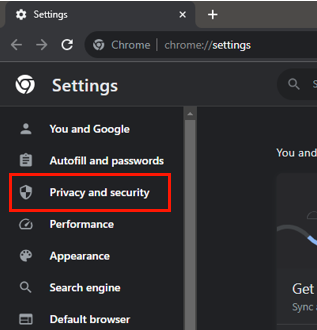
Step 4: Open Site Settings
- Under the Privacy and security section, click on Site settings.
Step 5: Manage Cookies and Site Data
- Scroll down and select Cookies and site data.
Step 6: Add a Site to Allow Cookies
- In the section labeled Allow, click on the Add button.
- A dialog box will appear where you can enter the website URL.
Step 7: Enter the Website URL
- Type intuit.com into the dialog box.
- Click on Add to save your changes.
You have now successfully added QuickBooks (Intuit) as a trusted site in Google Chrome.
Microsoft Edge (for Windows Device)
By following the below steps, you can add Intuit as a trusted site in the Microsoft Edge browser:
Step 1: Open Control Panel
Search for “Control Panel” in the Windows search bar and open it.
Step 2: Access Internet Options
In the Control Panel, locate and click on Internet Options.
Step 3:Navigate to the Security Tab
In the Internet Properties window, click on the Security tab.
Step 4: Select Trusted Sites
Click on the Trusted Sites icon, then click the Sites button.
Step 5: Add Intuit Website
In the dialog box that appears, type intuit.com into the field labeled “Add this website to the zone.”
Step 6: Save Changes
Click the Add button to include the site, then click OK to save your changes.
Step 7: Finalize Settings
Click OK again in the Internet Properties window to complete the process.
You have now successfully added Intuit as a trusted site in the Microsoft Edge browser.
Takeaway
By adding QuickBooks (Intuit) as a trusted website in your browser, you will ensure a smoother and more secure experience with QuickBooks. With the step-by-step information above, you can now easily add QB (intuit.com) to your list of trusted websites.
Also, it’s recommended to always use a compatible and updated version of the browser for a secure and seamless experience with QuickBooks.
FAQ
Why Do I Need to Add Intuit as a Trusted Site if My Browser is Already Updated?
Updated modern browsers like Chrome, Edge, and Safari have advanced security features, such as:
- Strict Site Isolation: Prevents websites from reading data from other tabs.
- Enhanced Tracking Prevention: Aggressively blocks cross-site cookies and scripts.
These features, while beneficial, can mistakenly interpret QuickBooks’ complex and necessary functions—such as single sign-on (SSO) redirecting between Intuit subdomains, or background data transfers—as potential threats or “tracking.”
Adding intuit.com to your trusted list tells the browser to exempt this specific domain from the most restrictive rules, allowing its essential scripts and cookies to function smoothly, which prevents common login and workflow errors.
Should I Add intuit.com or quickbooks.intuit.com? Which is More Secure?
You should add the root domain, intuit.com.
Rationale:
- Adding the root domain, typically entered as
*.intuit.comin some browser settings (e.g., Chrome’s cookie exceptions), ensures that all related subdomains are covered. - Intuit’s ecosystem includes various services (QuickBooks Online, TurboTax, Mint) that often share login credentials and transfer sessions across subdomains like
quickbooks.intuit.comoraccounts.intuit.com. - Whitelisting the root domain prevents interruptions during these critical cross-site processes, offering a more stable and comprehensive fix.
I Followed the Steps for Chrome, But I Still See an Error. What is the Next Step?
If whitelisting intuit.com fails, the error is likely due to another security layer conflicting with the browser.
Immediate Troubleshooting Steps:
- Check Browser Extensions: Temporarily disable all non-essential browser extensions, especially privacy tools or ad-blockers, as these frequently interfere with QuickBooks’ JavaScript and necessary third-party components.
- Check Antivirus/Firewall: Your device’s local antivirus or firewall software (like Microsoft Defender or third-party suites) has its own web-filtering shield. You must ensure
intuit.comis explicitly whitelisted within that specific security application, separate from the browser settings.
Why Do the Steps for Microsoft Edge Involve the “Control Panel” and Not Just Edge Settings?
The method using the Windows Control Panel > Internet Options targets the operating system’s fundamental Internet Security Zones.
Reasoning:
- This is the traditional, system-wide method for setting “Trusted Sites” in Windows.
- When applied here, the rule often dictates how all Windows-integrated applications, including certain legacy functions relied upon by Microsoft Edge, handle the trust level of
intuit.com. - While modern Edge has its own dedicated cookie/site permission settings, using the Control Panel ensures the most comprehensive, system-level security clearance for the domain.
Does Adding Intuit as a Trusted Site Make My Computer Less Secure?
No, adding a major, validated financial domain like intuit.com is a low-risk, necessary security configuration and does not compromise your computer’s general security.
Context:
- Intuit is a highly secure platform, employing industry-recognized safeguards, including password-protected sign-ins, firewall-protected servers, and bank-grade SSL encryption technology.
- The act of whitelisting is a targeted exemption for known content, not a general security bypass. Your browser’s protection for all other, unknown websites remains fully intact.
Never add QuickBooks/Intuit as a “Trusted Site” on a public or shared computer. The trusted site status makes the browser more permissive, increasing the risk of session hijacking or data retention.
Security Protocol:
- Always use the Incognito, Private, or Guest browsing mode offered by your browser (e.g., Chrome Incognito, Safari Private Window).
- These modes ensure that all cookies, session data, and browsing history are automatically deleted the moment the window is closed, preventing subsequent users from accessing your Intuit session.
How Do I Reverse This Change if I Ever Need to Remove Intuit From My Trusted Sites?
The process is easily reversible through the same settings used for the initial setup.
Removal Steps:
- Chrome:
- Navigate to Settings > Privacy and Security > Site Settings > Third-party cookies.
- Under Sites that can always use cookies, locate
[*.]intuit.comand click the Delete (trash can) icon next to it.
- Edge/Control Panel:
- Open Control Panel > Internet Options > Security tab > Trusted Sites > Sites.
- Select
intuit.comfrom the list and click the Remove button.
Disclaimer: The information outlined above for “How to Add QuickBooks Intuit As a Trusted Site in Your Browser Firewall Settings?” is applicable to all supported versions, including QuickBooks Desktop Pro, Premier, Accountant, and Enterprise. It is designed to work with operating systems such as Windows 7, 10, and 11, as well as macOS.
