QuickBooks Desktop is a trusted accounting solution for small and mid-sized businesses, equipped with powerful tools for managing finances, processing payroll, tracking expenses, and ensuring tax compliance. However, even the most reliable software can face challenges whether it’s a technical glitch, payroll setup error, data corruption, or subscription renewal issues.
When problems occur, timely support is critical to minimize downtime, safeguard financial data, and maintain compliance with tax regulations. With Intuit official support channels including phone support, live chat, in-product Help menu, community forums, and certified QuickBooks ProAdvisors, you can restore functionality and refocus on running your business smoothly. This guide outlines all the official methods to contact QuickBooks Desktop Support, so you can connect with the right experts and get your business back on track without unnecessary delays.
Official QuickBooks Desktop Support Channels
| Support Method | How to Access | Response Time | Availability |
| Phone Support | Call 1-800-4-INTUIT (1-800-446-8848) | Immediate to a few minutes | Mon–Fri, 6 AM–6 PM PT |
| Live Chat & Callback | Open QuickBooks → Help → Contact Us → Start a Chat / Request a Callback | Immediate (chat) / Scheduled (callback) | Mon–Fri, 6 AM–6 PM PT |
| In-Product Help Menu | Open QuickBooks → Help → Search or Contact Support | Instant (self-help guides) | 24/7 (for guides & articles) |
| QuickBooks Community | Visit community.intuit.com | Variable (depends on responses) | 24/7 |
| Knowledge Base / Articles | Visit quickbooks.intuit.com/support | Instant | 24/7 |
| Certified ProAdvisor | Hire an Intuit-certified accountant or advisor | Varies (by advisor) | Varies (by advisor availability) |
Get Reliable Desktop Accounting Support
How to Contact QuickBooks Desktop Support?
When you’re dealing with critical accounting issues like data corruption, payroll errors, or subscription problems, it’s crucial to know exactly how to reach official QuickBooks Desktop support. Below are all the verified, most effective ways to get expert help:
- Open QuickBooks Desktop (Pro, Premier, Enterprise, or Accountant).
- Click the Help (?) menu at the top of the interface.
- Select QuickBooks Desktop Help/ Contact Us.
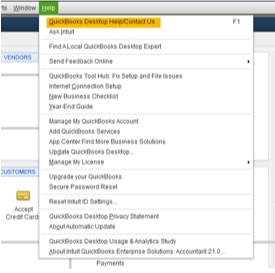
- Enter your question, topic or a relevant keyword you need help with.
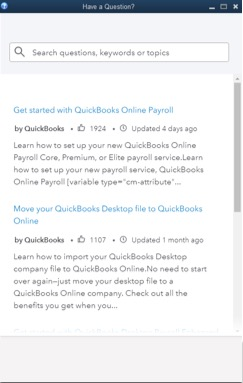
- Log in to your Intuit account and select any one:
- Chat with us
- Request a call
If you can’t find answers to your questions in the Help section, click Contact Us to connect with a QuickBooks expert.
- QuickBooks Pro and Premier: Support available based on your Care Plan subscription.
- QuickBooks Plus (Mac, Pro, Premier): Support included; available Monday to Friday, 6 AM–6 PM PT.
- QuickBooks Enterprise: Support included; available Monday to Friday, 5 AM–7 PM PT, and Saturday to Sunday, 6 AM–3 PM PT.
Tip: Check your display settings in QuickBooks Desktop or update to the latest version of the software when the help option doesn’t appear.
2. Official Intuit Support Channels
- Phone Support: For general QuickBooks Desktop assistance, call 1-800-4-INTUIT (1-800-446-8848).
- Enterprise Edition Support (U.S.): For QuickBooks Desktop Enterprise assistance, call 1-833-225-4431 or (866) 935-7237, available from Monday to Friday, 9 AM–8 PM EST.
3. QuickBooks Community & Self-Help Resources
- Help Articles & Video Tutorials: Access guides, FAQs, and step-by-step tutorials on the QuickBooks Desktop support site, available 24/7.
- Community Forum: Ask questions or search existing threads to get solutions from experienced users and certified QuickBooks experts.
- Live Chat & Callback: For personalized assistance, connect with certified experts for real-time assistance or schedule a callback.
4. Certified QuickBooks ProAdvisors
Work with an Intuit-certified QuickBooks ProAdvisor, either locally or remotely, for personalized support, software setup, troubleshooting, and ongoing financial guidance. Visit the official QuickBooks ProAdvisor directory to find a professional that fits your business needs.
While QuickBooks doesn’t emphasize social media as an official support channel, some users find help through QuickBooks handles on platforms like Twitter/X or Facebook. For reliable assistance, prioritize official support paths to avoid misinformation.
QuickBooks Desktop Support Security: Safe vs. Sensitive Information
QuickBooks Desktop Support can require certain information to verify your account and resolve issues, but it’s equally important to protect your sensitive financial and personal data. Providing the wrong details can put your business at the risk of fraud, data breaches, or unauthorized access. Here’s what you should never share and what’s safe to share:
| Full Social Security Numbers (SSN) or Tax Identification Numbers (TIN): | If requested for verification, always mask or partially redact them. |
| Full Bank Account or Credit Card Numbers: | Support agents do not need these for technical troubleshooting. |
| QuickBooks Desktop Passwords: | They may guide you through resetting, but will never ask for your actual password. |
| Private Client or Employee Data: | Such as payroll details, employee SSNs, or raw client financial records. |
| Remote Access Links from Unverified Sources: | Only grant remote access through Intuit’s official tools, such as LogMeIn Rescue initiated from within the support process. |
| QuickBooks License Number & Product Code: | Required for account verification. |
| Error Codes and Messages: | Share them exactly as they appear on your screen. |
| Version & Edition Details: | For example, “QuickBooks Desktop Premier 2024.” |
| General Description of the Issue: | Explain the steps you took before the error appeared. |
QuickBooks Desktop Support Hours & Availability
To ensure timely assistance, it’s essential to understand QuickBooks Desktop Support’s availability. Let’s have a look at official hours and additional support options for users across regions.
Official Support Hours (U.S. – Pacific Time)
According to Intuit’s support documentation, these are the current support schedules for QuickBooks Desktop editions:
- QuickBooks Pro, Premier, and Plus (Mac, Pro, Premier): Support (via in-product Help menu, live chat, or callback) is available Monday to Friday: 6 AM – 6 PM PT.
- QuickBooks Desktop Enterprise: Support is available Monday to Friday: 5 AM – 7 PM PT, and Saturday to Sunday: 6 AM – 3 PM PT.
Time Zone Considerations for U.S., Canada & International QuickBooks Users
- Time Zone Tip: Support hours are listed in Pacific Time (PT). If you’re in another time zone (e.g., EST, GMT), convert the time to ensure you call during active hours.
- International Note: Some regions offer different support:
- Canada (via U.S. number): Call 1-855-253-1536, Monday–Friday, 9:00 AM–8:00 PM EST.
- UK & Other Regions: QuickBooks Desktop support has been discontinued in certain countries. Make sure your region still offers assistance for Desktop editions before trying to connect.
Holiday Schedules & Limited Availability
Intuit does not publish holiday-specific support schedules publicly, so expect limited or no coverage on major U.S. holidays. It’s wise to plan ahead if you think you’ll need assistance near those dates.
Emergency & After-Hours Support Options
If your issue arises outside standard hours or during holidays:
- QuickBooks Care Plans (Pro and Premier Plus) offer 24/7 support depending on your subscription level.
- Certified QuickBooks ProAdvisors or third-party services can provide after-hours assistance in urgent situations.
QuickBooks Desktop Editions: Support Coverage & Key Advantages
Every QuickBooks Desktop edition connects you to official support channels including phone, live chat, in-product Help menu, community forum, and certified ProAdvisors. However, the type of assistance, response time, and level of expertise can vary depending on the edition you’re using. Understanding these differences helps you to get faster solutions and avoid unnecessary delays.
Key Insights:
Businesses using higher-tier editions such as Premier and Enterprise typically receive faster and more specialized support due to the complexity of their operations. In contrast, Pro users usually get standard-tier assistance with typical response times.
QuickBooks Desktop Pro
- Who It’s For: Small business owners, freelancers, and sole proprietors with basic accounting needs.
- Support Access: Available through all standard channels such as Help menu, phone, and live chat. Pro users don’t have a dedicated priority line, so wait times may be longer during busy hours.
QuickBooks Desktop Premier
- Who It’s For: Growing businesses that require industry-specific solutions, such as non-profit, manufacturing, or contracting.
- Support Access: Same channels as Pro, but with generally shorter live chat wait times and faster callback scheduling, especially during peak business hours.
QuickBooks Desktop Enterprise
- Who It’s For: Medium to large business owners with multi-user setups, advanced reporting needs, and high transaction volumes.
- Support Access: All standard channels plus dedicated priority lines for Enterprise subscribers, ensuring urgent or complex issues are resolved quickly.
QuickBooks Desktop Accountant
- Who It’s For: Professional accountants, bookkeepers, and ProAdvisors managing multiple client files.
- Support Access: Standard channels are available, but verified ProAdvisors often enjoy faster routing and higher-tier technical assistance due to their certification status.
Tip: Identifying your QuickBooks Desktop edition and knowing the available support options can save you valuable time and frustration. When reaching out for help, always share your edition, version, and error details to ensure you receive the fastest and most accurate assistance.
Benefits of Getting Instant QuickBooks Desktop Support
Quick access to expert QuickBooks Desktop support helps you to keep your business operations on track, reduces downtime, ensures errors are fixed correctly the first time, minimizes data risks and connects you directly with certified experts who understand your edition and provide accurate solutions right away.
1. Minimize Business Downtime
Immediate support ensures quick issue resolution, keeping your accounting workflow uninterrupted and preventing delays in payroll, invoicing, or financial reporting.
2. Safeguard Financial Data
Expert guidance ensures that your company files, transactions, and sensitive information are handled safely, reducing the risk of data corruption, loss, or unauthorized access.
3. Ensure Regulatory Compliance
Quick support for payroll, tax, and reporting issues helps your business remain compliant with local and federal regulations, preventing costly errors or penalties.
4. Access Edition-Specific Solutions
Certified professionals deliver fixes tailored to your QuickBooks Desktop edition Pro, Premier, Enterprise, or Accountant so you get solutions that match your exact business needs.
5. Prevent Future Issues
Expert guidance and troubleshooting not only resolve the current issue but also address root causes, reducing the chances of recurring errors and improving long-term efficiency.
6. Gain Expert Assurance
Having trusted expert support available gives you reassurance, reduces stress, and allows you to focus on growth instead of worrying about software-related issues.
When A QuickBooks Desktop User Should Contact to the Support Representative?
QuickBooks Desktop simplifies accounting tasks, but unexpected issues can interrupt your workflow and affect business operations. Knowing when to seek professional support ensures faster resolution, protects your financial data, and helps you stay compliant with payroll and tax regulations.
1. Technical Errors & Performance Issues
- Installation or update failures due to damaged files or system incompatibility.
- Company file errors such as H-series (network-related) or 6000-series (file corruption).
- Data corruption, missing transactions, or inaccurate reports.
- Slow performance, frequent freezing, or sudden program shutdowns.
- Incorrect payroll calculations, tax deductions, or benefit amounts.
- Trouble installing or updating the latest payroll tax tables.
- Direct deposit delays, rejections, or failed submissions.
- Printing misalignment for paychecks, W-2s, or other tax forms.
3. Licensing & Subscription Difficulties
- Activation errors after installation or reinstallation.
- License number or product code not being recognized.
- Problems renewing, upgrading, or cancelling subscriptions.
4. Version Upgrades & Data Migration Needs
- Transitioning from an older QuickBooks Desktop version to the latest release.
- Migrating company files to a new computer or server.
- Preventing compatibility conflicts after OS or third-party software updates.
5. Connectivity & Integration Failures
- Bank feeds not syncing or displaying outdated transactions.
- Errors integrating QuickBooks with third-party applications.
- Multi-user mode not functioning in a network environment.
6. Preventive & Setup Support
- Setting up QuickBooks Desktop for the first time.
- Customizing workflows, reports, and templates.
- Training new employees on software usage.
- Scheduling routine file maintenance to prevent corruption.
Urgent Situations Requiring Immediate Support from QuickBooks
Contact QuickBooks Desktop Support without delay if:
- Payroll processing fails just before payday.
- You are approaching a tax filing deadline.
- You suspect data loss or unauthorized access.
- A system crash or update has locked you out of QuickBooks.
Pro Tip: If an issue stops you from running payroll, creating invoices, or accessing critical financial records, reach out to support immediately to minimize downtime, avoid missed deadlines, and prevent compliance penalties.
Tips For Faster Resolution When Contacting QuickBooks Desktop Support
Being prepared before reaching out to QuickBooks Desktop Support makes it easier for experts to diagnose the issue quickly and provide the accurate solutions.
- Keep your license number, product code, and QuickBooks version ready.
- Document the exact error message or code you’re seeing.
- Note any recent changes, updates, or installations.
- Backup your company file before making any changes.
- Check your internet connection and system requirements.
- List any third-party applications integrated with QuickBooks.
- Share the troubleshooting steps you’ve already tried.
- Be ready with your Intuit account login credentials for verification.
Conclusion
Don’t let technical issues slow down your accounting workflow. Reach out to QuickBooks Desktop Support today to ensure smooth, uninterrupted operations. Use the direct contact options to get fast, expert assistance:
Get Reliable Desktop Accounting Support
With fast response times and proven resolution rates, you can rely on expert assistance for fast, accurate solutions that keep your business running smoothly without delays or repeated issues.
Disclaimer: eBetterBooks is an independent third-party service provider for accounting and bookkeeping software. We are not affiliated with Intuit® QuickBooks.
FAQs
1. What Are the Different Ways to Contact QuickBooks Desktop Support?
You can reach QuickBooks Desktop Support through phone, live chat, or directly from the QuickBooks Desktop software under the Help → Contact Us option.
2. Does QuickBooks Desktop Support Available 24/7?
Support hours may vary depending on your plan and region. Typically, live chat and phone support are available during business hours, while the QuickBooks Help site and community forums are available 24/7.
3. What Information Should I Have Ready Before Contacting Support?
Keep your license number, product version, Intuit account login details, and error message details ready. This helps the support team resolve your issue faster.
4. Can I Contact QuickBooks Desktop Support via Email?
No, Intuit does not provide direct email support for QuickBooks Desktop. Instead, you can use phone, chat, or in-product support for assistance.
5. How Do I Contact Support Directly From My QuickBooks Desktop Software?
Open QuickBooks Desktop, navigate to Help → Contact Us → Search for something else → Start a Message. From here, you can select chat or request a callback to connect instantly with a certified QuickBooks expert.
6. Is QuickBooks Desktop Support Free?
Basic troubleshooting and general support are free. But, certain services like data recovery, advanced payroll support, or third-party integrations involve additional charges.
7. What If I Can’t Reach Support During Business Hours?
If support is closed, you can visit the QuickBooks Support website or QuickBooks Community forum, where you’ll find troubleshooting guides, FAQs, and expert advice available anytime.
8. How Does QuickBooks Desktop Support Help With Data Corruption Issues?
Yes, certified QuickBooks experts can assist with troubleshooting and repairing corrupted company files, restoring lost data, and guiding you on preventive measures to avoid future issues.
9. Can I Get Support For Multi-User or Enterprise Setups?
QuickBooks Desktop Enterprise and multi-user environments often have dedicated priority support lines, allowing faster assistance for complex setups and large-scale business operations.
10. What Are Alternative Ways to Get Help Without Contacting QuickBooks Desktop Support Directly?
You can find assistance through the QuickBooks Community forum, the official knowledge base, and the in-product Help menu guides. For more personalized, hands-on support especially for advanced accounting or setup needs, you can also hire an Intuit-certified ProAdvisors.
Quick Info Guides for QuickBooks Desktop Users
Understanding QuickBooks Support Process
QuickBooks support connects you to the right help based on your issue, urgency, and plan level.
- Self-Service: You can access the Knowledge Base, Tool Hub, and community forums to troubleshoot common errors quickly.
- Chat & Phone: You connect with live agents from 8 AM–8 PM ET in the US, with typical wait times ranging between 30–60 minutes.
- Priority: You receive faster attention as an Enterprise user or when handling payroll, installation, or data-related problems.
- Escalation: You escalate advanced issues to certified ProAdvisors or Intuit engineers, where specialized services may involve additional fees.
Factors to Consider When Contacting Support
You ensure effective assistance by evaluating key elements before reaching out.
- Issue Type: You identify whether the problem is billing, installation, payroll, or data related.
- Urgency: You decide if immediate phone contact is required or if chat and self-service resources suffice.
- Availability: You confirm regional business hours to avoid unnecessary delays.
- Documentation: You prepare error codes, screenshots, and account details for faster troubleshooting.
- Costs: You check whether advanced services or ProAdvisor support may involve fees.
Minimize Waiting for Help
You can reduce delays when accessing QuickBooks Desktop support by understanding response patterns and preparing in advance.
- Choose the Right Channel: You determine whether self-service, chat, or phone is most suitable for your issue.
- Know Peak Hours: You avoid high-traffic periods; US phone support runs 8 AM–8 PM ET.
- Prepare Details: You gather error codes, screenshots, and account information for faster resolution.
- Understand Escalation Paths: You recognize which issues require advanced support or ProAdvisor intervention, some of which may involve fees.
This approach helps you get timely and effective assistance.
Get Help with 3rd Party Sites
If you need assistance with third-party integrations in QuickBooks Desktop and prefer faster resolution, you can rely on certified third-party support.
They help resolve issues with payment processors, payroll add-ons, or reporting tools, and guide you through compatibility checks and data sync challenges. You also gain access to vendor knowledge bases and documentation for troubleshooting, while QuickBooks support can assist with integration settings.
For complex problems, certified ProAdvisors or the third-party vendor handle escalations. This approach ensures your integration issues are resolved efficiently and reliably.
Benefits of QuickBooks Desktop Support
You gain access to specialized assistance that keeps your accounting software reliable and efficient.
- Expert Resolution: You receive accurate fixes for installation errors, data issues, and performance glitches.
- Time Savings: You reduce downtime with faster problem identification and structured escalation.
- Compliance Assurance: You stay aligned with tax updates, payroll regulations, and version-specific requirements.
- Data Security: You safeguard company files through guided recovery and preventive measures.
- Continuity: You ensure uninterrupted business operations with dependable technical support.
QuickBooks Desktop support provides stability, confidence, and long-term value.
Eligibility & Access by Versions
You gain support and features based on your QuickBooks Desktop version, ensuring the right tools for your needs.
- Pro & Premier: You access standard support, updates, and payroll features suited for small to mid-sized businesses.
- Enterprise: You receive priority support, advanced payroll, and multi-user capabilities tailored for larger organizations.
- Subscription vs. One-Time License: You confirm that subscription plans include continuous updates and support, while one-time licenses may have limited assistance.
- Regional Restrictions: You check availability of features and support based on your country or region.
Understanding your version ensures you leverage full QuickBooks capabilities.
Documents & Info to Keep Handy
You can speed up QuickBooks Desktop support by preparing essential information before contacting assistance.
- Company Files: You have your current QuickBooks company file ready for troubleshooting.
- Error Codes: You note any displayed codes to identify issues quickly.
- Account Details: You keep your subscription, license, and login information accessible.
- Screenshots & Logs: You gather images or logs illustrating the problem to simplify diagnosis.
- Previous Correspondence: You retain past support tickets or chat transcripts for reference.
Having these documents on hand ensures faster and more accurate resolutions.
Support Availability by Countries
You can access QuickBooks Desktop support based on your region, ensuring help aligns with local business hours and services.
- United States: You have phone and chat support 8 AM–8 PM ET, with self-service tools available 24/7.
- Canada: You receive bilingual support during standard business hours, plus access to regional guides.
- United Kingdom: You can connect with agents in local hours, supported by online resources for common issues.
Being aware of regional support ensures you reach the right help efficiently.
