Sage HRMS to QuickBooks Data Conversion
Affordable and fast Sage HRMS to QuickBooks data conversion, ensuring a seamless transition and enhanced capability for your expanding business. Unlock advanced integrations, robust inventory management, and a host of other bookkeeping and accounting features tailored to meet the needs of a growing business.
Migrate from Sage HRMS to QuickBooks Online seamlessly with expert conversion and knowledge base.
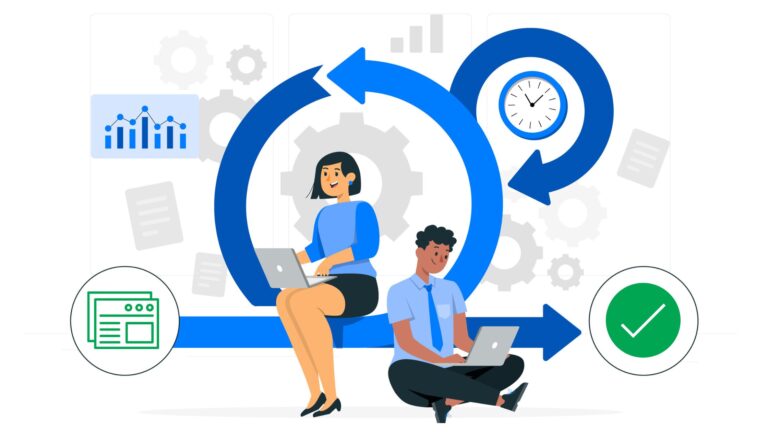
Migrate from Sage HRMS to QuickBooks for Your Growing Business Demands
Discover the streamlined transition process with QuickBooks, featuring a user-friendly interface that seamlessly integrates financial data for uninterrupted business operations. Gain valuable insights into your company’s financial health with powerful reporting tools, empowering informed decision -making for growth and profitability. QuickBooks offers easy installation on Windows and iOS, along with a wide range of integrations for customized accounting systems tailored to your unique requirements.
eBetterBooks provides dedicated experts specializing in Sage HRMS to QuickBooks conversion across desktop and cloud platforms, supporting any QuickBooks version including QuickBooks Enterprise, Pro, or Premier. Experience a seamless transition tailored to your business needs with eBetterBooks.
Switch from Sage HRMS to QuickBooks and Experience Advanced Capabilities
What Can be Transferred from Sage HRMS to QuickBooks
Several data elements can typically be converted to ensure a smooth transition, when migrating from Sage HRMS to QuickBooksChart of Accounts
Customer list
Vendor List
Jobs List
Employee Lists
Service Items
Inventory Items
Non-Inventory Items
Assembly Builds Items
Value Addition Conversion (also get):
Attachments
Unreconciled Transactions
Allocation of Invoices or Bills against credit notes

What Cannot be Transferred from Sage HRMS to QuickBooks
Certain elements from Sage HRMS may pose challenges in direct transfer to QuickBooks due to differences in data structure and functionalities.
The payroll transactions and employee year-to-date info
Payroll items used to calculate paychecks
Individual employee wage or deduction information
Fixed asset
Work tickets
Closed or partially closed sales orders, purchase orders, and estimates
Sage HRMS to QuickBooks - Prompt Conversion, Flawless Migration
Sign up and accelerate your data migration from Sage HRMS to QuickBooks with zero down-time and accuracy. Get your historical data cleaned up, repaired, and converted for migration.
Get expert services that will deliver precise & efficient QuickBooks data conversion for Sage HRMS:
Assessing your needs
Preparing your data
Mapping old Sage HRMS data to new QuickBooks fields
QuickBooks configuration, verification, and testing
Informed Choices: Sage HRMS to QuickBooks
Support After Sage HRMS to QuickBooks Conversion
Easy Sage HRMS to QuickBooks Data Conversion
Choose eBetterBooks for easy, fast and accurate data conversion that you can experience in no time.
E
Expertise in Sage HRMSto QuickBooks data conversion sets us apart. With our dedicated team, we guarantee precision and reliability in every aspect of your data conversion process. |
A
Accurate Sage HRMSto QuickBooks data conversion is our speciality. Our thorough evaluation process guarantees that every transaction is accurately mapped and transferred. |
S
Seamless Sage HRMSto QuickBooks data conversion is our expertise. From evaluation to implementation, every step is carefully managed to guarantee a seamless experience for our clients. |
Y
Year-round Sage HRMSto QuickBooks data conversion is our commitment. Our dedicated team works tirelessly to provide uninterrupted service and ensure businesses transition at their convenience.
Checklist: Sage HRMS to QuickBooks Data Conversion
Things you do for your business!
Check QuickBooks Desktop Variant or Version You Want to Convert to.
Identify the number of users and stakeholders
Any specific features/ requirements you are looking for?
Make a note of the accounting system (accrual or cash-based) in use.
Using multi-currency invoices.
Linking bank accounts, credit cards, and payment gateways.
Need to control authorizations for accessing accounting data.
Switch to Single-user or Multi-user environments.
Go for any QuickBooks integrations.
PayrollTime tracking
Is there any need for inventory management?
Make a note of minimum system requirements (in case of QuickBooks Desktop)
Mark any historical data you want to move to QuickBooks desktop.
Check your data file/ Company file.
Extract tax information and any previously generated audit reports.
Expected timeframe for the conversion process.
Create a backup of the existing accounting data.
Guaranteed 14 days Data Recovery
At eBetterBooks, protecting the integrity of your data is our prime concern. In the unfortunate situation like data loss during the conversion, our secure backup system assures recovery within days. Your data isn’t just secure, it’s backed up by our commitment to maintaining the uninterrupted flow of your business operations.
After the Conversion: Sage HRMS to QuickBooks

Sage HRMS to QuickBooks Data Conversion Process
Efficiency Aligned with Precision
Sage HRMS to QuickBooks Conversion: Work Around
Our conversion process ensures smooth data migration from Sage HRMSto QuickBooks which ensures the accuracy in data transfer.
Sub Accounts in Sage are called Independent Accounts in QuickBooks Desktop (QuickBooks Desktop ).
Inactive Accounts in Sage can be Active in QuickBooks Desktop during conversion.
Open Receivable/Payable Invoices in QuickBooks Desktop appear as only unpaid balances.
Custom Sales Tax Rates transform into standard rates with a separate “Tax Adjustment” entry in QuickBooks Desktop .
Inter Bank Transfers convert via Clearing Account in QuickBooks Desktop .
System Accounts like Retained Earnings, VAT Control Account used in QuickBooks Desktop .
Inventory Details import as “non-inventory” types in QuickBooks Desktop ; manually change to “Inventory” type post-migration.
In multi-currency files, QuickBooks Desktop claims the same exchange rate for all accounts, potentially affecting trial balance.
Rounding might differ between QuickBooks Desktop and Sage due to precision techniques.
Dummy numbers (e.g., Bill1, Inv1) used for Blank Bill and Invoice reference numbers.
In case of duplicate reference numbers, transaction numbers or unique characters are added.
QuickBooks Desktop restricts Reference numbers to 20 characters; longer numbers are trimmed.
System Requirements For Sage HRMSto QuickBooks Conversion
Ensure seamless data transfer by understanding system requirements for compatibility and smooth migration.
