QuickBooks Online is one of the best accounting software with a user-friendly interface for businesses with a limited number of transactions, fulfilling their basic accounting requirements at a lower cost.
NetSuite is a subscription-based advanced accounting software with more robust features that benefit the business in supply chain management, financial management, professional services automation, e-commerce, and customer relationship management.
QuickBooks Online accounting software is best suited for small size businesses whereas NetSuite accounting software is best suited for medium to large size enterprises.
Both NetSuite and QuickBooks Online both provide tax management tools to businesses but NetSuite has greater customization options such as handling tax schedules , generating tax reports whereas QuickBooks Online offers easy to use tax calculation tools.
NetSuite and QuickBooks Online both give payment management features to its customers but NetSuite offers additional features in payment management such as managing payments in different currencies and automating payment workflows.
NetSuite and QuickBooks Online both provide close management tools but NetSuite offers additional features such as managing period-end close and generating close reports, automating the close process.
Data conversion between QuickBooks Online and NetSuite or from NetSuite to QuickBooks Online is quite easy if you have a local backup of all your data and keep all the reports and lists in files.
Businesses often transition from QuickBooks Online to NetSuite when they reach enterprise status, and their financial complexities exceed what QuickBooks Online can manage.
| QuickBooks Online Accounting Software | NetSuite Accounting Software |
|---|---|
| QuickBook Online by Intuit is a cloud based accounting software ideal for small scale businesses for their day to day accounting and financial management needs. QuickBooks Online is an ideal for small businesses because of its lower cost and affordability as it offers many a wide range of plans as per the business needs. QuickBooks Online offers features like, high level user permissions, flexible subscription plans, handling basic accounting requirements such as capturing and organizing receipts, inventory management, invoicing, tax filing,etc. QuickBooks Online has multi-dimensional third party integrations which helps the businesses in improving data accuracy, empowering the workforce, saves time and money. | NetSuite by Oracle Corporation is a business management solution ideal for mid-to-large-sized enterprises. NetSuite helps businesses to streamline their operations and improve efficiency. NetSuite allows businesses to easily manage their customer relationships and sales pipelines and cover all the business processes, providing real-time visibility into critical operations. NetSuite provides expense management capabilities through its NetSuite Expense Management product. NetSuite offers training resources and customer support to assist users with software navigation. NetSuite lets businesses create custom dashboards for each business role, showing key performance indicators and a reminder list to help keep the businesses on track for growth. |
| Features of QuickBooks Online | Features of NetSuite |
|---|---|
| Business Funding: Businesses can apply from QuickBooks Online for loans. Funds are available in 1-2 business days, and they can save on interest with early payoffs at no penalty. | Tax Management: NetSuite provides tax management features such as tracking, calculating, and paying tax as per the sales or purchaser of services. It ensures effective control and transparency in tax management. |
| Tracking Income: Businesses can track income from anywhere as all of their bank and credit card transactions automatically get synced with QuickBooks Online . | Customization: NetSuite provides a wide range of customization options via scripting, configurations, or SuiteApps that allow businesses to create the interface as per their business need. |
| Invoicing: Businesses can automate their recurring invoices, send payments, create customized invoices, and monitor their invoice status. | Fraud Prevention: NetSuite offers the highest data security through the NetSuite Fraud Detection and Scoring tool to its customers. This helps in preventing fraudulent activities. |
| Tracking Payment: Businesses can easily accept payment from their customers via eChecks, cards, and ACH transfers. They can send payment links to their customers and can run the business freely. | Routing and Approvals: NetSuite offers advanced features such as authorization of purchases and internal controls that help businesses maintain approval routing functions. |
| Manage and Pay Bills: Businesses can easily organize all their bills in one place and make payments right in QuickBooks Online in order to avoid missed or late payments. | Human Capital Management: The platform offers HR capabilities like time tracking, compliance management, payroll processing, employee management, and benefits administration. |
| Inventory: Businesses can track products and cost of goods and get notifications when inventory is low. They can also import the products and services from Excel and Google Sheets. | Audit Trail Visibility: NetSuite ensures that the business has a better track of the system’s actions by providing an audit trial visibility function to its customers. Through this, businesses can look at the creation of records, login attempts, user activities, etc. |
| Key Functionality of QuickBooks Online | Key Functionality of NetSuite |
|---|---|
| Payroll Management- Businesses can estimate and run payroll, and automatically calculate and file payroll taxes without any hassle. | Inventory Management- Businesses can easily manage their stock inventory in real-time, track orders, and have accurate visibility of stocks. |
| Syncing Instantaneously- Businesses get access to the most recent financial data, and better decision-making is made possible by real-time updates to transactions and data. | Warehouse Management- Businesses can streamline their warehouse operations by automating warehouse tasks such as picking up, packing, shipping, and tracking inventory. |
| 1099 E-File & Pay- Businesses can create and e-file unlimited 1099-MISC and 1099-NEC forms. They can automatically send copies to the contractors. | Order Management- Businesses can facilitate the order processing cycle from start to end, which helps them ensure accuracy and efficiency. |
| Workflow Customization- Businesses can create and execute customizable workflows to ensure team members follow prescribed processes. | Supply Chain Management- Businesses can automate the supply chain intelligence with MRP and can have a real-time view of procurement indicators, inventory, and suppliers. |
| Team Management- Businesses can monitor employee performance, allocate team members to clients, and maintain timesheets. | Financial Management- Businesses can easily handle their financial management function, such as handling sales or customer data in a single cloud-based platform. |
| Reporting- Businesses can generate reports on profit and loss, sales tax, accounts payable, accounts receivable, and more. | Global Business Management- Businesses can manage their interaction business operations as they get features like revenue recognition, billing, services resource planning, etc. |
| Add-on Applications- Businesses can improve their QuickBooks Online interface with add-on applications based on their business needs. | Vendor Management- Businesses can manage vendor management activities such as choosing vendors, receiving bids, engaging communications, and pricing updations. |
| Pricing of QuickBooks Online | Pricing of NetSuite |
|---|---|
| The price range starts from $35/month and goes up to $235/month. Simple Start: $35/month Essentials: $65/month Plus: $99/month Advanced: $235/month (pricing as of latest update). | NetSuite has a customizable price range that allows businesses to meet requirements by providing expensive features. |
| Note: Check QuickBooks Online for the latest price range. | Note: Click on the link to contact NetSuite advisors for pricing plans. |
The Setting Screen in QuickBooks Online, where you can decide which features you want to be in your dashboards, such as tracking billable expenses and item billable, showing item table on the expenses and purchases form under the “Bills and Expenses” section, using a purchase order, copy estimates to purchase order under the “Purchase Order” section and much more.
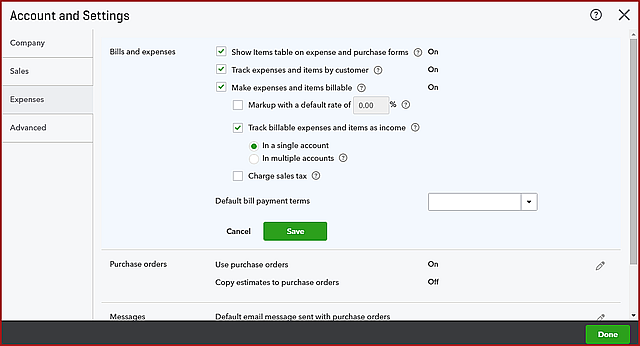
An Invoice Screen in QuickBooks Online where you can enter customer information like customer name, email address, choose payment methods, assign invoice number, billing address, invoice date, payment due date and much more.
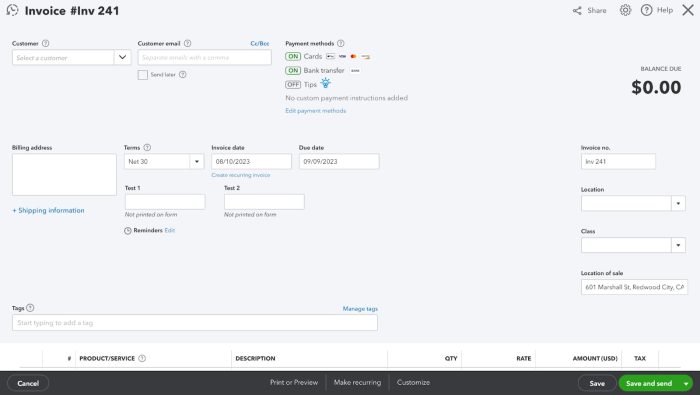
An Import Data Screen in QuickBooks Online where you can bring your existing data such as bank data, invoices, suppliers, products and services, credit notes, customers, journal entries, bills, and much more.
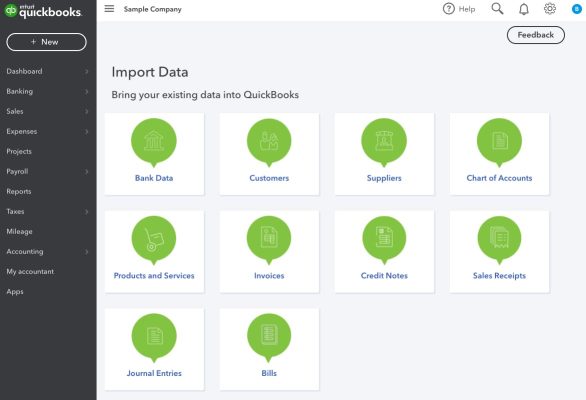
An Invoice Data Screen in NetSuite where you can view document number, name, account, purchase number, currency, amount, and much more using the filter option.
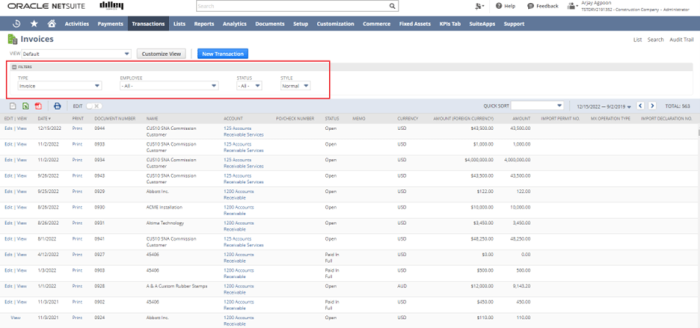
The Home Screen in NetSuite is where you can view reminders, key performance indicators, financial metrics, top 5 customers by sales, shortcuts along with direct access to various features such as HR, expenses, reports, setup, activities, KPI scorecard, SuiteSocial, financial, Sales/Marketing and much more.

The Billing Screen in NetSuite is where you can view bank reconciliation summaries, reconcile account statements and reconciliation rules, upload file options, and much more. You will also get the option on the left side of the screen to access a personalized dashboard, manage access tokens, reset 2FA settings, change email, generate 2FA backup codes, etc.
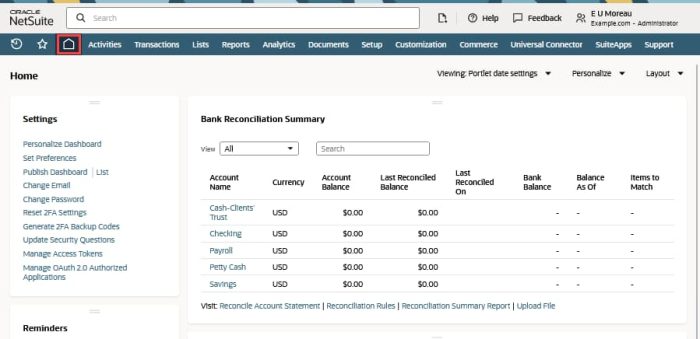
| Aspect | QuickBooks Online Accounting Software | NetSuite Accounting Software | Decision Criteria |
| Ease of Use | QuickBooks Online has a user-friendly interface and has an easy setup. | NetSuite has a more complex interface due to its advanced capabilities. | You can choose QuickBooks Online for an easy-to-use experience and can consider NetSuite for more advanced features. |
| Scalability | QuickBooks Online is ideal for small to medium sized businesses. | NetSuite is ideal for large scale businesses with multiple departments. | You can choose NetSuite if your business is highly scalable. |
| Integrations | QuickBooks Online integrates with third party applications and various CRM. | NetSuite integrates with eCommerce, CRM, ERP. | You can choose NetSuite for complex, all-in-one integrations and QuickBooks Online for simpler, cost-effective integrations. |
| Data Security | QuickBooks Online uses AES-256 (Advanced Encryption Standard with 256-bit keys) to encrypt your data. | NetSuite has security protocols with SOC 1, SOC 2, and ISO 27001 certifications. | You can choose NetSuite if enterprise-grade security is essential for your business, or you can choose QuickBooks Online if you don’t need high-level security. |
| Collaboration / Number of Users | The maximum number of users is up to 25. | The maximum number of users is unlimited. | You can choose NetSuite for larger teams needing advanced collaboration, and QuickBooks Online is for small- to medium-sized teams. |
| Learning Curve | QuickBooks Online is accessible to users without extensive accounting knowledge. | NetSuite is not easily accessible due to its advanced features , so it requires dedicated training for proficient use. | You can choose QuickBooks Online if you don’t want to hire an accountant. |
| Realtime Accounting | QuickBooks Online provides real-time tracking of expenses, invoices, and payments, which is suitable for immediate needs. | NetSuite provides real-time financial updates with advanced tracking capabilities ideal for larger, complex financial processes. | You can choose NetSuite for comprehensive real-time tracking needs, and QuickBooks Online for quick, essential real-time updates. |
| Report Generation | QuickBooks Online offers a variety of basic reports with moderate customization. | NetSuite offers advanced, highly customizable reporting options that support detailed analysis. | You can choose NetSuite for customizable reporting and QuickBooks Online for basic reporting. |
| Custom User Authorisations | QuickBooks Online allows basic user permissions tailored for smaller teams. | NetSuite allows detailed user role and task customization for large teams needing specific access controls. | You can choose NetSuite if you want more robust authorization or else you can go for QuickBooks Online |
| Pricing | The price range starts from $35/ month along with some additional discounts. | There is no specific price range as it depends on the customer requirements. | You can go for QuickBooks Online if you have a limited budget or else can look for NetSuite who have greater capabilities. |
| Cloud Based Software | QuickBooks Online is a cloud based software , allowing users to access it from anywhere. | NetSuite is a cloud-based software , allowing remote access to its users. | Both QuickBooks Online and NetSuite are cloud-based; you can choose any of them. |
| Updations and Backups | QuickBooks Online has automatic updates and backups, sufficient for most small businesses. | NetSuite has regular updates with more comprehensive backup systems suitable for enterprise needs. | You can choose NetSuite for higher reliability, and QuickBooks is for basic automatic updates. |
| Customer Support | QuickBooks Online provides standard support with optional upgrades. | NetSuite offers premium support to its customers. | You can choose QuickBooks for basic support. |
| Training | QuickBooks Online provides tutorial, Certification training. | NetSuite provides Learning Cloud Support (LCS), NetSuite Education Services. | You can choose NetSuite if extensive training is beneficial and QuickBooks if minimal training resources are enough for you. |
On what basis are we going to evaluate a winner?
In order to select the accounting software best suited for business needs, an accounting software is analyzed in accordance to the stage of the business i.e.:
In addition to these factors, the need for real time updates, cloud features, data security, file compatibility with current software and need for any integrations.
Also we consider, if there is only an in-house need where it will be handled only by an accountant or you need to add other stakeholders to your accounting information.
The other major factor is the learning curve, after-sales support, and any industry or business-specific features that make it a more value-for-money proposition.
QuickBooks Online offers easy integration with a wide range of third-party apps, real-time data access from any internet-connected device, and ongoing maintenance and improvements. QuickBooks Online is a more contemporary and adaptable option for fast-paced businesses.
NetSuite is one of the comprehensive business management solutions for medium to large size businesses. NetSuite offers e-commerce solutions, customizable enterprise resource planning (ERP) and customer relationship management (CRM) to businesses.
Due to its advanced features, it is quite complex to use and may require professional training to use efficiently.
After analyzing the features of both accounting software, we’ll suggest NetSuite because it is ideal for almost all types of businesses and offers scalability, high data securing, advanced integration, and more comprehensive features.
When it comes to automation and AI capabilities, NetSuite offers more advanced features compared to QuickBooks Online, which still relies heavily on manual data entry. NetSuite streamlines complex financial processes, while QuickBooks Online focuses on basic automation for small businesses.
As businesses grow, they often outgrow QuickBooks due to its limitations in handling complex operations. NetSuite, a full-fledged ERP system, offers advanced capabilities beyond accounting, making it a preferred choice for scaling companies.
For businesses requiring a more comprehensive, scalable solution, NetSuite becomes the logical next step.
NetSuite faces strong competition from various ERP and financial management solutions. Some of its top competitors include:
When comparing NetSuite and QuickBooks Online, both have strengths and weaknesses depending on business needs. NetSuite is better suited for growing businesses, while QuickBooks Online is ideal for small businesses.
| NetSuite Disadvantages | QuickBooks Online Disadvantages |
| Steep Learning Curve: Advanced features make NetSuite more complex to use compared to QuickBooks. | Limited Features: Lacks enterprise-level functionalities found in NetSuite. |
| Higher Cost: The pricing may be too expensive for small businesses. | Fewer Native Integrations: Relies more on third-party apps for extended capabilities. |
| Overwhelming Features: The extensive capabilities might be unnecessary for businesses with simpler needs. | Payroll Limitations: Does not support file uploads from non-Intuit payroll services. |
QuickBooks Online is well-suited for simpler, smaller-scale financial operations, while NetSuite is designed for businesses that require a comprehensive ERP system to handle larger and more complex financial and operational processes.
The decision between the two totally depends on the company’s size and its growth goal.
People switch from QuickBooks Online to NetSuite when their business expands, and now they need to manage their complex business needs.
QuickBooks Online should not be used by employees who are working remotely. It should be used by the employees who are in the same office as the company file.
QuickBooks Online is an accounting program for basic tasks, while NetSuite is a more comprehensive business management solution with advanced features.
Yes, CPA firms use QuickBooks Online and are trusted by over 600,000 accountants worldwide.
Choosing between QuickBooks Online and NetSuite depends on your business size, complexity, and budget.