QuickBooks Online, an accounting software developed by Intuit, is an outsourced bookkeeping service for businesses that demands complete, detailed, and structured financial records. Microsoft Dynamics 365 Finance is one of the Microsoft products that is particularly used for handling finances.
QuickBooks Online has a wider range of third-party options, and businesses often enrich themselves with these options. There are more opportunities for growth and productivity, and increased use can save time and, thereby, resources and make the business more efficient.
Microsoft Dynamics 365 Finance is configured with all the functionalities that are effective in updating and organizing the accounts and reports, such as showing invoices and payments, relieving the user from accepting payment and confirming payment, or rectifying any invoice or payment information.
When choosing accounting software, businesses often compare Microsoft Dynamics 365 Finance and QuickBooks Online due to their distinct features tailored to different organizational needs.
QuickBooks is more suitable for small and medium businesses as it has easy-to-use and affordable features for managing company accounts on a daily basis, whereas Microsoft ERP adapts only to big enterprises.
Microsoft Dynamics 365 Finance offers fast, reliable, and comprehensive capabilities for accounting, financial reporting, and analysis. Businesses can easily monitor global financial operations in real-time, predict outcomes, and make data-driven decisions to drive business agility and growth.
Microsoft Dynamics 365 Finance and QuickBooks Online offer solutions for integrating with top third-party business applications and enterprises.
To migrate data from QuickBooks Online to Microsoft Dynamics 365 Finance or Microsoft Dynamics 365 Finance to QuickBooks Online, users need to set up the mapping under the migration tool option in the settings. Along with that, clean your data and create a backup to ensure a smooth transfer.
| QuickBooks Online Accounting Software | Microsoft Dynamics 365 Finance Accounting Software |
|---|---|
| QuickBooks Online is one of the best accounting software options available, featuring a user-friendly interface that suits businesses with a limited number of transactions. It is developed by Intuit and is a cloud-based accounting solution tailored for small-scale businesses, addressing their daily accounting and financial management requirements. QuickBooks is particularly well-suited for small businesses due to its affordability, offering a wide range of subscription plans to meet varying business needs. The key features of QuickBooks Online include high-level user permissions, flexible subscription options, and the ability to handle essential accounting tasks such as capturing and organizing receipts, managing inventory, invoicing, and filing taxes. | Microsoft Dynamics 365 Finance is an ERP ( Enterprise Resource Planning ) system that mainly focuses on the financial management aspects of a business. Companies with multiple lines of business, diversified geographies, or complex product development needs often use it. Microsoft Dynamics 365 Finance is one of the products of Microsoft Dynamics 365, which helps businesses in financial planning and analysis, cash management, tax management, business performance management, accounting, and financial closing. Microsoft Dynamics 365 Finance fulfills various business financial requirements under one platform. Businesses can effectively manage their CRM and ERP tasks, automating accounting processes to enhance the efficiency and scalability of their operations. |
Choosing between QuickBooks Online and Microsoft Dynamics 365 Finance depends on your business size and financial needs.
| Factor | QuickBooks Online | Microsoft Dynamics 365 Finance |
|---|---|---|
| Business Size | Small businesses, solopreneurs | Mid-sized to large enterprises |
| Complexity | Basic accounting features | Advanced financial management |
| Ease of Use | Simple and user-friendly | Requires technical expertise |
Industry-specific, such as:
By choosing the right software, businesses can streamline their financial management efficiently based on their needs and growth potential.
| Pros: | Cons: |
| Various Device Access: The software is available on PCs, tablets, and smartphones, allowing you to monitor your finances even while on the go. | Limited File Size and Users: QuickBooks Online users need help handling large-size data files, and the software is not capable of handling large-volume data files. |
| Cloud-Based Platform: Businesses can access the software from any location with an internet connection, providing flexibility for managing multiple locations and remote work. | Limited features: QuickBooks Online lacks industry-specific features such as tracking, barcode scanning, and eCommerce integration, limiting its effectiveness for businesses with specialized needs. |
| Automation: Businesses can automate various accounting tasks, including invoicing, bank reconciliation, and payroll, reducing the need for human entry and errors. | Lack of Direct Professional Support: QuickBooks Online does not offer direct professional support, which means users often need to rely on online resources, forums, or third-party experts for assistance. |
| User Permissions: Businesses can give different users varying degrees of permission to assure data security and appropriate access management. | Scalability limitations: QuickBooks Online is not capable of handling businesses that are experiencing significant growth. |
| Flexible Plans: QuickBooks Online offers several subscription plans, so businesses can choose the one that best suits their needs and grow with it. | Reporting limitations: QuickBooks Online primarily focuses on accounting reports, which may limit its ability to offer comprehensive insights into other aspects of your business. |
| Multiple Users: QuickBooks Online enables collaboration between accountants and team members by allowing numerous users to work simultaneously. | – |
| Data Protection: QuickBooks Online uses state-of-the-art security measures, like regular backups and encryption, to protect financial information. | – |
| Pros: | Cons: |
| Comprehensive Solution: Microsoft Dynamics combines CRM and ERP functionality to help businesses manage sales, customer service, finance, operations, and more on one platform. | High Costs: It becomes quite expensive when businesses customize the initial setup. The subscription fees, along with customization fees, add more cost to the software prices, leading to high costs. |
| Seamless Integration with Microsoft Products: Microsoft Dynamics 365 Finance integrates well with other Microsoft applications such as Office 365, Azure, and Power BI to help businesses. They can use tools they are already familiar with, which makes it easier to use and reduces the need for extensive training. | Complexity: It is quite hard to grasp and usually takes time to learn and work with Microsoft Dynamics 365 Finance due to its advanced features. The new users need to have good skills and require significant training and support. |
| Flexibility to Scale: Microsoft Dynamics 365 Finance offers scalable solutions for businesses of all sizes. From small businesses to large corporations, it offers industry-specific solutions, which means they can be customized to meet the specific needs of industries such as healthcare, manufacturing, finance, and more. | System Slowdowns and Outages: Users face issues while using big data sets, which leads to slower response times. Cloud users depend on Microsoft’s servers, so outages on Microsoft’s end can mess up business work. |
| Enhanced Customer Experience: Dynamics CRM enables companies to enhance customer engagement and management by better tracking interactions, lead management, and personalized experiences based on past interactions, hence improving customer satisfaction and loyalty. | Integration Limitations: Microsoft Dynamics works great with other Microsoft products, but integrating with non-Microsoft products is quite difficult. If your business uses tools outside the Microsoft world, you might need to do more work or use special connectors to make everything work together. |
| Increased Team Collaboration and Productivity: Microsoft Dynamics 365 Finance enables collaboration of teams by sharing customer and business data and facilitates workflow across the teams, among other things. It also easily supports remote collaboration through the provision of the Teams feature. | Stable Internet Connection: All cloud-based users need to have a continuous internet connection. In regions with unreliable internet or limited bandwidth, this dependency may cause performance issues or interruptions in access to the platform. |
| Pricing of QuickBooks Online | Pricing of Microsoft Dynamics 365 Finance |
|---|---|
| The QuickBooks Online price range starts from $35/month and goes up to $235/month. | The price range starts from $210/ per month but you can choose the price plan as per your business requirements. |
| Simple Start: $35/month Essentials: $65/month Plus: $99/month Advanced: $235/month (pricing as of latest update) | Dynamics 365 Finance – $210.00 user/month Dynamics 365 Finance Premium – $300.00 user/month |
| Note: You can check QuickBooks Online for the latest price range. | Note: You can click on the link to contact the Dynamics 365 specialist. |
The Company file screen in QuickBooks Online is where you can look at different options such as managing users, QuickBooks labs, account and setting, chart of accounts, lists options, tools options, and much more.
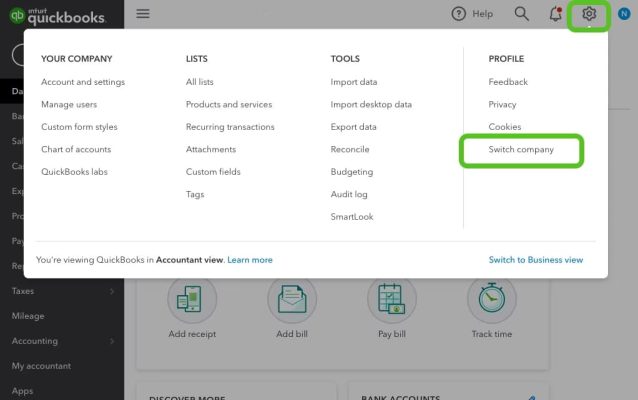
The Dashboard screen in QuickBooks Online is where you can have a Business Overview and Analytics of your business. You will see features such as balance sheets, audit logs, accounts receivable aging summaries, and much more.
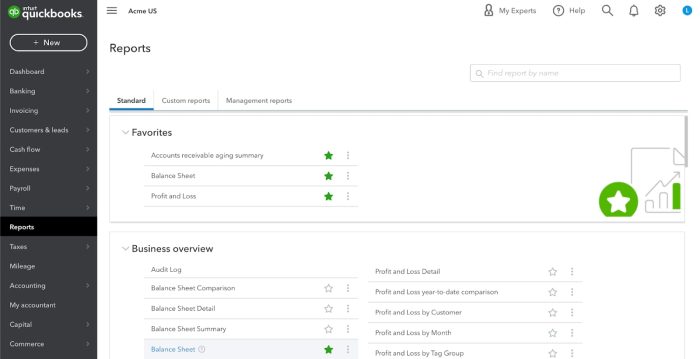
An Invoice Screen in QuickBooks Online where you can enter customer information like customer name, customer email address, payment due date, assign invoice number, choose payment methods, billing address, invoice date, and much more.
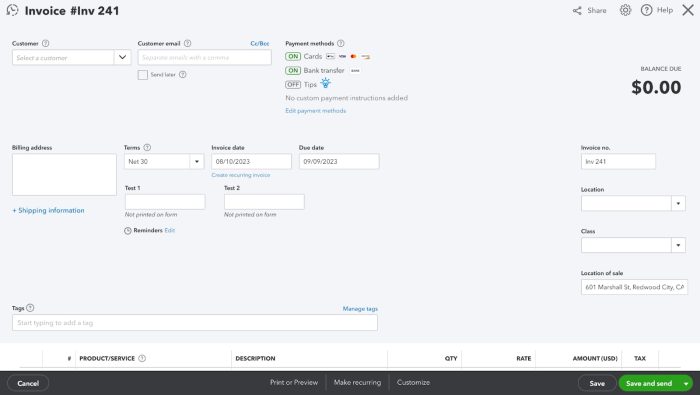
The Finance preview screen in Microsoft Dynamics 365 Finance is where you can view sales orders – item number, product name, sales category, quantity, units, and much more.
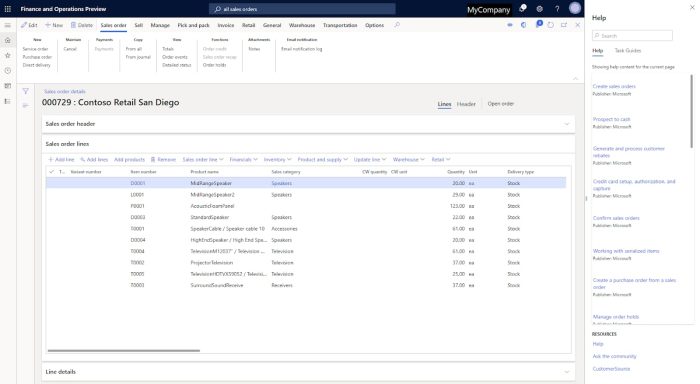
The Dashboard screen in Microsoft Dynamics 365 Finance is where you can view the current ratio, working capital, cost of goods sold (COGS), gross margin , and graphs based on the data.
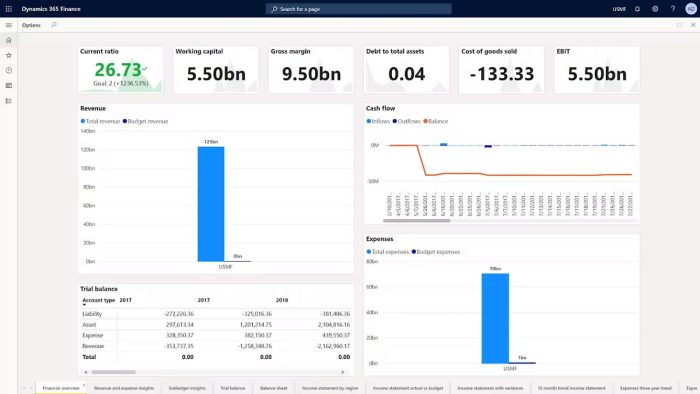
The Settings screen in Microsoft Dynamics 365 Finance is where you can look at different modules such as accounts receivable, accounts payable, cost management, budgeting, audit workbench, fixed assets, general ledger, expense management, and much more.
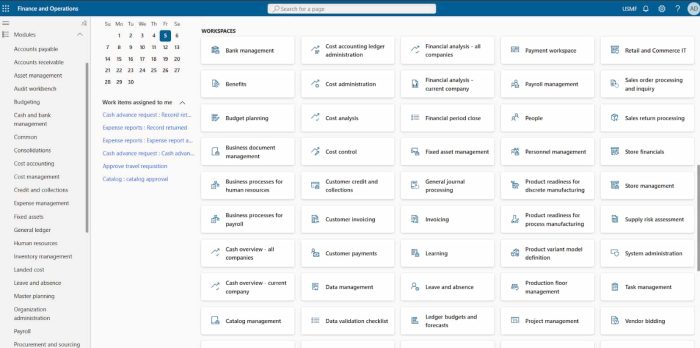
| Aspect | QuickBooks Online Accounting Software | Microsoft Dynamics 365 Finance Accounting Software | Decision Criteria |
| Ease of Use | QuickBooks Online has a very intuitive and minimalistic user interface along with an easy setup. | Microsoft Dynamics 365 Finance has a user-friendly interface while integrating with Microsoft products. | You can choose Microsoft Dynamic 365 Finance if your business is integrating with Microsoft products, otherwise it could be challenging to work with non-micorosoft products, else select QuickBooks Online for easy-to-use experience. |
| Scalability | QuickBooks Online is best suited for small to medium sized businesses. | Microsoft Dynamics 365 Finance is best suited for large enterprises with complex business needs. | QuickBooks is more suitable for small to medium size organizations that are midway into growth, while Microsoft Dynamics 365 is for businesses with significant growth plans and scalability requirements. |
| Integrations | QuickBooks Online integrates with third-party applications and apps for payroll customer management and invoicing. | Microsoft Dynamics 365 Finance integrates smoothly with Microsoft products such as Office 365, Teams, Power BI. | You can choose Microsoft Dynamics 365 Finance for those businesses who are using Microsoft products or needing advanced integration capabilities, otherwise go for QuickBooks Online for cost-effective and simpler integration. |
| Data Security | QuickBooks Online uses an extra layer of security to keep a backup and uses AES-256 (Advanced Encryption Standard with 256-bit keys) to encrypt your data. | Microsoft Dynamics 365 Finance offers advanced security features such as role based access, multifactor authentication and compliance with regulatory standards. | Microsoft Dynamics 365 Finance is best for those organizations that have high data security requirements, otherwise you can choose QuickBooks Online, which also provides cloud based data security at a lesser price. |
| Collaboration / Number of Users | QuickBooks Online allows up to 25 users but has limited collaboration tools | Microsoft Dynamics 365 Finance allows a large number of users with real-time collaboration tools. | You can go for QuickBooks Online if your business has a limited number of users (i.e., up to 25); otherwise, go for Microsoft Dynamics 365 Finance if the business needs multi-user access and collaboration across teams. |
| Learning Curve | QuickBooks Online has a gentle learning curve as users without extensive accounting knowledge can use it. | Microsoft Dynamics 365 Finance has a steep learning curve and users are required to do training before proceeding further. | QuickBooks Online is a good option if you don’t have an accounting background or if you are just starting your own business due to its simple usability.But , if your business has complex accounting requirements, then simply go for Microsoft Dynamics 365 Finance. |
| Realtime Accounting | QuickBooks Online provides real-time tracking of invoices, and payments,expenses which is suitable for immediate needs. | Microsoft Dynamics 365 Finance provides real-time accounting updates as it is designed for high-volume, complex transactions. | You can choose QuickBooks Online for QuickBooks Online for simple real-time accounting and select Microsoft Dynamics 365 Finance for high-volume needs. |
| Report Generation | QuickBooks Online offers a customizable reporting tool best suited for small businesses. | Microsoft Dynamics 365 Finance offers advanced reporting capabilities, with detailed analytics and customizable dashboards, ideal for complex financial analysis. | You can look for QuickBooks Online for an easy report generation process or else can go for Microsoft Dynamics for advanced financial reporting. |
| Custom User Authorisations | QuickBooks Online allows basic user roles and permissions tailored for smaller teams. | Microsoft Dynamics 365 Finance allows customizability for user roles and authorizations. | You can choose Microsoft Dynamics 365 Finance when your business has complex data access needs otherwise go for QuickBooks Online. |
| Pricing | QuickBooks Online pricing from $35/ month along with some additional discounts. | Microsoft Dynamics 365 Finance pricing starts from $210/ per month. | QuickBooks Online is a budget friendly accounting solution for the businesses , whereas Microsoft Dynamics 365 Finance comes on the expensive side. |
| Cloud Based Software | QuickBooks Online is a cloud based software , allowing remote access to its users. | Microsoft Dynamics 365 Finance is a cloud-based software allowing users to access it from anywhere. | Both QuickBooks Online and Microsoft Dynamics 365 Finance are cloud-based, though Dynamics 365 also offers hybrid deployment options. |
| Updations and Backups | QuickBooks Online has automatic updates and backups, and is the best choice for most small businesses. | Microsoft Dynamics 365 Finance offers automatic updates along with more robust options for backup customization. | Both QuickBooks Online and Microsoft Dynamics 365 Finance offer updations and backups but Microsoft Dynamics 365 Finance offers more control over backups. |
| Customer Support | QuickBooks Online provides standard support with optional upgrades. | Microsoft Dynamics 365 offers technical support and billing support for all its products to its customers. You can click on the link to get support in Microsoft Dynamics 365 Finance. | Both QuickBooks Online and Microsoft Dynamics 365 Finance offer customer support to its customers via chat, email or direct phone call. |
| Training | QuickBooks Online provides tutorial, Certification training. | Microsoft Dynamics 365 provides training, documentation, and videos covering product capabilities that help the customer easily monitor their global financial operations in real-time, make data-driven decisions and predict outcomes, to drive business agility and growth. | Microsoft Dynamics 365 Finance is the best choice for those businesses who believe in investing more on extensive training. |
On what basis are we going to evaluate a winner?
To select the accounting software that best fits business needs, it is essential to analyze accounting software based on the stage of the business:
In addition to these factors, it’s important to have real-time updates, cloud features, data security, compatibility with current software, and integration capabilities. We also need to consider whether the accounting software will be used solely by an accountant or if other stakeholders will need access to the accounting information.
Another major factor to consider is the learning curve, after-sales support, and any industry-specific features that enhance the overall value for money.
QuickBooks Online is an adaptable option for fast-paced businesses. It offers easy integration with a wide range of third-party apps, real-time data access from any internet-connected device, and ongoing maintenance and improvements.
Microsoft Dynamics 365 Finance helps businesses handle accounts receivable/payable, general ledger, budgeting, asset leasing, and other accounting processes in one place. Microsoft Dynamics 365 Finance helps businesses manage tax rates, jurisdiction, and deductibility based on a unified tax data model.
So, after comparing the features of Microsoft Dynamics 365 Finance and QuickBooks Online, the Winner is QuickBooks Online because of its affordability and user-friendly accounting platform that meets the needs of small and medium-sized businesses.
Follow these steps to purchase a Microsoft Dynamics 365 Finance subscription:
Managing finances can be challenging for small businesses, but QuickBooks Online simplifies accounting with its user-friendly features. Whether you’re in the USA, Australia, or Canada, finding the right QuickBooks Online expert ensures seamless bookkeeping, tax compliance, and financial reporting.
QuickBooks Online is an excellent fit for small to medium-sized businesses due to its ease of use, affordability, and quick setup, while Microsoft Dynamics 365 Finance is better suited for larger organizations or those with plans for significant growth.
In the end, the choice between Microsoft Dynamics 365 and QuickBooks Online largely depends on business size, growth ambitions, and specific operational needs.
No, Microsoft Dynamics 365 Finance integrates directly with QuickBooks. However, you can use third-party tools to connect both the accounting software.
Microsoft Dynamics 365 Finance includes cash and bank management, tax management, financial planning and analysis, financial reporting, and much more.
Companies use Microsoft Dynamics 365 Finance to simplify their financial tasks, stay on top of regulations, and make smarter choices based on data.