QuickBooks Online is a cloud-based accounting software with monthly subscriptions designed for easy accessibility and seamless collaboration. QuickBooks desktop is a one-time investment that offers a secure on-site solution.
Major advantages of QuickBooks Online include a user-friendly interface, faster and lighter software, and advantages of cloud connectivity enabling real-time and multi-location access.
QuickBooks Desktop is a standalone accounting software that requires a one-time purchase and is better suited for data security.
The major advantage of QuickBooks desktop is the industry-specific customized software and better security. Having a single software with a specific version helps in maintaining file compatibility and better report sharing within internal networks.
QuickBooks online is more intuitive and user-friendly, allowing users to use it easily without any training. The interface makes it streamlined for users to easily manage their accounting tasks.
QuickBooks desktop version comes with a steep learning curve, which provides advanced features to its users along with greater customization.
QuickBooks is widely used in the USA, Canada, and UK. Businesses can easily switch from QuickBooks Online to Desktop or vice versa according to their needs. Switching from QuickBooks Desktop to Online is moderately straightforward, letting enterprises get cloud accessibility, automatic updates, and integration options.
QuickBooks has a migration tool to assist in the transfer of data, though specific complicated things may need to be adjusted post-migration.
Conversely, migrating from Online to Desktop involves exporting data and may need manual adjustments, particularly for elaborate or customized financial information. This version is ideal if users prefer offline access and advanced features.
| QuickBooks Online | QuickBooks Desktop |
|---|---|
| QuickBooks Online is a cloud-based software that provides remote accessibility to its users. This version provides real time data of reports and shows the actual position of the corporation. QuickBooks Online also allows extensive integration and collaboration. | QuickBooks Desktop is an accounting software that is locally installed in the system. This version is more specific to the industry and can be tailored to the specialized requirements of the enterprise. As it is locally installed software, remote availability is a bit difficult. The data needs to be secure by the user on the backups. |
| Features of QuickBooks Online: | Features of QuickBooks Desktop: |
|---|---|
| Remotely available with connectivity | Industry-specific version |
| Real-time collaboration | Extensive reporting |
| Automatic updated reporting data | Customized output of reports |
| QuickBooks Online Functionality: | QuickBooks Desktop Functionality: |
|---|---|
| Cloud-based storage with real-time synchronization | Safe and secure data on host access |
| Full accessibility of all the data at any given point in time | Specialized in industry-specific reporting |
| Connectivity and easy collaboration with third-party apps | Easily handles and supports complex workflows |
| Variants of QuickBooks Online: | Variants of QuickBooks Desktop: |
|---|---|
| Simple Start | Pro |
| Essentials | Premier |
| Plus | Industry-specific |
| Advanced | – |
| Who is it for? | Who is it for? |
|---|---|
| Small to mid-sized corporations | Enterprises requiring advanced characteristics |
| Team members settled remotely and require full access | Enterprises involved manufacturing and construction with multiple branches |
| Users aiming for regular updates and integrations | Users comfortable with locally installed software and work without any internet connectivity |
| Pros | Cons |
|---|---|
| Cloud-based, feasible from anywhere | Less effective reporting than Desktop |
| More comfortable collaboration | Requires internet for complete functionality |
| Regular updates and security patches | Restricted customization for detailed enterprises |
| Pros | Cons |
|---|---|
| Powerful job costing and inventory management features | Limited remote access without hosting |
| In-depth reporting alternatives available | It needs installation and updates |
| Offline access | More elevated cost for additional users |
| Pricing | Pricing |
|---|---|
| QuickBooks Online provides a range of subscription-based pricing plans. It offers multi-device syncing, cloud access, and automated upgrades. | QuickBooks Desktop offers a more conventional, locally installed solution and can be purchased once with yearly updates. |
The image shows the “Business Overview” page on QuickBooks Online’s dashboard. It provides a quick glance at cash flow balance, expenses, profit & loss, etc.
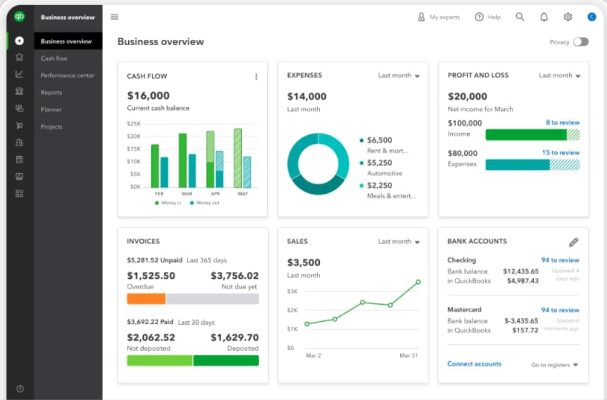
The image shows the transactions that occurred with a specific bank account that is linked to the corporation. It also shows the categories in which all the transactions need to be categorized.
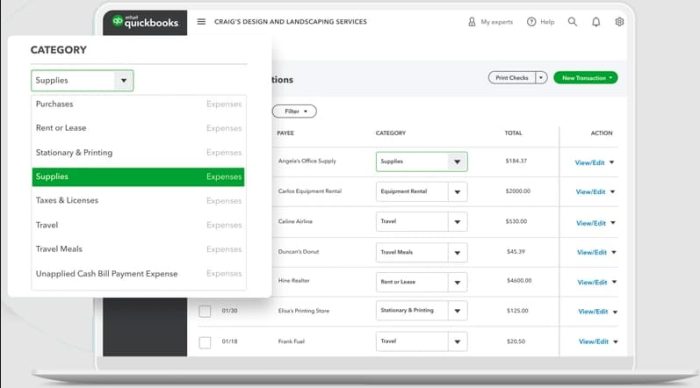
The image shows the invoicing recording page, which needs certain details to record the invoice. Once all the details are entered, the person can click save, in order to save the invoice.
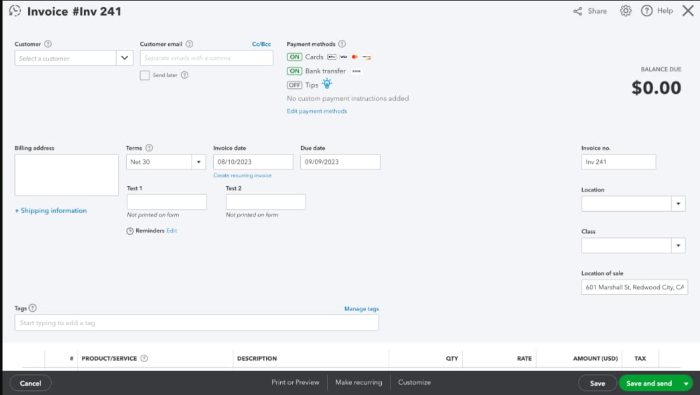
The image shows the “Business Snapshot” page on QuickBooks Desktop. It provides a glance of all financial data in graphical representation.
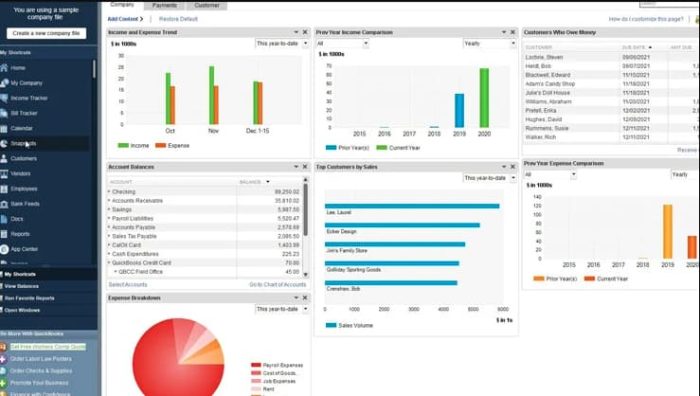
The images show the invoice-generating page of QuickBooks Desktop, where users can create, customize, and send invoices to clients.
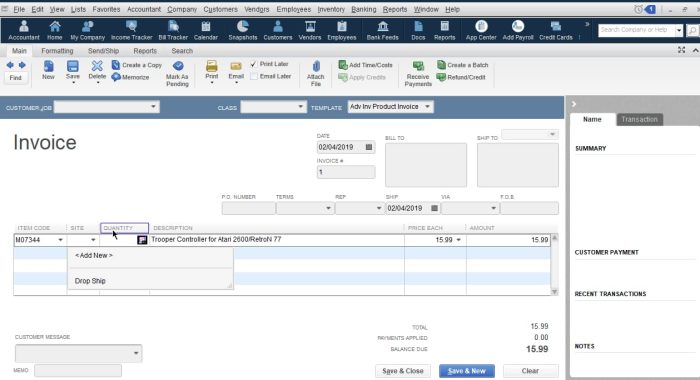
The above image shows the home page of QuickBooks Desktop, where users can easily access various tools and features such as creating invoices, managing expenses, running reports, and tracking sales and payments.
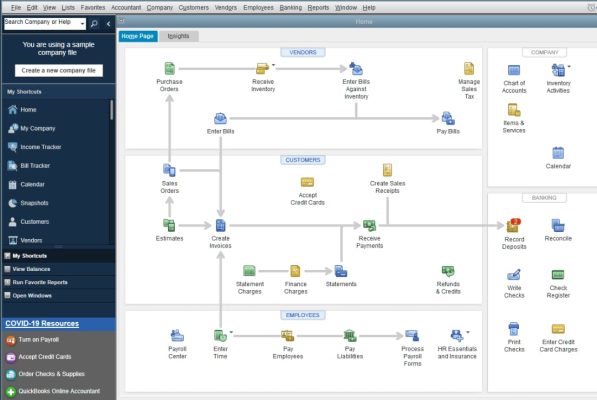
| Particular | QuickBooks Desktop | QuickBooks Online | Decision Criteria |
| Ease of Use | The desktop version is more difficult to use as it is installed on a traditional interface. New users especially find it difficult to use. | The online version provides a user-friendly interface that navigates efficiently. | QuickBooks Desktop needs an expert to handle it if training is not provided. Whereas QuickBooks Online provides tutorials for every step you take in the interface. It also shows the quick steps to access all the details. |
| Scalability | QuickBooks desktop version is scalable for small to medium-sized businesses. However, this is limited to the number of licenses purchased. | The scalability in the QuickBooks Online version is more effective. This version can be implemented for any size of business, and it totally depends on the subscription tier. | QuickBooks Desktop is scalable in case you do not want to provide access remotely. The scalability of QuickBooks Online is more effective and provides access anywhere. |
| Integrations | QuickBooks desktop version provides limited access to third-party integration as compared to QuickBooks online. | QuickBooks Online provides a wide range of third-party integrations, which makes it easier to connect with other software. | The integration with third-party applications is limited to QuickBooks Desktop as it works on a host network, while QuickBooks Online gives easy connection access with them. |
| Data Security | The data is locally stored in this version and requires a regular backup to prevent any data loss. | The data is cloud-based in this version and is secure with advanced security protocols. | QuickBooks Desktop can lead to data loss as everything is locally stored and backed by human beings, while in QuickBooks Online, the data is much more secure as it has cloud-based storage. |
| Collaboration / Number of Users | This version allows multi-user features with additional licenses but is restricted to local settings. | QuickBooks Online allows real-time collaboration with multiple users. With login credentials, users can access their accounts from anywhere. | QuickBooks Online allows remote access to multiple users as it works with login credentials. While QuickBooks Desktop works on local host connectivity with restricted license users. |
| Learning Curve | The QuickBooks Desktop version needs more effort and training for its new users, it is considered to have a steeper learning curve. | QuickBooks Online version is designed with a user-friendly interface and easy steps. Thus, it is considered to have a flatter curve. | If you are opting for QuickBooks Desktop, then you are required to have a proper training session until and unless someone experienced is working on it, such as a Chartered Accountant. QuickBooks Online, comparatively is much easier to use as it provides guidelines for every step. |
| Real-time Accounting | QuickBooks Desktop does not provide any real-time updates. It gets updated when the data is provided and synchronization is done. | QuickBooks Online provides an updated version with real-time auto synchronization since it works on cloud-based storage. | QuickBooks Desktop provides real-time accounting only if it is synchronized and all the data is uploaded. Meanwhile, QuickBooks Online works on real-time data and gets updated automatically once connected to the Internet. |
| Report Generation | QuickBooks Desktop allows users to make customized reports, but one needs to be an expert. | QuickBooks Online provides easier accessibility to all the reports. Users are allowed to download all the reports in any format. | Report generation is easier in QuickBooks Online than in QuickBooks Desktop. One needs to be an expert if you want to download reports from QuickBooks Desktop. |
| Pricing | Basic Starts from $1,922 per year | Basic starts from $315 per year | This completely depends on the organization’s budget. |
| Updations and Backups | QuickBooks Desktop version requires a manual update, and backups are also managed by the user. | QuickBooks Online gets updated automatically once it gets connected to the internet. Also, the backups are done automatically as it is cloud-based software. | Since QuickBooks Online works on cloud-based storage, updation and backups are done automatically, while QuickBooks Desktop requires a person to work on them. |
On what basis are we going to evaluate a winner?
To select an accounting software best suited for business needs, accounting software is analyzed in accordance with the stage of the business, i.e., a startup, small or medium-sized business, geographical spread (many branches), enterprise-level requirements, etc.
In addition to these factors, there is a need for real-time updates, cloud features, data security, file compatibility with current software, and integrations. Also, we consider if there is only an in-house need where it will be handled only by an accountant or if you need to add other stakeholders to your accounting information.
Another major factor is the learning curve, after-sales support, and any industry—or business-specific features that make it a more value-for-money proposition.
When selecting between QuickBooks Online and QuickBooks Desktop, it’s important to evaluate the business requirements. QuickBooks Online is perfect for enterprises that demand flexibility and remote access.
A cloud-based setup authorizes the users to handle accounting from anywhere with a good internet connection. This version also delivers seamless integration with multiple third-party applications, which makes it excellent for its users.
Further, QuickBooks Online includes automatic updates and backup, maintaining the software up to date without human intervention.
QuickBooks Desktop is well-known for its concentrated features, specifically for enterprises with complicated inventory control or advanced job costing necessities. It is well-suited for users who don’t require regular remote access and prioritize deep accounting functionality.
QuickBooks Desktop delivers industry-specific arrangements tailored to certain sectors, making it a better choice for companies with specialized accounting requirements.
Moreover, the desktop version generally delivers a one-time payment alternative, which can be beneficial for users looking to avoid a subscription-based pricing model.
Eventually, the decision relies on one’s enterprise size, functional flexibility, and detailed accounting needs.
QuickBooks Online excels in mobility, collaboration, service-based, and remote-oriented enterprises. At the same time, QuickBooks Desktop delivers more industry-specific management.
Both versions deliver strong accounting solutions, but comprehending the user’s priorities will help in selecting the best alternative.
Overall, after the in-depth analysis, QuickBooks Online will be a better choice in terms of flexibility, data security, collaboration, report generation, and real-time accessibility.
QuickBooks Online is a cloud-based solution, while QuickBooks Desktop is software installed on your computer.
Yes, QuickBooks Online can be accessed from any device with an internet connection.
No, QuickBooks Desktop can be used offline, but internet access is required for updates and online features.